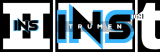FL Studio includes a versatile piano roll feature for creating melodies and chords. This DAW is known for its comprehensive piano roll capabilities.
FL Studio, a popular digital audio workstation (DAW), enjoys a stellar reputation for its integrated piano roll, making it an excellent tool for music producers and composers. Users can craft intricate melodic lines and harmonies with ease, thanks to the intuitive design of the piano roll feature.
The in-built virtual pianos and keyboard plug-ins, such as FL Keys, provide realistic piano sounds, making FL Studio a one-stop-shop for creating music. The software caters to a broad spectrum of genres and is equipped with features that support both beginners and seasoned professionals. Its user-friendly interface and extensive sound library encourage creativity and streamline music production workflows. With FL Studio, musicians can effortlessly program notes, adjust timing, and explore a vast array of musical ideas, amplifying their production capabilities.
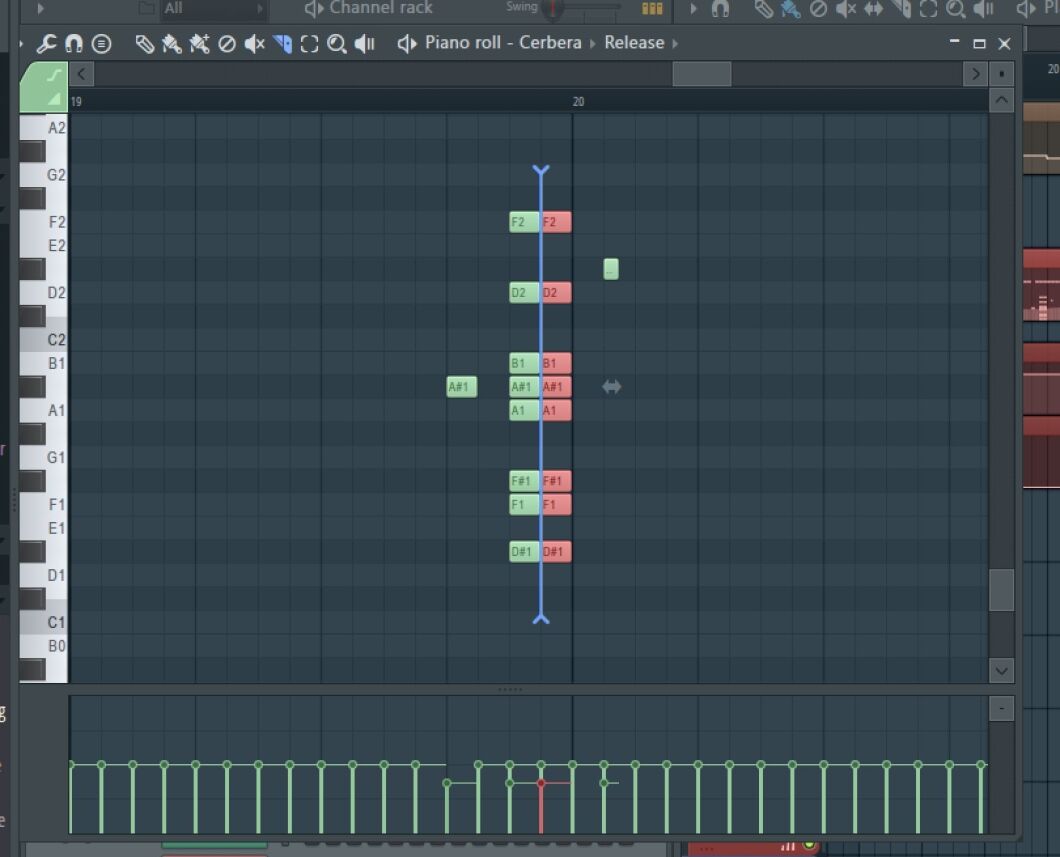
Credit: macprovideo.com
Introduction To Fl Studio
Introduction to FL Studio: Ever wonder if FL Studio has a piano? The answer leads into a universe brimming with musical possibilities. FL Studio, known for its comprehensive tools, includes a plethora of instruments and features, one of which is a digital piano. As a staple of music production, a piano is crucial, and FL Studio ensures this instrument is at your fingertips.
The Rise Of Digital Music Production
Digital music production has transformed how we create and enjoy music. It offers musicians and producers the power to craft tunes right from their computers. Users worldwide embrace software that turns their ideas into reality, with digital pianos, synthesizers, drum machines, and more.
Fl Studio’s Place In The Music Software Pantheon
FL Studio stands tall among music software giants. Known for its seamless workflow and rich features, this software caters to amateurs and pros alike. Whether laying down a piano melody or mixing a complete track, FL Studio is a go-to choice for creators aiming for high-quality sound and versatility.
Credit: musictech.com
Fl Studio’s Keyboard Functionality
Imagine tickling the ivories without actually owning a piano. FL Studio, a powerhouse in music production, turns that dream into reality. Within this digital interface, users find an array of piano sounds right at their fingertips.
Using Fl Keys For Piano Sounds
FL Keys is FL Studio’s default piano plugin. It’s simple, yet powerful. Beginners love it for its ease of use, while professionals appreciate its quality sounds. Here’s how you can start:
- Open FL Studio and find the ‘Channel Rack’.
- Click the ‘+’ sign to add a new channel.
- Select ‘FL Keys’ from the list.
- Now, your MIDI keyboard or typing keyboard plays piano notes.
FL Keys offers various piano models. Users can tweak their sound with reverb, decay, and more.
Integrating Virtual Piano Instruments
For a wider range, FL Studio supports third-party virtual instruments. These plugins bring diverse and authentic piano sounds.
- Access the ‘Plugin Database’ in the ‘Browser’.
- Drag and drop your chosen virtual piano onto the ‘Channel Rack’.
- Adjust settings within the piano plugin for the perfect sound.
Expand your piano library with famous plugins like Nexus, Kontakt, and Omnisphere. Each offers unique pianos suited for different genres.
Expanding Your Piano Library In Fl Studio
Expanding Your Piano Library in FL Studio is like unlocking a world of musical expression. This popular digital audio workstation comes with a decent variety of piano sounds, but the real magic lies in its expandability. Users seeking new tones can find a treasure trove of piano libraries just waiting to be explored. Whether you’re composing, arranging, or just experimenting, adding new piano sounds to FL Studio can elevate your music to the next level.
Exploring Vst Plugins For Additional Pianos
The quest for the perfect piano sound can lead you to VST (Virtual Studio Technology) plugins. These tools provide you with an array of piano tones, from classical grand pianos to modern electric keys. Finding the right VST plugin can be transformative, giving your tracks a professional edge.
- Search for highly-rated VST plugins.
- Look for plugins with a variety of piano samples.
- Consider the authentic sound and playability.
VST plugins integrate seamlessly into FL Studio, making them an ideal choice for expanding your piano library.
Downloading Sound Packs And Presets
Beyond VSTs, FL Studio’s capability grows with sound packs and presets. These packs are collections of piano sounds you can easily add to your existing library. With simple downloads, you gain access to new textures and tones.
- Find reliable sources for piano sound packs.
- Download and install them into FL Studio.
- Dive into creating music with your fresh sounds.
Presets are a quick way to apply new piano settings, saving you time and inspiring creativity.
Midi Controllers And Fl Studio
Music creators love the flexibility and creative potential that FL Studio offers, especially when combined with MIDI controllers. These controllers act as the bridge between your creativity and the digital audio workstation. Whether you’re crafting beats or composing symphonies, MIDI controllers offer tactile control, making music production more intuitive and engaging.
Connecting A Midi Keyboard To Fl Studio
Linking a MIDI keyboard to FL Studio is a simple process:
- Power up your MIDI keyboard.
- Connect it to your computer using a USB cable.
- Open FL Studio and navigate to the MIDI settings.
- Select your MIDI keyboard from the list of devices.
- Enable it, and you are ready to create music!
This setup allows you to play virtual instruments in FL Studio with your physical keyboard, providing a hands-on piano experience.
Mapping Controllers For Piano Playing
To tailor the piano playing experience in FL Studio, follow these steps:
- Access the FL Studio wrapper settings for your chosen instrument.
- Find the ‘MIDI’ option in the settings.
- Adjust knobs or sliders on your MIDI controller.
- Click ‘Link to controller’ in the software and move the same control.
- Now, that control is mapped to the function in FL Studio.
By mapping your MIDI controller, you gain real-time control over piano dynamics, expression, and more—bringing your performances to life.
Recording And Editing Piano Tracks
Creating beautiful piano tracks in FL Studio is not just thrilling but straightforward. Whether you’re a novice or a seasoned composer, the platform’s intuitive interface allows for seamless recording and editing. Let’s dive into how you can capture and refine your piano performances to professional standards.
Step-by-step Recording Process
Recording a piano track in FL Studio is as simple as pie. Start by opening a new project and follow these steps:
- Select a piano plugin: Choose from FL Studio’s range of pianos.
- Create a new pattern: Name it ‘Piano’ for easy reference.
- Set your tempo: Decide the beats per minute (BPM) for your track.
- Open the piano roll: This is where you’ll input your notes.
- Record or input notes: Use a MIDI keyboard or your computer keyboard.
- Press play: Listen to your recording and make sure everything sounds right.
Editing Midi For Realistic Piano Performances
FL Studio’s powerful MIDI editing tools turn simple notes into a lifelike piano performance. Look at these editing tips:
- Vary velocity: Give notes a human touch by changing their intensity.
- Quantize sparingly: Align notes with the beat while keeping natural timing.
- Adjust note lengths: Make the sounds blend or stand out.
- Use sustain pedal effects: Mimic the sustain pedal for authenticity.
Edit until your piano track feels just right. Remember, the goal is to emulate a live performance.
Tips For Realistic Piano Sound Design
Crafting a realistic piano sound in FL Studio is an exciting journey. Piano plugins and samples can sound artificial if not properly handled. This guide dives into pro-tips that make piano parts in FL Studio resonate with lifelike quality. These tips help bridge the gap between digital and acoustic, making your piano tracks indistinguishable from the real thing.
Utilizing Effects And Mixing Techniques
A great piano sound often lies in the subtle use of effects. To enhance realism, start with reverb. FL Studio offers plugins like Fruity Reeverb 2 that simulate different spaces. Choose a room size that matches the piano context in your mix. For intimacy, choose smaller rooms. For epic sounds, go for large halls.
EQ is your next vital tool. It adds clarity or warmth to your piano. A slight boost around 2kHz can bring out the presence. Cutting below 100Hz can clean up the low end. Lastly, compression should be subtle. It ensures all notes are heard and sustains their energy. Use slow attack settings to preserve the piano’s natural dynamics.
Layering And Velocity Adjustments For Expressiveness
For expressiveness, layering is key. Combine different piano sounds or octaves to create depth. FL Studio’s piano roll allows precise velocity adjustments. This mimics how pianists strike keys harder or softer depending on emotion. Adjust individual note velocities rather than using one setting for all. It’s the difference between mechanical and heartfelt.
Experiment with the velocity curve. A steeper curve makes soft notes softer and loud notes louder. This way, the piano can whisper or shout as needed. Look for FL Studio’s ‘Realistic Piano’ presets and tweak them. Remember, humanize your piano by varying velocities and timing slightly off-grid. It tells listeners a real person is playing.
Credit: www.image-line.com
Can I Use Fl Studio to Create a “Do You Want to Build a Snowman” Piano Version?
Yes, you can use FL Studio to create a “Do You Want to Build a Snowman” piano version. There are many resources available online to help you learn how to do it, including a build a snowman piano tutorial that can guide you through the process step by step.
Frequently Asked Questions For Does Fl Studio Have Piano
How Do You Get The Piano On Fl Studio?
Open FL Studio and click on ‘Add’ at the top. Select ‘FL Keys’ from the drop-down menu to access the piano instrument.
Does Fl Studio Have Built In Instruments?
Yes, FL Studio includes a variety of built-in instruments such as synthesizers, drum machines, and samplers for music production.
Can I Use My Keyboard As A Piano In Fl Studio?
Yes, you can use your computer keyboard as a midi controller or virtual piano in FL Studio by enabling the typing keyboard to piano feature in the software settings.
What Is The Best Piano For Fl Studio?
The best piano for FL Studio is subjective, but many users recommend the Grand Rhapsody Piano plugin for its realistic sound and dynamic range.
Conclusion
Exploring FL Studio reveals its dynamic piano tool, the Piano Roll, designed for crafting melodies with precision. It stands as a robust feature, welcoming both novices and seasoned producers. Your quest for a digital piano solution ends here, as FL Studio offers the creative freedom to bring your musical visions to life.
Keep composing, and let FL Studio’s piano elevate your soundscapes.
{ “@context”: “https://schema.org”, “@type”: “FAQPage”, “mainEntity”: [ { “@type”: “Question”, “name”: “How do you get the piano on FL Studio?”, “acceptedAnswer”: { “@type”: “Answer”, “text”: “Open FL Studio and click on ‘Add’ at the top. Select ‘FL Keys’ from the drop-down menu to access the piano instrument.” } } , { “@type”: “Question”, “name”: “Does FL Studio have built in instruments?”, “acceptedAnswer”: { “@type”: “Answer”, “text”: “Yes, FL Studio includes a variety of built-in instruments such as synthesizers, drum machines, and samplers for music production.” } } , { “@type”: “Question”, “name”: “Can I use my keyboard as a piano in FL Studio?”, “acceptedAnswer”: { “@type”: “Answer”, “text”: “Yes, you can use your computer keyboard as a midi controller or virtual piano in FL Studio by enabling the typing keyboard to piano feature in the software settings.” } } , { “@type”: “Question”, “name”: “What is the best piano for FL Studio?”, “acceptedAnswer”: { “@type”: “Answer”, “text”: “The best piano for FL Studio is subjective, but many users recommend the Grand Rhapsody Piano plugin for its realistic sound and dynamic range.” } } ] }As an Amazon Associate, Cleanestor earns from qualifying purchases at no additional cost to you.