A de-esser is an essential tool for audio editing. It helps reduce harsh “s” sounds in recordings, making audio smoother.
In this blog post, we’ll explore how to use a de-esser in Audacity. Audacity is a popular, free audio editing software. Many podcasters, musicians, and voice-over artists use it. De-essing can greatly improve your audio quality. Harsh “s” sounds can be distracting and unpleasant.
By learning to use a de-esser, you can create more professional-sounding recordings. This guide will help you understand the basics. You’ll learn how to apply the de-esser effect in Audacity. Let’s dive into this simple yet effective technique.
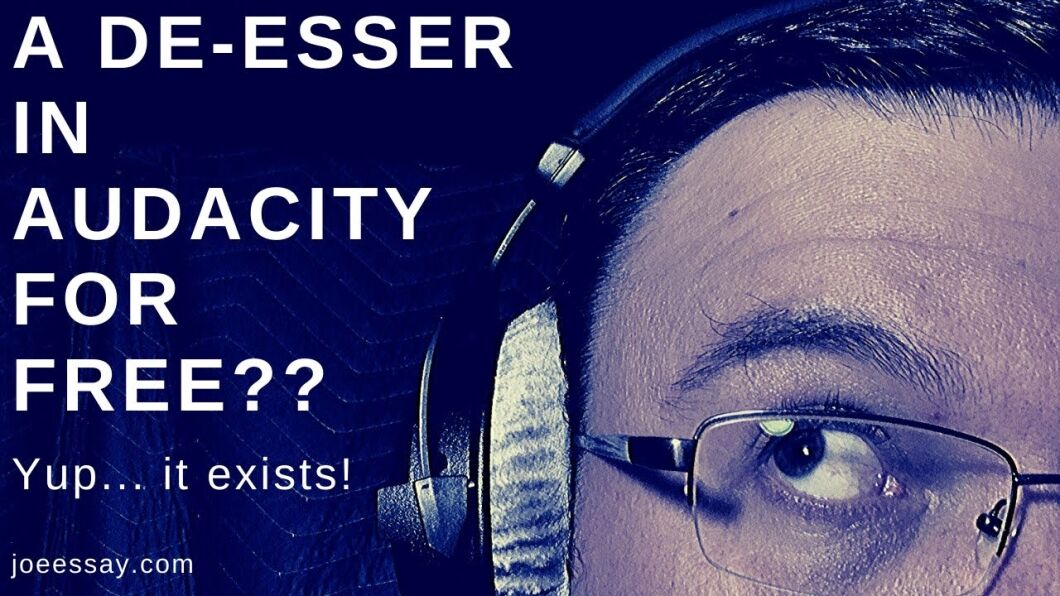
Credit: www.youtube.com
Introduction To De-esser In Audacity
Welcome to the world of audio editing! If you are looking to improve your audio quality, learning about the De-Esser in Audacity is a great step. A De-Esser helps reduce harsh sibilant sounds in your recordings. Let’s dive into what a De-Esser is and why it is important.
What Is A De-esser?
A De-Esser is a tool used in audio editing. It targets and reduces sibilant sounds, which are often harsh “s” or “sh” sounds. These sounds can be distracting and make your audio less pleasant to listen to. De-Essers work by identifying the frequency range of these sibilant sounds and reducing their volume.
Importance In Audio Editing
Using a De-Esser is crucial for several reasons:
- Improves Clarity: Reduces harsh sounds, making the audio clearer.
- Enhances Listener Experience: Makes recordings more pleasant to listen to.
- Professional Quality: Gives your audio a polished, professional sound.
Below is a simple comparison to illustrate its importance:
| Without De-Esser | With De-Esser |
|---|---|
| Harsh “s” sounds | Smooth, clear audio |
| Distracting sibilance | Balanced, pleasant sound |
| Amateur quality | Professional quality |
As you can see, using a De-Esser in Audacity greatly enhances your audio quality. It’s a small step that makes a big difference. Let’s make your recordings sound amazing!
Credit: forum.audacityteam.org
How De-essers Work
De-Essers are essential tools in audio processing, especially in vocal recordings. They help reduce harsh sibilant sounds, like “s” and “sh” sounds, that can be distracting. Understanding how De-Essers work can greatly improve the quality of your recordings.
Frequency Targeting
De-Essers focus on specific frequency ranges where sibilance occurs. Typically, sibilance lies between 5 kHz and 10 kHz. The De-Esser identifies this range and applies processing only to it. This ensures other parts of the audio remain untouched.
A common technique is to use a frequency-selective filter. This filter isolates the problematic frequencies. As a result, the De-Esser targets only the sibilant sounds, leaving the rest of the vocal track clear and natural.
Dynamic Reduction
Once the De-Esser identifies the sibilant frequencies, it reduces their volume dynamically. This means it lowers the volume of these frequencies only when sibilance is detected. This approach prevents over-processing and keeps the audio sounding natural.
Dynamic reduction works by setting a threshold level. When the sibilant sound exceeds this level, the De-Esser kicks in. It reduces the volume of the sibilant frequencies, making the recording smoother and more pleasant.
| Technique | Description |
|---|---|
| Frequency Targeting | Isolates specific frequency ranges where sibilance occurs. |
| Dynamic Reduction | Lowers the volume of sibilant frequencies dynamically. |
Using De-Essers effectively can make a significant difference in audio quality. Focus on precise frequency targeting and dynamic reduction for best results.
Installing De-esser Plugins
Installing De-Esser plugins in Audacity can improve your audio quality. These plugins help reduce harsh sibilant sounds. Let’s explore how to find and install the right plugins for your needs.
Finding Compatible Plugins
First, ensure you find plugins that work with Audacity. Search for VST or Nyquist plugins. Audacity supports these formats. Popular sources include the Audacity website and Plugin Boutique. Read reviews and check compatibility before downloading.
Installation Steps
After finding the right plugin, download the file to your computer. Extract the files if they are in a compressed format. Open Audacity and go to the “Edit” menu. Select “Preferences” and then click on “Effects.”
Click on “Add/Remove Plugins” and locate the downloaded plugin file. Select the plugin and click “Enable.” Restart Audacity to apply the changes. Your De-Esser plugin is now ready to use.
Using De-esser In Audacity
De-essing is a crucial part of audio editing. It helps remove harsh sibilant sounds. Audacity offers a built-in De-Esser feature to make this process easy. This section will guide you through using the De-Esser in Audacity.
Basic Settings
Open Audacity and load your audio track. Select the portion of the track you want to edit. Go to the “Effects” menu and choose “De-Esser.” A new window will appear. This window has basic settings to adjust. Start with the threshold setting. This controls the level at which the De-Esser kicks in. Lower the threshold until the sibilant sounds reduce. Next, adjust the frequency range. This targets the specific sibilant frequencies. Test your settings by playing the audio. Make sure the sibilance is reduced but the voice remains clear.
Advanced Adjustments
For more precise control, use the advanced settings. Find the “Attack” and “Release” parameters. These settings control how quickly the De-Esser responds. A faster attack catches sudden sibilance. A slower release ensures natural fade-out. You can also tweak the “Ratio” setting. This adjusts the amount of reduction applied. Experiment with these settings for the best result. Always listen to your changes. Ensure the audio sounds natural. Save your work frequently.
Best Practices For De-essing
De-Essing is an essential step in audio editing. It removes harsh “s” sounds from recordings. Audacity is a popular free tool for this purpose. Here are the best practices for effective de-essing.
Optimal Settings
Finding the right settings is key. Start by selecting the problematic audio section. Use the De-Esser effect in Audacity.
| Setting | Recommendation |
|---|---|
| Frequency | 4 kHz to 7 kHz |
| Threshold | -20 dB to -30 dB |
| Ratio | 2:1 to 4:1 |
Adjust these settings while listening. Find the balance between removing “s” sounds and keeping the audio natural.
Common Mistakes To Avoid
Over-processing is a common mistake. It can make the voice sound unnatural. Apply the effect gently.
Avoid setting the frequency too high. It might remove desirable high-frequency content. Stick to the 4 kHz to 7 kHz range.
Do not ignore context. Different voices and recordings need different settings. Always test and adjust.
Audacity offers powerful tools for de-essing. Use these best practices to make your audio sound clear and professional.
Comparing Different De-esser Plugins
Choosing the right De-Esser plugin can be challenging. This guide compares popular options, highlighting their pros and cons. The goal is to help you find the best plugin for your needs.
Popular Plugins
Several De-Esser plugins are available. Each comes with unique features. Here are some of the most popular:
| Plugin | Features |
|---|---|
| Waves DeEsser | Simple interface, powerful sibilance control |
| FabFilter Pro-DS | High precision, easy-to-use |
| iZotope RX | Advanced tools, versatile use |
Pros And Cons
Each plugin has strengths and weaknesses. This section breaks down the pros and cons of each.
Waves DeEsser:
- Pros:
- Simple to use
- Effective sibilance control
- Affordable
- Cons:
- Limited advanced features
FabFilter Pro-DS:
- Pros:
- High precision
- User-friendly interface
- Multiple modes
- Cons:
- Higher price
iZotope RX:
- Pros:
- Advanced tools
- Versatile use
- High-quality results
- Cons:
- Complex interface
- Expensive
Troubleshooting De-essing Issues
De-essing in Audacity can sometimes present challenges. Users may face issues that affect the clarity and quality of their audio. Understanding these common problems and effective solutions is key to achieving the best results.
Common Problems
One common issue is over-de-essing. This can make the audio sound dull. Another problem is under-de-essing. This leaves harsh “s” sounds in the recording. Incorrect threshold settings can also cause issues. Users might set the threshold too high or too low.
Effective Solutions
To fix over-de-essing, adjust the threshold. Lower it slightly until the audio sounds natural. For under-de-essing, increase the threshold. This should remove the harsh “s” sounds. Always listen to your audio after making changes. Use headphones for better accuracy. Experiment with different settings. Find the balance that suits your recording best.
Credit: forum.audacityteam.org
Enhancing Overall Audio Quality
Using a De Esser in Audacity can significantly improve the quality of your audio recordings. It reduces the harsh “s” and “sh” sounds, making the audio smoother. This is crucial for professional-sounding podcasts, voiceovers, and music recordings.
Complementary Tools
While a De Esser is essential, other tools can also enhance your audio.
- Noise Reduction: This tool removes background noise.
- Compressor: It balances the volume levels.
- Equalizer: Adjusts the frequencies for a better sound.
These tools work well with a De Esser, making your audio crisp and clear.
Final Tips For Clear Audio
Follow these tips to achieve clear and professional audio quality:
- Use a pop filter to reduce plosive sounds.
- Maintain a consistent distance from the microphone.
- Record in a quiet environment to minimize background noise.
- Listen to your recording and make adjustments as needed.
These steps will help you create high-quality audio recordings.
Frequently Asked Questions
What Is De Esser In Audacity?
A De Esser in Audacity reduces harsh sibilance in vocal recordings. It helps improve audio clarity.
How To Use De Esser In Audacity?
To use De Esser, select your audio track, then apply the De Esser effect from the effects menu.
Why Use De Esser In Audacity?
Using a De Esser in Audacity enhances vocal recordings by reducing sharp “s” and “sh” sounds, ensuring better audio quality.
Can De Esser Improve Podcast Audio?
Yes, a De Esser can significantly improve podcast audio by minimizing sibilance, leading to clearer and more professional sound.
Conclusion
De Esser Audacity simplifies audio editing for everyone. It helps reduce sibilance and improves sound quality. This tool is user-friendly, even for beginners. With its easy interface, you can enhance your recordings quickly. Try it out and experience better audio in no time.
Happy editing!
{ “@context”: “https://schema.org”, “@type”: “FAQPage”, “mainEntity”: [ { “@type”: “Question”, “name”: “What is De Esser in Audacity?”, “acceptedAnswer”: { “@type”: “Answer”, “text”: “A De Esser in Audacity reduces harsh sibilance in vocal recordings. It helps improve audio clarity.” } } , { “@type”: “Question”, “name”: “How to use De Esser in Audacity?”, “acceptedAnswer”: { “@type”: “Answer”, “text”: “To use De Esser, select your audio track, then apply the De Esser effect from the effects menu.” } } , { “@type”: “Question”, “name”: “Why use De Esser in Audacity?”, “acceptedAnswer”: { “@type”: “Answer”, “text”: “Using a De Esser in Audacity enhances vocal recordings by reducing sharp \”s\” and \”sh\” sounds, ensuring better audio quality.” } } , { “@type”: “Question”, “name”: “Can De Esser improve podcast audio?”, “acceptedAnswer”: { “@type”: “Answer”, “text”: “Yes, a De Esser can significantly improve podcast audio by minimizing sibilance, leading to clearer and more professional sound.” } } ] }
As an Amazon Associate, Cleanestor earns from qualifying purchases at no additional cost to you.
