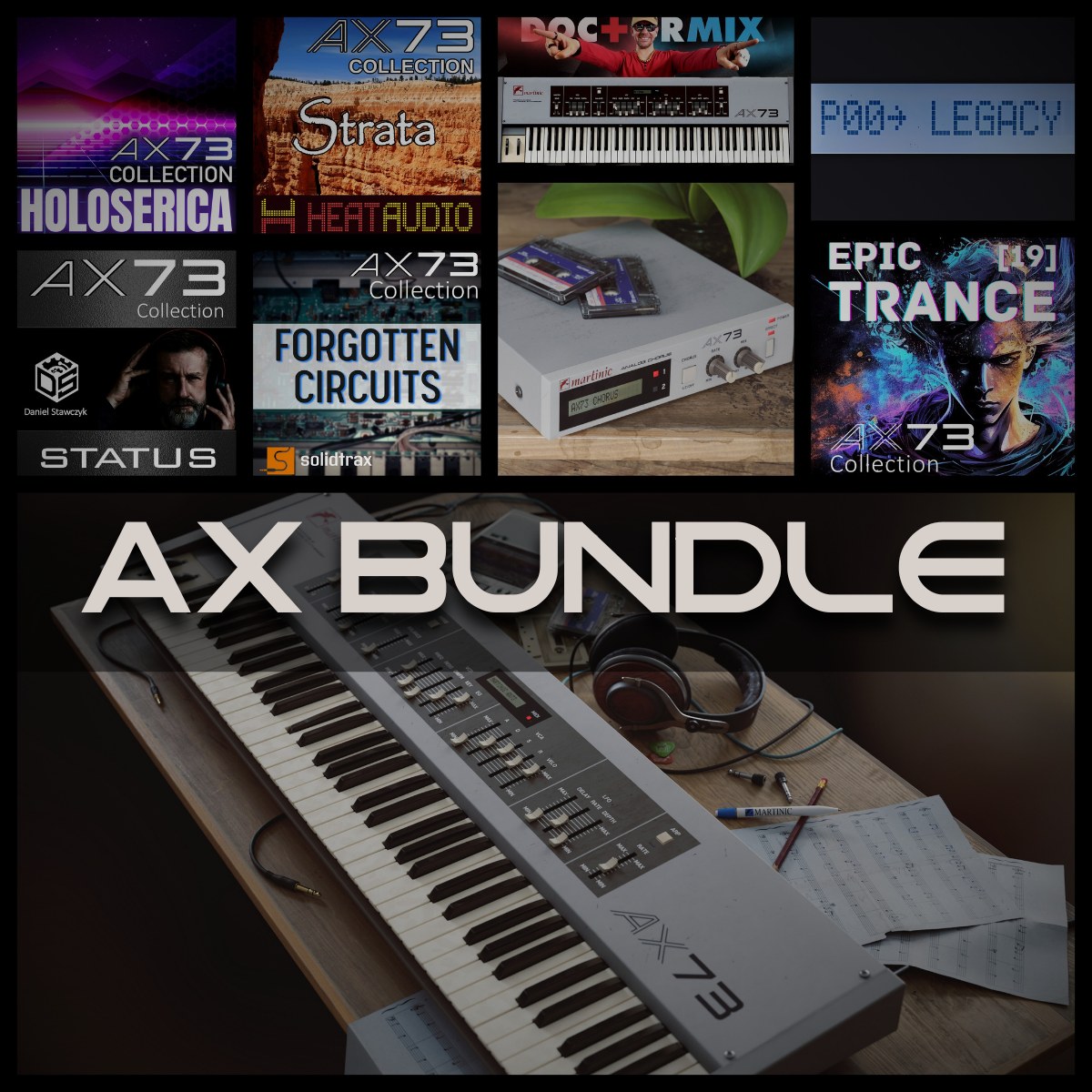Yes, Komplete Kontrol works with FL Studio. Many producers use this combination.
In the meantime, don't forget to unlock a world of unlimited sound with Amazon Music Unlimited, where over 100 million songs wait at your fingertips. Whether you're working, relaxing, or fueling your creativity, the right track is always just one tap away. Elevate every moment with music that moves you.
Komplete Kontrol is a powerful tool for music production. It offers a wide range of sounds and instruments. FL Studio is a popular Digital Audio Workstation (DAW). It is known for its user-friendly interface and flexibility. When used together, they can elevate your music projects.
This integration can seem complex at first. But with some guidance, it becomes straightforward. In this blog, we will explore how to use Komplete Kontrol with FL Studio. We will also discuss the benefits of combining these two tools. So, if you are curious about enhancing your music production setup, keep reading!

Credit: community.native-instruments.com
Introduction To Komplete Kontrol
Komplete Kontrol is a powerful tool for music producers. It helps streamline workflow and enhances creativity. Many wonder if it works with FL Studio. Let’s explore its features and compatibility.
What Is Komplete Kontrol?
Komplete Kontrol is a software and hardware bundle by Native Instruments. It integrates with various DAWs, including FL Studio. The software includes a vast library of sounds. The hardware provides hands-on control over these sounds.
Key Features
Komplete Kontrol offers several key features:
- Smart Play: This feature allows you to play chords and scales easily.
- Pre-Mapped Controls: The hardware comes with pre-mapped controls for easy use.
- Light Guide: LEDs on the keyboard guide you to the right notes.
- Deep Integration: Seamlessly integrates with FL Studio and other DAWs.
- Extensive Library: Access to a vast library of sounds and instruments.
These features make Komplete Kontrol a versatile tool. They enhance productivity and creativity for music producers.
Overview Of Fl Studio
FL Studio is a popular digital audio workstation (DAW) used by music producers. It offers a range of features for creating music. From beginners to professionals, many find it user-friendly and versatile. Understanding FL Studio basics and its popular features is key to utilizing this software effectively.
Fl Studio Basics
FL Studio is known for its intuitive interface. The main screen includes a pattern window, channel rack, and mixer. Users can easily drag and drop samples and instruments. The software supports both MIDI and audio tracks. Here’s a brief overview of the main components:
- Channel Rack: Organizes all instruments and samples.
- Piano Roll: Allows for detailed note editing.
- Playlist: Combines patterns into a full song.
- Mixer: Controls volume, panning, and effects.
FL Studio also supports VST plugins, allowing for expanded functionality. It works on both Windows and macOS. Beginners can start quickly due to its user-friendly design. Professionals appreciate its advanced features.
Popular Features
FL Studio offers many features that make it a favorite among producers. Here are some of the most popular ones:
- Automation: Easily automate parameters for dynamic tracks.
- Built-in Instruments: Includes a variety of synthesizers and samplers.
- Effects: A wide range of built-in effects, from reverb to distortion.
- Step Sequencer: Perfect for creating drum patterns.
- Real-Time Stretching: Change tempo and pitch without artifacts.
FL Studio’s automation features allow for precise control over your music. Its built-in instruments and effects help create professional-sounding tracks. The step sequencer is particularly useful for electronic music producers. Real-time stretching ensures your audio stays clean, regardless of tempo changes.
These features make FL Studio a versatile and powerful tool. Whether you’re creating beats, composing, or mixing, FL Studio has the tools you need.
Compatibility
Komplete Kontrol is a popular MIDI controller used by many music producers. A common question is whether it works with FL Studio. The answer is yes. But there are a few things to consider. Let’s dive into the details.
System Requirements
To use Komplete Kontrol with FL Studio, you need a compatible computer. Here are the basic system requirements:
- Operating System: Windows 10 or macOS 10.14 or later
- Processor: Intel Core i5 or equivalent
- RAM: 4GB minimum
- USB Port: One available USB 2.0 port
- Hard Drive Space: At least 10GB free space
These are the minimum requirements. For better performance, higher specs are recommended.
Supported Versions
Not all versions of FL Studio support Komplete Kontrol. Compatibility varies with different versions. Here’s a quick overview:
| FL Studio Version | Compatibility |
|---|---|
| FL Studio 20 | Fully Compatible |
| FL Studio 12 | Partially Compatible |
| FL Studio 11 | Not Compatible |
Using the latest version of FL Studio ensures the best experience. Older versions may not support all features.

Credit: itsgratuitous.com
Setting Up Komplete Kontrol With Fl Studio
Setting up Komplete Kontrol with FL Studio can enhance your music production experience. This guide will help you through the process step-by-step. Follow these simple instructions to get started with Komplete Kontrol in FL Studio.
Installation Guide
First, download the Komplete Kontrol software from Native Instruments’ website. Make sure your computer meets the system requirements. Once downloaded, run the installer and follow the on-screen instructions. Install all necessary drivers and plugins.
After installation, open FL Studio. Go to the ‘Options’ menu and select ‘Manage plugins’. Click ‘Start scan’ to detect new plugins. Komplete Kontrol should now appear in your plugin list.
Initial Configuration
To configure Komplete Kontrol, open a new project in FL Studio. Add a new channel by clicking the plus sign in the Channel Rack. Choose ‘More plugins’ and select ‘Komplete Kontrol’ from the list. A new Komplete Kontrol channel will be added to your project.
Next, open the Komplete Kontrol interface by clicking on the channel. Here, you can browse and load sounds from your Komplete library. Adjust the MIDI settings to ensure proper communication between FL Studio and Komplete Kontrol.
Finally, test the setup by playing some notes on your MIDI controller. You should hear sounds from Komplete Kontrol within FL Studio. Adjust volumes and settings as needed to optimize your workflow.
Using Komplete Kontrol In Fl Studio
Using Komplete Kontrol in FL Studio can enhance your music production workflow. This powerful software allows you to integrate Native Instruments’ extensive library seamlessly. In this section, we will explore how to load instruments and map MIDI controls effectively.
Loading Instruments
First, open FL Studio and start a new project. Locate the Komplete Kontrol plugin in your plugin database. Drag and drop it onto a new channel. Once loaded, the Komplete Kontrol interface will appear.
To load an instrument, click on the “Browser” button. This opens up a wide range of sounds and instruments from Native Instruments. Browse through the categories and select the desired instrument. Double-click to load it into Komplete Kontrol. You should now see the instrument interface within the plugin.
Midi Mapping
Mapping MIDI controls allows you to manage parameters directly from your MIDI controller. Open the Komplete Kontrol plugin in FL Studio. Click on the “MIDI” tab to access the MIDI mapping settings. Ensure your MIDI controller is connected and recognized by FL Studio.
Assign different knobs and sliders to control various parameters. Click on a parameter in Komplete Kontrol, then move the desired control on your MIDI controller. This will link the control to the parameter. Repeat this process for other parameters as needed.
Using these steps, you can streamline your workflow and focus more on creativity. Enjoy the seamless integration of Komplete Kontrol within FL Studio for an enhanced music production experience.

Credit: www.youtube.com
Enhancing Workflow
Enhancing workflow with Komplete Kontrol in FL Studio can be an exciting journey. This setup can help streamline music production, making the process smoother and more enjoyable. Komplete Kontrol offers a range of features that integrate well with FL Studio. These features can save time, improve organization, and boost creativity.
Quick Tips
Here are some quick tips to enhance your workflow. First, learn the keyboard shortcuts for common tasks. This can reduce the time spent on repetitive actions. Second, customize your workspace. Arrange your tools in a way that suits your working style. Third, explore the pre-mapped controls. Komplete Kontrol provides intuitive mappings for many plugins.
Another useful tip is to use the browser efficiently. Komplete Kontrol’s browser allows you to quickly find the sounds you need. Tag your favorite sounds for easy access later. This can keep you in the creative flow without unnecessary interruptions.
Custom Presets
Custom presets can be a game-changer in your workflow. Spend some time creating presets for your go-to sounds. Save these settings in Komplete Kontrol for quick recall. You can also organize your presets into categories. This makes it easy to find the right sound for your project.
Using custom presets can also help maintain a consistent sound across your tracks. This can be particularly useful if you’re working on an album or a series of related tracks. Create and save presets for different stages of your project. This can make it easier to pick up where you left off.
Troubleshooting
Having trouble with Komplete Kontrol in FL Studio? You are not alone. Many users face issues when integrating these two powerful tools. Let’s explore some common problems and available support resources.
Common Issues
One frequent issue is the software not recognizing your MIDI device. Check your connections. Ensure the drivers are up to date. Another common problem is latency. This can be frustrating. Adjust buffer size in the audio settings.
Sometimes, users find that Komplete Kontrol does not load plugins correctly. This may be due to compatibility issues. Ensure both Komplete Kontrol and FL Studio are updated. VST paths must be correctly set. Incorrect paths can cause loading errors.
Support Resources
If you face persistent issues, help is available. Native Instruments provides a detailed help center. You can find guides and troubleshooting steps. The FL Studio forum is another great resource. Many users share solutions to common problems.
Video tutorials can also be helpful. Many YouTube channels offer step-by-step guides. Watching these can provide visual aid. They can make troubleshooting easier to understand.
Don’t forget user manuals. Both Komplete Kontrol and FL Studio come with documentation. These can offer in-depth insights and solutions.
User Experiences
Many FL Studio users wonder if Komplete Kontrol works well with their software. User experiences can give us valuable insights. They help us understand how Komplete Kontrol integrates with FL Studio. Let’s explore some real-life experiences.
Testimonials
John, a music producer, shares his experience. He says Komplete Kontrol fits perfectly with FL Studio. He finds the workflow smooth. The integration is seamless, making his work easier.
Another user, Sarah, highlights its efficiency. She mentions how it boosts her creativity. The easy navigation of plugins is a big plus for her. Sarah feels more organized and productive.
Case Studies
A case study of a small studio shows positive results. The studio used Komplete Kontrol with FL Studio for a month. They noticed a significant improvement in workflow. Tasks were completed faster.
Another case study involves a freelance artist. He used Komplete Kontrol for his latest project. The artist reports better control over his music. He enjoyed the intuitive interface. His project was completed ahead of schedule.
Frequently Asked Questions
Is Komplete Kontrol Compatible With Fl Studio?
Yes, Komplete Kontrol is compatible with FL Studio. You can integrate it seamlessly for enhanced music production.
How Do I Set Up Komplete Kontrol In Fl Studio?
To set up, install the Komplete Kontrol software. Then, load it as a plugin within FL Studio.
Can I Use Komplete Kontrol For Midi Control In Fl Studio?
Yes, Komplete Kontrol can be used for MIDI control, offering extensive functionality with FL Studio.
Does Komplete Kontrol Enhance Workflow In Fl Studio?
Absolutely, Komplete Kontrol enhances workflow by providing intuitive control and seamless integration with FL Studio.
Conclusion
Komplete Kontrol works seamlessly with FL Studio. Users enjoy a smooth integration. This combination enhances music production. Both tools complement each other well. Beginners and pros find it useful. Setup is straightforward and user-friendly. Komplete Kontrol adds powerful features. FL Studio remains flexible and reliable.
Together, they elevate your music projects. Try them for a better workflow. Enjoy creating music with ease and efficiency.
{ “@context”: “https://schema.org”, “@type”: “FAQPage”, “mainEntity”: [ { “@type”: “Question”, “name”: “Is Komplete Kontrol compatible with FL Studio?”, “acceptedAnswer”: { “@type”: “Answer”, “text”: “Yes, Komplete Kontrol is compatible with FL Studio. You can integrate it seamlessly for enhanced music production.” } } , { “@type”: “Question”, “name”: “How do I set up Komplete Kontrol in FL Studio?”, “acceptedAnswer”: { “@type”: “Answer”, “text”: “To set up, install the Komplete Kontrol software. Then, load it as a plugin within FL Studio.” } } , { “@type”: “Question”, “name”: “Can I use Komplete Kontrol for MIDI control in FL Studio?”, “acceptedAnswer”: { “@type”: “Answer”, “text”: “Yes, Komplete Kontrol can be used for MIDI control, offering extensive functionality with FL Studio.” } } , { “@type”: “Question”, “name”: “Does Komplete Kontrol enhance workflow in FL Studio?”, “acceptedAnswer”: { “@type”: “Answer”, “text”: “Absolutely, Komplete Kontrol enhances workflow by providing intuitive control and seamless integration with FL Studio.” } } ] }As an Amazon Associate, Cleanestor earns from qualifying purchases at no additional cost to you.