Yes, FL Studio works on Windows 10. It’s compatible and runs smoothly.
Many users have successfully installed and used FL Studio on their Windows 10 systems. FL Studio, a popular digital audio workstation, has become a go-to tool for music producers worldwide. With its extensive features and user-friendly interface, it offers everything needed to create professional-quality music.
Windows 10, being a widely used operating system, supports FL Studio effectively. This means you can take full advantage of FL Studio’s capabilities without any compatibility issues. In this blog post, we will explore the specifics of installing and running FL Studio on Windows 10. We’ll also discuss any potential issues you might face and how to overcome them. So, let’s dive in and ensure your music production journey is smooth and hassle-free on Windows 10!
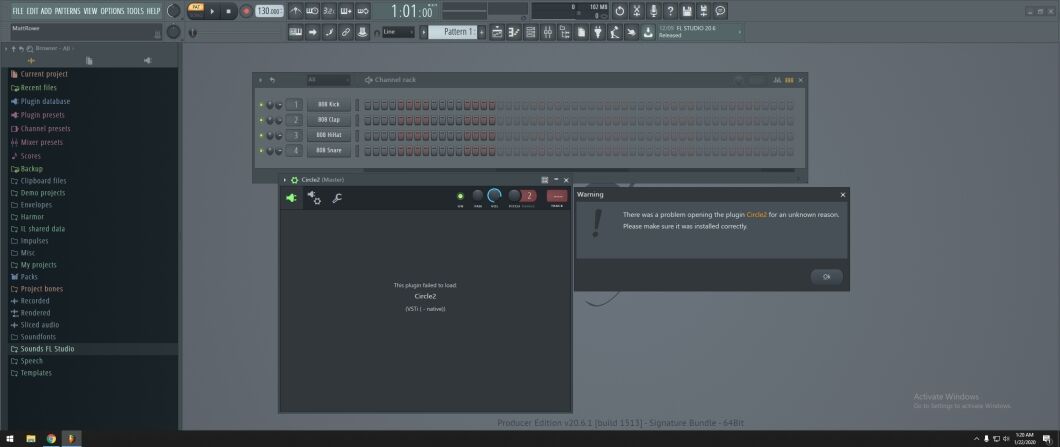
Credit: community.futureaudioworkshop.com
Introduction To Fl Studio
FL Studio is a powerful digital audio workstation (DAW) used by many music producers. It is known for its user-friendly interface and versatile features. This blog post explores the compatibility of FL Studio with Windows 10.
Brief History
FL Studio, developed by Image-Line, first launched in 1997. It was initially called “FruityLoops”. The software evolved quickly, gaining popularity among both beginner and professional musicians. Over the years, FL Studio has added numerous features, making it a top choice for music production.
Key Features
FL Studio offers a range of features that cater to different music production needs.
- Sequencing: Easily arrange patterns and create complex sequences.
- Mixing and Mastering: Use built-in effects to mix and master tracks.
- Plugins: Access a wide variety of virtual instruments and effects.
- Automation: Automate any parameter to add movement to your tracks.
- Piano Roll: A powerful tool for creating and editing melodies and chords.
- Lifetime Free Updates: Purchase once and receive updates for life.
FL Studio is fully compatible with Windows 10. It runs smoothly on this operating system, ensuring a seamless music production experience.
| Version | Compatibility |
|---|---|
| FL Studio 20 | Compatible with Windows 10 |
| FL Studio 12 | Compatible with Windows 10 |
In conclusion, FL Studio works well on Windows 10. Its features and compatibility make it an excellent choice for music producers.
Windows 10 Compatibility
Wondering if FL Studio works on Windows 10? Many music producers ask this. The good news is FL Studio runs smoothly on Windows 10. But, let’s dive into more details about its compatibility.
System Requirements
To run FL Studio on Windows 10, you need to meet certain system requirements. Your computer must have Windows 10 version 1803 or later. A minimum of 4GB RAM is essential, but 8GB is better. The software needs at least a 2GHz Intel Pentium 4 or AMD Athlon 64 processor. For disk space, ensure you have at least 4GB free.
Installation Process
Installing FL Studio on Windows 10 is easy. Start by downloading the installer from the official FL Studio website. Once downloaded, run the installer. Follow the on-screen instructions. After installation, open the program to complete the setup. Make sure your drivers are up to date for the best performance.
Performance On Windows 10
FL Studio is a popular digital audio workstation known for its user-friendly interface and powerful features. Many users wonder about its performance on Windows 10. This section breaks down the performance aspects, including speed, efficiency, and resource management.
Speed And Efficiency
FL Studio runs smoothly on Windows 10, ensuring a seamless experience. Users report quick load times and efficient processing. The software takes advantage of Windows 10’s optimized performance features.
- Fast project loading
- Quick response to user actions
- Stable and reliable operations
These features make FL Studio a top choice for music production on Windows 10. Whether you are editing, mixing, or composing, the speed and efficiency of FL Studio on this platform are impressive.
Resource Management
Resource management is crucial for any digital audio workstation. FL Studio excels in managing system resources on Windows 10. The software efficiently utilizes CPU and RAM.
| Resource | Usage |
|---|---|
| CPU | Moderate |
| RAM | Efficient |
FL Studio ensures that even complex projects run smoothly without overloading your system. This makes it a reliable tool for both beginners and professionals.
In summary, FL Studio performs exceptionally well on Windows 10. Its speed, efficiency, and effective resource management make it a strong choice for music production on this platform.
User Experience
FL Studio is popular among music producers. It is known for its powerful features. But does it work well on Windows 10? Let’s find out.
Interface Design
FL Studio’s interface is sleek and modern. It offers a dark theme. This reduces eye strain. The layout is intuitive. Tools and menus are easy to find. The design is user-friendly. Even beginners can navigate it with ease.
Ease Of Use
FL Studio is user-friendly. It has a drag-and-drop feature. This makes it simple to create music. The software is responsive. It runs smoothly on Windows 10. Users report few bugs or crashes. Tutorials are available for new users. These guides help you get started quickly. Overall, the experience is positive.
Common Issues
FL Studio is a popular digital audio workstation. Many users run it on Windows 10. While it works well, some issues can arise. Let’s look at common issues users face.
Installation Errors
Some users face problems during installation. The installer may freeze or crash. This can happen if system requirements are not met. Ensure your PC has enough RAM and disk space.
Another issue is antivirus software. It can block the installation process. Temporarily disable the antivirus. Then, try installing FL Studio again.
Performance Glitches
Performance glitches can frustrate users. One common glitch is audio dropouts. This happens when the CPU is overloaded. Lower the buffer size to fix this issue.
Another glitch is plugin compatibility. Some plugins may not work well with FL Studio on Windows 10. Check for updates or use alternative plugins.
Lastly, slow project loading can occur. This is often due to large project files. Break down your project into smaller sections. This can improve loading times.
Credit: forum.scalerplugin.com
Troubleshooting Tips
Experiencing issues with FL Studio on Windows 10? You are not alone. Many users face common problems but they can be fixed. Here are some troubleshooting tips to keep your music production smooth and hassle-free.
Fixing Installation Issues
Sometimes, FL Studio doesn’t install properly on Windows 10. Here are some solutions:
- Run as Administrator: Right-click the installer and select “Run as Administrator”. This can resolve permission issues.
- Disable Antivirus: Some antivirus software can block the installation. Temporarily disable it and try again.
- Check for Updates: Ensure your Windows 10 is up-to-date. An outdated system can cause installation problems.
- Re-download the Installer: Corrupted downloads can lead to installation issues. Download the installer from the official FL Studio website again.
Optimizing Performance
Performance issues can disrupt your workflow. Here’s how to optimize FL Studio on Windows 10:
| Tip | Description |
|---|---|
| Increase Buffer Size | Go to Options > Audio Settings. Increase the buffer size to reduce CPU load. |
| Close Background Apps | Ensure no other applications are running. This frees up system resources for FL Studio. |
| Update Audio Drivers | Outdated drivers can cause latency and crashes. Update your audio drivers regularly. |
| Use ASIO Drivers | ASIO drivers provide better performance. Download and install ASIO4ALL if you don’t have dedicated ASIO drivers. |
User Reviews
Are you wondering if FL Studio works well on Windows 10? Many users have shared their experiences. In this section, we will explore what users have to say. Let’s dive into their positive feedback and common complaints.
Positive Feedback
Many users love FL Studio on Windows 10. They find it easy to install. The software runs smoothly and does not crash. Users appreciate its user-friendly interface. The wide range of plugins is a big plus. They feel the software is great for both beginners and experts. Many users enjoy the regular updates from the developers. These updates often bring new features and improvements. The community support is also a highlight. Users find help easily through forums and tutorials.
Common Complaints
Some users do face issues with FL Studio on Windows 10. A common complaint is the software can be resource-heavy. This might slow down older computers. Some users experience occasional bugs. These bugs can disrupt their workflow. A few users find the learning curve steep. They feel it takes time to master all features. Another issue is with some plugins. They may not work as expected. Despite these complaints, many users still find FL Studio valuable.
Credit: www.youtube.com
Frequently Asked Questions
Is Fl Studio Compatible With Windows 10?
Yes, FL Studio is fully compatible with Windows 10. The software runs smoothly on this operating system. Ensure your PC meets the minimum system requirements for optimal performance.
Do I Need Special Drivers For Fl Studio?
FL Studio doesn’t require special drivers. However, using an updated audio interface driver can improve performance and reduce latency.
Can I Use Vst Plugins On Windows 10?
Yes, FL Studio on Windows 10 supports VST plugins. You can integrate a wide range of third-party plugins seamlessly.
How Do I Install Fl Studio On Windows 10?
To install FL Studio, download the installer from the official website. Follow the on-screen instructions to complete the installation process.
Conclusion
FL Studio works seamlessly on Windows 10. Users enjoy a smooth experience. The software offers many features. Installation is straightforward and quick. Regular updates keep the software reliable. Many producers trust FL Studio. It is a good choice for music production.
Beginners and experts find it easy to use. The program is worth trying for Windows 10 users. Happy music making!
{ “@context”: “https://schema.org”, “@type”: “FAQPage”, “mainEntity”: [ { “@type”: “Question”, “name”: “Is FL Studio compatible with Windows 10?”, “acceptedAnswer”: { “@type”: “Answer”, “text”: “Yes, FL Studio is fully compatible with Windows 10. The software runs smoothly on this operating system. Ensure your PC meets the minimum system requirements for optimal performance.” } } , { “@type”: “Question”, “name”: “Do I need special drivers for FL Studio?”, “acceptedAnswer”: { “@type”: “Answer”, “text”: “FL Studio doesn’t require special drivers. However, using an updated audio interface driver can improve performance and reduce latency.” } } , { “@type”: “Question”, “name”: “Can I use VST plugins on Windows 10?”, “acceptedAnswer”: { “@type”: “Answer”, “text”: “Yes, FL Studio on Windows 10 supports VST plugins. You can integrate a wide range of third-party plugins seamlessly.” } } , { “@type”: “Question”, “name”: “How do I install FL Studio on Windows 10?”, “acceptedAnswer”: { “@type”: “Answer”, “text”: “To install FL Studio, download the installer from the official website. Follow the on-screen instructions to complete the installation process.” } } ] }As an Amazon Associate, Cleanestor earns from qualifying purchases at no additional cost to you.