Yes, an audio interface can improve sound quality. It converts analog signals to digital, enhancing clarity.
Musicians, podcasters, and audiophiles often seek better sound quality. They wonder if an audio interface is the answer. An audio interface acts as a bridge between your instruments or microphones and your computer. By converting analog signals to digital, it ensures clear, high-quality sound.
This tool can significantly boost your audio setup. But how does it work? And is it worth the investment? Understanding the role of an audio interface can help you decide if it’s right for your needs. Let’s explore how it impacts sound quality and why it might be essential for your audio projects.
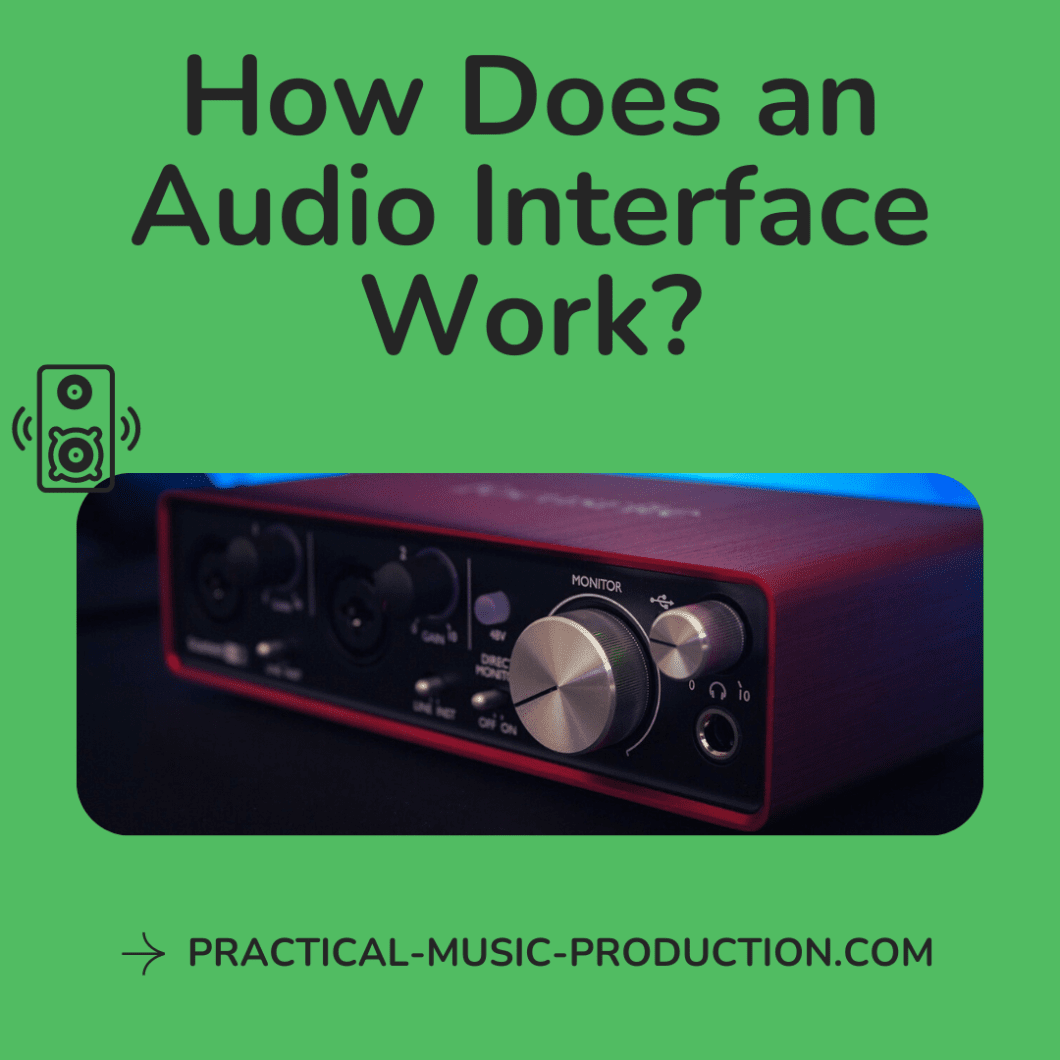
Credit: www.practical-music-production.com
Introduction To Audio Interfaces
Musicians, podcasters, and audio enthusiasts often wonder if an audio interface can improve sound quality. Understanding what an audio interface is and its purpose can help make informed decisions.
What Is An Audio Interface?
An audio interface is a device that connects audio gear to a computer. It converts analog signals from microphones or instruments into digital data. This data is then processed by your computer.
Audio interfaces also do the reverse. They convert digital audio from the computer back into an analog signal. This signal can be sent to speakers or headphones.
Key features of an audio interface include:
- Multiple input and output options
- High-quality preamps
- Low latency
- Phantom power for condenser microphones
Purpose Of An Audio Interface
The main purpose of an audio interface is to improve sound quality. Built-in sound cards on computers are often not sufficient for professional audio needs. An audio interface provides better preamps, which result in cleaner recordings.
Audio interfaces also offer multiple input and output options. This allows for recording multiple instruments or voices simultaneously. They reduce latency, which is the delay between when a sound is made and when it is heard.
Another important feature is the ability to supply phantom power to condenser microphones. These microphones need a power source to function, which an audio interface provides.
In summary, an audio interface is essential for anyone looking to achieve professional-quality audio recordings. Whether you are a musician, podcaster, or audio enthusiast, an audio interface can greatly enhance your sound quality.
Sound Quality Basics
Understanding sound quality is crucial for anyone involved in audio production. Whether you are a musician, podcaster, or content creator, the quality of your audio impacts your audience’s experience. Good sound quality ensures your message is clear and engaging.
Factors Affecting Sound Quality
Several factors can impact the quality of your audio. Here are the primary ones:
- Microphone Quality: A high-quality microphone captures sound more accurately.
- Room Acoustics: The environment where you record affects sound clarity.
- Audio Interface: This device converts analog signals to digital, impacting sound fidelity.
- Software: The tools you use for recording and editing can enhance or degrade sound.
Importance Of Sound Quality
Sound quality is vital for several reasons:
- Audience Engagement: Clear sound keeps listeners engaged.
- Professionalism: High-quality audio reflects well on your brand.
- Comprehension: Better sound quality aids in understanding your message.
Investing in good equipment, like an audio interface, can significantly improve your sound quality. This enhances your overall audio experience and ensures your audience stays tuned in.
Role Of Audio Interfaces In Sound Quality
An audio interface can significantly enhance sound quality by providing better analog-to-digital conversion. It reduces noise and interference, ensuring clearer recordings. High-quality preamps improve the depth and detail of audio signals.
Audio interfaces play a crucial role in sound quality. They act as a bridge between your instruments and your computer. By doing so, they significantly enhance sound clarity and detail.
Audio interfaces help eliminate noise and interference. They ensure a cleaner and more professional sound. This is essential for musicians, podcasters, and audio engineers. The right interface can make a noticeable difference.
Audio Interface Components
Audio interfaces contain various components that improve sound quality. These include preamps, converters, and connectors. Preamps amplify weak signals from microphones. This results in clearer and louder audio.
Converters change analog signals to digital. This process is vital for recording. Quality connectors ensure stable connections. This reduces signal loss and noise.
Signal Conversion Process
The signal conversion process is key to sound quality. An audio interface converts analog signals to digital. This allows for recording and editing on a computer.
High-quality converters preserve the original sound. They minimize distortion and noise. This process ensures that the recorded sound is true to the original.
The reverse process is also important. Digital signals convert back to analog for playback. Quality interfaces handle both conversions effectively. This results in better sound during both recording and playback.
“`
Credit: scriptme.io
Benefits Of Using An Audio Interface
An audio interface can greatly enhance your music production experience. It offers several benefits that make it a valuable tool for any musician or podcaster. By using an audio interface, you can achieve higher recording quality and better playback clarity. Let’s explore these benefits in more detail.
Enhanced Recording Quality
An audio interface improves the quality of your recordings. It converts analog signals to digital with higher precision. This results in clearer, more accurate recordings. You’ll notice a significant difference in the sound of your instruments and vocals. They will sound more natural and detailed. This is especially important for professional recordings.
With an audio interface, you also get better control over your input levels. This helps prevent distortion and clipping. You can adjust the gain to ensure your recordings are clean and free of unwanted noise. This makes the editing process easier and more efficient.
Improved Playback Clarity
Playback clarity is another key benefit of using an audio interface. It enhances the sound quality of your playback. This means you can hear your recordings in greater detail. It helps you identify areas that need improvement. Whether you are mixing or mastering, clear playback is essential.
Audio interfaces often come with high-quality digital-to-analog converters. These converters provide a more accurate representation of your recordings. You’ll hear every nuance and subtlety in your tracks. This makes it easier to make precise adjustments and improvements.
In summary, an audio interface offers enhanced recording quality and improved playback clarity. These benefits are crucial for achieving professional sound quality. Whether you are a musician, podcaster, or audio enthusiast, an audio interface is a worthwhile investment.
Comparing Audio Interfaces And Built-in Sound Cards
Many people ask: Do audio interfaces improve sound quality? To answer this, we need to compare audio interfaces with built-in sound cards. This comparison will help you understand the performance differences and the quality comparison between the two.
Performance Differences
Performance is a key factor in sound quality. Built-in sound cards are basic and designed for general use. They are part of your computer’s motherboard and have limited capabilities. Audio interfaces, on the other hand, are dedicated devices for sound processing.
| Aspect | Built-in Sound Cards | Audio Interfaces |
|---|---|---|
| Latency | High | Low |
| Noise Reduction | Minimal | Effective |
| Input/Output Options | Limited | Multiple |
High latency means a delay between input and output. Built-in sound cards often have high latency. This makes them less suitable for real-time recording. Audio interfaces have low latency, making them ideal for professional use.
Quality Comparison
Sound quality is crucial for music production and podcasting. Built-in sound cards are not designed for high-quality audio. They often produce noise and interference. This can be distracting and lower the overall sound quality.
- Sound Clarity: Audio interfaces provide clearer sound.
- Dynamic Range: Built-in sound cards have a limited dynamic range.
- Signal-to-Noise Ratio: Audio interfaces have a better ratio, reducing unwanted noise.
Audio interfaces offer better sound clarity and a wider dynamic range. This means you can hear more details in your recordings. The signal-to-noise ratio is also better, making your recordings cleaner and more professional.
In summary, audio interfaces provide significant improvements in both performance and quality. They are essential for anyone serious about sound quality.
Credit: www.musicelectronic.co.uk
Choosing The Right Audio Interface
Choosing the right audio interface can be tricky. Many options exist, each with different features. Selecting the right one can greatly improve your sound quality. This section will help you understand what to look for.
Key Features To Consider
First, consider the number of inputs and outputs. Do you need to connect multiple instruments? Also, look at the type of connections. USB and Thunderbolt are common choices.
Next, check the sample rate and bit depth. Higher values mean better sound quality. Another important feature is the preamp quality. Good preamps improve your recordings significantly.
Don’t forget about phantom power. It is essential for condenser microphones. Latency is another key feature. Lower latency means smoother performance.
Popular Models In The Market
Many audio interfaces are popular among users. Focusrite Scarlett 2i2 is a favorite for its reliability. It offers great sound quality at an affordable price.
Another well-known model is the PreSonus AudioBox USB 96. It provides excellent preamps and comes with useful software. The Universal Audio Apollo Twin is also highly regarded. It delivers professional sound quality and has low latency.
These models are popular for a reason. They offer the features you need to improve your recordings. Consider them when choosing your audio interface.
Setting Up An Audio Interface
Setting up an audio interface can seem daunting at first. But don’t worry, it’s simpler than it looks. With the right steps, you can achieve better sound quality in no time. Let’s dive into the setup process.
Installation Guide
First, connect your audio interface to your computer. Use the USB or Thunderbolt cable provided. Ensure the connection is secure. Next, install the necessary drivers. These are usually available on the manufacturer’s website. Download and install them on your computer.
After installing the drivers, restart your computer. This ensures all changes take effect. Now, open your digital audio workstation (DAW) software. Set your audio interface as the primary input and output device. This step is crucial for optimal performance.
Optimizing Settings
Once the installation is complete, it’s time to optimize your settings. Open your DAW and navigate to the audio settings menu. Set the sample rate to match your project needs. Common settings are 44.1kHz or 48kHz. Choose the bit depth, usually 24-bit for better quality.
Next, adjust the buffer size. A lower buffer size reduces latency but increases CPU load. Start with a moderate setting, like 256 samples. Test your system’s performance and adjust as needed. Finally, ensure your input and output levels are balanced. This prevents distortion and ensures clear audio.
Real-world Applications
Understanding how an audio interface improves sound quality is vital. Let’s explore its applications in different settings.
Home Studios
Home studios benefit greatly from audio interfaces. They provide better sound quality compared to built-in computer audio. This is crucial for recording music or podcasts.
- Enhanced audio clarity
- Low latency
- Multiple input/output options
An audio interface can make your recordings sound professional. It reduces background noise and offers clearer sound. Even for hobbyists, this can be a game-changer.
Consider an audio interface if you record at home. It’s an investment in quality. And it helps you get the most out of your equipment.
Professional Use
Professional use demands high-quality sound. Studios, broadcasting, and live performances rely on audio interfaces. They ensure high fidelity and reliable performance.
| Application | Benefit |
|---|---|
| Recording Studios | Superior sound quality |
| Broadcasting | Clear audio transmission |
| Live Performances | Low latency and reliability |
In a professional setting, every detail matters. An audio interface ensures your sound is crisp and clear. It supports multiple audio sources, making it versatile for different needs.
Whether it’s a recording studio or a live event, an audio interface is essential. It elevates the overall sound experience. And it ensures your audience gets the best quality possible.
Potential Drawbacks
While an audio interface can significantly enhance your sound quality, it is essential to be aware of potential drawbacks. Understanding these challenges can help you make an informed decision and prepare for any issues that may arise. Let’s dive into some common problems and troubleshooting tips.
Common Issues
Latency is a frequent problem. It is the delay between input and output. Latency can disrupt your recording process. Another issue is driver compatibility. Sometimes, the audio interface drivers might not work well with your operating system. Power supply problems can also occur, especially with USB-powered interfaces. Lastly, poor cable connections can lead to unwanted noise or signal loss.
Troubleshooting Tips
To tackle latency, try adjusting the buffer size in your audio software. Lower buffer sizes reduce latency but may cause audio dropouts. Balancing the settings is key.
For driver compatibility issues, always download the latest drivers from the manufacturer’s website. Ensure your operating system is updated. If problems persist, check online forums for solutions.
If you face power supply problems, use a dedicated power source if possible. For USB-powered interfaces, ensure your computer’s USB ports are not overloaded with other devices.
To avoid poor cable connections, regularly check and replace worn-out cables. Using high-quality cables can also improve your sound quality.
Here is a summary in table form:
| Issue | Solution |
|---|---|
| Latency | Adjust buffer size |
| Driver Compatibility | Update drivers and OS |
| Power Supply Problems | Use dedicated power source |
| Poor Cable Connections | Check and replace cables |
By being aware of these common issues and implementing the solutions above, you can ensure a smoother experience with your audio interface.
Frequently Asked Questions
What Is An Audio Interface?
An audio interface is a device that improves audio quality. It converts analog signals to digital, enhancing sound clarity.
Do Audio Interfaces Improve Sound Quality?
Yes, audio interfaces improve sound quality significantly. They offer better preamps, converters, and reduced latency.
Are Audio Interfaces Necessary For Recording?
Yes, audio interfaces are necessary for high-quality recording. They provide better sound input and output control.
Can A Beginner Benefit From An Audio Interface?
Yes, beginners can benefit from an audio interface. It offers better sound quality and easier recording management.
Conclusion
An audio interface can significantly improve your sound quality. It offers better sound clarity. You also get reduced noise and enhanced audio resolution. Musicians, podcasters, and home studio users benefit greatly. Choosing the right interface is crucial. Understand your needs and budget.
Quality sound equipment is a wise investment. Enjoy clearer, richer, and more professional recordings. Your listeners will notice the difference.
As an Amazon Associate, Cleanestor earns from qualifying purchases at no additional cost to you.
