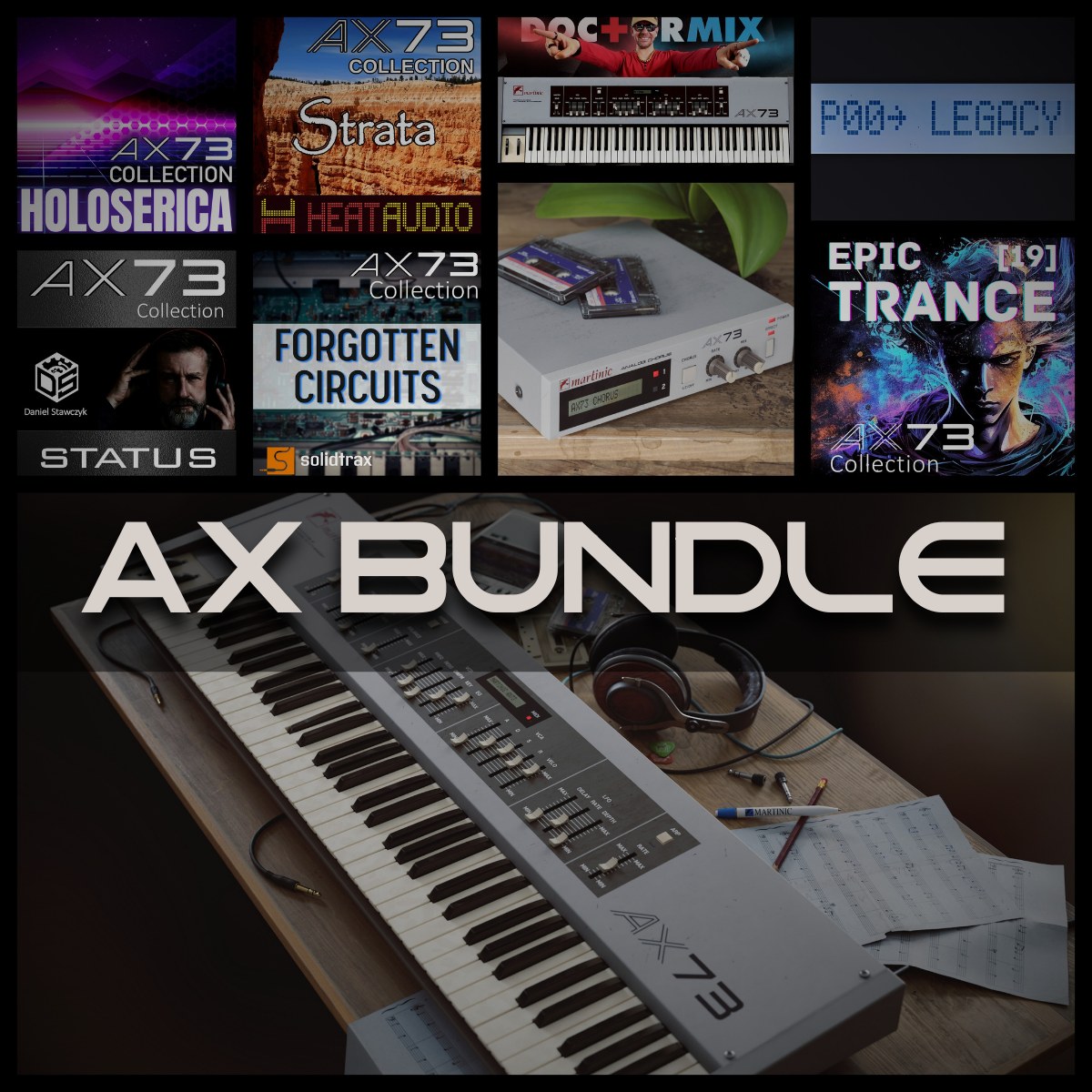Adobe Audition and Audacity are both popular audio editing tools. Each has its own strengths and unique features.
In the meantime, don't forget to unlock a world of unlimited sound with Amazon Music Unlimited, where over 100 million songs wait at your fingertips. Whether you're working, relaxing, or fueling your creativity, the right track is always just one tap away. Elevate every moment with music that moves you.
Comparing Adobe Audition and Audacity helps users make an informed choice. Adobe Audition is a professional-grade software known for its advanced features. Audacity, on the other hand, is a free, open-source option with a solid reputation. Understanding the differences can save time and money, ensuring you select the right tool for your needs.
Whether you are a beginner or a seasoned audio editor, this comparison will help you decide which software aligns best with your audio projects. Let’s explore the key aspects of each and see which one stands out.
Introduction To Adobe Audition And Audacity
Choosing the right audio editing software can be challenging. Adobe Audition and Audacity are popular choices. Both offer unique features for different needs. Understanding their background and functionalities can help you decide which one is better for you.
Brief History
Adobe Audition started in the early 2000s. It was first called Cool Edit Pro. Adobe bought it in 2003 and renamed it Adobe Audition. Since then, it has been a part of the Adobe Creative Cloud.
Audacity was launched in 2000. It is free and open-source. Many people use it for simple audio editing. Over the years, it has gained a large user base.
Core Functionalities
Adobe Audition offers advanced tools for audio editing. These include multi-track editing, effects, and restoration tools. It supports many file formats. It integrates well with other Adobe products.
Audacity is simpler but still powerful. It supports multi-track editing and basic effects. It also allows for recording and exporting in various formats. Its open-source nature means it is free to use.
Both tools have their strengths. Adobe Audition suits professionals. Audacity is great for beginners and those on a budget.
User Interface Comparison
Choosing between Adobe Audition and Audacity often starts with the user interface. A clear and intuitive interface can make a big difference in your audio editing experience. Let’s dive into a comparison of their user interfaces, focusing on ease of use and customization options.
Ease Of Use
Adobe Audition offers a sleek and professional-looking interface. The design is intuitive with a well-organized layout. Tools are easy to find, and navigation is straightforward. Beginners might find it complex at first, but they can quickly get used to it.
Audacity, on the other hand, has a more basic interface. It might not look as polished as Adobe Audition, but it is simple and straightforward. Many users appreciate its simplicity and find it easier to start with. However, its plain design can sometimes make finding certain tools a bit tricky.
Customization Options
Customization can make your audio editing process more efficient and enjoyable. Both software options offer some level of customization, but they differ in their approaches.
Adobe Audition allows extensive customization. You can rearrange panels, create workspaces, and save them for later use. This flexibility helps users tailor the interface to their specific needs, enhancing productivity.
Audacity also provides customization options, though they are more limited. Users can change the theme and toolbars to fit their preferences. While it doesn’t offer as many options as Adobe Audition, it still allows a degree of personalization.
| Feature | Adobe Audition | Audacity |
|---|---|---|
| Ease of Use | Professional, intuitive, sleek | Simple, straightforward, basic |
| Customization Options | Extensive, flexible, tailored | Limited, basic personalization |
Audio Editing Capabilities
Audio editing capabilities are crucial for anyone working with sound. Whether you’re a beginner or a seasoned professional, choosing the right software can make a big difference. Adobe Audition and Audacity are two popular options. Both offer unique features, but how do they compare?
Basic Editing Tools
Audacity is known for its simple and easy-to-use interface. It offers basic editing tools like cut, copy, paste, and delete. Users can also fade in and out, change pitch and speed, and apply effects. Audacity supports multiple file formats, making it versatile for various projects.
Adobe Audition also provides basic editing tools but with more precision. Its interface is more polished and professional. Users can easily navigate through tracks and make precise adjustments. Adobe Audition supports non-destructive editing, allowing users to make changes without altering the original file.
Advanced Features
Audacity offers some advanced features. It includes multi-track editing, which allows users to work on multiple audio tracks simultaneously. There are also various plugins available to extend its functionality. However, these features may require additional setup and technical knowledge.
Adobe Audition excels in advanced features. It offers powerful tools like spectral frequency display, which visualizes audio frequencies. This helps in identifying and removing unwanted sounds. The software also includes advanced noise reduction and audio restoration tools. These tools are essential for professional audio editing and production.
Adobe Audition integrates seamlessly with other Adobe Creative Cloud apps. This provides a streamlined workflow for users who work with video and audio projects. The software also supports a wide range of plugins and third-party extensions, adding more flexibility and functionality.

Credit: www.youtube.com
Performance And Stability
When choosing between Adobe Audition and Audacity, it’s crucial to consider performance and stability. These factors determine how well the software runs on your system and how reliable it is during use. Below, we explore these aspects in detail.
System Requirements
System requirements vary between Adobe Audition and Audacity. Understanding these can help you choose the best software for your needs.
| Software | Operating System | RAM | Processor |
|---|---|---|---|
| Adobe Audition | Windows 10, macOS v10.15 | 4GB (8GB recommended) | Multicore Intel processor |
| Audacity | Windows, macOS, Linux | 2GB | Any modern processor |
Adobe Audition requires more powerful hardware. This means it might perform better on high-end systems. Audacity, on the other hand, works on a wider range of devices. It is suitable for those with limited resources.
Crash Reports
Software crashes can be frustrating. Let’s see how Adobe Audition and Audacity fare in this regard.
- Adobe Audition – Users report fewer crashes. Adobe’s support team is responsive.
- Audacity – More frequent crashes reported. Community forums often provide solutions.
Adobe Audition offers better stability. This is essential for professional work. Audacity, while reliable, may require occasional troubleshooting.
Plugin Support And Integration
When comparing Adobe Audition and Audacity, Plugin Support and Integration stand out. Both software offer unique features. These features cater to different users. Let’s dive deeper into the plugin support and integration capabilities of each.
Third-party Plugins
Adobe Audition offers extensive support for third-party plugins. Users can install VST, VST3, and AU plugins. This allows for a wide range of effects and instruments. Audition’s compatibility ensures smooth integration. Users can enhance their audio projects with ease.
Audacity also supports third-party plugins. It mainly focuses on VST, LADSPA, and Nyquist plugins. Audacity’s open-source nature attracts many developers. This results in a large library of plugins. Users can find many free plugins to enhance their audio editing experience. But, the integration may not be as seamless as in Audition.
Software Compatibility
Adobe Audition integrates well with other Adobe products. Users can easily switch between Adobe Premiere Pro and Audition. This seamless workflow is ideal for video editors. The Adobe Creative Cloud suite enhances collaboration. Users can share files and projects effortlessly.
Audacity, on the other hand, is a standalone application. It does not offer direct integration with other software. Users can still import and export files to other applications. But, this process may require extra steps. Audacity’s open-source nature allows for flexibility. Users can customize their workflow to suit their needs.
Cost And Accessibility
Cost and accessibility are important factors in choosing audio editing software. Adobe Audition and Audacity have different pricing models and accessibility features. This section will help you understand the cost differences and which option might suit your needs better.
Pricing Models
Adobe Audition operates on a subscription-based model. You pay monthly or annually. The subscription provides access to Adobe’s suite of creative tools. This can be beneficial for professionals who use multiple Adobe products.
Audacity, on the other hand, is completely free. This open-source software offers a cost-effective solution for beginners and hobbyists. There is no need for any subscription or one-time payment.
Free Vs. Subscription
With Adobe Audition, you get regular updates and customer support. The subscription ensures you always have the latest features and security patches. This can be crucial for professional work environments.
Audacity, being free, relies on community support. Updates are less frequent and support is community-driven. This might be sufficient for casual users who do not need constant updates or professional support.
Choosing between Adobe Audition and Audacity depends on your budget and usage needs. If you need professional tools and support, Adobe Audition might be worth the cost. For basic editing and no financial commitment, Audacity is a great option.
Community And Support
When choosing between Adobe Audition and Audacity, the community and support available for each software are essential factors. A strong community can offer help, resources, and inspiration, while responsive customer service can solve issues quickly.
User Forums
Adobe Audition has a large and active user community. The official Adobe forum is a valuable resource where users share tips and solutions. You can find threads on various topics, from basic usage to advanced techniques.
Audacity also boasts a strong community. The Audacity Forum is a treasure trove of knowledge. Users post questions, share experiences, and offer solutions. The forum is well-organized, making it easy to find information.
| Software | Forum Activity | Ease of Finding Info |
|---|---|---|
| Adobe Audition | High | Easy |
| Audacity | Moderate | Moderate |
Customer Service
Adobe Audition offers professional customer service. Users can access support via chat, email, and phone. Adobe’s support team is known for their prompt responses and helpful solutions.
Audacity relies more on community support. There is no dedicated customer service team. Users depend on the forum and other online resources for help.
If immediate assistance is crucial, Adobe Audition’s support might be the better option. Audacity users may need to wait longer for solutions.
| Software | Customer Service | Response Time |
|---|---|---|
| Adobe Audition | Professional | Quick |
| Audacity | Community-based | Varies |
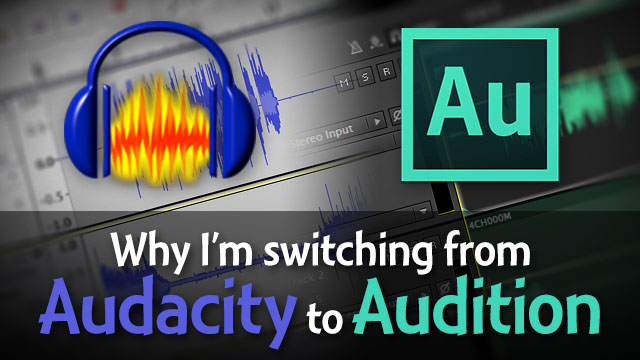
Credit: theaudacitytopodcast.com
Use Cases And Suitability
Choosing between Adobe Audition and Audacity depends on your needs. Both tools have their strengths. Let’s explore their suitability for different users.
Professional Use
Adobe Audition is a top choice for professionals. It offers advanced features. These include multi-track editing, which is crucial for complex projects. The software also integrates well with other Adobe products. This makes it easier for those who use multiple Adobe tools. Sound engineers and professional podcasters often prefer Audition. Its interface is polished and user-friendly. Although it comes with a price tag, the investment is worth it for many professionals.
Hobbyist Use
Audacity is great for hobbyists. It is free and open-source. This makes it accessible to everyone. The software is lightweight and easy to install. Beginners can start editing audio quickly. It covers basic needs like cutting, copying, and pasting. Many casual users find Audacity more than sufficient. Its simple interface is less overwhelming. While it lacks some advanced features, it is perfect for small projects.
Final Verdict
Choosing between Adobe Audition and Audacity depends on your needs. Both tools have unique features. This section will help you decide which is better for you.
Pros And Cons
Adobe Audition offers advanced features. It has a sleek interface and excellent support. But, it comes with a high price tag. It’s great for professionals.
Audacity is free and open-source. It has many basic features for beginners. Its interface is not as polished. But, it’s a good choice for simple tasks.
Best Choice For Users
Adobe Audition is ideal for users who need professional-grade tools. If you work in a studio, this software will suit you. It offers many high-end features.
Audacity is perfect for beginners. If you are just starting, Audacity will meet your needs. It is easy to use and free. You can learn the basics without spending money.
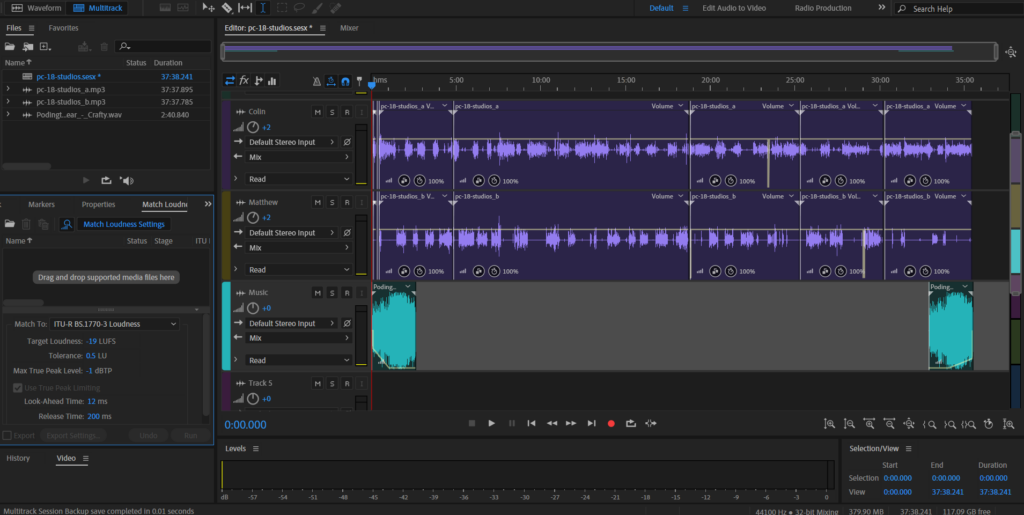
Credit: www.thepodcasthost.com
Frequently Asked Questions
What Is The Main Difference Between Adobe Audition And Audacity?
Adobe Audition is a professional audio editing software, while Audacity is a free, open-source program. Audition offers advanced features, better integration with other Adobe products, and a more polished interface. Audacity, though less sophisticated, is user-friendly and ideal for beginners.
Which Software Is Better For Beginners?
Audacity is better for beginners due to its simplicity and ease of use. It is free, open-source, and has a straightforward interface. Adobe Audition, on the other hand, is more suited for professionals with advanced editing needs.
Does Adobe Audition Offer More Features Than Audacity?
Yes, Adobe Audition offers more advanced features compared to Audacity. It includes multitrack editing, better integration with Adobe Creative Cloud, and a more comprehensive toolset for professional audio production. Audacity is more basic but sufficient for simpler tasks.
Is Adobe Audition Worth The Cost?
Adobe Audition is worth the cost for professionals needing advanced audio editing tools. It offers robust features, high-quality performance, and seamless integration with other Adobe products. However, for casual users or beginners, Audacity might be sufficient and cost-effective.
Conclusion
Choosing between Adobe Audition and Audacity depends on your needs. Adobe Audition offers advanced features for professional audio work. Audacity provides a free, user-friendly option for beginners. Both have their strengths. Consider your budget and experience level. Experiment with both to see which fits you best.
Remember, the best tool is the one you feel comfortable using. Happy editing!
{ “@context”: “https://schema.org”, “@type”: “FAQPage”, “mainEntity”: [ { “@type”: “Question”, “name”: “What is the main difference between Adobe Audition and Audacity?”, “acceptedAnswer”: { “@type”: “Answer”, “text”: “Adobe Audition is a professional audio editing software, while Audacity is a free, open-source program. Audition offers advanced features, better integration with other Adobe products, and a more polished interface. Audacity, though less sophisticated, is user-friendly and ideal for beginners.” } } , { “@type”: “Question”, “name”: “Which software is better for beginners?”, “acceptedAnswer”: { “@type”: “Answer”, “text”: “Audacity is better for beginners due to its simplicity and ease of use. It is free, open-source, and has a straightforward interface. Adobe Audition, on the other hand, is more suited for professionals with advanced editing needs.” } } , { “@type”: “Question”, “name”: “Does Adobe Audition offer more features than Audacity?”, “acceptedAnswer”: { “@type”: “Answer”, “text”: “Yes, Adobe Audition offers more advanced features compared to Audacity. It includes multitrack editing, better integration with Adobe Creative Cloud, and a more comprehensive toolset for professional audio production. Audacity is more basic but sufficient for simpler tasks.” } } , { “@type”: “Question”, “name”: “Is Adobe Audition worth the cost?”, “acceptedAnswer”: { “@type”: “Answer”, “text”: “Adobe Audition is worth the cost for professionals needing advanced audio editing tools. It offers robust features, high-quality performance, and seamless integration with other Adobe products. However, for casual users or beginners, Audacity might be sufficient and cost-effective.” } } ] }
As an Amazon Associate, Cleanestor earns from qualifying purchases at no additional cost to you.