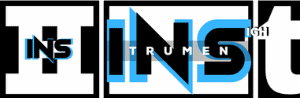Creating studio monitors can seem daunting. But with the right steps, it’s achievable.
Studio monitors are essential for any music producer or audio engineer. They provide accurate sound reproduction, helping you make critical decisions in mixing and mastering. Understanding how to make your own studio monitors can save you money and give you a custom setup tailored to your needs.
In this guide, we will break down the process into simple, manageable steps. Whether you’re a hobbyist or a professional, you’ll find this information useful. Let’s dive into the world of DIY studio monitors and discover how to bring your audio projects to life with precision and clarity. Ready to get started? Let’s go!
Introduction To Studio Monitors
Studio monitors are essential in creating professional-quality audio. They provide accurate sound reproduction, allowing you to hear every detail. This makes them a crucial tool for musicians, producers, and audio engineers. Understanding how to make studio monitors can enhance your audio experience.
Importance Of Studio Monitors
Studio monitors offer precise sound. They help identify flaws in your mix. Regular speakers often color the sound, which can lead to poor mixing decisions. With studio monitors, what you hear is what you get. This accuracy is vital for producing high-quality tracks.
Types Of Studio Monitors
There are different types of studio monitors. Near-field monitors are placed close to the listener. This setup reduces room reflections. Mid-field monitors are designed for larger rooms. They are placed further away from the listener. Far-field monitors, used in big studios, are placed far from the listener. They require proper room acoustics.
Materials And Tools Needed
Creating your own studio monitors can be a rewarding project. You will need the right materials and tools to ensure a high-quality build. This guide will help you gather everything you need.
Essential Materials
You will need several key materials. These include speaker drivers, which produce sound. The cabinet material is also crucial. MDF (Medium Density Fiberboard) is a good choice. It is sturdy and easy to work with. Sound dampening material is necessary as well. It reduces unwanted vibrations. You also need speaker wire. It connects the components. Don’t forget screws and adhesive. They hold everything together.
Required Tools
Gather the right tools before you start. A saw is essential for cutting the MDF. A jigsaw is useful for detailed cuts. You need a drill for making holes. A screwdriver is necessary for assembling parts. Sandpaper smooths rough edges. A soldering iron connects wires securely. A tape measure ensures accurate dimensions. Clamps hold pieces in place while the adhesive dries. Safety gear like goggles and gloves protect you during the project.
Designing The Cabinet
Designing the cabinet is a crucial step in making studio monitors. A well-designed cabinet ensures optimal sound quality and durability. This section will guide you through two important aspects of cabinet design: choosing the right dimensions and selecting the wood.
Choosing The Right Dimensions
The dimensions of the cabinet greatly affect the sound. Smaller cabinets may lack deep bass, while larger ones can create unwanted resonances. Measure your space and decide on the size that fits best. Consider the volume of the cabinet as it influences the speaker performance. A well-sized cabinet helps in delivering balanced sound.
Selecting The Wood
The type of wood used impacts the cabinet’s sound quality and durability. MDF (Medium-Density Fiberboard) is a popular choice for its density and affordability. It reduces vibrations and provides a stable enclosure. Birch plywood is another option, offering strength and a natural look. Choose wood that complements your design and budget.

Credit: www.pinterest.com
Building The Cabinet
Building the cabinet is a crucial step in making studio monitors. The cabinet affects sound quality and durability. This section will guide you through the process.
Cutting The Wood
Start by selecting quality wood. Plywood or MDF are good choices. Measure and mark the dimensions carefully. Use a table saw for precise cuts. Ensure all pieces are uniform. Sand the edges to remove splinters. This ensures a smooth assembly.
Assembling The Pieces
Lay out all the cut pieces. Begin with the base and sides. Apply wood glue to the edges. Clamp them together tightly. Allow the glue to dry for a few hours. Attach the back panel next. Use screws for added strength. Finally, attach the top piece. Ensure all joints are flush and secure.
Building the cabinet takes patience and precision. Follow these steps for a solid foundation.
Installing The Drivers
Installing the drivers is a crucial step in making studio monitors. This process ensures that your monitors produce the best sound quality. Let’s dive into the details.
Types Of Drivers
Different types of drivers serve various sound frequencies. The most common types are woofers and tweeters. Woofers handle low frequencies. Tweeters manage high frequencies. Mid-range drivers cover the middle frequencies. Each type plays a specific role in sound production.
Mounting The Drivers
Mounting the drivers requires precision. First, gather your tools. You will need a screwdriver, screws, and a mounting frame. Place the driver in the correct position. Ensure it aligns with the pre-drilled holes. Carefully screw it into place. Do not overtighten. This can damage the driver. Check the alignment once more. Make sure it is secure and properly fitted.

Credit: www.youtube.com
Wiring And Connectivity
Wiring and connectivity are crucial for making studio monitors. Proper wiring ensures clear sound. Connectivity options provide versatility. Let’s explore the essentials.
Internal Wiring
Internal wiring connects the components inside the monitor. This includes the amplifier, tweeter, and woofer. Use high-quality wires to minimize signal loss. Secure connections to avoid interference. Ensure proper insulation to prevent short circuits.
External Connections
External connections link the studio monitor to other equipment. Common connections include XLR, TRS, and RCA. XLR provides balanced connections, reducing noise. TRS is also balanced and suitable for professional setups. RCA is unbalanced but widely used.
Check the compatibility of your equipment. Match the connectors to your audio interface or mixer. Avoid adapters if possible to maintain signal integrity. Proper connections enhance your audio experience.
Testing And Calibration
Testing and calibration are crucial steps in making studio monitors. They ensure that the monitors deliver accurate sound. This process involves initial testing and fine-tuning the sound. Each step is essential for achieving the best audio performance.
Initial Testing
Before fine-tuning, start with initial testing. This helps in identifying any major issues. Follow these steps:
- Connect the studio monitors to an audio source.
- Play a test tone or a familiar track.
- Listen for any distortions or irregularities.
- Check if both speakers produce sound equally.
If any issues are detected, make the necessary adjustments. Ensure all connections are secure. Also, confirm that the audio source is working properly.
Fine-tuning The Sound
After initial testing, move on to fine-tuning the sound. This step is about achieving the desired audio quality. Here’s how to proceed:
- Place the studio monitors at ear level.
- Use a sound level meter to measure the output.
- Adjust the equalizer settings to balance the frequencies.
- Test with various types of music to ensure versatility.
Fine-tuning may take some time. Be patient and make small adjustments. Use a reference track that you know well. This helps in comparing the sound quality.
Below is a table summarizing the key steps in testing and calibration:
| Step | Action |
|---|---|
| Initial Testing | Connect monitors, play test tone, listen for issues. |
| Fine-Tuning | Place monitors, measure output, adjust equalizer. |
Testing and calibration are essential for accurate sound. They ensure your studio monitors perform at their best.
Finishing Touches
Once you’ve assembled your studio monitors, the next step is adding the finishing touches. This final step ensures your monitors look professional and perform their best. Let’s dive into two crucial aspects: painting and polishing, and adding acoustic insulation.
Painting And Polishing
Start by sanding the surfaces of your studio monitors. This step removes any rough edges and prepares the wood for paint. After sanding, apply a primer to help the paint adhere better.
Once the primer dries, apply your chosen paint color. Use smooth, even strokes for a professional finish. Let the paint dry completely before moving on to polishing.
Polishing gives your monitors a sleek, finished look. Use a soft cloth and furniture polish to buff the surfaces. This step enhances the paint job and adds a protective layer.
Adding Acoustic Insulation
Acoustic insulation improves the sound quality of your studio monitors. Cut the insulation material to fit inside the monitor cabinets. Make sure to cover all internal surfaces.
Secure the insulation with adhesive or staples, ensuring it stays in place. Proper insulation reduces unwanted vibrations and enhances sound clarity. This step is essential for achieving a professional audio experience.
With these finishing touches, your studio monitors will look and sound great. Take your time and enjoy the process of perfecting your creation.
Maintenance Tips
Studio monitors are an essential part of any music production setup. Keeping them in good condition ensures they deliver accurate sound. Regular maintenance can prolong their life and maintain sound quality. Below are some practical maintenance tips to keep your studio monitors in top shape.
Regular Cleaning
Dust and dirt can accumulate on your studio monitors over time. Use a soft, dry cloth to wipe the exterior surfaces. Avoid using water or cleaning solutions directly on the monitors. Clean the speaker cones gently with a dry brush. This prevents any damage to sensitive parts.
Check the vents for dust buildup. Use a can of compressed air to blow out any dust. Keeping the vents clear helps with proper ventilation and prevents overheating. Regular cleaning ensures your monitors perform well and look good.
Troubleshooting Common Issues
Sometimes, studio monitors may produce unwanted noise or distortion. Check all the cables and connections first. Loose or damaged cables often cause issues. Replace any faulty cables immediately.
If you notice a drop in sound quality, check the power supply. Ensure your monitors receive stable power. Fluctuations in power can affect performance. Using a power conditioner can help maintain stable power.
Listen for any buzzing or humming sounds. These can indicate electrical interference. Try moving your monitors away from other electronic devices. This can reduce interference and improve sound clarity.
Regularly updating the firmware of your monitors can also solve many issues. Check the manufacturer’s website for any updates. Keeping the firmware updated ensures your monitors run efficiently.

Credit: www.youtube.com
Frequently Asked Questions
What Materials Are Needed For Studio Monitors?
Building studio monitors requires high-quality wood, drivers, crossovers, and sound insulation materials. Also, you need screws, wires, and connectors.
How Do Studio Monitors Differ From Regular Speakers?
Studio monitors provide accurate sound reproduction. They have flat frequency responses, ensuring precise audio monitoring, unlike regular speakers.
What Is The Best Driver Size For Studio Monitors?
A 5 to 8-inch driver is ideal. It balances accurate bass response with clarity, suitable for most studio environments.
How Can I Improve The Sound Of My Diy Studio Monitors?
Use high-quality components, proper insulation, and precise tuning. Position them correctly in an acoustically treated room.
Conclusion
Creating your own studio monitors can be a rewarding project. With the right materials, tools, and guidance, you can achieve great results. Remember to take your time and follow each step carefully. Pay attention to the details, as they make a difference.
Experiment and learn from any mistakes. Building your own monitors gives you a deeper understanding of sound and equipment. Enjoy the process and the final product. Happy building!
{ “@context”: “https://schema.org”, “@type”: “FAQPage”, “mainEntity”: [ { “@type”: “Question”, “name”: “What materials are needed for studio monitors?”, “acceptedAnswer”: { “@type”: “Answer”, “text”: “Building studio monitors requires high-quality wood, drivers, crossovers, and sound insulation materials. Also, you need screws, wires, and connectors.” } } , { “@type”: “Question”, “name”: “How do studio monitors differ from regular speakers?”, “acceptedAnswer”: { “@type”: “Answer”, “text”: “Studio monitors provide accurate sound reproduction. They have flat frequency responses, ensuring precise audio monitoring, unlike regular speakers.” } } , { “@type”: “Question”, “name”: “What is the best driver size for studio monitors?”, “acceptedAnswer”: { “@type”: “Answer”, “text”: “A 5 to 8-inch driver is ideal. It balances accurate bass response with clarity, suitable for most studio environments.” } } , { “@type”: “Question”, “name”: “How can I improve the sound of my DIY studio monitors?”, “acceptedAnswer”: { “@type”: “Answer”, “text”: “Use high-quality components, proper insulation, and precise tuning. Position them correctly in an acoustically treated room.” } } ] }