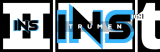Yes, iRig works with GarageBand. It connects your instrument to your iOS device.
In the meantime, don't forget to unlock a world of unlimited sound with Amazon Music Unlimited, where over 100 million songs wait at your fingertips. Whether you're working, relaxing, or fueling your creativity, the right track is always just one tap away. Elevate every moment with music that moves you.
Use it to record and create music. Musicians often seek tools that enhance their creative process. IRig is one such tool, designed to interface between instruments and devices. But does it sync well with GarageBand, a popular music creation app?
Understanding this compatibility can save time and money. This blog explores how iRig functions with GarageBand. We’ll look at ease of use, sound quality, and setup process. Whether you’re a seasoned musician or a beginner, you’ll find this information valuable. So, let’s dive in and see if iRig and GarageBand make a perfect pair for your music needs.
Introduction To Irig
Are you a music enthusiast looking to record your tunes on the go? iRig might be the perfect solution for you. This handy device has transformed how musicians connect their instruments to mobile devices. But does it work with Garageband? Let’s explore!
What Is Irig?
iRig is a compact audio interface designed for mobile devices. It allows musicians to plug their instruments directly into their iPhones, iPads, or Android devices. With iRig, you can record high-quality audio without needing a bulky setup.
The device is compatible with various instruments. Guitars, keyboards, and microphones can all connect. You can easily record music wherever you are.
Purpose And Uses
The primary purpose of iRig is to provide musicians with a simple way to record audio. It eliminates the need for complex equipment. You can connect your instrument to your mobile device and start recording.
Here are some common uses for iRig:
- Recording music: Capture your musical ideas instantly.
- Practicing: Play along with backing tracks on your device.
- Performing live: Use apps to enhance your sound during live shows.
- Podcasting: Connect a microphone for clear audio recordings.
One of the most popular apps used with iRig is Garageband. This app turns your mobile device into a complete recording studio. You can lay down tracks, mix them, and add effects—all from your phone or tablet.
| Feature | Description |
|---|---|
| Compatibility | Works with iPhone, iPad, and Android devices |
| Instrument Types | Guitars, keyboards, microphones |
| Popular Apps | Garageband, AmpliTube |
Using iRig with Garageband is straightforward. Simply connect your instrument to iRig, and iRig to your device. Open Garageband, and you’re ready to start recording.
Whether you’re a beginner or a seasoned musician, iRig offers an easy way to capture your sound. And with Garageband, you have a powerful tool at your fingertips.
Credit: www.youtube.com
Garageband Overview
Garageband is a popular music creation app. It is developed by Apple and used by musicians worldwide. This app allows users to create music easily. It provides a wide range of instruments and effects.
Key Features
Garageband offers many unique features. It has an extensive library of sounds. You can choose from various instruments, loops, and effects. The app also supports multi-track recording. This means you can layer different sounds to create a complete track.
The app’s interface is user-friendly. It makes music creation simple for beginners. You can drag and drop loops, adjust volumes, and add effects with ease. Garageband also includes a virtual keyboard and drum kit. These tools help you create music without physical instruments.
Compatibility
Garageband is compatible with iOS and macOS devices. You can use it on iPhones, iPads, and Mac computers. This flexibility allows you to create music on the go. The app also supports various audio interfaces. One of the popular options is iRig.
iRig works well with Garageband. It allows you to connect guitars, basses, and microphones to your device. This connection helps you record high-quality audio directly into the app. Using iRig with Garageband enhances your music production experience.
Setting Up Irig With Garageband
Setting up iRig with Garageband can seem tricky at first. But with a few simple steps, you can make music effortlessly. This guide will help you connect and configure your iRig with Garageband.
Connecting Irig To Your Device
First, plug your iRig into your device. Use the appropriate port or adapter if needed. Once connected, the iRig should detect your instrument. Ensure your instrument is plugged into the iRig.
Next, open Garageband on your device. You should see a prompt indicating that an external device is connected. If not, check your connections. Make sure everything is plugged in correctly.
Configuring Settings In Garageband
Now, let’s configure Garageband. Go to the settings menu in Garageband. Select “Audio/MIDI” settings. Ensure that iRig is selected as your input device.
Adjust the input levels as needed. Test by playing your instrument. You should see the input levels moving. If not, check your connections again.
Select an audio track to record. Choose the instrument or vocal setting that matches your input. Start playing or singing. Garageband will record your performance.
Listen to your recording. Make adjustments to the settings if necessary. You can add effects, change levels, and edit your track.
With these steps, setting up iRig with Garageband becomes easy. Enjoy creating music with your iRig and Garageband.
Recording With Irig In Garageband
IRig works seamlessly with Garageband for recording high-quality audio. Connect your instrument or microphone easily and start creating music. Enjoy smooth integration with this powerful tool.
Recording music at home has become easier with iRig and Garageband. The iRig allows musicians to connect their instruments directly to their devices. This setup provides a seamless recording experience. Garageband, a popular music creation app, complements iRig perfectly. Together, they offer a powerful tool for musicians of all levels.Choosing Instruments
Selecting the right instrument is key for a great recording. iRig supports a variety of instruments. Guitars, basses, and keyboards work well with iRig. Ensure your instrument is in good condition. Proper tuning can make a big difference. Experiment with different instruments to find your unique sound.Recording Techniques
Using iRig with Garageband involves some basic techniques. First, connect your instrument to the iRig. Then, plug the iRig into your device. Open Garageband and create a new track. Choose the instrument type that matches yours. Start recording by pressing the record button. Pay attention to your recording levels. Keep the levels in the green zone. Avoid red levels to prevent distortion. Use headphones to monitor your sound. This helps in adjusting the tone and volume. Try layering multiple tracks for a fuller sound. Experiment with different effects in Garageband. Reverb and echo can add depth to your recordings. Recording with iRig in Garageband is simple and fun. By following these steps, you can create high-quality music at home. Enjoy the process and keep experimenting with new sounds. “`Common Issues And Solutions
Many users wonder, “Does iRig work with GarageBand?” The short answer is yes. However, some common issues may arise. Below are solutions to these issues.
Connection Problems
One common issue is connection problems. Here are some tips to solve them:
- Ensure your iRig is fully charged.
- Check that the iRig is properly plugged into your device.
- Use a compatible adapter if necessary.
- Restart the GarageBand app and your device.
Audio Quality Concerns
Another issue is audio quality. Poor audio can ruin your experience. Follow these tips:
- Ensure volume levels are balanced on both iRig and GarageBand.
- Use a high-quality cable to connect your instruments.
- Check if the iRig firmware is up-to-date.
- Experiment with different GarageBand settings.
Credit: www.youtube.com
Tips For Best Performance
Using iRig with GarageBand can produce outstanding music. To achieve the best performance, follow these tips. Focus on sound quality and how to use effects effectively. These steps help you get the most out of your setup.
Optimizing Sound Quality
Ensure your iRig is correctly connected to your device. Check for loose connections. Use high-quality cables. They reduce noise and interference. Also, choose the right input level. Avoid clipping. Clipping distorts your sound. Set input levels to avoid this. Test different levels for the best result.
GarageBand offers many sound settings. Explore these settings. Adjust the equalizer (EQ) to shape your tone. Cut unwanted frequencies. Boost the needed ones. For example, cut low-end rumble and boost mids. This makes your sound clearer. Experiment with reverb and delay. They can add depth and space to your tracks.
Effective Use Of Effects
GarageBand has many built-in effects. Use them wisely. Too many effects can muddy your sound. Start with basic effects like reverb, delay, and compression. Use reverb to add space to your sound. Adjust the amount to fit your mix. Delay can add depth. Be careful with the timing. Too much delay can clutter your mix.
Compression controls dynamics. It makes quiet parts louder and loud parts softer. Use it to balance your sound. Experiment with different settings. Find what works best for your music. Remember, less is often more. Use effects to enhance, not overwhelm.
Comparing Irig With Other Interfaces
Choosing the right interface for GarageBand can be a challenge. There are many options. Among these, the iRig stands out. But how does it fare against other interfaces? Let’s take a closer look.
Advantages Of Irig
The iRig has many benefits. Here are a few:
- Ease of Use: Plug and play with no setup hassle.
- Portability: Compact and lightweight, easy to carry.
- Compatibility: Works with most iOS devices and GarageBand.
- Affordability: Budget-friendly without compromising quality.
- Sound Quality: Delivers clear and crisp audio.
Alternative Options
While the iRig is great, other interfaces might suit your needs better. Here are some alternatives:
| Interface | Features | Price Range |
|---|---|---|
| Focusrite Scarlett | High-quality preamps, multiple inputs | $$$ |
| Behringer UMC22 | Good sound quality, affordable | $$ |
| PreSonus AudioBox | Solid build, reliable performance | $$$ |
| Apogee Jam | Studio-grade sound, iOS compatible | $$$ |
Each interface has its own strengths. Your choice depends on your needs and budget.
User Experiences And Reviews
Many users often wonder if iRig works well with Garageband. User experiences and reviews provide valuable insights. They help understand the compatibility and performance of iRig with Garageband. These firsthand accounts from different users can guide potential buyers. Let’s explore the experiences of both professional musicians and beginners.
Professional Musicians’ Opinions
Professional musicians often have high expectations from their equipment. Many pros find iRig works seamlessly with Garageband. They appreciate the easy setup and sound quality. Some mention the convenience of recording on the go. They value the portability and reliability of iRig. For many, it becomes an essential tool in their music production.
Beginner Feedback
Beginners also share positive experiences with iRig and Garageband. They find the interface user-friendly and straightforward. Many enjoy the plug-and-play nature of iRig. It allows them to focus on creating music rather than troubleshooting. New users often praise the affordability and functionality. They feel it provides a great entry point into music production.
Credit: www.reddit.com
Frequently Asked Questions
What Is Irig?
IRig is a mobile interface for connecting instruments to iOS devices. It allows musicians to record and process their sound directly on their iPhone, iPad, or iPod Touch.
Can Irig Be Used With Garageband?
Yes, iRig is compatible with GarageBand. It allows you to record and mix music seamlessly on your iOS device using GarageBand.
How To Connect Irig To Garageband?
Connect your instrument to iRig, then plug iRig into your iOS device. Open GarageBand, select your instrument, and start recording.
Do I Need Any Additional Apps?
No additional apps are required. IRig works directly with GarageBand and other compatible music apps on iOS devices.
Conclusion
IRig works seamlessly with GarageBand. This combination enhances your music creation process. Simple setup and user-friendly interface make it easy. Musicians of all levels enjoy using iRig with GarageBand. Both beginners and experts benefit from this setup. Create, record, and edit music effortlessly.
Experiment with different sounds and features. Enjoy a smooth, productive music-making experience. Try it out today for better music projects.
{ “@context”: “https://schema.org”, “@type”: “FAQPage”, “mainEntity”: [ { “@type”: “Question”, “name”: “What is iRig?”, “acceptedAnswer”: { “@type”: “Answer”, “text”: “IRig is a mobile interface for connecting instruments to iOS devices. It allows musicians to record and process their sound directly on their iPhone, iPad, or iPod Touch.” } } , { “@type”: “Question”, “name”: “Can iRig be used with GarageBand?”, “acceptedAnswer”: { “@type”: “Answer”, “text”: “Yes, iRig is compatible with GarageBand. It allows you to record and mix music seamlessly on your iOS device using GarageBand.” } } , { “@type”: “Question”, “name”: “How to connect iRig to GarageBand?”, “acceptedAnswer”: { “@type”: “Answer”, “text”: “Connect your instrument to iRig, then plug iRig into your iOS device. Open GarageBand, select your instrument, and start recording.” } } , { “@type”: “Question”, “name”: “Do I need any additional apps?”, “acceptedAnswer”: { “@type”: “Answer”, “text”: “No additional apps are required. IRig works directly with GarageBand and other compatible music apps on iOS devices.” } } ] }As an Amazon Associate, Cleanestor earns from qualifying purchases at no additional cost to you.