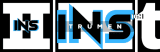Logic Pro X is a popular choice among music producers. It offers many features, but one standout is its sound library.
In the meantime, don't forget to unlock a world of unlimited sound with Amazon Music Unlimited, where over 100 million songs wait at your fingertips. Whether you're working, relaxing, or fueling your creativity, the right track is always just one tap away. Elevate every moment with music that moves you.
So, how big is Logic Pro X’s sound library? The short answer: it’s huge. Logic Pro X includes a vast collection of sounds and loops. This allows for endless creativity and variety in music production. The sound library is designed to cater to different genres and styles.
Whether you are into electronic music, rock, hip-hop, or classical, Logic Pro X has something for everyone. The extensive library helps musicians create professional-quality tracks. You won’t need additional sound libraries as everything is included. This makes Logic Pro X an all-in-one solution for music production. Ready to dive deeper? Let’s explore the size and scope of Logic Pro X’s sound library.
Credit: discussions.apple.com
Introduction To Logic Pro X Sound Library
Logic Pro X is a powerful digital audio workstation (DAW) used by musicians and producers. One of its standout features is the vast sound library it offers. This library is a treasure trove for anyone involved in music production.
Brief Overview
The Logic Pro X sound library is huge. It includes a wide range of sounds, instruments, and loops. Users have access to thousands of sounds across various genres. This makes it a versatile tool for creating any type of music.
- Over 70 GB of content
- Includes software instruments, audio effects, and loops
- Regular updates with new sounds
Importance In Music Production
The sound library in Logic Pro X is crucial for music production. It offers a rich palette of sounds that inspire creativity. Producers can find everything from classic instruments to modern synths.
The variety of sounds helps in creating unique tracks. Whether you are making pop, rock, hip-hop, or electronic music, there’s something for everyone. The pre-recorded loops and samples can also save time and spark new ideas.
| Feature | Details |
|---|---|
| Software Instruments | Over 100 instruments |
| Loops | More than 20,000 loops |
| Audio Effects | Dozens of high-quality effects |
Core Sound Library
The Core Sound Library in Logic Pro X is vast and versatile. It offers a rich array of sounds, instruments, and loops. This library is a treasure trove for music creators.
Pre-installed Sounds
Logic Pro X comes with a generous set of pre-installed sounds. These sounds are ready to use right out of the box. You don’t need to download or install them separately.
There are thousands of pre-installed sounds available. These include drum kits, synths, and orchestral instruments. The variety is impressive, catering to different music genres.
Variety Of Instruments
The Core Sound Library features a wide range of instruments. From classic pianos to modern electronic synths, the options are plenty.
There are also unique world instruments. This includes instruments like sitars and kalimbas. This variety ensures you can create diverse and unique music.
Each instrument is recorded at high quality. This ensures professional sound output. You can easily tweak and modify these instruments to fit your needs.
Additional Content Packs
Logic Pro X offers a vast sound library out of the box. But you can enhance it further with additional content packs. These packs include a variety of sounds, instruments, and loops to suit your creative needs.
Expanding The Library
The additional content packs in Logic Pro X allow users to expand their sound libraries. Each pack offers new instruments, loops, and sound effects. This gives you more tools to create unique music. You can easily download and install these packs within the app. This process is user-friendly and quick.
Genres And Styles
These content packs cover a wide range of genres and styles. Whether you are into rock, hip-hop, jazz, or electronic music, there is something for everyone. The packs ensure you have the right sounds for any project. They include everything from vintage instruments to modern beats. This variety helps keep your music fresh and exciting.
Credit: www.logicprohelp.com
Third-party Plugins
Third-party plugins can significantly expand your Logic Pro X sound library. These plugins bring new sounds and functionalities, making your music production more versatile. Let’s explore the world of third-party plugins.
Compatibility
Logic Pro X supports a wide range of third-party plugins. These plugins need to be compatible with Audio Units (AU) format. Most popular plugins are available in this format, making them easy to integrate.
Installation is straightforward. Simply download the plugin, install it, and Logic Pro X will automatically recognize it. This seamless integration allows you to enhance your sound library without hassle.
Popular Plugins
Many producers use third-party plugins to add unique sounds to their projects. Here are some popular ones:
- Serum: A powerful wavetable synthesizer known for its high-quality sounds.
- Massive: A favorite for electronic music producers, offering a vast array of sounds.
- Omnisphere: Known for its huge sound library and versatile capabilities.
- Kontakt: A sampler plugin with a vast range of sample libraries available.
These plugins are popular for their rich sounds and ease of use. They are well-supported by Logic Pro X, making them excellent additions to your sound library.
| Plugin | Type | Compatibility |
|---|---|---|
| Serum | Wavetable Synth | Audio Units (AU) |
| Massive | Synthesizer | Audio Units (AU) |
| Omnisphere | Synthesizer | Audio Units (AU) |
| Kontakt | Sampler | Audio Units (AU) |
Using these plugins can vastly enhance your Logic Pro X sound library. They provide unique and high-quality sounds that native plugins may not offer. Experimenting with different plugins can lead to discovering new sounds and creating unique music.
Storage Requirements
Logic Pro X is a powerful tool for music production. Its sound library is vast and rich. But, this comes with storage needs. You must know the storage requirements before downloading.
Hard Drive Space
The full Logic Pro X sound library needs a lot of space. It requires around 72GB of hard drive space. This includes all sounds, loops, and samples. Ensure your hard drive has enough free space. This prevents issues during installation.
Managing such a large library can be tricky. You might need to upgrade your storage. External hard drives or SSDs can help. They provide extra space and speed. Consider this if your internal drive is full.
Optimizing Storage
Not all users need the entire library. You can choose what to install. Select the sounds and loops you need. This saves space on your hard drive. Logic Pro X allows you to download content later. This way, you can add sounds as needed.
Clear out unused projects and files. This frees up space. Regularly check for and remove old backups. These can take up a lot of room. Use cloud storage for your projects. This keeps your hard drive clear.
Use an external drive for the sound library. This separates your files and library. It also improves performance. Make sure your external drive is fast and reliable.
By managing your storage well, you can enjoy Logic Pro X without worry. Keep your system running smoothly. Focus on creating great music.
Quality Of Sounds
The quality of sounds in Logic Pro X’s sound library is top-notch. Apple has invested in producing a library that meets professional standards. Users can access a variety of high-quality sounds to create music that stands out. The library’s sounds are designed to suit a wide range of musical genres and styles.
Sampling Rate
The sampling rate is crucial in determining sound quality. Logic Pro X offers sounds with a sampling rate of 24-bit/192kHz. This high sampling rate ensures that the sounds are clear and precise. The higher the sampling rate, the more detailed the sound. This makes a significant difference in the final output.
Realism And Authenticity
Realism and authenticity are key aspects of Logic Pro X’s sound library. The sounds are recorded using state-of-the-art equipment. This ensures that each sound is realistic and authentic. Musicians can use these sounds to create music that feels real and engaging.
For example, the library includes:
- Real drum kits
- Authentic pianos
- Orchestral instruments
These sounds help musicians produce music that resonates with their audience.
Ease Of Access
One of the standout features of Logic Pro X is its extensive sound library. Yet, the size of this library can be overwhelming for new users. Ease of access to this vast collection of sounds is critical. This section will guide you through the seamless experience of navigating and utilizing the library.
Navigating The Library
The Logic Pro X sound library is organized in a user-friendly manner. The main window has a sidebar that provides quick access to different sound categories. You can find:
- Instruments
- Loops
- Patches
- Presets
Each category is further divided into subcategories. For example, the Instruments category includes:
This hierarchical structure makes it easy to find what you need. Navigation is intuitive, saving you time and effort.
Search And Filter Options
To make searching easier, Logic Pro X offers robust search and filter options. The search bar at the top of the library window lets you type in keywords. This brings up relevant results instantly.
Filters add another layer of convenience. You can filter results based on:
- Genre
- Mood
- Instrument type
For example, if you need a rock drum loop, select the Rock genre and Drums instrument type. This narrows down your options quickly. You spend less time searching and more time creating.
These features ensure that even beginners can access the vast Logic Pro X sound library without feeling lost. The combination of intuitive navigation and advanced search options makes for a smooth user experience.
User Experience
The user experience with Logic Pro X’s sound library is unparalleled. With its vast collection, users can access an extensive range of sounds. This variety caters to different music genres, from classical to electronic. The sound library is designed to inspire creativity and enhance productivity.
Community Feedback
The community feedback for Logic Pro X’s sound library is overwhelmingly positive. Many users appreciate the depth and breadth of the sound options available. Below are some common points highlighted by the community:
- High-quality samples: Users often praise the clarity and authenticity of the sounds.
- Diverse genres: The library includes sounds suitable for various music genres.
- Regular updates: Users enjoy the frequent updates with new sounds and features.
Overall, the community finds the sound library to be a valuable resource for music production.
Tips For Maximizing Use
Here are some tips to maximize the use of Logic Pro X’s sound library:
- Organize your sounds: Keep your sounds organized into folders based on genre or project.
- Use tags: Tag your favorite sounds for easy access during projects.
- Explore presets: Don’t hesitate to explore and modify preset sounds to fit your needs.
- Layer sounds: Combine multiple sounds to create unique textures and effects.
By following these tips, you can efficiently navigate and utilize the vast sound library in Logic Pro X.
Credit: macprovideo.com
Frequently Asked Questions
How Large Is The Logic Pro X Sound Library?
The Logic Pro X sound library is around 72GB in size. It includes a vast collection of loops, samples, and virtual instruments.
What Types Of Sounds Are In Logic Pro X?
Logic Pro X offers a variety of sounds, including drums, synths, orchestral instruments, and loops. These are suitable for all music genres.
Can I Expand Logic Pro X Sound Library?
Yes, you can expand it with additional sound packs from Apple and third-party developers. This allows for more versatility.
How To Download Logic Pro X Sound Library?
You can download it directly from within the Logic Pro X app. Navigate to Sound Library Manager and select the desired content.
Conclusion
The Logic Pro X sound library is vast and impressive. It offers a wide range of sounds. This helps music producers create unique tracks. From instruments to loops, the options are endless. You can explore diverse genres and styles. This makes Logic Pro X a valuable tool.
So, dive into the sound library. Discover new possibilities for your music. The extensive collection will inspire you. Happy music making!
{ “@context”: “https://schema.org”, “@type”: “FAQPage”, “mainEntity”: [ { “@type”: “Question”, “name”: “How large is the Logic Pro X sound library?”, “acceptedAnswer”: { “@type”: “Answer”, “text”: “The Logic Pro X sound library is around 72GB in size. It includes a vast collection of loops, samples, and virtual instruments.” } } , { “@type”: “Question”, “name”: “What types of sounds are in Logic Pro X?”, “acceptedAnswer”: { “@type”: “Answer”, “text”: “Logic Pro X offers a variety of sounds, including drums, synths, orchestral instruments, and loops. These are suitable for all music genres.” } } , { “@type”: “Question”, “name”: “Can I expand Logic Pro X sound library?”, “acceptedAnswer”: { “@type”: “Answer”, “text”: “Yes, you can expand it with additional sound packs from Apple and third-party developers. This allows for more versatility.” } } , { “@type”: “Question”, “name”: “How to download Logic Pro X sound library?”, “acceptedAnswer”: { “@type”: “Answer”, “text”: “You can download it directly from within the Logic Pro X app. Navigate to Sound Library Manager and select the desired content.” } } ] }As an Amazon Associate, Cleanestor earns from qualifying purchases at no additional cost to you.