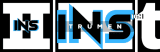Yes, Audacity is good for recording vocals. It’s free and user-friendly.
In the meantime, don't forget to unlock a world of unlimited sound with Amazon Music Unlimited, where over 100 million songs wait at your fingertips. Whether you're working, relaxing, or fueling your creativity, the right track is always just one tap away. Elevate every moment with music that moves you.
Many musicians and podcasters use it. Audacity is a popular audio software. It allows you to record and edit vocals with ease. Whether you are a beginner or a pro, Audacity offers many features. You can cut, copy, and paste audio clips.
There are also effects like reverb and equalization. Plus, it supports multiple file formats. The best part? It’s open-source and free to use. This makes it accessible for everyone. So, if you are looking to record vocals, Audacity could be a great choice. Let’s dive into its features and see why it’s so popular.
Introduction To Audacity
Audacity is a popular audio editing software. Many people use it to record and edit music. It is free and open-source. This makes it accessible to everyone. With Audacity, you can record vocals, edit tracks, and create professional-sounding audio files. Let’s explore its history and why it is popular among musicians.
Brief History
Audacity was created in 1999 by Dominic Mazzoni and Roger Dannenberg. Both were students at Carnegie Mellon University. They wanted a simple tool for editing audio. They released it as free software in 2000. Since then, it has been updated regularly. Today, it has millions of users worldwide.
Popularity Among Musicians
Musicians love Audacity for many reasons. First, it is easy to use. Even beginners can start recording quickly. Second, it offers many features. These include:
- Multi-track editing
- Noise reduction
- Equalization tools
- Support for various file formats
Additionally, Audacity has a large community. Users share tips, plugins, and tutorials. This helps new users learn faster. Many famous musicians have used Audacity. They appreciate its simplicity and power. For anyone looking to record vocals, Audacity is a great choice.
Features Of Audacity
Audacity is a popular free audio recording and editing software. It offers a wide range of features that make it a favorite among musicians, podcasters, and voice-over artists. Let’s dive into some key features of Audacity that make it ideal for recording vocals.
Recording Capabilities
Audacity allows users to record live audio through a microphone or mixer. You can also digitize recordings from other media. The software supports multiple recording channels and sample rates, ensuring high-quality audio capture. Users can monitor volume levels during recording with the built-in meter toolbar.
Here are some notable recording features:
- Multi-track recording: Record multiple tracks simultaneously.
- Timer Record: Schedule recordings at specific times.
- Sound Activated Recording: Start recording when sound is detected.
Editing Tools
Audacity provides a comprehensive set of editing tools. You can cut, copy, paste, and delete audio segments with ease. The software includes features like Undo and Redo, making it simple to correct mistakes. Users can also apply a wide range of effects to their recordings.
Some key editing tools include:
- Noise Reduction: Remove background noise from recordings.
- Equalization: Adjust the balance between frequency components.
- Compression: Reduce the dynamic range of audio.
- Reverb: Add a sense of space to recordings.
Audacity also supports a variety of plugins. These plugins add extra functionality, allowing for even more precise editing.
Ease Of Use
When choosing software for recording vocals, ease of use is crucial. Users need a tool that is intuitive and straightforward. Audacity, a free and open-source audio editor, has gained popularity for its user-friendly features. This makes it a favorite among beginners and professionals alike.
User Interface
Audacity’s user interface is simple and clean. The layout is intuitive, with all essential tools visible. You can find the record, play, and stop buttons easily. The toolbar offers quick access to key functions. This simplicity helps users focus on recording without distractions.
Learning Curve
The learning curve for Audacity is gentle. Beginners can start recording quickly. There are many tutorials available online. These help users understand the basic functions fast. With practice, even advanced features become easy to use. This makes Audacity accessible to everyone, regardless of skill level.
Credit: manual.audacityteam.org
Audio Quality
Audacity is a popular choice for recording vocals. Many users appreciate its simplicity and powerful features. But is Audacity good for recording vocals? One key aspect to consider is audio quality. High-quality audio is essential for professional recordings. Let’s explore how Audacity performs in this area.
Sound Clarity
Sound clarity is crucial in vocal recordings. Audacity offers various tools to enhance sound clarity. Users can adjust levels, equalize sounds, and remove unwanted noise. These features help produce clear and crisp vocals. The software supports high-resolution audio formats. This ensures that recordings maintain their original quality.
Noise Reduction
Background noise can ruin a vocal recording. Audacity includes noise reduction tools. These tools help remove unwanted sounds. Users can sample noise and reduce its presence in the recording. This feature is essential for creating a clean and professional sound. Proper use of noise reduction tools can significantly improve audio quality.
Compatibility
Compatibility is a critical factor when choosing software for recording vocals. Audacity is known for its broad compatibility, which is essential for users with different needs. Let’s explore its compatibility in detail.
Operating Systems
Audacity is compatible with multiple operating systems. It works seamlessly on Windows, macOS, and Linux. This makes it accessible for a wide range of users.
Here is a quick look at its compatibility with different operating systems:
| Operating System | Version |
|---|---|
| Windows | 7 and later |
| macOS | 10.7 and later |
| Linux | Most recent distributions |
This extensive support ensures that you can use Audacity on almost any computer.
File Formats
Audacity supports a wide range of file formats. This makes it easy to import and export audio files.
Here are some of the popular file formats Audacity supports:
- MP3 – Common for music and podcasts.
- WAV – Ideal for high-quality audio recordings.
- AIFF – Used in professional audio applications.
- OGG – Open-source and versatile.
- FLAC – For lossless audio compression.
These file formats ensure that your recordings remain compatible with other software and devices.
Audacity’s compatibility with various operating systems and file formats makes it a versatile choice for recording vocals.
Credit: www.youtube.com
Comparing Audacity To Other Software
Recording vocals with Audacity is a popular choice. But, how does it compare to other software? Let’s explore the differences to help you decide the best tool for your needs.
Free Vs Paid Options
Audacity stands out because it is free. This makes it accessible to everyone. Many other software options are not free. Let’s look at some examples:
| Software | Cost |
|---|---|
| Audacity | Free |
| Adobe Audition | Paid (Subscription) |
| Pro Tools | Paid (Subscription) |
| GarageBand | Free (Mac Only) |
Choosing between free and paid software can impact your budget. For those starting out, free options like Audacity are often the best choice.
Advanced Features
Let’s compare some advanced features of Audacity and other software:
- Audacity: Basic editing, effects, and multi-track recording.
- Adobe Audition: Advanced effects, noise reduction, and multi-track capabilities.
- Pro Tools: Professional-grade mixing, high-quality effects, and extensive plugin support.
- GarageBand: Easy-to-use interface, loops, and basic effects.
Audacity provides enough tools for simple projects. But, for more complex tasks, paid software might offer advanced features that you need.
In summary, Audacity is a great tool for beginners. It’s free and user-friendly. But, for more advanced needs, consider other software with more features.
User Experiences
Audacity is a popular choice for recording vocals. Many users share their experiences online. This feedback helps new users decide if Audacity is right for them.
Pros And Cons
Audacity has many advantages. It is free to use. It works on different operating systems. Users find it easy to install and use. The software offers many editing tools. These tools help improve the quality of recordings.
There are some drawbacks too. The interface may seem old-fashioned. It lacks some advanced features found in paid software. Some users report bugs and crashes. These can interrupt the recording process.
Testimonials
John from Texas says, “I use Audacity for my podcast. It is simple and effective. I love its noise reduction tool.”
Emily from Canada shares, “Audacity is great for beginners. I record my songs with it. The editing tools are very helpful.”
Mark from the UK notes, “Audacity is good but has some issues. It crashes sometimes. But for a free tool, it is quite powerful.”
Credit: www.homebrewaudio.com
Frequently Asked Questions
Is Audacity Good For Vocal Recording?
Yes, Audacity is good for recording vocals. It’s free, user-friendly, and offers various editing tools.
Can Audacity Record Professional Vocals?
Audacity can record professional vocals. However, it depends on your microphone and recording environment.
What Are The Benefits Of Using Audacity?
Audacity is free, easy-to-use, and offers multi-track editing, effects, and plugins for better vocal quality.
Do I Need A Good Mic For Audacity?
Yes, a good microphone improves the quality of your vocal recordings in Audacity.
Conclusion
Audacity is a solid choice for recording vocals. It’s free and user-friendly. The software offers useful features for beginners and pros alike. Audio editing tools help improve sound quality. Many users find it reliable and efficient. While not perfect, it meets most vocal recording needs.
Explore its functions to see if it fits your style. Overall, Audacity provides good value for vocal recordings. Give it a try and see the results.
{ “@context”: “https://schema.org”, “@type”: “FAQPage”, “mainEntity”: [ { “@type”: “Question”, “name”: “Is Audacity good for vocal recording?”, “acceptedAnswer”: { “@type”: “Answer”, “text”: “Yes, Audacity is good for recording vocals. It’s free, user-friendly, and offers various editing tools.” } } , { “@type”: “Question”, “name”: “Can Audacity record professional vocals?”, “acceptedAnswer”: { “@type”: “Answer”, “text”: “Audacity can record professional vocals. However, it depends on your microphone and recording environment.” } } , { “@type”: “Question”, “name”: “What are the benefits of using Audacity?”, “acceptedAnswer”: { “@type”: “Answer”, “text”: “Audacity is free, easy-to-use, and offers multi-track editing, effects, and plugins for better vocal quality.” } } , { “@type”: “Question”, “name”: “Do I need a good mic for Audacity?”, “acceptedAnswer”: { “@type”: “Answer”, “text”: “Yes, a good microphone improves the quality of your vocal recordings in Audacity.” } } ] }As an Amazon Associate, Cleanestor earns from qualifying purchases at no additional cost to you.