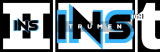Yes, you can open FLP files in FL Studio Mobile. However, it requires some steps.
FL Studio users often wonder about the compatibility between the desktop version and the mobile app. FLP files, created in the desktop version, store project data. So, the big question is if these files can be used on the go.
The good news is, with some workarounds, you can make it happen. This blog post will guide you through the process, ensuring your projects are accessible wherever you are. Understanding this can elevate your music production flexibility. So, let’s dive into how you can open FLP files in FL Studio Mobile.
Flp Files Explained
Understanding FLP files is crucial for anyone using FL Studio. These files are the backbone of your project. They store all the information about your music creation. Let’s dive into what FLP files are and how they work in FL Studio.
Definition Of Flp Files
FLP stands for Fruity Loops Project. It is the file format used by FL Studio. These files save your entire project. This includes patterns, samples, and settings. They are essential for preserving your work.
Usage In Fl Studio
In FL Studio, FLP files are your project files. You can open, edit, and save your music in this format. They allow you to continue your work later. This is helpful for complex projects. FLP files are also useful for sharing your work with others. They can see and edit your project in FL Studio.
Fl Studio Mobile Overview
FL Studio Mobile is a powerful app for creating music on the go. It allows users to compose, arrange, edit, mix, and produce high-quality tracks directly on their mobile devices. This app brings the professional capabilities of the desktop version into the palm of your hand.
Many musicians and producers appreciate its user-friendly interface. It offers a wide range of tools and features, making it a versatile choice for both beginners and experienced users.
Features Of Fl Studio Mobile
FL Studio Mobile comes packed with features that make music production seamless. It includes a wide range of instruments and effects. Users can access a virtual piano keyboard, drum pads, and various synthesizers.
The app also supports multi-track audio recording. This feature is essential for creating complex compositions. Users can arrange their tracks and add effects to enhance their music. The app also supports high-quality audio export, ensuring your tracks sound professional.
Another notable feature is the user-friendly interface. It is designed to be intuitive and easy to navigate. This makes it accessible for users of all skill levels. The app also offers a variety of preset templates to help users get started quickly.
Compatibility With Desktop Version
FL Studio Mobile is compatible with the desktop version of FL Studio. This means users can start a project on their mobile device and finish it on their desktop. The app supports project file transfer between devices.
This compatibility feature ensures flexibility in the music production process. It allows users to work on their projects anytime, anywhere. Users can also import and export their projects with ease. This makes it convenient for users who travel or work remotely.
FL Studio Mobile also supports various file formats. This includes WAV, MP3, and MIDI files. This ensures that users can easily integrate their mobile projects with other software and tools.
Flp File Compatibility
Understanding FLP file compatibility is essential for FL Studio Mobile users. Many music producers work on projects using the desktop version of FL Studio. They often need to transfer these projects to FL Studio Mobile. This guide will discuss supported file formats and limitations related to FLP files in FL Studio Mobile.
Supported File Formats
FL Studio Mobile supports several file formats. These formats allow users to create and edit music on the go. Here is a table listing the supported file formats:
| File Format | Description |
|---|---|
| WAV | Audio file format |
| MP3 | Compressed audio file |
| FLAC | Lossless audio format |
| MIDI | Musical Instrument Digital Interface file |
| ZIP | Compressed project file |
Limitations In Fl Studio Mobile
While FL Studio Mobile supports various file formats, it has limitations. One major limitation is related to FLP files. FLP files are project files created by the desktop version of FL Studio. Unfortunately, FL Studio Mobile does not support direct opening of FLP files. This means users cannot directly transfer desktop projects to the mobile app.
Here are some limitations to consider:
- FLP files are not natively supported.
- Complex projects may not transfer well.
- Some plugins may not be available on mobile.
To work around these limitations, users can export their projects in a supported format. For example, exporting the project as a ZIP file can help. This allows users to continue their work on FL Studio Mobile with some adjustments.
Credit: www.youtube.com
Opening Flp Files On Mobile
Opening FLP files on FL Studio Mobile can be a bit tricky. Many users wonder if they can use their FL Studio projects on the mobile version. The good news is that it’s possible, but it requires some steps. This guide will help you understand how to open FLP files on your mobile device.
Steps To Import Flp Files
First, you need to export your FLP file from FL Studio. Open your project on your computer. Save it as a zip file. This will include all the necessary files.
Next, transfer the zip file to your mobile device. You can use cloud storage or a USB cable. Ensure the file is in a location you can access easily.
Open FL Studio Mobile on your device. Go to the ‘My Files’ section. Locate and select the zip file. The app will import the project. You can now edit and play your FLP file on your mobile device.
Common Issues
Sometimes, users face issues when importing FLP files. One common problem is missing samples. This happens if the samples are not included in the zip file.
Another issue is compatibility. Not all features in FL Studio are available in the mobile version. Some complex projects may not work perfectly.
File size can also be a problem. Large projects may take longer to import or may not import at all. Ensure your device has enough storage and processing power.
If you encounter any issues, consider simplifying your project. Remove unnecessary elements and ensure all files are correctly zipped.
Workarounds For Flp Files
Opening FLP files in FL Studio Mobile can be challenging. FLP files are native to FL Studio on desktops. They contain complex data. But, there are ways to work around this limitation. Below are some methods to make FLP files compatible with FL Studio Mobile.
Converting Flp To Mobile-friendly Formats
One method is converting FLP files to mobile-friendly formats. The FL Studio desktop version allows you to export projects in various formats. Follow these steps:
- Open the FLP file in FL Studio on your desktop.
- Go to File and select Export.
- Choose a format like WAV, MP3, or MIDI.
- Save the file to your desired location.
Once exported, transfer the file to your mobile device. Open it in FL Studio Mobile. This method ensures you can continue working on your project. The downside? You might lose some project details. But it’s a good compromise for mobile use.
Using Third-party Tools
Another option is using third-party tools. Some tools convert FLP files to formats supported by FL Studio Mobile. Here are some popular tools:
| Tool | Features |
|---|---|
| Zamzar | Online converter, supports various file types |
| FLP to MIDI Converter | Specialized tool, converts FLP to MIDI |
Using these tools is simple. Upload your FLP file and select the desired output format. Download the converted file. Then transfer it to your mobile device. Open it in FL Studio Mobile. This method offers flexibility. Yet, be cautious. Some tools might not preserve all project elements. Always check the converted file for accuracy.
Credit: www.image-line.com
Exporting Projects
Exporting projects from FL Studio Desktop to Mobile can be a bit tricky. This section will guide you through the process and help ensure your project remains intact.
Exporting From Desktop To Mobile
To export your project from FL Studio Desktop to Mobile, follow these steps:
- Open your project in FL Studio Desktop.
- Go to File and select Export.
- Choose the format suitable for Mobile (WAV, MP3).
- Save the exported file to a location accessible from your mobile device.
Use a cloud storage service like Google Drive or Dropbox for easy access.
Preserving Project Integrity
Ensure that your project remains intact during the transfer:
- Flatten complex tracks into audio files to avoid compatibility issues.
- Check for any third-party plugins that may not be available in the mobile version.
- Use only stock plugins and instruments found in both desktop and mobile versions.
Following these tips will help maintain the integrity of your project.
Here’s a quick comparison of the supported file types:
| Feature | Desktop | Mobile |
|---|---|---|
| Project Files | FLP | N/A |
| Audio Files | WAV, MP3 | WAV, MP3 |
| Plugins | Third-Party and Stock | Limited to Stock |
Following these steps and tips ensures a smooth transition from desktop to mobile. Happy music making!
User Experiences
Many music producers and enthusiasts have wondered if they can open FLP files in FL Studio Mobile. User experiences vary greatly, offering insights into both successes and challenges. Here, we explore their stories.
Success Stories
Some users have successfully opened FLP files in FL Studio Mobile. They report seamless transitions from the desktop version. These users enjoy the portability of working on their projects anywhere. One user shared, “I opened my FLP file with no issues. It was great to continue my song on my phone.”
Another user mentioned, “I imported my FLP file to FL Studio Mobile. All my tracks were intact. It made my workflow much smoother.”
Challenges Faced
Despite the success stories, some users faced challenges. Compatibility issues were common. One user said, “My FLP file wouldn’t load properly. Some plugins didn’t work.”
Another user experienced difficulties with complex projects. “I had a big project, and it crashed when I tried to open it,” they explained. These challenges highlight the limitations of FL Studio Mobile.
Overall, user experiences with opening FLP files in FL Studio Mobile vary. Success depends on project complexity and compatibility.
Credit: www.youtube.com
Future Updates
FL Studio Mobile users often ask about opening FLP files on their devices. The current version does not support this feature. But, there is hope. Many users are eager for future updates. These updates might bring new possibilities.
Potential Features
Future updates could introduce the ability to open FLP files. This would allow users to access their projects on the go. Imagine editing your desktop projects on your mobile device. It would make your workflow more flexible. Multi-device compatibility could also be a game-changer.
Another potential feature is better file integration. This could streamline the process of moving files between devices. Users could benefit from cloud storage options. This would ensure their projects are always accessible.
Community Requests
The FL Studio community is vocal about their needs. Many users request FLP file support in mobile apps. They also want more desktop features on mobile. They desire a seamless experience across all devices. Their feedback is crucial for future updates.
Some users suggest better MIDI support. Others want improved sample management. These requests show a need for more advanced features. The developers listen to these voices. Future updates may reflect these community-driven desires.
Frequently Asked Questions
Can Fl Studio Mobile Open Flp Files?
No, FL Studio Mobile cannot open FLP files. FLP files are specific to the desktop version of FL Studio. FL Studio Mobile uses a different file format.
How To Convert Flp Files For Mobile?
You need to export individual audio tracks from FL Studio desktop. Then, import those tracks into FL Studio Mobile.
What File Formats Does Fl Studio Mobile Support?
FL Studio Mobile supports WAV, MP3, and MIDI files. It also uses its own project file format, not FLP.
Can I Transfer Projects From Fl Studio To Fl Studio Mobile?
Yes, you can transfer audio tracks and MIDI files. You need to export them from the desktop version and import them into the mobile app.
Conclusion
Opening FLP files in FL Studio Mobile isn’t straightforward. The app doesn’t support FLP files natively. You need to use the desktop version of FL Studio first. Export the project to a compatible format. Then, you can import it into FL Studio Mobile.
This process ensures your projects remain versatile. While not perfect, it offers a solution. So, start creating music on the go. Happy producing!
{ “@context”: “https://schema.org”, “@type”: “FAQPage”, “mainEntity”: [ { “@type”: “Question”, “name”: “Can FL Studio Mobile open FLP files?”, “acceptedAnswer”: { “@type”: “Answer”, “text”: “No, FL Studio Mobile cannot open FLP files. FLP files are specific to the desktop version of FL Studio. FL Studio Mobile uses a different file format.” } } , { “@type”: “Question”, “name”: “How to convert FLP files for mobile?”, “acceptedAnswer”: { “@type”: “Answer”, “text”: “You need to export individual audio tracks from FL Studio desktop. Then, import those tracks into FL Studio Mobile.” } } , { “@type”: “Question”, “name”: “What file formats does FL Studio Mobile support?”, “acceptedAnswer”: { “@type”: “Answer”, “text”: “FL Studio Mobile supports WAV, MP3, and MIDI files. It also uses its own project file format, not FLP.” } } , { “@type”: “Question”, “name”: “Can I transfer projects from FL Studio to FL Studio Mobile?”, “acceptedAnswer”: { “@type”: “Answer”, “text”: “Yes, you can transfer audio tracks and MIDI files. You need to export them from the desktop version and import them into the mobile app.” } } ] }As an Amazon Associate, Cleanestor earns from qualifying purchases at no additional cost to you.