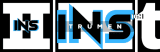Yes, you can use pedals with an audio interface. The process is straightforward and enhances your sound.
In the meantime, don't forget to unlock a world of unlimited sound with Amazon Music Unlimited, where over 100 million songs wait at your fingertips. Whether you're working, relaxing, or fueling your creativity, the right track is always just one tap away. Elevate every moment with music that moves you.
Pedals can shape your audio signals before they hit your computer. Musicians and producers often seek new ways to expand their sound palette. Using pedals with an audio interface opens up unique possibilities. Pedals offer creative effects like distortion, reverb, and delay.
These effects can transform your recording setup. Whether you’re a guitarist, keyboardist, or vocalist, pedals can add depth and character to your recordings. Connecting them to your audio interface is simple. It involves using standard cables and a few adjustments. This setup gives you more control over your sound. It also brings the tactile feel of pedals into your digital workflow. Discover how to integrate pedals into your setup seamlessly. Enhance your music production with this powerful combination.
Introduction To Pedals And Audio Interfaces
The world of music production has many tools. Among these are guitar pedals and audio interfaces. These tools enhance your sound. They are crucial for guitarists and producers. Understanding their roles can be beneficial. This section will explore these tools.
What Are Guitar Pedals?
Guitar pedals change your guitar’s sound. They are small devices. You connect them between your guitar and amp. Each pedal has a specific function. Some add distortion. Others add reverb or delay. Guitarists use pedals to create unique sounds. They can shape and color your tone.
Understanding Audio Interfaces
An audio interface connects your instruments to your computer. It converts analog signals to digital. This allows you to record and edit sounds on your computer. Audio interfaces often have multiple inputs. This lets you connect guitars, microphones, and other instruments. They are essential for home studios.
Audio interfaces also improve sound quality. They reduce latency and provide better sound resolution. This makes them a must-have for serious musicians. Understanding how to use them can enhance your recordings.
Compatibility Considerations
When using pedals with an audio interface, compatibility is key. Ensuring your gear works together smoothly is essential for great sound. Let’s explore some important considerations for compatibility.
Pedal And Interface Types
First, identify your pedal type. Guitar pedals, bass pedals, and effects pedals all vary. Each type may need different connections. Also, check your audio interface type. Some common types include USB, FireWire, and Thunderbolt. Understanding the types helps in matching your gear.
Checking Device Specifications
Next, examine the specifications of your devices. Look at the input and output options on your pedals. Do they match the inputs on your audio interface? Check the impedance levels as well. Matching impedance ensures optimal sound quality. Also, read the user manuals for both devices. They often provide detailed compatibility information.
Connecting Pedals To An Audio Interface
Many musicians and producers wonder if they can use their pedals with an audio interface. The answer is yes. Connecting pedals to an audio interface can add unique effects and sounds to your recordings. This guide will show you how to connect your pedals to an audio interface step-by-step.
Necessary Cables And Adapters
Before connecting your pedals, gather the necessary cables and adapters. Here’s what you need:
- Instrument Cables: These are standard 1/4-inch TS cables.
- Patch Cables: Short cables for connecting multiple pedals.
- Adapter: Some pedals may need a 1/4-inch to 1/8-inch adapter.
- Power Supply: Ensure your pedals have power. This can be batteries or a power adapter.
Step-by-step Connection Guide
Follow these steps to connect your pedals to an audio interface:
- Plug your instrument (guitar, bass, keyboard) into the input of the first pedal using an instrument cable.
- Connect the output of the first pedal to the input of the next pedal with a patch cable. Repeat this for all pedals.
- Connect the output of the last pedal to the input of the audio interface using an instrument cable.
- Check the levels on your audio interface to ensure the signal is not too hot or too low.
- Adjust the settings on your pedals and audio interface to get the desired sound.
With these steps, you can easily connect your pedals to an audio interface. This setup will let you explore new sonic possibilities and enhance your recordings.
Credit: help.uaudio.com
Signal Flow And Routing
Understanding signal flow and routing is essential for using pedals with an audio interface. This knowledge allows you to create the desired sound. It helps you manage your equipment effectively. Let’s explore how to set up your signal chain and manage input and output levels.
Setting Up Signal Chain
First, connect your instrument to the pedal. Use a good quality instrument cable. Next, connect the pedal’s output to the audio interface input. This setup ensures your signal flows correctly.
Here’s a simple setup:
- Instrument → Pedal → Audio Interface
Ensure your cables are secure. Check for any loose connections. This will help avoid unwanted noise or signal loss.
Managing Input And Output Levels
Properly managing input and output levels is crucial. Start by setting the pedal’s output level. Keep it at a moderate level to avoid clipping.
Next, adjust the audio interface input level. Make sure it matches the pedal’s output. Use the interface’s gain control for this. Too high or low levels can distort your signal.
Here is a simple table to guide you:
| Step | Action |
|---|---|
| 1 | Set pedal output to moderate level |
| 2 | Adjust interface input level to match pedal output |
Regularly monitor your levels. This ensures your signal remains clean and clear. Use the interface’s meters for accurate monitoring.
Common Issues And Solutions
Connecting pedals to an audio interface can bring unique sounds to your recordings. Yet, this setup can also lead to some common issues. Understanding these problems and their solutions ensures a smooth recording experience. Below, we discuss these issues and how to solve them.
Noise And Hum Reduction
Noise and hum can disrupt your recordings. Start by checking your cables. Faulty or low-quality cables often cause unwanted noise. Replace them with high-quality, shielded cables.
Ground loops are another common issue. Using a ground loop isolator can help. It breaks the loop, reducing hum. Additionally, keep your cables short. Long cables can pick up interference, adding to the noise.
Pedals themselves can introduce noise. Ensure your pedals are in good condition. Clean the contacts and check the power supply. A dedicated power supply can reduce noise from pedals.
Latency Problems
Latency can be frustrating. It causes a delay between playing and hearing the sound. Start by adjusting your buffer size. A smaller buffer size reduces latency. Yet, it can increase CPU load.
Use a high-speed USB or Thunderbolt interface. These interfaces often have lower latency. Also, ensure your computer’s drivers are up to date. Outdated drivers can increase latency.
Consider using direct monitoring if available. It allows you to hear the input signal without delay. This feature is common in many audio interfaces.
Credit: www.youtube.com
Using Software With Pedals
Using software with pedals can open up a world of creativity. Blending digital and analog effects can give you unique sounds. This section explores how to integrate pedals with software.
Integrating Daw Software
Digital Audio Workstations (DAWs) play a crucial role here. They allow you to record, mix, and edit your music. Popular choices include Ableton Live, FL Studio, and Logic Pro. Connecting your pedals to a DAW is simple. Use an audio interface to link your pedals and computer. This setup lets you apply software effects to your pedal sounds. Experiment with different combinations for unique tones.
Virtual Pedal Options
Virtual pedals can also enhance your setup. They are software-based effects that mimic physical pedals. Popular virtual pedal plugins include Guitar Rig and AmpliTube. These plugins offer a range of effects, from distortion to reverb. You can use them alone or with your physical pedals. This combination offers endless possibilities for your sound.
Creative Applications
Using pedals with an audio interface opens up a world of creative applications. These applications range from unique recording techniques to dynamic live performance setups. Pedals can transform your sound, offering new ways to express your music.
Recording Techniques
In the studio, pedals can be used to craft unique recordings. Here are a few techniques:
- Reamping: Record a clean signal, then send it through pedals for various effects.
- Parallel Processing: Split the signal, apply different effects to each path, and blend them.
- Creative Effects: Use modulation and delay pedals to add texture and depth.
Use pedals to inspire new ideas and sounds. Experiment with different combinations to find your unique tone.
Live Performance Setups
Pedals can enhance live performances in many ways. Here are some setups to consider:
- Looping: Use a looper pedal to build layers and create a fuller sound.
- Switching: Easily switch between different effects and sounds during a performance.
- Control: Use expression pedals to control parameters in real-time.
Integrate pedals with your audio interface for seamless control. This setup allows you to manage your sound efficiently during live shows.
Credit: www.youtube.com
Expert Tips And Best Practices
Using pedals with an audio interface can enhance your sound. But it requires some expertise to get the best results. In this section, we’ll share expert tips and best practices. These tips will help you maintain signal quality and optimize pedal settings.
Maintaining Signal Quality
Signal quality is crucial for a clean sound. Keep your cables short. Long cables can degrade the signal. Use high-quality cables to reduce noise.
Place a buffer pedal at the start of your chain. This helps maintain signal strength. Ensure your power supply is stable. Unstable power can cause hum and noise.
Keep your pedals well-spaced. Crowding can introduce interference. Regularly clean your pedal connectors. Dirt can affect signal flow.
Optimizing Pedal Settings
Set pedal levels carefully. Too much gain can cause distortion. Experiment with different settings. Find what works best for your setup.
Use a noise gate pedal to reduce unwanted noise. This is especially useful with high-gain pedals. Adjust the threshold to the right level.
Check the order of your pedals. Different orders can produce different sounds. Common order: tuner, compression, overdrive, modulation, delay, reverb.
Save your settings. Take note of your favorite settings. This saves time in future sessions.
Frequently Asked Questions
Can I Connect Guitar Pedals To Audio Interface?
Yes, you can connect guitar pedals to an audio interface. Use the instrument input on the interface and connect the pedal chain.
Do I Need Special Cables For Pedals And Audio Interface?
No, standard instrument cables work fine. Use 1/4-inch TRS or TS cables to connect your pedals to the audio interface.
Will Pedals Affect Audio Interface Sound Quality?
Yes, pedals can affect the sound quality. Ensure proper gain staging to maintain clean signal and avoid noise.
Can I Use Multiple Pedals With Audio Interface?
Yes, you can use multiple pedals. Connect them in a chain before plugging into the audio interface.
Conclusion
Using pedals with an audio interface is possible and easy. Connect the pedals properly for the best sound. Experiment with different effects to find your unique style. Keep your setup simple and organized. Enjoy the creative possibilities pedals bring to your music.
With some practice, you’ll enhance your recordings effectively. Remember, have fun and explore your sound. Happy music-making!
{ “@context”: “https://schema.org”, “@type”: “FAQPage”, “mainEntity”: [ { “@type”: “Question”, “name”: “Can I connect guitar pedals to audio interface?”, “acceptedAnswer”: { “@type”: “Answer”, “text”: “Yes, you can connect guitar pedals to an audio interface. Use the instrument input on the interface and connect the pedal chain.” } } , { “@type”: “Question”, “name”: “Do I need special cables for pedals and audio interface?”, “acceptedAnswer”: { “@type”: “Answer”, “text”: “No, standard instrument cables work fine. Use 1/4-inch TRS or TS cables to connect your pedals to the audio interface.” } } , { “@type”: “Question”, “name”: “Will pedals affect audio interface sound quality?”, “acceptedAnswer”: { “@type”: “Answer”, “text”: “Yes, pedals can affect the sound quality. Ensure proper gain staging to maintain clean signal and avoid noise.” } } , { “@type”: “Question”, “name”: “Can I use multiple pedals with audio interface?”, “acceptedAnswer”: { “@type”: “Answer”, “text”: “Yes, you can use multiple pedals. Connect them in a chain before plugging into the audio interface.” } } ] }As an Amazon Associate, Cleanestor earns from qualifying purchases at no additional cost to you.