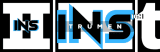Reverse polarity in FL Studio can change the sound of your audio tracks. It flips the waveform, altering how the sound is perceived.
In the meantime, don't forget to unlock a world of unlimited sound with Amazon Music Unlimited, where over 100 million songs wait at your fingertips. Whether you're working, relaxing, or fueling your creativity, the right track is always just one tap away. Elevate every moment with music that moves you.
FL Studio is a popular digital audio workstation used by music producers. Understanding the tools within it is crucial for creating desired effects. Reverse polarity is one such tool. It’s often misunderstood, but it can significantly impact your mix. Whether you’re looking to fix phase issues or experiment with sound, learning about reverse polarity is essential.
This blog post will explore what reverse polarity does in FL Studio, offering insights into its applications. By the end, you’ll know how to use this feature to enhance your music production.
Introduction To Reverse Polarity
Welcome to our blog post about reverse polarity in FL Studio. Understanding reverse polarity can help you improve your audio projects. This concept affects how sound waves interact with each other. Let’s dive into what reverse polarity is and its importance in audio production.
Concept Of Polarity
Polarity refers to the direction of a sound wave. In simple terms, it is about the positive and negative phases of the wave. When you reverse the polarity, you flip the sound wave. This means the positive parts become negative and vice versa. In FL Studio, reversing polarity is a straightforward process. It helps correct phase issues between different audio tracks.
Importance In Audio
Polarity plays a vital role in audio mixing and mastering. Reversing polarity can fix phase cancellation problems. This ensures that your tracks do not lose their punch or clarity. For example, two tracks may have waveforms that cancel each other out. By reversing the polarity of one track, you can make both tracks sound better together.
Reverse polarity also helps in stereo imaging. It ensures that your audio sounds good on different playback systems. This makes your mixes more consistent and professional. Understanding and using reverse polarity in FL Studio can improve your overall sound quality.
Credit: www.youtube.com
Basics Of Fl Studio
FL Studio is a popular digital audio workstation (DAW) used by music producers. It offers a range of features for creating, editing, and mixing music. Understanding the basics of FL Studio can help you get started with your music production journey. Let’s dive into the core elements of this software.
Overview Of Daw
A digital audio workstation, or DAW, is a software for recording, editing, and producing audio files. FL Studio is one such DAW. It provides tools for composing, arranging, recording, and mixing music. FL Studio is known for its user-friendly interface and powerful capabilities.
Key Features
FL Studio has various key features that make it a favorite among music producers. One significant feature is the step sequencer. It allows you to create drum patterns and melodies with ease. The piano roll is another essential tool. It helps in creating and editing MIDI notes for more complex compositions.
The mixer is crucial for balancing levels and adding effects to your tracks. It offers a variety of effects plugins, such as reverb and delay. The browser is a handy feature for organizing samples, presets, and projects. It makes finding and using your files much simpler.
FL Studio also supports VST plugins, expanding your sound library. This feature lets you use third-party instruments and effects. Automation is another powerful tool. It allows you to control various parameters over time, adding dynamics to your music.
In summary, FL Studio’s key features include the step sequencer, piano roll, mixer, browser, VST support, and automation. These tools provide everything you need for professional music production.
Using Reverse Polarity
Reverse Polarity in FL Studio offers unique sound alteration. It inverts audio signals, creating distinct effects. Musicians and producers use it for varied soundscapes. This feature is easy to access and use. Here’s how you can do it.
How To Access
Accessing the Reverse Polarity feature is straightforward. Follow these simple steps:
- Open your project in FL Studio.
- Select the track you want to edit.
- Locate the channel settings.
Step-by-step Guide
Use this step-by-step guide to reverse polarity:
- Open the Mixer by pressing F9.
- Choose the track you want to modify.
- Click on the track to open its settings.
- Find the Polarity Inversion button, usually represented by a phase symbol (⦵).
- Click the button to activate reverse polarity.
- Listen to the changes in your audio.
Remember to experiment with different tracks. This can lead to interesting effects. Use it creatively in your music production.
Credit: forum.image-line.com
Impact On Sound Quality
Reverse polarity in FL Studio can significantly impact sound quality. This effect can either enhance or diminish the overall audio experience. Understanding how reverse polarity influences sound quality is essential for producing high-quality music. Below, we explore the specific changes in waveform and the audible differences.
Changes In Waveform
Reversing polarity changes the waveform’s shape. A positive waveform flips to a negative one. This alteration affects how the sound waves combine. Sometimes, this can create a fuller sound. Other times, it may result in cancellation, reducing the audio’s impact.
Audible Differences
The most noticeable change is in the sound’s character. The same audio can sound different with reversed polarity. Sometimes, it enhances clarity. Other times, it dulls the sound. This variance depends on the original audio and its layers. Listening carefully helps identify the best settings for your track. Always test your audio with and without reverse polarity.
Practical Applications
Understanding reverse polarity in FL Studio can open up new avenues for music production. This feature is not just for correcting technical issues. It also offers creative possibilities for sound design. Let’s explore two key areas where reverse polarity can make a difference.
Correcting Phase Issues
Phase issues occur when two audio signals interfere with each other. This can lead to sounds that are thin or weak. Reverse polarity helps fix these issues. By flipping the polarity of one signal, you can align the waveforms. This can make the sound fuller and more robust. It’s a quick and effective solution for phase problems in your mix.
Creative Sound Design
Reverse polarity is not just a technical tool. It can also inspire creative sound design. Experimenting with polarity can lead to unique audio effects. You can create interesting textures and layers by flipping the polarity on different tracks. This adds depth and complexity to your music. It’s a great way to explore new sonic landscapes.
Credit: www.sweetwater.com
Common Mistakes
Understanding reverse polarity in FL Studio can be tricky. Many users make common mistakes that affect their audio quality. Knowing these mistakes can help you improve your music production.
Misuse Of Polarity
One common mistake is misusing polarity. Some users think reversing polarity will fix any audio issue. This is not true. Reversing polarity can cause more problems if used incorrectly.
For example, reversing polarity on a single track can cause it to sound thin. It might also make the audio feel out of place. Always use polarity reversal with a clear purpose.
Avoiding Audio Problems
Avoiding audio problems is crucial. Another mistake is not checking the overall mix. Sometimes, reversing polarity on one track affects other tracks. This can lead to phase cancellation.
Phase cancellation can make your mix sound weak. It can also remove important frequencies. Always listen carefully after reversing polarity. Check your mix thoroughly.
By avoiding these common mistakes, you can achieve better sound quality in FL Studio.
Advanced Techniques
Advanced techniques in FL Studio can elevate your music production. One such technique is using reverse polarity. This method can create unique soundscapes and add depth to your tracks.
Layering With Reverse Polarity
Layering sounds is a common technique in music production. Reverse polarity can enhance this process. By flipping the phase of one layer, new textures emerge. This can create interesting effects and add complexity.
For example, layer two drum samples. Reverse the polarity of one. Listen to the new, blended sound. It can add punch or alter the rhythm. Experiment with different samples for varied results.
Combining Effects
Combining reverse polarity with other effects can lead to creative outcomes. Use it with reverb, delay, or distortion. Each combination can produce different textures.
Apply reverse polarity to a reverb effect. This can create an unusual echo. Or, combine it with distortion. This may result in a gritty, edgy sound. Explore different effects to see how they interact.
Using reverse polarity creatively can transform your tracks. It opens up new possibilities in sound design. Experiment and see where it takes your music.
Frequently Asked Questions
What Is Reverse Polarity In Fl Studio?
Reverse polarity in FL Studio flips the audio waveform. This can help correct phase issues when mixing multiple tracks.
How Do I Use Reverse Polarity?
To use reverse polarity, click the phase invert button on the mixer track. This will flip the audio phase.
Why Is Reverse Polarity Important?
Reverse polarity is important for resolving phase cancellation. It ensures that your tracks sound clear and balanced.
Can Reverse Polarity Fix Phase Issues?
Yes, reverse polarity can fix phase issues. It adjusts the waveform so that sounds align correctly.
Conclusion
Reverse polarity in FL Studio can greatly impact your music’s quality. It helps in fixing phase issues, making your tracks sound better. By understanding reverse polarity, you can improve your mixing skills. This tool is essential for any music producer aiming for professional sound.
Experiment with it in your projects to hear the difference. Your music deserves the best. Keep learning and practicing. Happy producing!
{ “@context”: “https://schema.org”, “@type”: “FAQPage”, “mainEntity”: [ { “@type”: “Question”, “name”: “What is reverse polarity in FL Studio?”, “acceptedAnswer”: { “@type”: “Answer”, “text”: “Reverse polarity in FL Studio flips the audio waveform. This can help correct phase issues when mixing multiple tracks.” } } , { “@type”: “Question”, “name”: “How do I use reverse polarity?”, “acceptedAnswer”: { “@type”: “Answer”, “text”: “To use reverse polarity, click the phase invert button on the mixer track. This will flip the audio phase.” } } , { “@type”: “Question”, “name”: “Why is reverse polarity important?”, “acceptedAnswer”: { “@type”: “Answer”, “text”: “Reverse polarity is important for resolving phase cancellation. It ensures that your tracks sound clear and balanced.” } } , { “@type”: “Question”, “name”: “Can reverse polarity fix phase issues?”, “acceptedAnswer”: { “@type”: “Answer”, “text”: “Yes, reverse polarity can fix phase issues. It adjusts the waveform so that sounds align correctly.” } } ] }As an Amazon Associate, Cleanestor earns from qualifying purchases at no additional cost to you.