No, you cannot use Audacity on Android. Audacity, a popular audio editing software, is not available for Android devices.
Many users seek robust audio editing tools for their mobile devices. They wonder if Audacity, known for its powerful features on desktops, extends its capabilities to Android. Unfortunately, Audacity’s developers have not released a version compatible with Android. This leaves users searching for alternatives that can provide similar functionalities.
In this blog post, we will explore why Audacity is not available for Android and suggest some top audio editing apps designed for Android users. Whether you’re a beginner or an experienced audio editor, you’ll find valuable insights to help you choose the right tool for your needs.
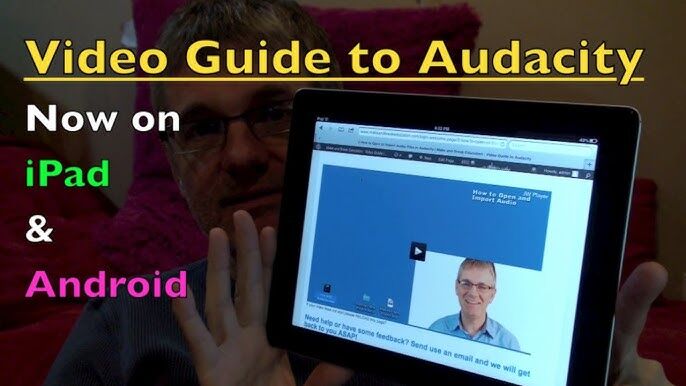
Credit: www.youtube.com
Introduction To Audacity
Audacity is a popular, free, open-source audio editing software. It has been a favorite among audio enthusiasts for years. But can you use Audacity on Android? This blog post explores the capabilities of Audacity and its availability on Android devices.
What Is Audacity?
Audacity is a cross-platform audio editor. It is free and open-source. Many people use it for recording and editing audio. It works on Windows, macOS, and Linux.
Popular Features
Audacity offers many features. Here are some of the most popular ones:
- Recording: You can record live audio through a microphone or mixer.
- Import and Export: Import and export WAV, AIFF, MP3, and more.
- Editing: Cut, copy, splice, and mix sounds together.
- Effects: Add effects like echo, reverb, and noise reduction.
- Analysis: Use tools like beat finder, silence finder, and more.
Audacity is a powerful tool for anyone working with audio. It is easy to use and has a large community of users. But does it work on Android? Let’s find out.
Compatibility With Android
Audacity is a popular audio editing software. Many users want to know if they can use Audacity on their Android devices. This section will answer that question and explore available options for Android users.
Official Support
Audacity is not officially supported on Android devices. The developers have not released an Android version. This is because the software is designed for desktop use. It works best with the processing power of computers.
Workarounds
Though there is no official Android version, there are workarounds. You can use Android-compatible audio editing apps that offer similar features. Here are some options:
- WaveEditor: Supports many audio formats. Offers multi-track editing.
- Audio Evolution Mobile: A powerful app with many features.
- Lexis Audio Editor: User-friendly and simple interface.
Another option is to use remote desktop apps. These apps can connect your Android device to your computer. This way, you can run Audacity on your computer and control it from your Android device. Examples of such apps are:
- TeamViewer
- Chrome Remote Desktop
These workarounds allow you to edit audio on Android, even without Audacity.
Third-party Alternatives
While Audacity is not available on Android, there are several third-party alternatives that provide similar audio editing features. These apps cater to users who need to edit audio on the go. Let’s explore some of the popular alternatives and compare their features.
Popular Apps
Here are some of the most popular audio editing apps available on Android:
- WaveEditor
- FL Studio Mobile
- Audio Evolution Mobile Studio
- Lexis Audio Editor
- n-Track Studio
Feature Comparisons
To help you choose the right app, here’s a comparison of their key features:
| App | Free Version | Multi-Track Editing | Effects | Export Formats |
|---|---|---|---|---|
| WaveEditor | Yes | No | Basic | MP3, WAV, FLAC |
| FL Studio Mobile | No | Yes | Advanced | MP3, WAV |
| Audio Evolution Mobile Studio | No | Yes | Advanced | MP3, WAV, FLAC, OGG |
| Lexis Audio Editor | Yes | No | Basic | MP3, WAV |
| n-Track Studio | Yes | Yes | Advanced | MP3, WAV, FLAC |
Each app has its own strengths. WaveEditor is great for basic editing. FL Studio Mobile and Audio Evolution Mobile Studio offer advanced features. Lexis Audio Editor is user-friendly and n-Track Studio combines ease with power.
Installing Audio Editing Apps
Many users wonder about using Audacity on Android. While Audacity is a popular audio editing software for desktop, it is not available for Android. But don’t worry! You can still edit audio on your Android device. Here’s a guide to installing audio editing apps.
Step-by-step Guide
Follow these steps to install an audio editing app on your Android device:
- Search in Google Play Store: Open the Google Play Store app on your Android device and search for “audio editing apps.”
- Choose an App: Look for highly-rated apps like WaveEditor, AudioLab, or Lexis Audio Editor.
- Install the App: Click the install button and wait for the app to download and install on your device.
- Open the App: Once installed, open the app and follow any setup instructions provided.
Tips And Tricks
Here are some tips and tricks to get the best out of your audio editing app:
- Experiment with Features: Most apps have a variety of features. Experiment to learn what each one does.
- Use Tutorials: Many apps offer tutorials or guides. Use these to learn more about the app.
- Save Frequently: Always save your work frequently to avoid losing progress.
- Backup Your Files: Keep a backup of your edited files to prevent data loss.
By following these steps and tips, you can efficiently edit audio files on your Android device. Happy editing!
Using Audacity On Other Platforms
Audacity is a powerful, open-source audio editing tool. But can you use it on Android? Unfortunately, Audacity is not available for Android devices. This leads many users to explore alternative platforms for their audio editing needs. Let’s delve into how Audacity performs on other popular operating systems.
Windows And Macos
Audacity works seamlessly on both Windows and macOS. Users on these platforms can enjoy its full range of features. Installation is straightforward. You can download it directly from the official website. The user interface is intuitive, making it easy for beginners to start editing.
Audacity supports a wide variety of file formats. This flexibility makes it a top choice for users on Windows and macOS. Regular updates ensure you get the latest features and bug fixes. These factors contribute to its popularity among audio enthusiasts and professionals alike.
Linux Support
Linux users are not left out. Audacity is available on several Linux distributions. Installation may vary slightly depending on the specific distribution. However, most users find the process simple. The software performs reliably, offering the same features as on Windows and macOS.
Open-source enthusiasts appreciate Audacity’s compatibility with Linux. The community support for Audacity on Linux is robust. Users can find various resources and forums to help with any issues. This makes it a viable option for those who prefer Linux as their operating system.

Credit: www.amazon.com
Transferring Projects Between Devices
Transferring projects between devices can be a crucial task for audio creators. Whether you are working on a podcast, music track, or audio book, you may need to move your Audacity project from your computer to your Android device. This allows for more flexibility and the ability to work on your project wherever you go. Here, we will discuss the necessary steps and considerations for transferring Audacity projects between devices.
File Formats
Audacity projects are saved in a specific file format known as .aup. This format includes all the necessary data for your project. To transfer your project to an Android device, you will need to export it to a more universal format. WAV or MP3 are the most common choices. These formats are widely supported and maintain good quality.
Syncing Methods
Several methods exist for syncing your files between devices. You can use cloud storage services like Google Drive or Dropbox. Simply upload your audio file to the cloud from your computer. Then, download it onto your Android device. This method is easy and does not require any cables.
Another option is to use a USB cable. Connect your computer and Android device. Transfer the file directly. This method can be faster and does not rely on an internet connection.
Common Issues And Solutions
Audacity is a popular open-source audio editing software. Many users wonder if they can use Audacity on their Android devices. This section will address common issues and solutions for Audacity on Android.
Troubleshooting Tips
Audacity is not officially available for Android. Users face issues trying to use it on mobile devices. Here are some tips to troubleshoot:
- Check Compatibility: Ensure your device meets the minimum requirements.
- Use Alternatives: Try other audio editing apps that are available on Android.
- File Conversion: Convert audio files to compatible formats before editing.
Community Support
The Audacity community is a helpful resource. Many users share their experiences and solutions. You can find support on forums and social media groups.
Here are some ways to get help:
- Forums: Visit the Audacity forum for troubleshooting advice.
- Social Media: Join Audacity groups on Facebook and Reddit.
- Documentation: Check the official Audacity documentation for tips.
| Issue | Solution |
|---|---|
| App Not Available | Use an alternative audio editor. |
| File Format Issues | Convert files to a compatible format. |
Credit: filmora.wondershare.com
Future Of Audacity On Mobile
The Future of Audacity on Mobile holds great promise. As technology evolves, users expect more from their mobile devices. Audacity, a popular audio editing software, is no exception. The potential for a mobile version excites many. Let’s explore this further.
Potential Developments
Developers are always looking for ways to improve software. Audacity’s team may create a mobile version. This would allow users to edit audio on the go. Imagine editing podcasts or music tracks from your phone.
A mobile version might include features like:
- Multi-track editing: Edit multiple audio tracks at once.
- Simple interface: Easy to use on smaller screens.
- Cloud integration: Save and access projects from anywhere.
These features would make Audacity even more accessible. Users could work on projects anytime, anywhere.
User Demands
Many users want Audacity on mobile. They value the flexibility it offers. Editing on the go can save time. It also allows for creativity in different environments.
A survey of users showed:
| User Requests | Percentage |
|---|---|
| Mobile version | 70% |
| Cloud syncing | 60% |
| Intuitive interface | 50% |
These numbers show a clear demand. Users want to edit audio on their phones. They also want features that make this easy.
The future of Audacity on mobile looks bright. With user demand and potential developments, a mobile version could be on the horizon. Stay tuned for updates!
Frequently Asked Questions
Is Audacity Available On Android?
No, Audacity is not available on Android. Audacity is a desktop application for Windows, macOS, and Linux.
Can I Edit Audio On Android?
Yes, you can edit audio on Android using alternative apps like WaveEditor, FL Studio Mobile, or Lexis Audio Editor.
What Are Alternatives To Audacity For Android?
Some alternatives to Audacity for Android include WaveEditor, FL Studio Mobile, Lexis Audio Editor, and Audio Evolution Mobile Studio.
How To Record Audio On Android?
You can record audio on Android using built-in voice recorder apps or third-party apps like WaveEditor and Easy Voice Recorder.
Conclusion
Audacity is not available for Android. But, there are alternatives. Consider using audio editing apps like WaveEditor or Lexis Audio Editor. These apps offer similar features. They are easy to use on Android devices. You can still create great audio projects.
Explore these options and find what works best for you. Happy editing!
{ “@context”: “https://schema.org”, “@type”: “FAQPage”, “mainEntity”: [ { “@type”: “Question”, “name”: “Is Audacity available on Android?”, “acceptedAnswer”: { “@type”: “Answer”, “text”: “No, Audacity is not available on Android. Audacity is a desktop application for Windows, macOS, and Linux.” } } , { “@type”: “Question”, “name”: “Can I edit audio on Android?”, “acceptedAnswer”: { “@type”: “Answer”, “text”: “Yes, you can edit audio on Android using alternative apps like WaveEditor, FL Studio Mobile, or Lexis Audio Editor.” } } , { “@type”: “Question”, “name”: “What are alternatives to Audacity for Android?”, “acceptedAnswer”: { “@type”: “Answer”, “text”: “Some alternatives to Audacity for Android include WaveEditor, FL Studio Mobile, Lexis Audio Editor, and Audio Evolution Mobile Studio.” } } , { “@type”: “Question”, “name”: “How to record audio on Android?”, “acceptedAnswer”: { “@type”: “Answer”, “text”: “You can record audio on Android using built-in voice recorder apps or third-party apps like WaveEditor and Easy Voice Recorder.” } } ] }
As an Amazon Associate, Cleanestor earns from qualifying purchases at no additional cost to you.
