Yes, Garageband has autotune. It is known as “Pitch Correction.”
It helps adjust the pitch of vocals. Garageband is a popular music creation software for Mac and iOS users. Many musicians and podcasters use it for its easy-to-use interface and powerful features. One key feature that many ask about is autotune.
Autotune, or pitch correction, can make a big difference in vocal recordings. It smooths out any off-key notes, making the vocals sound professional. Whether you’re a beginner or an experienced musician, using autotune in Garageband can enhance your tracks. Keep reading to learn more about how autotune works in Garageband and how you can use it to improve your music.
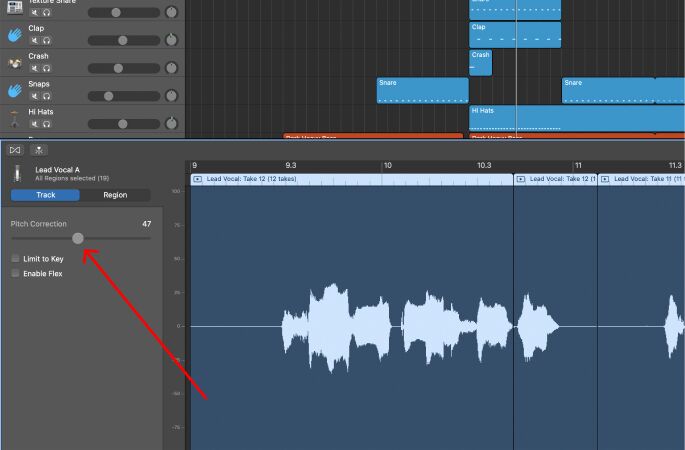
Credit: www.charlescleyn.com
Introduction To Garageband
GarageBand is a powerful digital audio workstation (DAW) created by Apple. It is popular among musicians and music producers. Whether you’re a beginner or a pro, GarageBand offers many tools for creating music. One of its popular features is the ability to use autotune.
Overview Of Features
GarageBand provides many features for music creation. Here are some of the key features:
- Instrument Library: Access a wide range of virtual instruments.
- Audio Recording: Record vocals and instruments with ease.
- Live Loops: Create and arrange music in real-time.
- MIDI Editing: Edit MIDI files for precise control.
- Effects and Plugins: Add effects like reverb and delay.
- Autotune: Correct pitch and enhance vocals.
Popularity Among Musicians
GarageBand has gained popularity among musicians for several reasons:
- User-Friendly Interface: Easy to navigate and use.
- Cost-Effective: Free for Mac users.
- High-Quality Output: Produces professional-sounding tracks.
- Flexibility: Suitable for various music genres.
Many well-known musicians use GarageBand for its versatility. It is a great tool for both beginners and experienced users.
| Feature | Benefit |
|---|---|
| Instrument Library | Wide range of virtual instruments |
| Audio Recording | Record high-quality audio |
| Live Loops | Create music in real-time |
| MIDI Editing | Precise control over MIDI files |
| Effects and Plugins | Add professional effects |
| Autotune | Enhance vocal quality |
What Is Autotune?
Autotune is a software tool used in the music industry. It corrects the pitch of vocal and instrumental performances. Artists and producers use autotune to enhance the quality of recordings. It is especially popular in pop and hip-hop music.
Purpose Of Autotune
The primary purpose of autotune is to correct pitch. This ensures that the vocals or instruments are in tune. It can also be used creatively. Musicians use it to create robotic or otherworldly effects. Autotune helps artists achieve a polished sound.
History And Evolution
Autotune was first introduced in 1997 by Antares Audio Technologies. It quickly became a staple in the music industry. Early versions were simple pitch correction tools. Over time, autotune has evolved. It now offers a range of features and settings. This allows for more creative control and precision.
| Year | Milestone |
|---|---|
| 1997 | Introduction of Autotune |
| 2000s | Widespread adoption in pop and hip-hop |
| 2010s | Advanced features for creative effects |
Today, autotune is more than just a pitch correction tool. It is an essential part of modern music production.
Autotune In Garageband
Autotune in GarageBand is a powerful tool for both beginners and professionals. It helps in correcting pitch and creating that signature autotune effect. Whether you are a singer or a music producer, GarageBand’s autotune can elevate your sound.
Availability
GarageBand includes an autotune feature built into its software. You do not need any external plugins. This makes it very accessible and easy to use. You can find it under the Smart Controls section. Simply adjust the pitch correction slider to your desired level.
Comparison With Other Daws
GarageBand’s autotune is user-friendly and basic. It is perfect for beginners. But, it may lack advanced options found in other DAWs. Software like Logic Pro or Ableton Live offer more control. They include more detailed settings for pitch correction. However, GarageBand’s simplicity is a plus for those new to music production.
GarageBand is free and comes pre-installed on Macs. This makes it a popular choice. Other DAWs often require a purchase. This can be a barrier for some users. GarageBand provides a good balance of features and accessibility.
Credit: discussions.apple.com
How To Use Autotune In Garageband
GarageBand is a popular music production app for Mac users. One of its standout features is the ability to add autotune to your recordings. Autotune can help correct pitch and give your vocals a polished, professional sound. This section will guide you on how to use autotune in GarageBand step-by-step, with helpful tips and tricks to get the best results.
Step-by-step Guide
- Open GarageBand and create a new project.
- Import or record your vocal track.
- Click on the vocal track to select it.
- In the Smart Controls pane, find the Pitch Correction slider.
- Adjust the slider to the desired level of pitch correction.
- Check the box next to Limit to Key for more accurate tuning.
- Play back your track and fine-tune the settings as needed.
Tips And Tricks
- Start with a low pitch correction value to keep the vocals natural.
- Use the Limit to Key option to match the song’s key.
- Combine autotune with EQ and reverb for a fuller sound.
- Experiment with different pitch correction settings for creative effects.
- Listen to your track with headphones for better accuracy.
Using autotune in GarageBand can elevate your music to the next level. Follow these simple steps and tips to achieve professional-sounding vocals in your projects.
Benefits Of Using Autotune
Autotune is a popular tool among musicians and producers. It helps enhance vocal tracks in many ways. Garageband users often ask if they can use autotune. Good news, they can! Let’s explore the benefits of using autotune in Garageband.
Improving Vocal Quality
Autotune helps improve vocal quality. It corrects pitch issues in vocal tracks. Even experienced singers can benefit from this. Autotune makes their vocals sound more polished and professional. Listeners will appreciate the smooth and clear sound.
It also saves time. Singers don’t need to re-record multiple takes. Autotune can fix minor mistakes quickly. This lets musicians focus on creativity and performance.
Creative Uses
Autotune is not just for fixing mistakes. It can be used creatively. Many artists use autotune to create unique vocal effects. These effects can set their music apart. Autotune can add a robotic or futuristic sound to vocals. This is popular in many music genres today.
Garageband offers flexibility with autotune settings. Musicians can experiment with different levels of correction. They can find the perfect balance for their style. This opens up endless possibilities for creative expression.
Credit: www.youtube.com
Limitations Of Garageband’s Autotune
GarageBand is a popular tool for music creation, offering a range of features. Yet, its Autotune has some limitations that can affect its performance and capabilities. Understanding these limits can help users make the most of this software.
Performance Issues
GarageBand’s Autotune can have performance issues. It sometimes lags during live recordings. This can disrupt the creative flow. Also, the software may slow down if multiple tracks use Autotune at once.
Another problem is latency. The delay between input and output can be noticeable. This is especially true on older or less powerful devices. Musicians may find this frustrating during recording sessions.
Feature Limitations
GarageBand’s Autotune lacks some advanced features found in professional software. For example, it does not offer detailed pitch correction controls. Users cannot fine-tune settings for each note. This can limit the precision of pitch adjustments.
Also, it does not support real-time pitch shifting. This means you can’t adjust the pitch while recording live. Advanced users may find this restrictive.
Here is a comparison of features:
| Feature | GarageBand | Professional Software |
|---|---|---|
| Detailed Pitch Control | No | Yes |
| Real-time Pitch Shifting | No | Yes |
| Latency Issues | Yes | No |
These limitations can affect the overall recording experience. While GarageBand is great for beginners, these issues may prompt more experienced users to seek other software options.
Alternatives To Garageband’s Autotune
GarageBand offers a basic autotune feature, but some users want more control and flexibility. There are many alternatives to GarageBand’s autotune. These alternatives provide advanced features and better results. Let’s explore some of these options.
Third-party Plugins
Third-party plugins can enhance your autotune experience in GarageBand. Plugins like Melodyne and Antares Auto-Tune are popular. Melodyne allows detailed pitch correction and offers a natural sound. Antares Auto-Tune is known for its professional-grade tuning. Both plugins integrate well with GarageBand.
Installing third-party plugins is straightforward. Download and install the plugin, then open GarageBand. Go to the Audio Units section in the track settings. Select the installed plugin to start using it. These plugins offer more features than GarageBand’s built-in autotune.
Other Software Options
GarageBand is not the only software with autotune. Other digital audio workstations (DAWs) also provide autotune features. Logic Pro X is a popular choice among professionals. It offers advanced tuning tools and more control over your audio. Another option is Ableton Live, which has powerful pitch correction features.
FL Studio is another excellent alternative. It has a wide range of autotune effects and is user-friendly. Using these DAWs can provide a more professional sound. They offer more features and flexibility compared to GarageBand.
User Experiences
Many users of Garageband have shared their experiences with its Autotune feature. These insights help new users understand what to expect. They also offer tips for making the most of this powerful tool. Here are some of their thoughts and challenges.
Testimonials
Users have mixed feelings about the Autotune feature in Garageband. Some find it easy to use. Others feel it lacks advanced options. Below are a few testimonials:
- John D.: “Autotune in Garageband is simple. It helped me correct my pitch quickly.”
- Sara W.: “I love the basic features. But for professional use, I need more control.”
- Mike T.: “Great for beginners. It’s user-friendly and gets the job done.”
Common Challenges
Users face certain challenges while using the Autotune feature. Common issues include:
- Limited Control: Users want more precise control over the pitch correction.
- Learning Curve: New users might find it hard to understand all features.
- Compatibility: Some users report issues with older versions of Garageband.
Despite these challenges, many users find the Autotune feature useful for basic pitch correction. They appreciate its simplicity and ease of use. Feedback from users helps improve the tool for everyone.
Frequently Asked Questions
Does Garageband Have Built-in Autotune?
Yes, GarageBand has a built-in autotune feature. It’s called “Pitch Correction”. You can find it in the Smart Controls section.
How Do You Use Autotune On Garageband?
To use autotune in GarageBand, open the Smart Controls. Then, enable the “Pitch Correction” and adjust the slider to the desired level.
Can You Autotune Vocals In Garageband?
Yes, you can autotune vocals in GarageBand. Simply apply the “Pitch Correction” feature to your vocal track.
Is Garageband Autotune Free?
Yes, the autotune feature in GarageBand is free. It comes included with the software at no additional cost.
Conclusion
Garageband indeed offers autotune features, making it a versatile tool for musicians. Users can easily enhance their vocals and produce polished tracks. The software is user-friendly, catering to beginners and professionals alike. With its built-in autotune, Garageband helps you achieve a professional sound.
Try it out and explore the potential of your music. By using Garageband’s autotune, you can elevate your recordings effortlessly. Whether you’re a hobbyist or a serious musician, Garageband provides the tools you need. Enjoy making music with confidence and creativity.
{ “@context”: “https://schema.org”, “@type”: “FAQPage”, “mainEntity”: [ { “@type”: “Question”, “name”: “Does GarageBand have built-in autotune?”, “acceptedAnswer”: { “@type”: “Answer”, “text”: “Yes, GarageBand has a built-in autotune feature. It’s called \”Pitch Correction\”. You can find it in the Smart Controls section.” } } , { “@type”: “Question”, “name”: “How do you use autotune on GarageBand?”, “acceptedAnswer”: { “@type”: “Answer”, “text”: “To use autotune in GarageBand, open the Smart Controls. Then, enable the \”Pitch Correction\” and adjust the slider to the desired level.” } } , { “@type”: “Question”, “name”: “Can you autotune vocals in GarageBand?”, “acceptedAnswer”: { “@type”: “Answer”, “text”: “Yes, you can autotune vocals in GarageBand. Simply apply the \”Pitch Correction\” feature to your vocal track.” } } , { “@type”: “Question”, “name”: “Is GarageBand autotune free?”, “acceptedAnswer”: { “@type”: “Answer”, “text”: “Yes, the autotune feature in GarageBand is free. It comes included with the software at no additional cost.” } } ] }As an Amazon Associate, Cleanestor earns from qualifying purchases at no additional cost to you.
