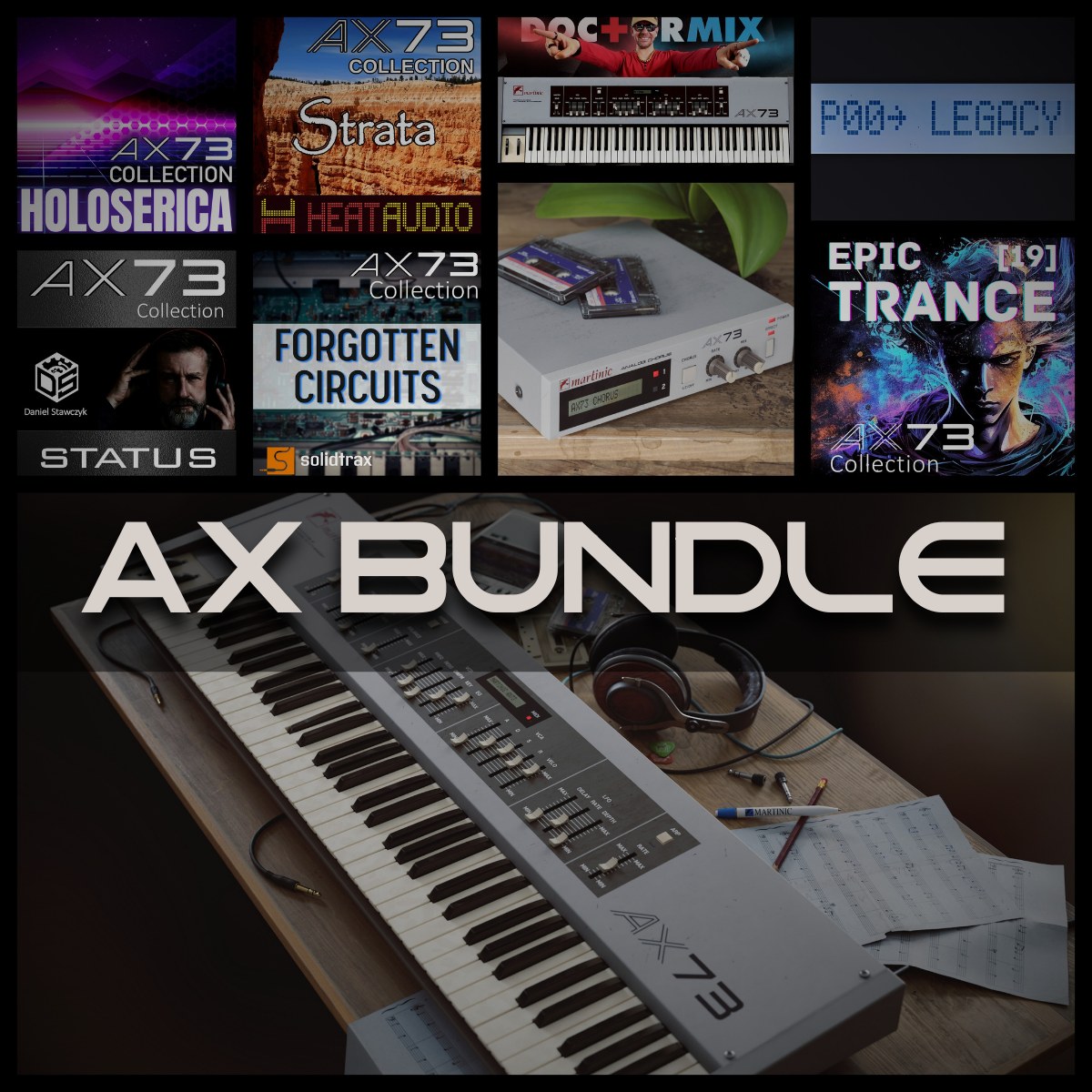An audio interface for guitar is a device that connects your guitar to a computer. It converts analog signals from your guitar into digital audio.
In the meantime, don't forget to unlock a world of unlimited sound with Amazon Music Unlimited, where over 100 million songs wait at your fingertips. Whether you're working, relaxing, or fueling your creativity, the right track is always just one tap away. Elevate every moment with music that moves you.
This allows you to record and process music on your computer. Guitarists often seek better ways to record their music. An audio interface provides a key solution. It offers high-quality sound and easy connection to software. The interface captures the nuances of your guitar’s sound.
This is crucial for producing professional recordings. Understanding how these devices work can help you make informed choices. Whether you are a beginner or seasoned player, knowing about audio interfaces can enhance your music production. This guide will explain what an audio interface for guitar is, and why it is important for recording and performing.
Introduction To Audio Interfaces
An audio interface is a device that helps you connect your guitar to a computer or recording system. It converts the analog signal from your guitar into a digital format. This allows you to record, edit, and play back your music with high quality. Understanding audio interfaces can greatly enhance your music production experience.
Purpose And Function
The main purpose of an audio interface is to ensure high-quality sound transfer. It connects your guitar to recording software on your computer. Here are the key functions:
- Convert analog signals from the guitar to digital signals.
- Provide inputs and outputs for various audio equipment.
- Enhance sound quality during recording and playback.
- Reduce latency for real-time monitoring.
Types Of Audio Interfaces
Audio interfaces come in different types. Each has unique features and benefits. Here are some common types:
| Type | Description |
|---|---|
| USB Audio Interfaces | Easy to use and widely compatible. Ideal for home studios. |
| FireWire Audio Interfaces | Offers faster data transfer. Suitable for professional setups. |
| Thunderbolt Audio Interfaces | Extremely fast with low latency. Best for high-end recordings. |
| PCIe Audio Interfaces | Installed inside the computer. Provides excellent performance. |

Credit: www.guitarcenter.com
Why Guitarists Need An Audio Interface
Guitarists often seek ways to improve their sound quality. An audio interface can be a valuable tool. It bridges the gap between your guitar and computer. With it, you can achieve professional sound. Let’s explore why you need one.
Enhancing Sound Quality
An audio interface improves your guitar’s sound. It converts analog signals to digital. This process maintains the sound’s clarity. You get a cleaner, richer tone. Your recordings will sound more professional. It makes a noticeable difference.
Recording Capabilities
Recording your guitar is easier with an audio interface. You can capture high-quality tracks. Your computer becomes a mini studio. You can layer different sounds. Experiment with effects. Edit your recordings with ease. It opens up many creative possibilities. You can share your music online. Or keep it for personal enjoyment. The options are endless.
Key Features Of An Audio Interface
Understanding the key features of an audio interface for guitar is crucial. It helps you get the best sound quality. Several important features set audio interfaces apart. Let’s dive into the most essential ones.
Inputs And Outputs
Inputs and outputs are critical for any audio interface. They determine how you connect your guitar and other devices. Look for an interface with multiple input options. This allows you to connect various instruments and microphones. Outputs are equally important. They ensure you can send the sound to speakers or headphones. More inputs and outputs give you greater flexibility. This is key for recording and live performances.
Latency And Buffer Size
Latency is the delay between playing your guitar and hearing the sound. Low latency is crucial for real-time performance. It ensures there is no noticeable delay. Buffer size affects latency. A smaller buffer size reduces latency. But it can cause audio glitches. A larger buffer size increases latency. But it makes the system more stable. Choose an audio interface that balances latency and stability. This ensures smooth and reliable performance.

Credit: www.amazon.com
Choosing The Right Audio Interface
Choosing the right audio interface for your guitar can be overwhelming. With many options available, it’s crucial to pick one that fits your needs. This section will guide you through key factors to consider.
Compatibility With Equipment
Ensure your audio interface works with your existing gear. Check if it supports your guitar and computer. Verify the ports and connectors match your setup. Compatibility avoids future issues and extra costs.
Budget Considerations
Set a budget before exploring options. Audio interfaces come in various price ranges. Decide how much you are willing to spend. Remember, a higher price doesn’t always mean better quality. Look for an interface that balances cost and features.
Setting Up Your Audio Interface
Setting up an audio interface for your guitar can seem daunting at first. But with the right guidance, it becomes a breeze. This guide will walk you through the essential steps, ensuring you get the best sound from your guitar. Let’s dive into the setup process.
Connecting Your Guitar
The first step in setting up your audio interface is to connect your guitar. Follow these steps:
- Locate the input port on your audio interface. It is usually labeled “Instrument” or “Guitar”.
- Use a standard 1/4 inch guitar cable to connect your guitar to this input port.
- Ensure the connection is secure. Loose connections can lead to poor sound quality.
Once connected, adjust the gain on your audio interface. This controls the input level from your guitar. Start with a low setting and gradually increase it until the sound is clear and free of distortion.
Software Installation
The next step is to install the necessary software on your computer. Most audio interfaces come with a driver or software package. Here’s how to proceed:
- Insert the installation CD or download the software from the manufacturer’s website.
- Follow the on-screen instructions to install the software. This usually involves several steps, such as accepting terms and conditions and selecting the installation location.
- Once installed, open the software and connect your audio interface to your computer using a USB or Thunderbolt cable.
- Wait for your computer to recognize the device. This may take a few moments.
After installation, open your Digital Audio Workstation (DAW) software. Configure it to use the audio interface as the input device. This allows you to record and process the sound from your guitar.
With these steps, your audio interface should be ready. Enjoy creating great music with your guitar!
Common Issues And Troubleshooting
When using an audio interface for guitar, you may face some common issues. These problems can often be fixed with simple troubleshooting steps. In this section, we will discuss two of the most frequent issues: No Sound or Signal and Latency Problems.
No Sound Or Signal
Experiencing no sound or signal from your audio interface can be frustrating. Here are a few steps to troubleshoot:
- Check all cables and connections. Ensure they are secure and properly plugged in.
- Verify that the audio interface is powered on. Look for indicator lights.
- Ensure the guitar volume is turned up. Also check the interface gain settings.
- Open your DAW (Digital Audio Workstation). Confirm that the audio interface is selected as the input device.
- Update the audio interface drivers. Visit the manufacturer’s website for the latest version.
If none of these steps work, try restarting your computer. Sometimes, a simple reboot can solve the issue.
Latency Problems
Latency is a delay between the guitar sound and its output. This can hinder your recording or playing experience. To reduce latency, consider the following tips:
- Lower the buffer size in your DAW settings. A smaller buffer size reduces latency.
- Close unnecessary applications. This frees up system resources.
- Use direct monitoring if available. This allows you to hear the input signal without processing delay.
- Ensure your computer meets the audio interface’s system requirements. Check the manufacturer’s specifications.
- Update your audio interface firmware. An outdated firmware can cause latency issues.
Reducing latency improves the overall sound quality and performance of your audio interface.
Top Brands And Models
Choosing an audio interface for your guitar can be challenging. Many brands and models offer various features. This guide helps you understand the top choices.
Popular Choices
Some brands are well-known for their quality audio interfaces. Here are the top choices:
- Focusrite Scarlett 2i2: Known for its reliability and excellent sound quality.
- PreSonus AudioBox USB 96: Offers a great balance between price and features.
- Universal Audio Apollo Twin: High-end option with premium sound and build.
- Behringer UMC22: Budget-friendly with good performance for its price.
- IK Multimedia iRig HD 2: Ideal for mobile recording and easy to use.
Comparing Features
Here is a comparison of key features of these popular models:
| Model | Inputs | Outputs | Phantom Power | Price Range |
|---|---|---|---|---|
| Focusrite Scarlett 2i2 | 2 | 2 | Yes | $$ |
| PreSonus AudioBox USB 96 | 2 | 2 | Yes | $ |
| Universal Audio Apollo Twin | 2 | 4 | Yes | $$$ |
| Behringer UMC22 | 2 | 2 | Yes | $ |
| IK Multimedia iRig HD 2 | 1 | 1 | No | $ |
Choosing the right audio interface depends on your needs. Consider the number of inputs and outputs you need. Think about your budget and if you need phantom power for your microphones.
Each of these models has its strengths. The Focusrite Scarlett 2i2 is a solid all-rounder. The Universal Audio Apollo Twin is perfect for high-end recording. The Behringer UMC22 is a great budget choice. The PreSonus AudioBox USB 96 offers good value. The IK Multimedia iRig HD 2 is great for mobile recording.

Credit: www.youtube.com
Tips For Optimal Performance
For guitarists, an audio interface can be a game-changer. It helps convert your guitar’s analog signal into a digital format. This allows you to record high-quality sound on your computer. To get the best results, follow these tips for optimal performance.
Maintaining Your Equipment
Proper maintenance can extend the life of your audio interface. Regularly check for dust and clean it with a soft, dry cloth. Keep the interface in a cool, dry place to avoid damage from moisture.
Inspect cables and connections often. Loose or worn cables can affect sound quality. Replace damaged cables immediately. Tighten any loose connections to ensure consistent performance.
Improving Recording Quality
High recording quality starts with the right settings. Set your audio interface to a sample rate of at least 44.1 kHz. This rate is ideal for most recordings. For higher quality, consider 48 kHz or 96 kHz.
Adjust the gain levels on your audio interface. Set the gain so the signal is strong but not distorted. Aim for levels that peak between -6 dB and -3 dB. This range provides clarity without clipping.
| Sample Rate | Quality |
|---|---|
| 44.1 kHz | Standard |
| 48 kHz | High |
| 96 kHz | Professional |
Use a high-quality Digital Audio Workstation (DAW). This software helps you record, edit, and mix your tracks. Popular options include Ableton Live, Logic Pro, and Pro Tools.
Lastly, monitor your recordings with studio headphones. They offer accurate sound reproduction. This helps you identify and correct any issues in your recordings.
Frequently Asked Questions
What Does An Audio Interface Do For Guitar?
An audio interface converts analog signals from your guitar to digital signals. This allows you to record and process your guitar sound on a computer.
Do I Need An Audio Interface For Guitar Recording?
Yes, an audio interface is essential for high-quality guitar recording. It provides better sound quality and reduces latency.
How Do You Connect A Guitar To An Audio Interface?
You connect your guitar to an audio interface using a standard 1/4 inch instrument cable. Plug the cable into the input of the interface.
Which Audio Interface Is Best For Guitar?
The best audio interface for guitar depends on your needs. Popular choices include Focusrite Scarlett, PreSonus AudioBox, and Universal Audio Apollo.
Conclusion
An audio interface for guitar is a valuable tool for musicians. It enhances sound quality and provides better control. You can easily connect your guitar to your computer. This setup allows for recording and mixing with ease. Choosing the right audio interface can improve your music production.
It is essential for anyone serious about their guitar sound. Invest in a quality interface to elevate your guitar recordings. Enjoy clearer, richer tones and better overall performance. Happy playing and recording!
{ “@context”: “https://schema.org”, “@type”: “FAQPage”, “mainEntity”: [ { “@type”: “Question”, “name”: “What does an audio interface do for guitar?”, “acceptedAnswer”: { “@type”: “Answer”, “text”: “An audio interface converts analog signals from your guitar to digital signals. This allows you to record and process your guitar sound on a computer.” } } , { “@type”: “Question”, “name”: “Do I need an audio interface for guitar recording?”, “acceptedAnswer”: { “@type”: “Answer”, “text”: “Yes, an audio interface is essential for high-quality guitar recording. It provides better sound quality and reduces latency.” } } , { “@type”: “Question”, “name”: “How do you connect a guitar to an audio interface?”, “acceptedAnswer”: { “@type”: “Answer”, “text”: “You connect your guitar to an audio interface using a standard 1/4 inch instrument cable. Plug the cable into the input of the interface.” } } , { “@type”: “Question”, “name”: “Which audio interface is best for guitar?”, “acceptedAnswer”: { “@type”: “Answer”, “text”: “The best audio interface for guitar depends on your needs. Popular choices include Focusrite Scarlett, PreSonus AudioBox, and Universal Audio Apollo.” } } ] }As an Amazon Associate, Cleanestor earns from qualifying purchases at no additional cost to you.