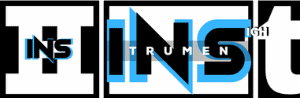Yes, an electric guitar can connect to an iPad using compatible audio interfaces or adapters. This connection allows for recording and effect applications.
Connecting an electric guitar to an iPad opens up a new realm of musical exploration and convenience for guitarists. With the proliferation of digital audio workstations (DAWs) and amp simulation apps, the iPad has become an invaluable tool for musicians.
The compact setup is perfect for practicing, creating, and recording music on the go. A variety of audio interfaces designed specifically for iOS devices ensures high-quality sound and compatibility. These range from simple plug-and-play adapters to more sophisticated units offering multiple inputs and controls. This seamless integration provides guitarists with an array of effects, recording capabilities, and even the opportunity to share their creations with the world instantly. Thus, an iPad can be a highly versatile addition to a guitarist’s toolkit, enabling both beginners and professionals to enhance their musical journey.
Introduction To Modern Musical Setups
In today’s digital age, the definition of a musical instrument has expanded beyond the traditional boundaries. Modern musicians are increasingly turning towards high-tech solutions for playing, recording, and producing music. One intriguing possibility that has emerged is the ability to connect an electric guitar directly to an iPad, transforming the way music is created and performed.
The journey from analogue instruments and equipment to the sophisticated digital interfaces of today has drastically changed the music industry. Here’s how:
- Early musicians relied solely on acoustic instruments.
- With the advent of electricity, the era of amplified instruments like electric guitars began.
- Magnetic tape revolutionized recording, allowing for multitrack recordings and complex editing.
- The introduction of synthesizers and drum machines brought about new sounds and genres.
Digital technology has now taken over, with computers and tablets becoming central in music production and performance. This digital revolution has made high-quality recording and music creation accessible to more people than ever before.
Integrating tablets like iPads into the music creation process has unlocked new potentials. Benefits include:
- Portability: iPads and similar devices are lightweight and easy to carry, making them ideal for musicians on the go.
- Multi-functional: With an array of apps available, tablets can serve as instruments, recording studios, and sheet music libraries all in one.
- Connectivity: iPads can easily connect to a variety of musical devices and interfaces, streamlining the music-making process.
- Affordability: Tablets often cost less than traditional music gear, making music creation more economically feasible.
The possibilities with this integration are nearly limitless – from using the iPad as a digital effects pedal to harnessing it as a complete recording studio. This innovation invites both professionals and hobbyists to explore new horizons in musical expression.

Credit: www.youtube.com
Understanding Electric Guitar Connectivity
Electric guitars have evolved far beyond traditional amplifiers and effects pedals. Today, the digital realm offers limitless possibilities for sound exploration and recording. Interfacing an electric guitar with modern devices like iPads can transform your creative process, enabling access to a vast array of apps and software. Grasping the basics of electric guitar outputs and the use of adapters and interfaces can bridge the gap between analog strings and digital innovations, allowing you to blend the best of both worlds.
Basics Of Electric Guitar Outputs
Electric guitars typically output their signal through a 1/4-inch mono jack. This output can transmit your guitar’s sound to amplifiers, effect pedals, or recording equipment. However, to connect an electric guitar to a device such as an iPad, which has a very different input style, you will need to understand the signal conversion requirements. The key is to maintain the integrity of the guitar’s signal while adapting it for digital acceptance.
- Standard Outputs: The typical output is an analog signal, carrying the nuances of your guitar’s tone.
- Digital Ready: Some modern guitars come equipped with digital outputs, ready for direct digital connections.
Adapters And Interfaces: Bridging Guitars And Digital Devices
An electric guitar needs an intermediary device to connect properly to an iPad. This is where adapters and interfaces come in handy. Such equipment is designed to take the analog signal from your guitar and convert it into a digital format that iPads can recognize and process.
- Adapters:
Mainly used for simple connections. They may include 1/4-inch to USB or Lightning connectors, enabling plug-and-play functionality with various guitar apps.
- Audio Interfaces:
More sophisticated than adapters, audio interfaces offer high-quality signal conversion, often with additional features like preamps or multi-input options for simultaneous recording of multiple instruments.
Interface Type Connectivity Option Added Benefits Basic Single guitar input Portable, budget-friendly Advanced Multiple inputs/outputs Studio-quality sound, versatile use
Using the correct adapter or interface can assure a stable connection and optimal sound quality when your electric guitar speaks through the tech-savvy language of an iPad.
Connecting An Electric Guitar To An Ipad
The convenience of modern technology allows musicians to expand their creative playground, and for guitarists, the iPad has become a powerful tool for both practice and recording sessions. By connecting your electric guitar to your iPad, you have access to a myriad of apps that can simulate amps, effects, and record your music. But how do you go about doing this? Below lies your essential guide.
Required Hardware And Software
To start, you’ll need a few key pieces of equipment and apps. Ensuring you have the right setup is paramount for a successful connection between your electric guitar and iPad.
- Audio Interface: A device that plugs into your iPad’s charging port or headphone jack, allowing you to connect your guitar.
- Instrument Cable: A standard 1/4-inch guitar cable.
- Lightning to USB Camera Adapter: For iPads with a lightning port (if the audio interface doesn’t directly connect to the lightning port).
- USB-C Cable: For iPads with a USB-C port (if not providing power to the audio interface).
- Guitar Apps: Apps such as GarageBand, AmpliTube, or any other guitar amp/effects app of your choice from the App Store.
Step-by-step Guide To Connecting An Electric Guitar To An Ipad
With the right hardware in hand, you’re ready to connect your electric guitar to your iPad. Follow these steps:
- Connect your audio interface to your iPad using the appropriate adapter if necessary.
- Using a 1/4-inch guitar cable, plug one end into your guitar and the other into the input jack of the audio interface.
- Power on your audio interface if it has an on/off switch.
- Open your preferred guitar app on your iPad.
- Navigate to the app’s audio settings, and select your audio interface as the input device.
- Test the connection by playing your guitar and ensure the signal is being received in the app.
- Adjust gain and volume levels as needed within the app for optimal sound.
Troubleshooting Common Connection Issues
Occasionally, you might encounter some hiccups when attempting to connect your electric guitar to an iPad. Here’s how to resolve common issues:
| Issue | Solution |
|---|---|
| No sound from guitar | Check the cable connections and ensure the audio interface is properly connected to your iPad. |
| Poor audio quality | Reduce the gain on your audio interface to prevent clipping; also consider using a higher quality guitar cable. |
| App does not recognize the interface | Restart the iPad and the app, and reconnect the audio interface; also check if the audio interface needs an update. |
| Latency issues | Close unnecessary apps and navigate to the settings in your guitar app to adjust the buffer size. |
Armed with these steps and solutions, connecting your electric guitar to an iPad should be a breeze, opening up an exciting world of musical possibilities. Enjoy the flexibility of playing, recording, and experimenting with various sounds, all with just your guitar and iPad.

Credit: blog.deplike.com
Enhancing Your Guitar Playing Experience On An Ipad
Enhancing Your Guitar Playing Experience on an iPad has never been more accessible or exciting. By connecting an electric guitar to your iPad, you open a world of possibilities. From virtual amplifiers to comprehensive guitar lessons, your iPad can transform into an all-in-one music station—perfect for practice sessions, recording, and even live performances. As technology progresses, the fidelity and capabilities of such setups are increasingly rivaling traditional equipment. Let’s delve into the seamless integration of your six strings with the digital prowess of the iPad.
Apps And Software For Guitar Effects And Recording
The iPad boasts a plethora of apps designed to take your guitar sound to new heights. AmpKit, GarageBand, and Amplitube are just a few examples that offer a range of customizations:
- Diverse Effects: Apply various effects with precision—reverb, delay, distortion, and more.
- Multitrack Recording: Overdub layers to create complex compositions.
- High-Quality Samples: Use built-in virtual instruments to accompany your riffs.
- Sharing Options: Easily share your recordings with friends or on social media platforms.
These apps enable you to record high-quality tracks virtually anywhere, making them ideal for musicians on-the-go.
Using The Ipad As An Amp Simulator And Effects Processor
Transform your iPad into a formidable amp simulator and effects processor. With the correct interface—like the iRig or Apogee Jam—you can experience tones from crisp cleans to fierce distortions. The virtual pedalboards provided in many apps allow you to:
- Customize your signal chain.
- Save and recall presets for various songs or styles.
- Experiment with effects without the need for physical pedals and amplifiers.
This not only declutters your practice space but also offers a soundproof solution for nighttime practice sessions.
Exploring The World Of Guitar Education Apps
Dive into guitar education with interactive apps tailored to enhance your learning. Opt for Youcisian, Simply Guitar, or Fret Trainer to help refine your playing skills. These apps provide:
- Step-by-step tutorials for different levels.
- Interactive feedback that listens to your playing and provides real-time guidance.
- Many songs across various genres to practice.
- Chord and scale libraries to bolster your music theory knowledge.
So, whether you’re a beginner or an advanced player, these applications offer personalized paths to further your musical journey, making practice both effective and enjoyable.
Best Practices And Tips For A Quality Connection
Connecting an electric guitar to an iPad can open up a universe of musical possibilities, from using it as an amp simulator to a portable recording studio. To get the most out of this setup, it’s crucial to ensure a quality connection between your electric guitar and the iPad. Follow these best practices and tips for seamless integration and pristine sound.
Optimizing Audio Settings For Minimal Latency
Achieving real-time audio without delay is paramount for any musician. Minimal latency ensures that the sound from your electric guitar through the iPad feels instantaneous and responsive. To optimize your audio settings:
- Use dedicated audio interfaces designed for iPad connectivity.
- Disable unnecessary apps running in the background to free up processing power.
- Adjust the buffer size in your chosen music app. A smaller buffer size can reduce latency but may require more CPU power.
- Select low latency modes if available in your audio apps.
Ensuring High-quality Sound Reproduction
Quality sound reproduction is essential for accurate monitoring and recording. To maintain the integrity of your electric guitar’s tone:
- Choose a high-quality guitar interface for the iPad that supports high-resolution audio.
- Use professional-grade guitar cables to minimize signal loss and interference.
- Explore dedicated apps that offer high-fidelity amp simulations and effects.
Consistent tests help ensure your setup produces the sound you expect, so regularly monitor with quality headphones or studio monitors.
Maintaining Your Equipment For Long-term Use
Maintenance plays a critical role in the longevity and consistency of your connection. Here’s what to keep an eye on:
| Equipment | Maintenance Tips |
|---|---|
| Guitar cables | Regularly check for wear and tear and ensure secure connections. |
| Audio interface | Keep firmware updated and clean connector ports. |
| iPad | Update the operating system and apps to the latest versions. |
Remember, taking care of your gear is as important as playing it. A clean, up-to-date, and well-maintained setup will lead to a more reliable and enjoyable playing experience.

Credit: www.youtube.com
Future Perspectives And Technological Advancements
The realm of digital music production is continuously evolving, with new technologies frequently bridging the gap between the physical and virtual worlds of sound. Electric guitars connecting to iPads have already revolutionized music creation, allowing for unprecedented portability and versatility. But what does the future hold for this dynamic duo? As we peer into the horizon, let’s examine the emerging trends, potential features, and the anticipated next generation of music creation tools that could further transform how we interact with our beloved stringed instruments through Apple’s innovative tablet.
Emerging Trends In Digital Music Interfaces
Music production has never been more accessible than it is today, thanks to the integration of electric guitars with iPads. The future looks promising as we witness the following emerging trends in digital music interfaces:
- Enhanced Responsiveness: New sensors and touch interfaces are being developed to emulate the feel of traditional instruments even more closely.
- Artificial Intelligence: AI-driven software that can adapt to a musician’s style and suggest complimentary sounds and effects is on the rise.
- Augmented Reality (AR): AR technology could allow musicians to visually manipulate guitar effects and parameters in real-time through their iPad.
Potential Future Features In Ipad-guitar Connectivity
The unwavering partnership between iPads and electric guitars suggests a number of potential future features that could further unlock creative potential:
- Zero-latency Audio Processing: Cherished by guitarists for real-time effects without delay.
- Wireless Connectivity Enhancements: Cutting the cord, advancing seamless, lossless audio transmission between the guitar and the iPad.
- Multi-App Integration: Allowing for simultaneous control and use of multiple music apps without switching screens.
- Gesture-based Control: Utilization of the iPad’s camera to recognize hand gestures for sound modulation and effect changes.
Anticipating The Next Generation Of Music Creation Tools
Musicians can certainly look forward with excitement to the next generation of music creation tools. Such advancements may potentially include:
| Tool | Description | Impact |
|---|---|---|
| Smart Instruments | Self-tuning guitars with integrated effects profiles personalized to the user. | Enhance creative possibilities and streamline the music-making process. |
| Collaborative Platforms | Real-time online sessions with low-latency for global collaborations. | Democratize music production, allowing musicians to create together, irrespective of their location. |
| Immersive Soundscapes | 3D audio environments that respond to guitar play, controlled through the iPad. | Create complex auditory experiences with simple movements and gestures. |
Can an Electric Guitar Connect to an Ipad if I Use a Marshall Speaker?
Yes, an electric guitar can connect to an iPad when using a Marshall speaker. By utilizing the appropriate cables and adapters, you can achieve high-quality sound. The process of connecting marshall speaker to guitar enables seamless integration of your music gear for enhanced creativity during practice or recording sessions.
Frequently Asked Questions Of Can An Electric Guitar Connect To An Ipad
Can I Plug My Electric Guitar Into My Phone?
Yes, you can plug your electric guitar into your phone using a compatible interface adapter designed for instruments.
Can You Connect An Electric Guitar To Garageband?
Yes, you can connect an electric guitar to GarageBand using an audio interface or a suitable adapter cable.
Can I Record Guitar On Ipad?
Yes, you can record guitar on an iPad using various apps and attaching a compatible audio interface or using the built-in microphone.
What Does An Electric Guitar Connect To?
An electric guitar typically connects to an amplifier, which enhances the sound before broadcasting through speakers. Optional effects pedals can alter the tone.
Conclusion
Connecting your electric guitar to an iPad opens a universe of musical creativity and convenience. With the right adapter or interface, your iPad transforms into a versatile amp and recording studio. Embrace this tech-savvy approach and experiment with endless sound possibilities wherever you are.
Rock on with innovation at your fingertips!