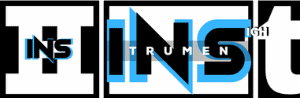Yes, you can plug your bass guitar into your computer using an audio interface. The interface converts your bass signal to a digital format.
Bass enthusiasts often seek ways to connect their instruments directly to their computers for recording or practice purposes. With the rise of home recording and digital workstations, having the ability to plug a bass guitar into a computer is invaluable.
A simple audio interface connects through USB or Thunderbolt ports and ensures that the bass guitar’s analog signal translates effectively into a digital medium suitable for software manipulation. This setup allows for a broad range of creativity, from playing with virtual amps to laying down tracks in a mix. Digital recording software, also known as DAWs (Digital Audio Workstations), offers an array of tools for bass players to explore new sonic territories. To achieve high-quality sound, selecting the right audio interface and understanding the basics of computer connectivity are essential.
Introduction To Bass Guitar Digital Integration
Gone are the days when bass guitarists were bound by the constraints of the recording studio to lay down their grooves. With the advent of sophisticated yet user-friendly tech solutions, the integration of bass guitars into the digital realm has never been more seamless. As we explore how to connect a bass guitar to a computer, we’ll delve into this game-changing evolution that offers both seasoned musicians and aspiring artists a world of possibilities right at their fingertips. Ready to discover how to amplify your bass lines with modern digital finesse? Let’s plunge into this sonic journey.
The Evolution Of Bass Guitar Recording Techniques
Recording the deep, resonant tones of a bass guitar used to involve cumbersome setups, vast arrays of microphones, and acoustically treated spaces. Traditional recording processes shaped iconic sounds but also came with limitations. Today’s digital landscape, however, tells a different story. The progression from analog mixers to sophisticated digital audio workstations (DAWs) has led to a revolution, where high-quality recordings are attainable even within the cozy confines of a homely studio. This paradigm shift affords bassists unparalleled creative freedom and the option to craft, edit, and mix basslines with astonishing precision.
Understanding The Basic Requirements For Connecting A Bass Guitar To A Computer
Before immersing in the digital recording ecosystem, grasping the essentials for connecting your bass to a computer is critical. The checklist boils down to:
- An audio interface that translates your bass signal into something your computer understands.
- A standard instrument cable to connect your bass to the audio interface.
- A robust DAW capable of recording, producing, and mixing the bass tracks.
- Drivers and necessary software for the interface and DAW to communicate effectively.
With these components in hand, you are set to explore the exciting digital territory that encourages creativity and innovation.
Benefits And Drawbacks Of Direct Digital Recording
Choosing to record your bass directly into a computer bestows a myriad of advantages:
| Benefits | Drawbacks |
|---|---|
|
|
Consider these factors when deciding to walk down the path of direct digital recordings. While the drawbacks might seem daunting, the benefits of this method often outweigh the potential hurdles, offering an empowering vista for modern bassists to express and record their music.
Equipment And Software Needed For Connection
Plugging your bass guitar into your computer opens a new world of musical exploration, enhancing recording capabilities and sound manipulation. But before you can delve into this realm, you must gather the right equipment and software. The process can be seamless with the correct setup. Let’s examine what you’ll need to connect your bass guitar to your computer.
Audio Interfaces: A Key Component For Quality Sound
The audio interface acts as the bridge between your bass guitar and computer, converting analog signals into digital ones. For pristine sound quality, it’s vital to invest in a reliable audio interface with a high-resolution ADC (Analog-to-Digital Converter). It should also have low-latency monitoring capabilities to ensure real-time playback without delay. Look for interfaces with direct instrument inputs (high-Z), which allow bass guitars to connect without additional gear.
- Focusrite Scarlett Series: Offers high-quality preamps and intuitive controls.
- Universal Audio Apollo Twin: Provides superior A/D conversion with built-in UAD processing.
- Behringer U-Phoria: An affordable option that doesn’t compromise on quality.
Direct Injection (di) Boxes And Their Role
A Direct Injection (DI) box is an essential tool for bassists looking to maintain signal integrity and tonal clarity. The DI box converts unbalanced, high-impedance input from your bass to a balanced, low-impedance output. This balanced line prevents noise and allows for longer cable runs without signal degradation. The choice between passive and active DI boxes depends on your bass’s output and desired tonal quality.
| DI Box Type | Best Suited for |
|---|---|
| Passive DI Box | Basses with active pickups or preamps |
| Active DI Box | Basses with passive pickups |
Software Options For Bass Recording And Processing
Diverse software exists for recording and processing your bass guitar’s sound. Digital Audio Workstations (DAWs) are the norm, with varying features tailored to different needs. Opt for a DAW that offers robust mixing and editing tools, virtual amplifiers, and effects. Additionally, virtual instrument plugins and bass amp simulations can greatly expand your creative palette.
- Ableton Live: A staple for live performances with an intuitive interface.
- Pro Tools: The industry standard for professional recording sessions.
- FL Studio: A favorite among electronic music producers for its loop-based sequencing.
- Amplitube/Guitar Rig: These plugins offer a range of amplifiers and effects specifically designed for bass and guitar.
Drivers And Computer Requirements
To ensure seamless communication between your equipment and software, proper drivers are crucial. Most audio interfaces come with their dedicated drivers – ensure you install the latest version from the manufacturer’s website. Besides drivers, your computer must meet certain technical specifications for optimal performance. These typically include a multi-core processor, ample RAM (8GB or more), and sufficient storage space. Operating systems need to be current, whether it’s Windows or macOS, to support the latest software and drivers.
- Processor: Multi-core CPU at 2GHz or faster
- Memory: Minimum 8GB RAM
- Storage: SSD preferred for quicker data access and processing
- Operating System: Latest version of Windows or macOS
- USB/FireWire/Thunderbolt Ports: For connecting audio interfaces
Step-by-step Guide To Connect Your Bass To Your Computer
Welcome to this Step-by-Step Guide to Connect Your Bass to Your Computer. Whether you are a seasoned bass player wanting to lay down some tracks or a beginner eager to experiment with new sounds, this guide has you covered. Digital recording is more accessible than ever, & with the right equipment & setup, you can start producing high-quality bass lines directly from the comfort of your home studio.
Connecting The Bass Guitar To An Audio Interface Or Di Box
To begin, you’ll need to connect your bass guitar to your computer, & this typically requires an audio interface or a direct injection (DI) box. Here’s how you can do it:
- Start by plugging your bass into the DI box or audio interface using a standard instrument cable.
- Next, use a USB, FireWire, or Thunderbolt cable to connect the audio interface or DI box to your computer.
- Power on the interface or DI box after ensuring all connections are secure.
- Your computer should recognize the new hardware automatically. If it doesn’t, refer to the manufacturer’s instructions for troubleshooting.
Setting Up The Recording Software And Drivers
With your hardware connected, it’s time to set up your recording software & any necessary drivers.
- Install any drivers that came with your audio interface or DI box. If needed, download them from the manufacturer’s website.
- Open your DAW (Digital Audio Workstation) of choice. If you don’t have one, there are free versions available online like Audacity or Garageband.
- Within your DAW, create a new project & select the audio interface as your input source.
Adjusting Input Levels And Monitoring Latency
Perfecting input levels & monitoring latency is crucial to ensure your recordings are clear & free of unwanted noise or delay.
- Begin by adjusting the input gain on your audio interface or DI box until the signal is strong but not clipping.
- Monitor your playing through headphones connected to your audio interface to check for latency. Some interfaces have a direct monitoring feature that bypasses the computer for real-time playback.
- If you experience latency, adjust the buffer size in your DAW’s audio settings. A smaller buffer size can reduce latency but may put more strain on your computer’s CPU.
Tips For Ensuring The Best Sound Quality
Maintaining the best possible sound quality while recording your bass can be the difference between an amateur recording & a professional one.
- Always use high-quality cables to reduce noise & interference.
- Avoid running long cable lengths which can degrade your signal quality. Keep the cable run from your bass to your interface as short & direct as possible.
- Experiment with DI box settings, such as “thru” for a clean signal or “amp” for a colored signal, depending on your preference.
- Use high-quality headphones or monitors for accurate sound reproduction during recording & playback.
- Lastly, ensure your bass guitar is well-maintained, with fresh strings & proper set-up, to guarantee the cleanest sound.

Credit: m.youtube.com
Creative Uses And Applications
Unleashing the full potential of your bass guitar by interfacing with your computer opens a universe of sonic possibilities. From the comfort of your home studio, your computer can transform into an all-in-one bass station. Discover the various ways you can enhance your bass playing and production skills through this digital evolution.
Experimenting With Virtual Amplifiers And Effects
Virtual amplifiers and effects software revolutionize the way bassists interact with their sound. This technology allows players to:
- Simulate classic amp models that may be otherwise inaccessible or unaffordable.
- Apply a vast array of effects, from reverb to distortion, without the need for physical pedals.
- Customize and save presets for different songs or styles at the click of a mouse.
Recording Bass Lines For Music Production
Using a computer as a recording interface provides a convenient and efficient workflow for laying down bass tracks. This method:
- Ensures high-quality digital recording, capturing the clarity and nuance of your performance.
- Facilitates multi-tracking, allowing for layering and arranging parts within a digital audio workstation.
- Enables editing and processing to perfection, polishing the final production.
Using A Computer As A Practice Amp With Headphones
For bassists needing a quiet practice solution, plugging into a computer is ideal. This setup allows you to:
- Play silently through headphones, making it apartment and late-night friendly.
- Access metronomes and backing tracks for a more interactive practice session.
- Record and review practice sessions, an invaluable tool for tracking progress.
Exploring Midi And Software Synthesizers With Bass Guitar Input
A bass guitar when used as a MIDI controller via suitable interfaces, can unlock new creative realms. This setup enables:
- Mapping bass guitar notes to various software instruments, expanding your sonic palette.
- Experimenting with synthesizer patches tailor-made for low-end frequencies.
- Creating intricate bass synth lines that blend the tactile feel of your instrument with advanced software technology.
Troubleshooting Common Issues
Experiencing snags while trying to plug your bass guitar into your computer is no rare occurrence. In a world where digital music production is at the forefront, seamless connectivity between instruments and computers is vital. This section provides insights into troubleshooting common issues when your bass and computer don’t seem to play nice. From dealing with connection glitches to managing audio quality, we’ve got you covered with practical solutions to keep the music flowing.
Dealing With Connection Problems And Interference
When your bass guitar isn’t connecting properly to your computer, the silence can be frustrating. To fix connection problems, start with these steps:
- Ensure your cables are firmly plugged in on both ends.
- Use a direct USB interface or an audio interface that is compatible with your computer.
- Check if any USB hubs or extenders are causing issues — direct connections often work best.
- Update your drivers and operating system for optimal hardware compatibility.
Interference can also disrupt your signal. Electrical appliances, wireless devices, and even improper grounding can be culprits. To combat this:
- Position your setup away from known sources of electromagnetic interference.
- Ensure you’re using high-quality cables with proper shielding.
- Consider a noise suppressor if interference persists.
Solving Software-related Issues
Sometimes the hiccup isn’t hardware but software. Address software-related issues by:
- Checking compatibility between your recording software and your operating system.
- Ensuring the correct audio input is selected within your software settings.
- If the software doesn’t recognize your instrument, reinstalling the software or the drivers may be necessary.
- Regularly check for software updates to avoid bugs and enhance features.
Addressing Audio Latency And Quality Concerns
Audio latency can ruin a good jam session. To reduce latency:
- Adjust your buffer size. Lower buffer sizes can reduce latency but may increase CPU load.
- Invest in a high-performance audio interface that caters to low latency.
- Close other programs running on your computer to free up resources.
If you’re troubled by audio quality issues, consider the following:
- Use 24-bit depth recording if your gear supports it, for higher audio fidelity.
- Monitor through headphones or speakers connected to the audio interface, not the computer’s audio output.
- Check for grounding or cable issues if you’re encountering buzz or hum.
Finding Community And Manufacturer Support For Technical Problems
Last but not least, don’t overlook the wealth of knowledge available through community forums and manufacturer support. Quick fixes and guidance from fellow users can be:
- Engage in forums related to your audio interface or recording software for crowd-sourced solutions.
- Watch tutorial videos created by experienced users or professionals.
Manufacturer support channels are your best bet for persistent issues:
- Contact the support team via email or phone, often found on the manufacturer’s website.
- Leverage live chats for real-time problem-solving when available.
- Utilize any warranty service to fix or replace defective gear.

Credit: www.wired.com
Conclusion And Future Possibilities
Embracing the intersection of technology and music opens up a realm of possibilities for bass guitarists. The ease with which we can now connect our instruments to our computers is just the beginning. As we look to the future, the potential for innovative expressions and advancements in the way we record and enhance bass guitar music is vast and exciting.
The Potential Of Digital Technology In Bass Guitar Artistry
Digital technology has revolutionized the way artists create and share music. It offers bass guitarists unprecedented control over their sound, with a variety of software and plug-ins enabling intricate sound shaping and effects that were once impossible. Artists are now able to experiment with a multitude of genres and techniques, pushing the boundaries of bass guitar artistry further than ever before.
Upcoming Trends In Bass Guitar Recording
- Virtual Reality (VR) and Augmented Reality (AR): Emerge as tools for immersive music production experiences.
- AI-driven software: Revolutionizes songwriting and sound design, providing bassists with intelligent suggestions.
- High-Resolution Audio: Sets a new standard for recording clarity and detail, further enriching the bass guitar’s sonic presence.
Closing Thoughts On Enhancing Your Bass Playing Through Technology
As we venture further into the digital age, integrating technology into your bass playing is no longer just an option; it’s a necessity for staying relevant and innovative. The future beckons with tools that will amplify your creativity, presenting an exciting avenue for personal growth and artistic exploration. Advancements in technology promise to further elevate the art of bass guitar, ensuring the instrument remains a cornerstone in the ever-evolving landscape of music.
Can I Plug My Electric Guitar into My Computer Like I Would with My Acoustic Guitar?
Yes, you can plug your electric guitar into your computer, similar to plugging acoustic guitar into mixer. By using an audio interface, you can connect your electric guitar directly, capturing its sound digitally. This setup allows for greater versatility in recording and mixing, enabling enhanced control over your music.
Frequently Asked Questions On Can I Plug My Bass Guitar Into My Computer
Can I Plug My Guitar Directly Into My Computer?
Yes, you can connect your guitar to a computer using an audio interface or a direct input USB cable designed for guitars.
What Can I Plug My Bass Guitar Into?
You can plug your bass guitar into a bass amplifier, audio interface, mixing console, or directly into a PA system with a DI box. For silent practice, use a headphone amplifier.
Can I Plug My Bass Directly Into An Audio Interface?
Yes, you can plug your bass directly into an audio interface to record or process your instrument’s sound on a computer. Make sure your interface has the appropriate input for your bass.
How Do I Connect My Instrument To My Computer?
To connect your instrument to a computer, use a USB MIDI cable or an audio interface. Ensure drivers are installed, then select the device as an input source in your music software.
Conclusion
Absolutely, plugging your bass guitar into a computer is feasible with the right tools and methods. Discovering new sounds and recording techniques is now within your reach. Embrace the digital age and experiment with your music; the possibilities are endless.
So go ahead, connect your bass, and let creativity flow.