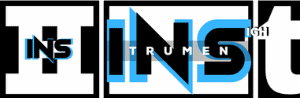Yes, you can record on a digital piano. Most digital pianos come with built-in recording features.
Recording your performances on a digital piano is a fantastic way to track your progress, share your music, or even create your own compositions. Many digital pianos offer onboard recording functions that allow players to record and playback their pieces.
This built-in feature is incredibly helpful for self-assessment and improving your skills. For those who wish to take their recordings to the next level, connecting the digital piano to a computer or a recording device using USB or MIDI outputs is an option. This enables the use of music production software to edit, enhance, and produce high-quality audio files. With the right equipment, a digital piano can transform into a home studio centerpiece, providing musicians with endless possibilities to capture their creativity.

Credit: adrianthomas.com
An Introduction To Digital Piano Recording
Ever wanted to capture your music from your digital piano? It’s like freezing moments of your melody into everlasting memories. You can share your tunes or listen to your progress. Let’s dive into the exciting world of recording digital pianos!
The Basics Of Digital Piano Audio
Getting the audio right is the first step in your recording journey. A digital piano sends out sounds in a form called ‘audio signals’. These signals are like invisible musical notes that need a device to become audible again.
- Direct Line-In: You can plug a cable from your piano into a recording device.
- USB Connectivity: Some pianos let you connect straight to a computer with USB.
- Microphones: They can capture sound if direct recording isn’t possible.
- Recording Software: You’ll need this to catch and edit the music on your computer.
Advantages Of Recording Digital Pianos
| Advantage | Explanation |
|---|---|
| Quality | Recording digitally keeps the sound clear and crisp. |
| Flexibility | Change settings or edit notes easily on a computer. |
| Convenience | Record anytime without the need for expensive equipment. |
| Sharing | Share your music quickly across the web. |
| Learning | Listen back and improve your skills. |
Endless Musical Possibilities await when you start recording. You can even create music sheets from your recordings! It’s all about trying and experimenting.

Credit: music.stackexchange.com
Essential Equipment For Recording
Capturing the nuanced sound of a digital piano requires the right gear. Your recording quality hinges on essential equipment. Let’s deep dive into the essentials for crystal-clear digital piano recordings. Bold choices in equipment set professional recordings apart.
Choosing The Right Audio Interface
The audio interface acts as the middleman between your piano and computer. It converts piano sounds into digital signals. Look for interfaces with high-quality preamps. Strong analog-to-digital converters capture every tone. Here’s a quick guide on what to consider:
- Preamp Quality: Ensures clarity and warmth in recordings.
- Latency: Go for low latency for real-time playback.
- Input/Output: Ensure enough ports for your equipment.
- Compatibility: It must work with your computer and software.
Types Of Cables And Connectors
Correct cables and connectors are crucial. They transfer sound without loss. Identify what your piano and interface require. Here’s a breakdown of common options:
| Type | Use |
|---|---|
| USB | Direct computer connection |
| MIDI | Sends notes and controllers |
| 1/4″ TRS | Analog audio output |
| XLR | Professional audio gear |
Get cables that support signal integrity. Shielded cables reduce interference, preserving sound quality. Gold-plated connectors resist corrosion. Prioritize durable, high-quality cables for best results.
Setting Up Your Digital Piano For Recording
Recording music from a digital piano can be thrilling. Doing it right turns your living room into a recording studio. Let’s dive into how to set up your digital piano for recording.
Connecting Your Piano To A Computer
Link your digital piano to a computer to capture its sound.
- Use a USB cable for a direct connection.
- Spot the USB or MIDI port on your piano.
- Plug the cable into your computer’s USB port.
Once connected, your computer should recognize the piano as a MIDI device. Turn on your piano and check your computer’s sound settings to ensure it shows up.
Adjusting Settings For Optimal Sound
Good sound quality is key. Start by adjusting piano and computer settings:
- Choose high-quality sound settings on your piano.
- Lower volume on your piano to prevent clipping.
- Adjust the input level on your recording software.
- Test record to check for clear sound.
Find ideal levels by experimenting with settings. Aim for a crisp, distortion-free recording. Save your settings once they’re perfect.
Recording Techniques And Tips
Are you eager to record music from your digital piano? Recording is an art that demands attention to detail.
Mastering a few key techniques takes your recordings from good to great. Let’s dive into some effective strategies to capture your digital piano’s sounds like a pro.
Capturing The Perfect Take
First things first, prepare your environment. Make sure the room is quiet. Your digital piano should be in top condition.
- Check the tuning, even on a digital piano.
- Choose a time when external noises are minimal.
- Use a quality recording device or software.
- Test your setup with a few notes before recording.
Practice the piece until you feel confident. Confidence translates into better performances.
Record multiple takes. This gives you options to choose the best one. Always keep track of the takes by numbering them.
Managing Recording Levels And Latency
Setting the proper levels is crucial for a clean sound.
- Adjust the recording volume to prevent clipping.
- Listen for distortions and adjust levels accordingly.
- Keep the input level below the red zone on your meter.
Latency affects the timing of your recordings. It can throw off your playing rhythm.
Experiment with buffer settings to reduce latency. Find a balance between performance and sound quality.
Optimize your computer or recording device. Close unnecessary programs. This reduces the chances of latency issues.
Editing And Post-production
Once you’ve recorded your digital piano, the magic really starts. Editing and post-production let you polish your music. Think of it like shaping a raw gem into a dazzling diamond. It’s where you can correct mistakes, enhance sound quality, and add sparkle to your performance. Ready to learn how? Let’s dive into the tools and techniques that can transform your recording.
Basic Editing Tools And How To Use Them
Basic editing tools are your first allies in post-production. They help you trim, cut, and adjust your recording. Let’s explore these tools:
- Trimming: Cut out silence at the start and end.
- Cutting: Remove mistakes or unnecessary parts.
- Adjusting: Change the volume for consistency.
Most digital audio workstations (DAW) offer these features. Use them to clean up your piano track. Even a simple tool like Audacity can accomplish this.
Adding Effects And Fine-tuning Your Recording
Adding effects brings your music to life. Fine-tuning ensures every note sits perfectly. Here’s what you need to know:
| Effect | Purpose | Usage Tip |
|---|---|---|
| Reverb | Adds depth and space | Apply lightly for a natural feel |
| Equalization (EQ) | Balances frequencies | Cut lows to reduce muddiness |
| Compression | Controls dynamics | Use sparingly to keep dynamics |
Experiment with your DAW’s built-in effects. Adjust settings while listening closely. Remember, subtle changes often make the biggest difference.
Sharing And Distributing Your Recordings
After creating your digital piano masterpiece, it’s time to share it with the world. This step can mark the start of your musical journey to fame or simply spread your passion for music. But first, you need to understand how to effectively release and manage your tracks online.
Choosing A Platform For Release
Selecting where to upload your music is crucial. You want a site that makes listening easy for your fans. It’s also important to choose platforms that musicians trust. Here are some popular choices:
- SoundCloud: Ideal for new artists. It has a strong community and is user-friendly.
- Bandcamp: Great for independent musicians. Fans can purchase your music directly.
- Spotify: A huge audience base. You need a distributor to upload your tracks.
Keep in mind your target audience. If your listeners are young, consider platforms they use, like YouTube or TikTok.
Understanding Rights And Royalties
When your music is played, you earn royalties. You need to register with a performance rights organization. In the US, examples include ASCAP or BMI. These groups collect royalties on your behalf. Here’s what you should do:
- Register Your Work: Once your track is ready, register it with a performance rights organization to claim ownership.
- Understand Licensing: Different licenses cover various uses. For instance, mechanical licenses are for physical reproductions.
- Keep Track: Always monitor where and how your music is used. This ensures you receive the royalties you deserve.
Understanding these aspects can help turn your passion into a sustainable career. So make sure to dig deep into the rights and royalties associated with your music.

Credit: m.youtube.com
Is It Possible to Record and Use a Digital Piano for ABRSM Exams?
Yes, it is possible to record and use a digital piano for ABRSM exams. When using a digital piano for abrsm exams, make sure to follow the specific requirements and guidelines provided by ABRSM. This may include using specific recording equipment and ensuring the digital piano is of a suitable standard for the exam.
Frequently Asked Questions For Can I Record Digital Piano
How Do You Record A Virtual Piano?
Connect your MIDI keyboard to a computer using a USB interface. Use digital audio workstation (DAW) software to record the MIDI signal, which you can then edit and enhance with virtual instruments and effects.
How Can I Record Myself Playing Piano?
To record yourself playing piano, set up a camera or smartphone on a tripod aimed at the keyboard. Ensure good lighting and minimal background noise. Start recording before you begin playing and edit the footage later for the best angles and sound quality.
How Do You Record On A Yamaha Digital Piano?
To record on a Yamaha digital piano, press the Record button, select a track if your model allows, play your piece, and then press Stop. Save the recording by following your instrument’s saving procedure, which typically involves naming and storing the file in memory.
How Do You Record Roland Digital Piano?
To record on a Roland digital piano, connect a USB memory stick to the piano’s USB port. Alternatively, use a MIDI or audio interface to link it with recording software on your computer. Press the piano’s record button to start capturing your performance.
Conclusion
Recording your digital piano need not be daunting. With the right tools and a bit of practice, capturing high-quality audio is within reach. Embrace your musical journey and share your creations with confidence. Let your talents shine through each recording.
Start today, and let the world hear your piano’s melody.