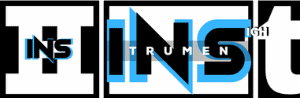Yes, Windows and Mac can share an FL Studio license. Image-Line, the company behind FL Studio, allows users to install and use their software on both platforms with a single license.
This means you don’t need to purchase separate licenses for each operating system. Music producers often switch between Windows and Mac. Sharing software licenses across both systems can be crucial. FL Studio, a popular digital audio workstation, offers this flexibility.
Users can install the software on multiple devices using the same license. This is great news for those who work on both operating systems. It simplifies workflow and saves money. In this blog post, we will explore how this license-sharing works. We will also discuss steps to set it up and any limitations you should know about. Stay tuned to understand how to make the most of your FL Studio license across different platforms.
Introduction To Fl Studio Licensing
FL Studio is a popular digital audio workstation. It is used by music producers worldwide. Understanding how its licensing works is important. This section will explain FL Studio licensing in detail.
What Is Fl Studio?
FL Studio is a powerful software. It helps create, edit, mix, and produce music. It comes with various tools and features. These tools make music production easier and more fun.
FL Studio is known for its user-friendly interface. Both beginners and professionals love it. It works on both Windows and Mac systems. This makes it very versatile.
Importance Of Licensing
Licensing is a legal agreement. It gives you the right to use the software. Without a license, you cannot use FL Studio legally. It is important to understand the licensing terms.
A license ensures you get software updates. It also gives you access to customer support. This can be very helpful if you face any issues.
A valid license supports the developers. It helps them continue improving FL Studio. This benefits all users in the long run.
| License Type | Features |
|---|---|
| Fruity Edition | Basic features, suitable for beginners |
| Producer Edition | Includes advanced features for serious producers |
| Signature Bundle | All features, including extra plugins |
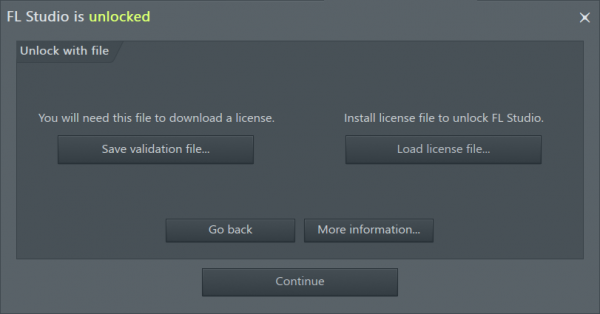
Credit: support.image-line.com
Cross-platform Compatibility
Cross-platform compatibility is crucial for many music producers. With FL Studio, using the software across different operating systems is possible. This ensures a seamless music production experience. Let’s explore how FL Studio works on Windows and Mac, and how you can use it on multiple devices.
Windows And Mac Differences
Windows and Mac operating systems have unique features. Windows offers a customizable interface and is widely used in gaming. Mac, on the other hand, is known for its sleek design and robust security. These differences impact how software like FL Studio operates. On Windows, FL Studio may run faster due to optimized hardware. Mac users enjoy a smoother, more integrated experience with other Apple products.
Fl Studio On Multiple Devices
FL Studio licenses are flexible. You can install FL Studio on both Windows and Mac. This is beneficial for producers working across different devices. To use FL Studio on multiple devices, you need to log into your Image-Line account. This account keeps track of your licenses. Just download the software on your device and log in. Your projects and settings sync seamlessly.
Single License Policy
The Single License Policy for FL Studio is a point of interest for many users. This policy impacts how you use your software across different devices. Understanding these terms ensures that you comply with the rules and get the most out of your purchase.
License Terms And Conditions
FL Studio offers a single-user license. This means the software is for one person only. You can install it on multiple devices, but only for your use. Sharing your license with others is against the policy.
The license is valid for both Windows and Mac. You do not need separate licenses for each platform. This cross-platform license makes it easy to switch between devices without extra costs.
Usage On Multiple Computers
You can install FL Studio on both your Windows and Mac computers. The software allows installations on multiple devices. This is beneficial for users who work on different machines.
Here is a breakdown of key points:
- Install on multiple devices: Use on Windows and Mac.
- Single-user policy: Only you can use the installed software.
- No sharing: Sharing the license with others is not allowed.
To install on a new device, log in to your account on the FL Studio website. Download the software and activate it using your existing license. This process is straightforward and user-friendly.
Remember, the single license is designed to be flexible and fair. It supports your work across different environments. Always follow the terms to enjoy uninterrupted use of FL Studio.

Credit: www.facebook.com
Activation Process
The activation process for FL Studio licenses is straightforward. Whether you use Windows or Mac, it’s easy to follow. This guide will help you with the steps for both operating systems.
How To Activate On Windows
First, download and install FL Studio on your Windows PC. Open the program and log in to your Image-Line account. This will link your license to your account.
Next, go to the ‘Help’ menu and select ‘About’. Click on ‘Unlock FL Studio’ and enter your account details. Your FL Studio will now be activated on Windows.
How To Activate On Mac
Start by downloading FL Studio for Mac. Install the software and open it. Log in to your Image-Line account to connect your license.
Go to the ‘Help’ menu and click on ‘About’. Choose ‘Unlock FL Studio’ and enter your login details. Your FL Studio will now be activated on your Mac.
Transferring Licenses
Transferring licenses between Windows and Mac can seem daunting. This is especially true for FL Studio users. Yet, with the right steps, it can be easy. This section covers the essentials of transferring your FL Studio license between systems.
Steps For License Transfer
Follow these steps to transfer your FL Studio license:
- Login to your Image-Line account.
- Go to the Unlock Products section.
- Download the regkey file.
- Install FL Studio on the new computer.
- Use the regkey file to unlock FL Studio.
Common Issues And Solutions
Sometimes, issues may arise during the transfer. Here are common problems and solutions:
| Issue | Solution |
|---|---|
| Invalid regkey | Ensure you download the latest regkey from your account. |
| License not unlocking | Reinstall FL Studio and try again. |
| Account issues | Contact Image-Line support for help. |
By following these steps, you can transfer your license smoothly. If issues persist, reach out to support.

Credit: www.image-line.com
User Experience
The user experience of sharing an FL Studio license between Windows and Mac can be quite different. This is due to the unique features and performance capabilities of each operating system. Understanding these differences will help you make the most of your music production process.
Performance On Windows Vs Mac
FL Studio runs smoothly on both Windows and Mac. However, users have noticed some performance differences. On Windows, the software tends to be more responsive. This is especially true for complex projects with many plugins. Windows users also report fewer crashes and bugs.
On Mac, FL Studio offers a sleek and intuitive interface. This is something many users appreciate. Yet, some users find the performance slightly lagging, especially on older Mac models. Regular updates help address these issues.
Community Feedback
The FL Studio community is active and diverse. Many users share their experiences on forums and social media. Feedback on sharing licenses between Windows and Mac is generally positive. Users appreciate the flexibility and convenience.
Windows users often praise the software’s stability. Mac users, on the other hand, highlight the user-friendly design. Both groups value the ability to switch between operating systems without extra costs.
Overall, the community feels that FL Studio offers a great user experience on both platforms. It caters to the needs of both Windows and Mac users effectively.
Troubleshooting
Sharing an FL Studio license between Windows and Mac can sometimes be tricky. Users often face issues that need troubleshooting. This section will help you navigate common problems and find the right support and resources.
Common Licensing Problems
Activation Issues: Sometimes, FL Studio might not recognize your license on a different OS. Ensure you have the latest version installed.
Incompatible File Formats: Projects created on one OS might not open correctly on another. Save projects in a universal format.
Account Verification: Double-check your Image-Line account. Ensure your license is correctly registered.
Support And Resources
Image-Line offers a variety of resources for troubleshooting. Here are some useful links:
- Official Forums: Connect with other users and get help.
- Knowledge Base: Search for articles and guides.
- Customer Support: Contact support for personalized help.
Here is a table summarizing key support channels:
| Support Channel | Details |
|---|---|
| Official Forums | Forums where users discuss and solve problems. |
| Knowledge Base | Articles and guides on common issues. |
| Customer Support | Direct contact for personalized assistance. |
Utilize these resources to resolve any licensing issues you encounter.
Frequently Asked Questions
Can You Use Fl Studio On Both Windows And Mac?
Yes, a single FL Studio license allows use on both Windows and Mac. You can install and activate it on both operating systems without any additional cost.
Is Fl Studio License Cross-platform?
Absolutely, FL Studio licenses are cross-platform. You can use the same license on both Windows and Mac. No need to purchase separate licenses.
How Many Devices Can Fl Studio Be Installed On?
You can install FL Studio on multiple devices. However, it is intended for use by a single user. Sharing licenses is against the terms of service.
Do I Need A Separate License For Mac?
No, you do not need a separate license for Mac. The FL Studio license is valid for both Windows and Mac platforms.
Conclusion
Sharing an FL Studio license between Windows and Mac is possible. The cross-platform compatibility simplifies your workflow. You can install FL Studio on both systems without issues. Just log in with your license on each device. Remember, simultaneous use on multiple devices isn’t allowed.
This ensures fair use and supports developers. Stick to one active session at a time. Enjoy creating music seamlessly on both platforms. This flexibility provides great convenience for producers. Happy music-making!