Yes, you can edit video in Logic Pro X. But it is not the main feature.
Logic Pro X is primarily for music production. However, it does offer some basic video editing tools. Logic Pro X is a powerful digital audio workstation (DAW). It is widely used by musicians and producers. While its main focus is on audio, it also supports video files.
This can be useful for syncing music to video. If you are a music producer who needs to make quick video edits, Logic Pro X can help. It allows you to import video files, add audio tracks, and make simple edits. This can save you time if you are already working within the software. Keep reading to learn more about how to edit video in Logic Pro X.
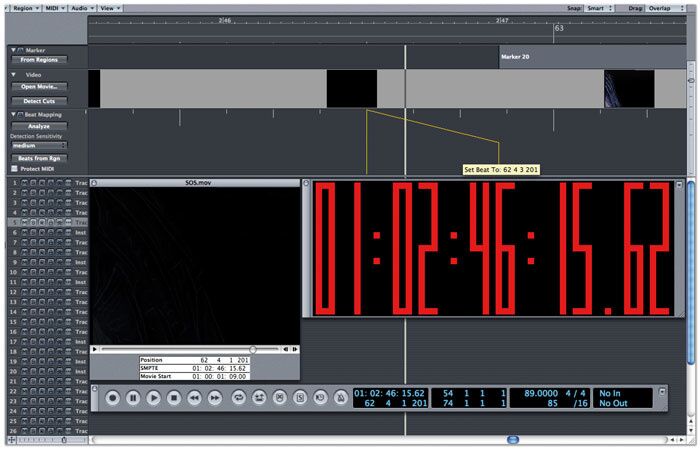
Credit: www.soundonsound.com
Introduction To Logic Pro X
Logic Pro X is a powerful digital audio workstation (DAW) for macOS. It is popular among musicians and producers. But can you edit video in Logic Pro X? Let’s explore this software and its features.
Brief History
Logic Pro X was first released by Apple in 2013. It is a successor to Logic Pro 9. The software has roots in the 1990s. It started as Notator Logic, developed by C-Lab, later known as Emagic. Apple acquired Emagic in 2002. This led to the birth of Logic Pro.
Over the years, Logic Pro X has evolved. It has added many features, making it a favorite among professionals. The software continues to get updates, ensuring it stays relevant.
Key Features
Logic Pro X offers many features for music production. Here are some key highlights:
- Drummer: A virtual session player that adds realistic drum tracks.
- Flex Time: Allows you to adjust the timing of your recordings.
- Flex Pitch: Helps you correct pitch and create harmonies.
- Smart Tempo: Keeps track of tempo changes in your recordings.
- Live Loops: Lets you create music in real-time, perfect for live performances.
- Sound Library: Over 70GB of content, including instruments and loops.
These features make Logic Pro X a versatile tool. It caters to various music production needs. But what about video editing?
Logic Pro X Capabilities
Logic Pro X is a powerful digital audio workstation (DAW) that offers a range of impressive capabilities. While it is primarily known for its audio production features, many wonder if it can be used for video editing. The answer is not straightforward, but understanding its core functionalities can help. Let’s explore some of the key capabilities of Logic Pro X.
Audio Editing
Logic Pro X excels in audio editing. It provides a comprehensive set of tools to manipulate sound. You can edit, mix, and master audio tracks with precision. Features like Flex Time and Flex Pitch allow for detailed adjustments.
- Flex Time: Adjust timing of audio tracks.
- Flex Pitch: Correct or alter pitch.
- Audio Effects: Reverb, EQ, Compression.
These tools make it easy to achieve professional-quality audio. Whether you are working on a podcast, song, or soundtrack, Logic Pro X has you covered.
Midi Sequencing
Another strong suit of Logic Pro X is its MIDI sequencing capabilities. It allows you to create complex musical arrangements. MIDI sequencing in Logic Pro X is intuitive and powerful.
- Record MIDI: Capture live performances.
- Edit MIDI: Quantize, transpose, and more.
- Instrument Library: Access a wide range of virtual instruments.
With the extensive instrument library, you can produce a variety of sounds. From pianos to synths, the options are vast. This makes Logic Pro X a go-to choice for music producers.
Video Editing In Logic Pro X
Logic Pro X is known for audio production. But did you know it can edit video too? While it is not as powerful as dedicated video editors, it has useful video features. Let’s explore how you can use Logic Pro X for video editing.
Importing Video
First, you need to import your video. Open your project in Logic Pro X. Then, go to the File menu. Select “Import” and choose “Movie.” Find your video file and click “Open.” Your video will appear in the workspace. It’s that simple.
Syncing Audio With Video
Syncing audio with video is crucial. After importing your video, add your audio tracks. Drag and drop the audio files into the timeline. Use the playback controls to ensure the audio matches the video. You can adjust the timing by moving the audio clips. Make sure everything aligns perfectly.
Tools For Video Editing
Logic Pro X is mainly known as a powerful audio editing software. Yet, it also offers tools for video editing. These tools can help you adjust frame rates and control playback. Let’s explore these features in detail.
Frame Rate Adjustment
Frame rate adjustment is crucial for video quality. In Logic Pro X, you can change the frame rate easily. This helps synchronize audio and video. You can choose different frame rates based on your project needs. Lower frame rates save space. Higher frame rates give smoother videos.
Video Playback Controls
Video playback controls are essential for precise editing. Logic Pro X provides these controls within the timeline. You can play, pause, and scrub through your video. This makes it easier to match audio and visual elements. Fine-tuning your project becomes straightforward.
Limitations Of Logic Pro X
Logic Pro X is a powerful audio editing tool. It excels in music production and sound design. But it has some limitations when it comes to video editing. Users often ask if they can edit video in Logic Pro X. The short answer is yes, but with limitations. It lacks advanced video editing features.
Video Effects
Logic Pro X allows basic video playback. You can sync audio to video. But it does not offer video effects. Users cannot add transitions or filters. This limits creative options for video projects. For simple tasks, it may suffice. But for more intricate video work, other software is better.
Advanced Video Editing
Advanced video editing in Logic Pro X is not possible. The software is designed for audio professionals. It lacks tools for cutting and splicing video. Users cannot edit video timelines or add multiple video layers. This makes it unsuitable for detailed video editing tasks. Consider using dedicated video editing software for complex projects.
Integrating Other Software
Logic Pro X is widely known for its exceptional music production features. But can you edit video in Logic Pro X? The answer is not straightforward. While Logic Pro X is not a dedicated video editing software, it does offer basic video support. This makes it easier to work on soundtracks. Sometimes, integrating other software can enhance your video editing workflow. Let’s explore how you can use other video editing tools alongside Logic Pro X.
Final Cut Pro
Final Cut Pro is a powerful video editing tool. It works seamlessly with Logic Pro X. You can import your video project from Final Cut Pro into Logic Pro X. This allows you to fine-tune the audio.
- Export your video from Final Cut Pro.
- Import the video file into Logic Pro X.
- Sync the video with your audio tracks.
This integration allows you to make precise edits. You can then export the final project back to Final Cut Pro. This workflow keeps your video and audio in sync.
Adobe Premiere Pro
Adobe Premiere Pro is another excellent video editing software. You can integrate it with Logic Pro X for advanced audio editing. Here’s a simple guide:
- Export your video from Adobe Premiere Pro.
- Import the video into Logic Pro X.
- Edit the audio tracks in Logic Pro X.
Using Adobe Premiere Pro with Logic Pro X can save time. It also ensures high-quality audio for your videos. This process makes your project more polished and professional.
Integrating other software with Logic Pro X can boost your video editing capabilities. Whether you use Final Cut Pro or Adobe Premiere Pro, the combination can enhance your workflow. This results in better audio and video synchronization.
Tips For Effective Video Editing
Editing video in Logic Pro X can be a rewarding experience. With the right tips, you can make the process smoother and more efficient. This section will guide you on optimizing performance and maintaining sync while editing video in Logic Pro X.
Optimizing Performance
Reduce the load on your CPU. Close unnecessary applications running in the background. This frees up resources for Logic Pro X.
Adjust the buffer size in the audio settings. A higher buffer size can help with performance. It reduces the chances of glitches during playback.
Ensure you have enough RAM. Video editing can be resource-intensive. More RAM can significantly improve performance.
Keep your project files organized. Use folders for different elements. This makes it easier to find and edit content.
Maintaining Sync
Video and audio must stay in sync. Check the frame rate of your video. Ensure it matches the project settings in Logic Pro X.
Use markers to align audio and video. Markers act as reference points. They help keep everything in sync.
Make small adjustments when needed. Tiny tweaks can make a big difference. Use the nudge tool for precision.
Regularly preview your edits. Watch the video with the audio. This helps catch any sync issues early on.
Credit: www.youtube.com
Credit: www.youtube.com
Frequently Asked Questions
Can You Edit Video In Logic Pro X?
No, Logic Pro X is primarily designed for audio editing. It does not have video editing capabilities.
Is Logic Pro X Good For Video Editing?
Logic Pro X is not suitable for video editing. It is specifically for audio production.
Can Logic Pro X Handle Video Tracks?
Logic Pro X can import video for scoring purposes. However, it cannot edit or manipulate video tracks.
How To Use Video In Logic Pro X?
You can import a video file into Logic Pro X. This is useful for scoring music to the video.
Conclusion
Editing videos in Logic Pro X is possible but limited. The software excels in audio editing. For complex video tasks, use dedicated video software. Logic Pro X can handle basic video edits. This includes trimming and syncing audio. Consider using it for simple video projects.
For advanced editing, explore other tools. Logic Pro X is still a great choice for audio professionals. Its video features add some flexibility. But, it’s not a full-fledged video editor. Choose the right tool for your project needs.
{ “@context”: “https://schema.org”, “@type”: “FAQPage”, “mainEntity”: [ { “@type”: “Question”, “name”: “Can you edit video in Logic Pro X?”, “acceptedAnswer”: { “@type”: “Answer”, “text”: “No, Logic Pro X is primarily designed for audio editing. It does not have video editing capabilities.” } } , { “@type”: “Question”, “name”: “Is Logic Pro X good for video editing?”, “acceptedAnswer”: { “@type”: “Answer”, “text”: “Logic Pro X is not suitable for video editing. It is specifically for audio production.” } } , { “@type”: “Question”, “name”: “Can Logic Pro X handle video tracks?”, “acceptedAnswer”: { “@type”: “Answer”, “text”: “Logic Pro X can import video for scoring purposes. However, it cannot edit or manipulate video tracks.” } } , { “@type”: “Question”, “name”: “How to use video in Logic Pro X?”, “acceptedAnswer”: { “@type”: “Answer”, “text”: “You can import a video file into Logic Pro X. This is useful for scoring music to the video.” } } ] }
As an Amazon Associate, Cleanestor earns from qualifying purchases at no additional cost to you.
