Can you get Garageband for Windows? The short answer: not directly.
Garageband is exclusive to Apple devices like Macs, iPads, and iPhones. But don’t lose hope just yet. Garageband is a popular digital audio workstation (DAW) known for its user-friendly interface and powerful features. Windows users often feel left out, seeking ways to access this tool on their PCs.
While Garageband is not natively available for Windows, there are workarounds and alternatives. This blog post will explore how you can enjoy similar music production experiences on your Windows machine. We’ll cover methods to run Garageband on Windows and suggest some excellent alternatives that offer comparable functionalities. Stay tuned to discover how you can create music without switching to a Mac.
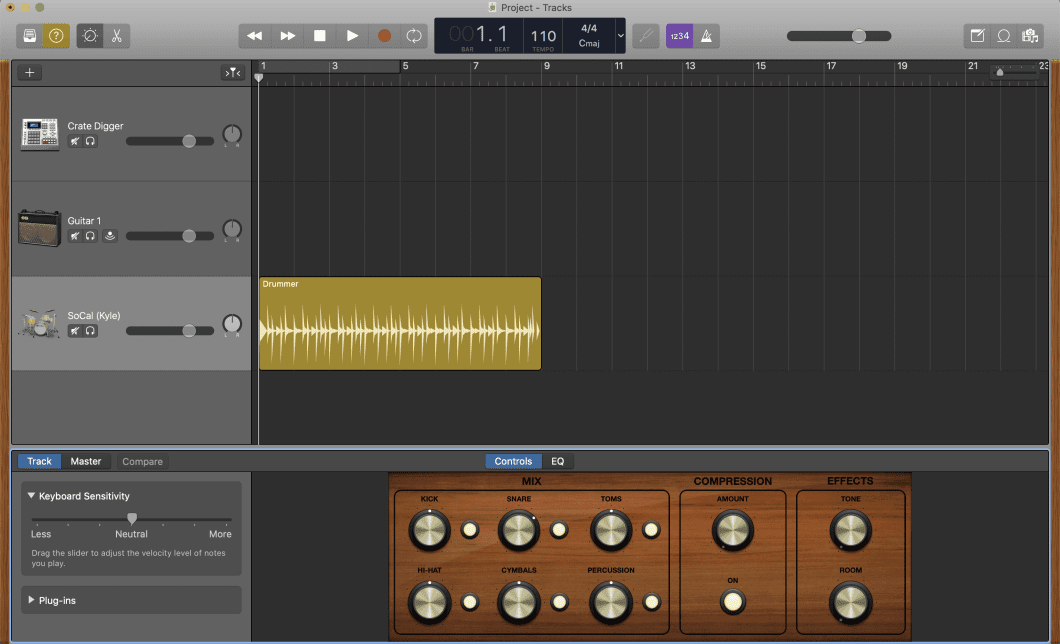
Credit: garagebandonpc.com
Introduction To Garageband
GarageBand is a popular music creation software. Many musicians use it to create and mix music. But what if you use a Windows computer? Is GarageBand available for Windows? Let’s explore this topic, starting with an introduction to GarageBand.
What Is Garageband?
GarageBand is a digital audio workstation (DAW). Apple developed it for macOS and iOS devices. It allows users to create music or podcasts. The software provides various virtual instruments and recording features. You can use it to make songs, loops, and beats.
Popularity Among Musicians
GarageBand is popular among both beginners and professionals. Its user-friendly interface makes it easy for anyone to start making music. Many musicians appreciate its wide range of features. The software includes virtual instruments, guitar amps, and effects. Users can record multiple tracks and edit them.
Some famous musicians have used GarageBand. They create demos or even full tracks. This has added to the software’s popularity. It has a strong community of users. They share tips, tricks, and tutorials online. This makes learning and mastering GarageBand easier.
Garageband’s Exclusivity To Mac
GarageBand is a popular digital audio workstation (DAW). Many musicians and podcasters love it. But, it’s exclusive to Mac. This exclusivity raises questions for Windows users. Can you get GarageBand for Windows? Let’s explore this.
Apple Ecosystem
GarageBand is part of the Apple ecosystem. Apple designs it to work seamlessly with other Apple products. Mac users can connect their iPhones and iPads easily. They can also use iCloud to save and access their projects. This integration is smooth. It provides a unique experience.
Windows users miss out on this. The Apple ecosystem is closed. It does not support Windows in the same way. This makes GarageBand exclusive to Mac.
Mac-only Features
GarageBand has features only available on Mac. For example, users can use Logic Remote. This app turns an iPhone or iPad into a control surface. It lets users control GarageBand from a distance. Another Mac-only feature is the Drummer tool. It adds realistic drum tracks to your music.
These features enhance the user experience. They are designed to work with Mac hardware and software. This makes GarageBand a powerful tool for music creation. Windows users do not have access to these features. It is part of what makes GarageBand unique to Mac.
Challenges For Windows Users
Many music enthusiasts want Garageband for Windows. But they face several challenges. These challenges stem from the lack of official support and compatibility issues.
Lack Of Official Support
Apple does not offer an official version of Garageband for Windows. This creates a significant hurdle. Users often search for third-party solutions. These solutions can be risky. They might contain malware or viruses. Without official support, updates are also a problem. Windows users miss out on new features. They have to rely on outdated versions.
Compatibility Issues
Compatibility is another major challenge. Garageband is designed for macOS. It uses specific file formats. These formats may not work well on Windows. Users might face problems with plugins. Some plugins only work on Mac. This limits the functionality. Performance issues can also arise. Emulators or virtual machines may slow down your system. This affects the user experience. Music production requires smooth performance. Compatibility issues can hinder this.
Alternatives To Garageband
GarageBand is a popular music creation software. But, it is not available for Windows users. If you use Windows and need music software, there are many options. These alternatives offer similar features and can help you create music easily.
Popular Windows Software
Several programs can replace GarageBand on Windows. Here are some of the most popular ones:
- FL Studio: A complete music production environment.
- Ableton Live: Great for live performances and studio work.
- Mixcraft: Known for its user-friendly interface.
- Reaper: Offers many features at a low cost.
- LMMS: A free option with many tools for music production.
Feature Comparisons
To help you choose the best alternative, here is a comparison of key features:
| Software | Price | Ease of Use | Key Features |
|---|---|---|---|
| FL Studio | Paid | Medium | Comprehensive suite, VST support, great plugins |
| Ableton Live | Paid | Medium | Live performance, session view, extensive library |
| Mixcraft | Paid | Easy | Drag-and-drop, virtual instruments, loops |
| Reaper | Paid | Medium | Customizable, affordable, many effects |
| LMMS | Free | Medium | MIDI support, built-in synthesizers, cross-platform |
These programs provide great alternatives to GarageBand. Each offers unique features suited to different needs. Choose the one that best fits your music creation style.
Emulating Garageband On Windows
GarageBand is a popular music production software for Mac users. Unfortunately, it’s not available for Windows. But don’t worry! There are ways to run GarageBand on your Windows computer. One effective method is by using virtual machines. This section will explain how to emulate GarageBand on Windows and what you need to know about performance and usability.
Using Virtual Machines
A virtual machine (VM) allows you to run a different operating system on your current computer. For example, you can run macOS on your Windows computer using a VM. Here’s a simple guide to get you started:
- Download a virtual machine software like VMware or VirtualBox.
- Install the VM software on your Windows computer.
- Download a macOS image file compatible with the VM software.
- Create a new virtual machine and select the macOS image file.
- Follow the on-screen instructions to complete the installation of macOS.
- Once macOS is running, open the App Store and install GarageBand.
Running macOS on a VM allows you to use all macOS apps, including GarageBand. This method is effective but requires a powerful computer.
Performance And Usability
Running macOS on a VM demands significant system resources. You need a powerful processor and a lot of RAM. Here are some minimum system requirements:
| Component | Minimum Requirement |
|---|---|
| Processor | Intel i5 or AMD Ryzen 5 |
| RAM | 8 GB |
| Storage | 50 GB free space |
| Graphics | Integrated graphics or better |
Performance will vary depending on your hardware. More powerful hardware equals smoother performance. The usability of GarageBand on a VM can be slightly different. Some features might not work perfectly. You may face minor lags or delays. Despite these issues, a VM remains a viable option for using GarageBand on Windows.
Using a VM also means you need to manage two operating systems. This can be complex for beginners. It requires some technical knowledge. But with practice, you can get the hang of it and enjoy producing music on GarageBand.
Credit: thegaragebandguide.com
Third-party Solutions
GarageBand, a popular music creation tool, is exclusive to macOS. Windows users often seek alternatives. One approach involves third-party solutions. These solutions aim to emulate or replicate GarageBand on Windows.
Software Emulators
Software emulators simulate macOS on a Windows PC. This allows running macOS applications, including GarageBand. Popular emulators include:
- VMware Workstation: Virtualizes macOS for Windows.
- VirtualBox: Open-source and widely used.
These emulators require a macOS image. Users must download and configure it. This process can be complex. Proper setup is crucial for performance and compatibility.
Risk And Reliability
Using emulators involves certain risks. Emulators may not provide a stable environment. Performance can be inconsistent, affecting your music projects. Important points to consider include:
| Aspect | Details |
|---|---|
| Performance | May slow down due to resource demands. |
| Compatibility | Not all macOS features work on emulators. |
| Security | Potential vulnerabilities in downloaded macOS images. |
Always download emulators from official sources. Ensure the macOS image is legitimate and secure. This reduces risks of malware or other issues.
Cost Considerations
Many people ask about the cost of getting Garageband for Windows. This is an important consideration. People want to know if they can get it for free. They also want to know if it’s worth spending money on. Let’s explore the cost considerations.
Free Vs. Paid Options
Garageband is free for Mac users. This is great for Apple fans. But what about Windows users? There is no official Garageband for Windows. Some websites offer free alternatives. Be careful. These can be risky. They might contain malware. Paid options exist too. Some apps offer similar features. These usually come with a price tag.
Value For Money
Is it worth spending money on a Garageband alternative? That depends on your needs. Free options may lack features. Paid apps often offer more tools. They may have better support. Consider what you need. Think about your budget. Sometimes, spending money can save time. It can also improve your music projects.
Credit: garagebandonpc.com
Frequently Asked Questions
Can Garageband Be Installed On Windows?
No, Garageband is exclusive to macOS and iOS devices. However, you can use alternative software.
What Are Garageband Alternatives For Windows?
Alternatives include Audacity, FL Studio, and Ableton Live. These offer similar music production features.
Is There A Garageband Emulator For Windows?
Yes, you can use Mac emulators like VMware to run Garageband on Windows. It might be complex.
How To Use Garageband On A Pc?
Using Garageband on a PC requires a macOS virtual machine. It is a complicated process.
Conclusion
Getting GarageBand on Windows is tricky but possible. Options include emulators and alternatives. Emulators can run GarageBand, but they may be slow. Other software offers similar features. Explore options and choose what fits best. Each method has pros and cons.
Experiment and find your perfect tool. Happy music-making!
{ “@context”: “https://schema.org”, “@type”: “FAQPage”, “mainEntity”: [ { “@type”: “Question”, “name”: “Can Garageband be installed on Windows?”, “acceptedAnswer”: { “@type”: “Answer”, “text”: “No, Garageband is exclusive to macOS and iOS devices. However, you can use alternative software.” } } , { “@type”: “Question”, “name”: “What are Garageband alternatives for Windows?”, “acceptedAnswer”: { “@type”: “Answer”, “text”: “Alternatives include Audacity, FL Studio, and Ableton Live. These offer similar music production features.” } } , { “@type”: “Question”, “name”: “Is there a Garageband emulator for Windows?”, “acceptedAnswer”: { “@type”: “Answer”, “text”: “Yes, you can use Mac emulators like VMware to run Garageband on Windows. It might be complex.” } } , { “@type”: “Question”, “name”: “How to use Garageband on a PC?”, “acceptedAnswer”: { “@type”: “Answer”, “text”: “Using Garageband on a PC requires a macOS virtual machine. It is a complicated process.” } } ] }
As an Amazon Associate, Cleanestor earns from qualifying purchases at no additional cost to you.