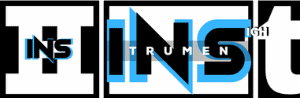Yes, you can play Simply Piano without a piano by using an on-screen virtual keyboard. The app offers this feature for beginners.
Simply Piano is a popular app designed to teach piano skills to users with or without a traditional piano. It is tailored to adapt to the individual’s learning pace, making it suitable for all levels, from beginners to advanced players.
The app’s versatility allows for the use of a physical keyboard or its built-in virtual piano, which is especially helpful for those who do not have immediate access to a piano. Through interactive lessons and a user-friendly interface, Simply Piano aims to make the learning process fun, engaging, and effective, allowing users to practice notes, chords, and songs while receiving instant feedback on their performance. This innovative approach to music education leverages technology to bring the joy of playing the piano to everyone’s fingertips.
Credit: play.google.com
Exploring Simply Piano Functionality
Embarking on a musical journey often starts with a simple question: do you need a piano to learn piano? With the Simply Piano app, the answer may surprise aspiring pianists. This innovative app opens up a world of musical education without the need for a traditional piano.
Imagine unlocking piano lessons from the comfort of your handheld device. That’s the magic behind Simply Piano.
Features That Make Simply Piano Accessible
Simply Piano turns any space into a music studio. Its accessibility features are impressive, allowing users to dive into lessons with ease.
- Touch Keyboard: Practice with an on-screen keyboard.
- Listen Mode: Use the app with acoustic pianos.
- USB/MIDI Support: Connect digital pianos for enhanced experience.
Compatibility Across Devices
Without a piano? No problem! Simply Piano caters to a variety of devices. Users find comfort in the app’s versatility.
| Device Type | Compatibility |
|---|---|
| Smartphones | Yes |
| Tablets | Yes |
| Computers | Limited |
Select your device, download the app, and your music adventure begins!
Credit: play.google.com
Substitute Instruments For Simply Piano
Substitute Instruments for Simply Piano: Many aspiring pianists wonder if they need a piano to start learning with Simply Piano. The good news is, you don’t! Various substitute instruments can harmonize perfectly with the app, ensuring your musical journey continues without a hitch.
Using Keyboards With Simply Piano
Keyboards are fantastic stand-ins for pianos. They’re portable and often more affordable. When selecting a keyboard to use with Simply Piano, consider these tips:
- Choose a keyboard with at least 61 keys to experience a wide range of notes.
- Weighted keys offer a feel closer to that of an acoustic piano.
- Ensure it has a sustain pedal for a more authentic playing experience.
- Check for a USB or MIDI output to connect easily with Simply Piano.
Alternative Apps Integration
Some learners have access to digital pianos or keyboards that come with their own learning software. These can often integrate with Simply Piano. Check for compatibility on:
- The manufacturer’s website.
- Simply Piano’s list of supported models.
Look out for apps like GarageBand or Yousician, which also work seamlessly with MIDI keyboards.
Touchscreen Options
Exploring the Touchscreen Options, anyone eager to learn the piano has a modern solution at their fingertips—literally! Even without a traditional piano, you can dive into lessons using just a touchscreen device. Let’s unveil how you can tickle the ivories on your screen and maximize your learning experience.
Interactive On-screen Piano Feature
By using Simply Piano, you unlock an exciting on-screen piano feature. This smart technology transforms your touchscreen into a fully functional piano keyboard. It means you can start playing notes, chords, and even full songs with a simple tap. Visual prompts and real-time feedback are part of this immersive experience. With each touch, you hear and see the music unfold, paving the way for an engaging practice session.
Maximizing Learning With Touchscreen
Embracing the touchscreen format does more than just imitate a piano — it enhances learning. Here’s how you can make the most of it:
- Instant Access: A tablet or smartphone brings the piano to you, anywhere and anytime.
- Intuitive Interaction: The dynamic interface responds to your touch, keeping lessons fluid and natural.
- Visual Guidance: Colorful animations guide your fingers, making complex melodies simpler to navigate.
- Progress Tracking: Your learning journey gets monitored, motivating you to improve with each session.
With these touchscreen advantages, your journey from novice to maestro is filled with fun and continuous progression. So, grab your device, open Simply Piano, and let your musical journey commence!
Emulating Piano With Midi Controllers
Many music lovers dream of playing the piano. Not everyone has access to one. What’s the solution? With today’s technology, you can emulate a piano experience using MIDI controllers and apps like Simply Piano. Perfect for those without a traditional piano!
Connecting Midi To Simply Piano
Getting your MIDI controller to work with Simply Piano is easy. Follow these simple steps:
- Download the Simply Piano app.
- Plug your MIDI keyboard into your device.
- Open the app and choose ‘Settings.’
- Select ‘MIDI Devices’ and connect.
This setup lets you use any MIDI keyboard with Simply Piano. You need a USB cable or Bluetooth, depending on your controller.
Best Midi Controllers For Beginners
Choosing the right MIDI controller is crucial for beginners. Look for ones that are easy to use and budget-friendly. Here are some top picks:
| Name | Keys | Features |
|---|---|---|
| Akai MPK Mini MKII | 25 | Compact, built-in drum pads |
| M-Audio Keystation 49 | 49 | Full-sized keys, lightweight |
| Novation Launchkey Mini | 25 | Integrates with DAWs, pads and knobs |
Each MIDI controller has unique features. The Akai MPK Mini MKII and Novation Launchkey Mini are portable and great for small spaces. The M-Audio Keystation 49 offers more keys, simulating a more traditional piano feel.
Enhancing The Experience Without A Piano
Do you dream of playing piano but don’t have one? No worries! You can still sharpen your skills and enjoy the wonders of music. Simply Piano offers ways to enhance your musical journey, even without the traditional instrument. Let’s explore how you can dive into the world of piano using alternative methods.
Incorporating Music Theory
Understanding music theory is like having a map for your musical adventure. It’s crucial, and you don’t need a piano for it. Here are ways to get started:
- Learn the basics: Start with notes, scales, and chords.
- Study sheet music: Recognize patterns and symbols.
- Embrace online tools: Apps and websites offer interactive lessons.
| Topic | Resources |
|---|---|
| Notes & Scales | MusicTheory.net |
| Chords Progressions | Chordify |
Ear Training And Rhythmic Exercises
Sharpen your ears, and you can imagine a piano in your mind. Ear training is key. Here’s how you can practice:
- Listen actively: Tune in to songs and pick out different instruments.
- Mimic rhythms: Use clapping or tapping to follow beats.
- Use apps: ‘EarMaster’ and ‘Perfect Ear’ guide through ear-training.
Rhythm is the heart of music. Tap your feet, feel the beat. Don’t need a piano to keep time. Use a metronome app and you’re all set.
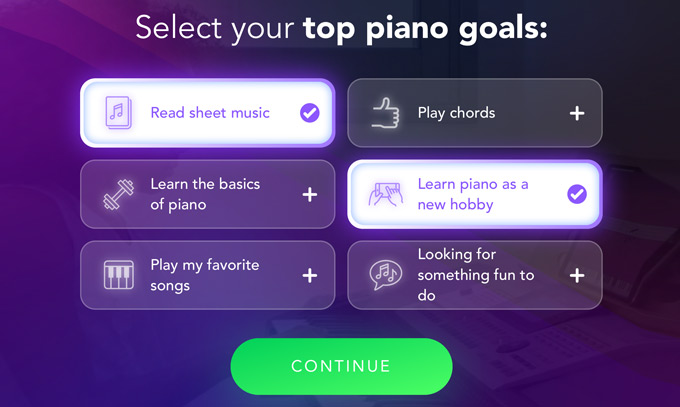
Credit: www.pianodreamers.com
Is it Possible to Play Simply Piano Without a Traditional Piano?
Yes, it is possible to play Simply Piano without a traditional piano using the left handed piano playing mode. The app allows users to practice and learn piano on a virtual keyboard or use a MIDI keyboard for a more authentic experience.
Frequently Asked Questions Of Can You Play Simply Piano Without A Piano
How Do You Use Simply Piano Without A Piano?
Use Simply Piano with a keyboard or a virtual piano app. Place your device near the keyboard to detect notes accurately for the app to work effectively.
What Are The Disadvantages Of Simply Piano?
Simply Piano requires a subscription, which can be costly. It doesn’t offer feedback on acoustic piano tone. Limited musical genre options may not cater to all users. The focus on sight-reading might not suit all learning styles.
What Devices Does Simply Piano Work On?
Simply Piano is compatible with iOS devices such as iPhones and iPads, as well as Android smartphones and tablets.
Can You Learn Piano Without A Piano?
Yes, you can start learning piano basics by using virtual piano apps or keyboard software. However, for advanced skills, a physical piano is essential.
Conclusion
Exploring Simply Piano without a traditional piano is indeed possible. Touch-sensitive keyboards or even apps mimic the experience. Your musical journey needn’t stall due to lack of equipment. Embrace alternative methods and keep the melody flowing; your skills will thank you.
Ready to tickle the virtual ivories?