Yes, you can shorten samples in Logic Pro. This powerful digital audio workstation offers many features, including sample editing.
Whether you are a beginner or a pro, you can easily edit and manipulate your audio samples. Logic Pro is a favorite among music producers for its versatility. One of its key features is the ability to edit audio samples.
Shortening samples can help you create tighter loops or eliminate unwanted sections. This can enhance your music production process, making it more efficient. In this blog post, we will explore how to shorten samples in Logic Pro step by step. By the end, you will have the knowledge to edit your audio samples with ease.
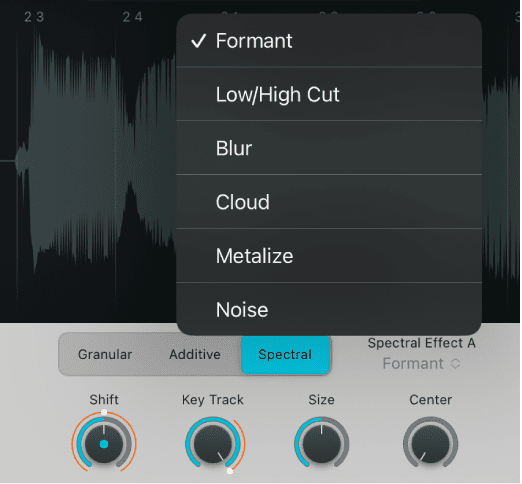
Credit: support.apple.com
Introduction To Sample Shortening
Sample shortening is a key technique in music production. It helps to create polished, professional-sounding tracks. Logic Pro, a popular digital audio workstation, offers various tools for this purpose. In this section, we will explore sample shortening and its importance in music production.
What Is Sample Shortening?
Sample shortening involves reducing the length of an audio sample. This can be done by trimming the start or end of the sample. It helps to remove unwanted noise or silence. The goal is to make the sample fit better within a track.
In Logic Pro, you can shorten samples easily. Use the built-in editing tools. These tools allow precise control over the sample length. This ensures the sample sounds just right in the mix.
Importance In Music Production
Shortening samples is crucial in music production. It helps to create tight, cohesive tracks. Long samples can clutter a mix. They can make a track sound messy. Shortening samples helps to keep the mix clean and focused.
Additionally, it allows for better control over the timing. Precise sample lengths ensure rhythmic accuracy. This is important for creating professional-sounding music. Proper sample shortening can make a huge difference in the final product.
Credit: support.apple.com
Basic Tools In Logic Pro
Logic Pro is a powerful tool for music production. It offers many features to edit and create music. Understanding its basic tools can help you work faster. One important task is shortening samples.
This guide will show you how to do it. We will cover the interface and essential tools. By the end, you will be able to shorten samples easily.
Interface Overview
The interface in Logic Pro is user-friendly. The main window has different sections. On the left, you will see the track list. The center area is the workspace. Here, you edit your audio and MIDI tracks. On the right, you will find the inspector. It shows details of the selected track.
The top bar has the toolbar. It contains many useful tools. You will use them to edit and manage your project. The bottom part is the control bar. It has transport controls and other important functions.
Essential Shortening Tools
To shorten samples, you need a few key tools. The first is the Scissors tool. It lets you cut audio regions quickly. Select it from the toolbar or press the ‘T’ key. Click on the audio region where you want to cut. This splits the region into two parts.
The next tool is the Trim tool. It helps you adjust the length of an audio region. Select it from the toolbar or press the ‘R’ key. Drag the edge of the region to the desired length. This will shorten or lengthen the sample.
The Marquee tool is another useful option. It allows you to select and cut parts of audio regions. Activate it by pressing the ‘M’ key. Click and drag to select the area you want to cut. Then press ‘Command+X’ to remove the selected part.
Step-by-step Shortening Process
Are you looking to shorten samples in Logic Pro? This guide will help you understand the step-by-step process. It’s simple and easy to follow. Let’s dive right in.
Importing Samples
First, you need to import your samples into Logic Pro.
- Open Logic Pro and create a new project.
- Click on File in the top menu.
- Select Import and choose Audio File.
- Browse your computer and select the sample you want to use.
- Click Open to import the sample into your project.
Your sample is now in Logic Pro. You are ready to start shortening it.
Using The Trim Tool
The Trim Tool is essential for shortening samples.
- Select the sample in the workspace.
- Navigate to the toolbar and click on the Scissors Tool.
- Hover over the edge of the sample until you see the trim icon.
- Click and drag the edge of the sample to shorten it.
- Release the mouse button to set the new sample length.
Now your sample is shorter. You can play it back to check the changes.
If you need to make further adjustments, repeat the steps above.
Using these steps, you can easily shorten samples in Logic Pro. Try it out and see how it works for your projects.
Credit: musictech.com
Advanced Techniques
Advanced techniques in Logic Pro can take your music production to the next level. These techniques allow you to manipulate samples in creative ways. Let’s explore some powerful methods to shorten samples in Logic Pro.
Time Stretching
Time stretching allows you to change the length of a sample without affecting its pitch. It’s a key technique for shortening samples. Select your sample and use the Flex Tool. Drag the edges of the sample to make it shorter or longer. This method keeps the original pitch intact. Experiment with different stretch modes for unique effects.
Pitch Shifting
Pitch shifting changes the pitch of a sample without altering its length. This technique is useful for creating harmonies and matching keys. In Logic Pro, use the Pitch Shifter plugin. Adjust the pitch slider to shorten the sample by raising its pitch. Combine pitch shifting with time stretching for more advanced effects. This method offers endless creative possibilities.
Automation And Shortening
Automation and Shortening in Logic Pro can elevate your music production skills. By using automation, you can control parameters over time, giving your tracks a dynamic feel. Shortening samples with automation is a powerful technique to refine your sound. Let’s dive into how you can achieve this.
Setting Automation Points
To begin shortening a sample, you need to set automation points. These points allow you to adjust the sample’s length and other parameters. Here’s how:
- Select the track you want to edit.
- Click on the Automation button (the letter ‘A’ on your keyboard).
- Choose the parameter you want to automate, such as Volume or Fade Out.
- Click to create points on the automation line.
These points will define how the parameter changes over time. You can move them up and down to create the desired effect.
Dynamic Shortening Effects
Once you have set your automation points, you can create dynamic shortening effects. This technique can make your samples more engaging. Here are some ways to do it:
- Create a fade-out effect by gradually lowering the volume.
- Use a filter to cut off high or low frequencies.
- Automate the sample’s start and end points.
These methods can add variety and interest to your tracks. Experiment with different settings to find what works best for your project.
By mastering automation and shortening, you can make your music stand out. Use these techniques to add a professional touch to your tracks.
Creative Uses Of Shortened Samples
Shortening samples in Logic Pro opens a world of creative possibilities. You can transform ordinary sounds into unique elements for your music. This technique can add variety and excitement to your productions. Let’s explore some creative uses of shortened samples in Logic Pro.
Creating Loops
Shortened samples are perfect for creating loops. By trimming samples, you can isolate the most interesting parts. These segments can then repeat seamlessly to form compelling loops. Loops created from shortened samples can add rhythm and texture to your tracks. Experiment with different lengths to find the right groove.
Using Logic Pro’s Flex Time feature, you can adjust the timing of your loops. This allows for even more customization. You can also layer multiple loops to create complex patterns. Shortened samples help you craft unique loops that stand out.
Sound Design
Shortened samples are a powerful tool for sound design. By cutting down samples, you can create entirely new sounds. Use them to add interesting accents and effects to your music. For instance, you can shorten a vocal sample to create a stutter effect.
Logic Pro offers various effects to enhance your shortened samples. Try adding reverb, delay, or distortion to transform them further. Shortened samples can also be used in synthesizers. This can produce unusual and interesting tones.
Get creative with pitch shifting and time-stretching. These techniques can make your shortened samples sound completely different. Sound design with shortened samples adds depth and originality to your music.
Common Mistakes To Avoid
Working with samples in Logic Pro can be exciting. But many users face common pitfalls. Avoid these mistakes to keep your project on track.
Over-shortening
One major mistake is over-shortening samples. Shortening too much can distort the sound. It can make the sample lose its original quality. Aim for a balanced approach. This way, you keep the essence of the sample intact.
| Problem | Impact |
|---|---|
| Too Short | Distorted Sound |
| Loss of Original Quality | Unrecognizable Sample |
Quality Loss
Another common issue is quality loss. When you shorten a sample, you might lose important frequencies. This can make the sample sound thin. Sometimes, it might even sound empty. Always listen carefully after editing. Check if the sample still sounds good.
- Listen for lost frequencies.
- Ensure the sample is still rich.
- Avoid making the sample sound thin.
Remember, quality is key. Keep your samples sounding great by avoiding these common mistakes.
Tips And Best Practices
Shortening samples in Logic Pro can enhance your music production. It requires careful attention to maintain audio quality and an effective workflow. Here are some tips and best practices to help you get the best results.
Maintaining Audio Quality
When shortening samples, always ensure the audio quality remains high. Follow these steps:
- Use Non-Destructive Editing: This allows you to make changes without altering the original file.
- Utilize Fade In and Fade Out: Smooth transitions prevent clicks and pops in your audio.
- Choose High-Resolution Samples: Higher resolution samples retain more detail when shortened.
Effective Workflow
Maintaining an effective workflow is key to productivity. Here are some tips:
- Organize Your Samples: Keep your samples in well-labeled folders for easy access.
- Use Markers: Mark important points in your sample to quickly navigate.
- Utilize Keyboard Shortcuts: Learn and use keyboard shortcuts to speed up the editing process.
| Tip | Description |
|---|---|
| Non-Destructive Editing | Allows changes without altering the original file. |
| Fade In and Fade Out | Prevents clicks and pops in audio. |
| Organize Samples | Keeps samples in well-labeled folders. |
By following these tips, you can shorten samples in Logic Pro effectively. This ensures high-quality audio and a smooth workflow.
Frequently Asked Questions
Can You Shorten Samples In Logic Pro?
Yes, you can shorten samples in Logic Pro. Use the Trim or Flex Time tools to cut or compress audio samples. This allows for precise editing and fitting samples to your project.
How Do You Trim Audio In Logic Pro?
To trim audio, select the region, then use the scissors tool to cut. You can also drag the region boundaries to shorten the sample.
What Is Flex Time In Logic Pro?
Flex Time allows you to adjust the timing of your audio. Use it to compress or expand sections of a sample without affecting pitch.
Can Flex Time Affect Sample Quality?
Flex Time can impact sample quality if overused. It’s best to make small adjustments to maintain audio integrity.
Conclusion
Shortening samples in Logic Pro is simple and effective. You can create unique sounds quickly. This feature saves time in your music production. Experiment with different lengths to find what works best. Remember to keep your workflow organized. Practice regularly to improve your skills.
Logic Pro offers many tools to enhance your music. Take advantage of them all. Stay creative and keep exploring new techniques. Happy producing!
{ “@context”: “https://schema.org”, “@type”: “FAQPage”, “mainEntity”: [ { “@type”: “Question”, “name”: “Can you shorten samples in Logic Pro?”, “acceptedAnswer”: { “@type”: “Answer”, “text”: “Yes, you can shorten samples in Logic Pro. Use the Trim or Flex Time tools to cut or compress audio samples. This allows for precise editing and fitting samples to your project.” } } , { “@type”: “Question”, “name”: “How do you trim audio in Logic Pro?”, “acceptedAnswer”: { “@type”: “Answer”, “text”: “To trim audio, select the region, then use the scissors tool to cut. You can also drag the region boundaries to shorten the sample.” } } , { “@type”: “Question”, “name”: “What is Flex Time in Logic Pro?”, “acceptedAnswer”: { “@type”: “Answer”, “text”: “Flex Time allows you to adjust the timing of your audio. Use it to compress or expand sections of a sample without affecting pitch.” } } , { “@type”: “Question”, “name”: “Can Flex Time affect sample quality?”, “acceptedAnswer”: { “@type”: “Answer”, “text”: “Flex Time can impact sample quality if overused. It’s best to make small adjustments to maintain audio integrity.” } } ] }As an Amazon Associate, Cleanestor earns from qualifying purchases at no additional cost to you.
