No, an FL Studio update does not remove your plugins. However, there are certain precautions you should take.
Updating FL Studio is exciting, as it often comes with new features and improvements. But many users worry about their plugins. Losing plugins can disrupt your workflow and creativity. Fortunately, FL Studio updates are designed to keep your custom settings and plugins safe.
Still, it’s wise to back up your files before updating. This ensures you can restore your setup if something goes wrong. In this post, we’ll explore how to prepare for an update. We’ll also discuss steps to safeguard your plugins and other essential files. By the end, you’ll feel confident updating FL Studio without losing your valuable plugins.
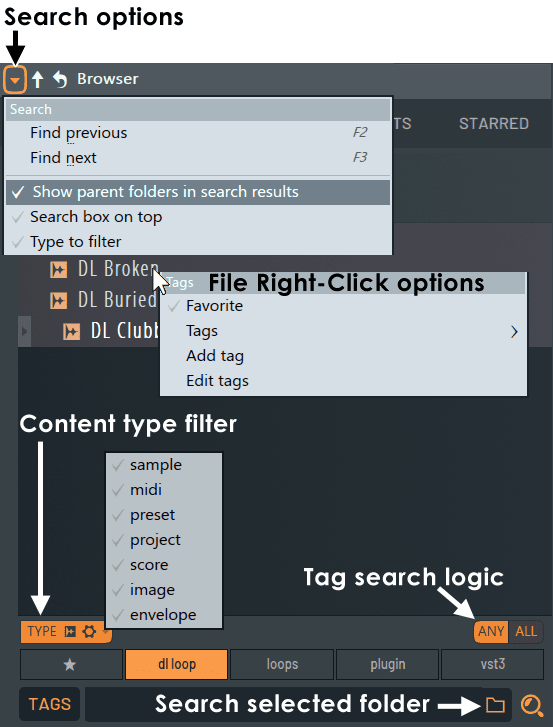
Credit: www.image-line.com
Fl Studio Update Process
Updating FL Studio can be an exciting yet daunting task for many users. You want to enjoy new features, but you worry about your plugins. Will they disappear? Let’s walk through the FL Studio update process. We will cover steps to update and common issues you may face.
Steps To Update
First, download the latest FL Studio installer from the official website. Next, open the installer and follow the instructions. Choose the option to keep your settings. This ensures your plugins and projects remain safe. Finally, complete the installation and restart your computer. This helps integrate the new version smoothly.
Common Issues
Sometimes, you may face issues during the update. One common problem is missing plugins. This can happen if you accidentally skip importing settings. Another issue could be compatibility problems with older plugins. Ensure all plugins are updated to the latest version. If a plugin still does not work, check the plugin’s official support page. They may offer a solution or update.
Plug-ins In Fl Studio
Plug-ins in FL Studio are essential tools for music producers. They extend the software’s capabilities. These tools help in creating, mixing, and mastering music. Plug-ins can simulate instruments or add effects to tracks. Understanding plug-ins is key to getting the best out of FL Studio.
Types Of Plug-ins
There are two main types of plug-ins in FL Studio. The first type is VST plug-ins. VST stands for Virtual Studio Technology. These plug-ins can be instruments or effects. The second type is FL Studio’s native plug-ins. These are designed specifically for FL Studio. Both types are valuable in music production.
Importance Of Plug-ins
Plug-ins play a crucial role in music creation. They provide sounds and effects that are not in the base software. With plug-ins, you can create unique and professional sounds. They help in shaping the final mix. Without plug-ins, music production would be limited.
Impact Of Updates On Plug-ins
FL Studio updates can affect plug-ins. Often, they do not remove existing ones. Backing up your plug-ins is always a good idea.
Updating FL Studio can bring new features and improvements. But, it can also affect your plug-ins. Understanding these impacts is crucial for maintaining your music projects.Potential Risks
One major risk is compatibility issues. Some plug-ins may not work with the new update. This can disrupt your workflow. Another risk is losing custom settings. Updates may reset your plug-in configurations. This means extra work to restore them.User Experiences
Many users share mixed experiences. Some report smooth updates with no issues. Others face challenges, like broken plug-ins or lost presets. Reading user reviews can help you prepare. Knowing what to expect can save you time and frustration. “`Credit: www.image-line.com
Protecting Your Plug-ins
Worried about losing your favorite plug-ins after an FL Studio update? Protecting your plug-ins is crucial. This section will guide you through effective strategies to safeguard your plug-ins from being lost or corrupted during updates.
Backup Strategies
Backing up your plug-ins is the first step in protecting them. Create a dedicated folder on an external hard drive or cloud storage. This ensures you have a copy of all your plug-ins.
- Use external hard drives for physical backups.
- Utilize cloud storage services like Google Drive or Dropbox.
- Regularly update your backup to include new plug-ins.
Keeping multiple copies in different locations can also add an extra layer of security.
Reinstallation Tips
If you lose your plug-ins after an update, reinstalling them can be straightforward. Follow these tips:
- Locate your backup folder.
- Open FL Studio and navigate to the plug-ins manager.
- Select the “Add new” option and point it to your backup folder.
- Install each plug-in one by one.
This process ensures your plug-ins are reinstalled correctly without conflicts.
Keeping a list of all your installed plug-ins and their settings can save time during reinstallation.
Restoring Lost Plug-ins
After updating FL Studio, you might notice missing plug-ins. This can be frustrating. But don’t worry, there are ways to recover them. Here’s how you can restore your lost plug-ins effectively.
Recovery Methods
First, check if the plug-ins were moved to a different folder. Sometimes, updates change plug-in paths. Ensure the plug-ins are in the correct directory. If they are missing, you might need to reinstall them.
Reinstalling is simple. Visit the official website of the plug-in. Download the latest version. Follow the installation steps. This often resolves the issue. But if the plug-ins are still not showing, try the next method.
Using Backup Files
Always keep backup files of your FL Studio projects. Backups can save you from losing important data. Locate your backup files. These are usually in the FL Studio backup folder. Copy the backup files to the main plug-in directory.
If you don’t have recent backups, create a habit of regular backups. This ensures you can always restore lost data. Backups are a lifesaver in many situations.
Preventive Measures
Updating FL Studio can sometimes cause concern about losing plug-ins. To avoid this, taking preventive measures is key. These steps can help protect your valuable plug-ins and settings during an update.
Regular Backups
Backing up your plug-ins is crucial. Save copies of your plug-ins and settings regularly. Store them on an external drive or cloud storage. This way, you can easily restore them if needed.
Update Best Practices
Follow best practices when updating FL Studio. First, read the update notes carefully. They often include important information about compatibility. Next, update your plug-ins before updating FL Studio. This ensures they work with the latest version.
Also, keep a list of your installed plug-ins. This helps you verify that all plug-ins are present after the update. If any are missing, you can reinstall them quickly.
Alternative Solutions
Worried that an FL Studio update might remove your plugins? There are alternative solutions to safeguard your work. One major way to protect your plugins is by using external storage. Another reliable method involves cloud backup options. Both methods can ensure your plugins remain intact during updates.
Using External Storage
External storage devices can store your FL Studio plugins. This method provides an easy backup solution. Copy all your plugin files to an external hard drive or USB stick. Keep this device safe. If an update removes your plugins, you can quickly restore them.
Using external storage also saves space on your computer. Plus, it helps in case of a computer crash. Always keep your external device up-to-date with the latest plugins. This way, you always have a recent backup.
Cloud Backup Options
Cloud backup services offer another excellent solution. These services store your plugin files online. Popular services include Google Drive, Dropbox, and OneDrive. Upload your plugin files to one of these services. Ensure you have enough storage space in your cloud account.
Cloud backups are accessible from anywhere. You can access your files from any device. This makes restoring plugins after an update easy and fast. Regularly check that your files are up-to-date. This ensures you always have the latest versions.
Community Insights
Updating FL Studio can be a nerve-wracking experience, especially for those who rely heavily on plugins. Users often worry that updates might remove or disrupt their plugins. To ease these worries, it’s helpful to look at community insights. Insights from other users can provide valuable information and peace of mind.
Forums And Discussions
Forums and discussions are a goldmine for information. Many users share their experiences with FL Studio updates. They discuss if their plugins were affected. Reading through these discussions can offer a sense of what to expect. The Image-Line forums are a popular place to start. Users often post detailed accounts of their update experiences. This can help you understand any potential issues.
Reddit is another useful platform. Subreddits like r/FL_Studio have active communities. Here, users share tips, solutions, and advice. Engaging in these discussions can help you prepare for an update. You can also ask specific questions if you have concerns. The community is usually quick to respond.
Expert Advice
Experts often weigh in on FL Studio updates. They provide professional advice on how to manage plugins during an update. Following their guidance can make the process smoother. Many experts recommend backing up your plugins and projects. This ensures you don’t lose anything important.
Some experts offer step-by-step guides. These guides can walk you through the update process. They help ensure that your plugins remain intact. Watching tutorial videos can also be helpful. Many experts post videos on YouTube. These videos can show you exactly what to do.
Consulting experts can save you a lot of trouble. Their advice is usually based on extensive experience. This makes it reliable and trustworthy. Always check for the latest information. Updates can change, and staying informed is key.
Credit: www.youtube.com
Frequently Asked Questions
Does Fl Studio Update Delete Plugins?
No, FL Studio updates do not delete your plugins. However, it is recommended to back up your plugins before updating. This ensures no data loss.
How To Backup Fl Studio Plugins?
To backup FL Studio plugins, copy the plugin folders to an external drive. This includes VST and custom preset folders. This ensures easy restoration.
Will My Projects Be Affected By An Update?
No, your projects will not be affected by an update. FL Studio updates keep your projects intact. Always save your work before updating.
Can I Reinstall Plugins After Updating?
Yes, you can reinstall plugins after updating FL Studio. Simply follow the installation process again. Ensure compatibility with the new version.
Conclusion
Updates to FL Studio do not remove your plugins. Always back up your work. Regular updates ensure better performance. Keep your software up-to-date for new features. By doing this, you maintain a smooth workflow. Updating is safe and recommended. Your plugins remain intact.
So, update without worry. Enjoy creating music with peace of mind. Happy producing!
{ “@context”: “https://schema.org”, “@type”: “FAQPage”, “mainEntity”: [ { “@type”: “Question”, “name”: “Does FL Studio update delete plugins?”, “acceptedAnswer”: { “@type”: “Answer”, “text”: “No, FL Studio updates do not delete your plugins. However, it is recommended to back up your plugins before updating. This ensures no data loss.” } } , { “@type”: “Question”, “name”: “How to backup FL Studio plugins?”, “acceptedAnswer”: { “@type”: “Answer”, “text”: “To backup FL Studio plugins, copy the plugin folders to an external drive. This includes VST and custom preset folders. This ensures easy restoration.” } } , { “@type”: “Question”, “name”: “Will my projects be affected by an update?”, “acceptedAnswer”: { “@type”: “Answer”, “text”: “No, your projects will not be affected by an update. FL Studio updates keep your projects intact. Always save your work before updating.” } } , { “@type”: “Question”, “name”: “Can I reinstall plugins after updating?”, “acceptedAnswer”: { “@type”: “Answer”, “text”: “Yes, you can reinstall plugins after updating FL Studio. Simply follow the installation process again. Ensure compatibility with the new version.” } } ] }As an Amazon Associate, Cleanestor earns from qualifying purchases at no additional cost to you.