No, Audacity does not have built-in instruments. It is primarily an audio editing tool.
Audacity is widely known for its powerful audio editing features. Musicians and podcasters often use it to edit recordings. But many wonder if it can also serve as a digital instrument. Understanding Audacity’s capabilities is key. While it excels in editing audio, it lacks built-in instruments.
You can edit, mix, and enhance sound, but you cannot create music from scratch using virtual instruments. To produce music with instruments, you need additional software. This blog will explore Audacity’s features and suggest alternatives for adding instruments to your projects. Stay tuned to learn more about making the most of Audacity and what tools to pair with it for a complete music creation experience.
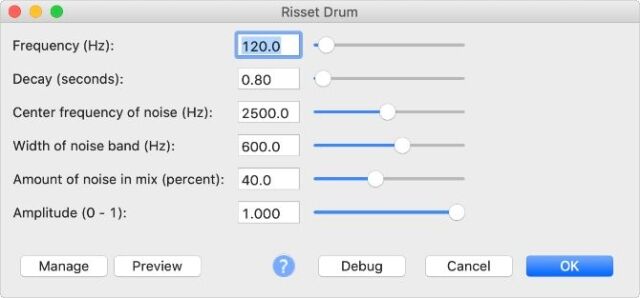
Credit: www.makeuseof.com
Introduction To Audacity
Audacity is a free, open-source audio editing software. People use it to record and edit sounds. It is popular for being easy to use and versatile. But does Audacity have instruments? Let’s explore this question further.
What Is Audacity?
Audacity is a powerful digital audio editor. It is available for Windows, macOS, and Linux. Many users appreciate its wide range of features. You can record live audio, convert tapes, and edit sound files. Audacity supports various file formats, including MP3, WAV, and AIFF.
Popular Uses Of Audacity
Audacity is used for many purposes. Here are some popular uses:
- Podcasting: Create and edit podcasts with ease.
- Music Production: Edit tracks, add effects, and mix audio.
- Voiceovers: Record and enhance voice recordings.
- Noise Reduction: Remove background noise from audio files.
Audacity is a great tool for audio projects. It offers many features without cost.
Features Of Audacity
Audacity is a popular audio editing software. It is known for its robust features. Whether you are a beginner or a pro, Audacity offers tools for everyone. Let’s look at some of its features.
Basic Features
Audacity includes a range of basic features that make audio editing simple:
- Recording: Record live audio using a microphone or mixer.
- Import/Export: Import and export various file formats like WAV, AIFF, and MP3.
- Editing: Cut, copy, paste, and delete audio files with ease.
- Effects: Apply effects like echo, reverb, and noise reduction.
Advanced Features
For advanced users, Audacity offers more sophisticated tools:
- Multi-track editing: Edit multiple audio tracks simultaneously.
- Spectrogram view: Analyze frequencies in your audio tracks.
- Plugins: Extend functionality with VST, LADSPA, and Nyquist plugins.
- Envelope editing: Adjust volume levels smoothly over time.
In summary, Audacity’s features make it a versatile tool. From basic recording to advanced editing, it covers all your audio needs.
Instrument Integration
Instrument Integration in Audacity is a feature that allows users to work with musical instruments within the software. This enhances the audio editing experience, making it more versatile for musicians. Let’s explore how Audacity supports instrument integration through MIDI and VST plugins.
Midi Support
Audacity offers basic MIDI support. This allows users to import and play MIDI files. MIDI files are digital representations of musical notes. They can be used to control virtual instruments or hardware synthesizers. While Audacity does not have advanced MIDI editing features, it can still be useful for simple tasks. Users can import MIDI files and convert them into audio tracks for further editing. This feature is helpful for those who work with MIDI in other software and need to integrate it into their audio projects.
Vst Plugins
Audacity supports VST plugins, which are essential for instrument integration. VST plugins are software instruments or effects that can be used within a digital audio workstation. In Audacity, users can add VST instrument plugins to enhance their projects. These plugins allow users to generate and manipulate sounds directly within Audacity. To use VST plugins, users need to install the VST Enabler. Once installed, users can add various VST instruments to their tracks. This expands the creative possibilities in Audacity, making it a more powerful tool for musicians.
Credit: www.wikihow.com
Recording Instruments
Audacity is a great tool for recording instruments. It offers many features for musicians. You can record, edit, and mix your music. Let’s explore how you can record instruments using Audacity.
Connecting Instruments
First, you need to connect your instrument to your computer. You can use a USB interface for this. Here are the steps:
- Connect the instrument to the USB interface.
- Plug the USB interface into your computer.
- Ensure the computer recognizes the USB interface.
You can also use a microphone. Simply place the microphone near your instrument. Then connect the microphone to your computer. Make sure it is set up correctly. This ensures clear sound.
Setting Up Tracks
Now, let’s set up tracks in Audacity. Follow these steps:
- Open Audacity.
- Click “Tracks” in the menu.
- Select “Add New” then choose “Stereo Track” or “Mono Track.
Set the recording level. Click the microphone icon. Adjust the input volume. Ensure the levels are not too high. This prevents distortion.
Finally, start recording. Press the red “Record” button. Play your instrument. When done, press the “Stop” button. You can now edit your recording.
Audacity makes recording instruments easy. By following these steps, you can create great music.
Editing Instrument Tracks
Editing instrument tracks in Audacity can enhance your music production. This process involves several key techniques that can refine your audio tracks. From cutting and splicing to applying effects, each step is crucial. These methods allow for precise adjustments, ensuring your tracks sound polished and professional.
Cutting And Splicing
Cutting and splicing are fundamental for editing instrument tracks. These techniques help remove unwanted sections and merge different parts seamlessly. In Audacity, use the selection tool to highlight the segment you want to cut. Press the delete key to remove it. To splice, you can copy and paste sections from different tracks. Use the time shift tool to align these segments perfectly. This ensures a smooth transition between parts.
Applying Effects
Applying effects can transform the sound of your instrument tracks. Audacity offers various effects like reverb, echo, and equalization. These can enhance the overall quality of your audio. To apply an effect, select the track or section you want to modify. Navigate to the “Effect” menu and choose your desired effect. Adjust the settings to suit your needs. Preview the effect before applying it to ensure it fits well with your track.
Using effects can add depth and character to your music. Experiment with different effects to find the best combination for your tracks. Remember, subtlety is key. Overusing effects can overwhelm the listener and detract from the original sound.
Mixing And Mastering
Mixing and mastering are essential parts of music production. They ensure your audio tracks sound polished and professional. While Audacity is a powerful audio editing tool, it does not come with built-in instruments. However, it excels in the mixing and mastering process. This section will explore how you can balance levels and finalize your mix using Audacity.
Balancing Levels
Balancing levels is crucial in mixing. It ensures all elements in your track are heard clearly. Start by adjusting the volume of each track. Use the gain sliders in Audacity. Make sure the vocals are clear. Ensure the instruments are not overpowering. Listen to your mix on different devices. Adjust accordingly to achieve the best balance.
Finalizing The Mix
Finalizing the mix involves polishing your track. Use Audacity’s built-in effects. Apply equalization to enhance frequencies. Use compression to control dynamics. Normalize the track to ensure consistent volume. Listen critically. Make final adjustments to achieve a professional sound. Export your mix in your desired format. Your track is now ready for distribution.
Alternative Tools
Audacity is a popular free audio editing software. It is known for its simplicity and wide range of features. However, it lacks built-in instruments for music production. If you want to create music with virtual instruments, you need to explore alternative tools.
Other Daws
Several Digital Audio Workstations (DAWs) offer built-in instruments. These tools provide more options for creating music. Here are some of the most popular DAWs:
- GarageBand: A user-friendly DAW for Mac users. It includes various instruments like drums, keyboards, and guitars.
- FL Studio: Known for its intuitive interface. It offers many virtual instruments and plugins.
- Logic Pro X: A professional DAW for Mac users. It has an extensive library of virtual instruments and effects.
- Ableton Live: Popular among electronic music producers. It includes a wide range of instruments and effects.
Comparison With Audacity
Audacity is a great tool for basic audio editing. Yet, it falls short in terms of music production. Here is a comparison between Audacity and other DAWs:
| Feature | Audacity | Other DAWs |
|---|---|---|
| Built-in Instruments | No | Yes |
| Ease of Use | High | Varies |
| Cost | Free | Varies |
| Advanced Features | Limited | Extensive |
While Audacity is free and easy to use, it lacks advanced features. For more serious music production, investing in a DAW with built-in instruments is beneficial.
Credit: m.youtube.com
Frequently Asked Questions
Does Audacity Come With Built-in Instruments?
No, Audacity does not include built-in instruments. It is primarily an audio editing software used for recording and mixing.
Can You Add Virtual Instruments To Audacity?
No, Audacity does not support virtual instruments directly. You need to use other software for that purpose.
How Do You Create Music In Audacity?
You can create music in Audacity by recording audio tracks, editing them, and mixing them together.
Is Audacity Suitable For Music Production?
Audacity is suitable for basic music production tasks like recording and editing. It is not ideal for complex compositions.
Conclusion
Audacity offers powerful audio editing tools. But it lacks built-in instruments. Users can import sound files to create music. There are many plugins available for added features. Audacity remains a popular choice for editing. Its simplicity and versatility attract many.
If instruments are crucial, consider other software. But for editing, Audacity excels. Explore its features and see if it meets your needs. Happy editing!
{ “@context”: “https://schema.org”, “@type”: “FAQPage”, “mainEntity”: [ { “@type”: “Question”, “name”: “Does Audacity come with built-in instruments?”, “acceptedAnswer”: { “@type”: “Answer”, “text”: “No, Audacity does not include built-in instruments. It is primarily an audio editing software used for recording and mixing.” } } , { “@type”: “Question”, “name”: “Can you add virtual instruments to Audacity?”, “acceptedAnswer”: { “@type”: “Answer”, “text”: “No, Audacity does not support virtual instruments directly. You need to use other software for that purpose.” } } , { “@type”: “Question”, “name”: “How do you create music in Audacity?”, “acceptedAnswer”: { “@type”: “Answer”, “text”: “You can create music in Audacity by recording audio tracks, editing them, and mixing them together.” } } , { “@type”: “Question”, “name”: “Is Audacity suitable for music production?”, “acceptedAnswer”: { “@type”: “Answer”, “text”: “Audacity is suitable for basic music production tasks like recording and editing. It is not ideal for complex compositions.” } } ] }As an Amazon Associate, Cleanestor earns from qualifying purchases at no additional cost to you.