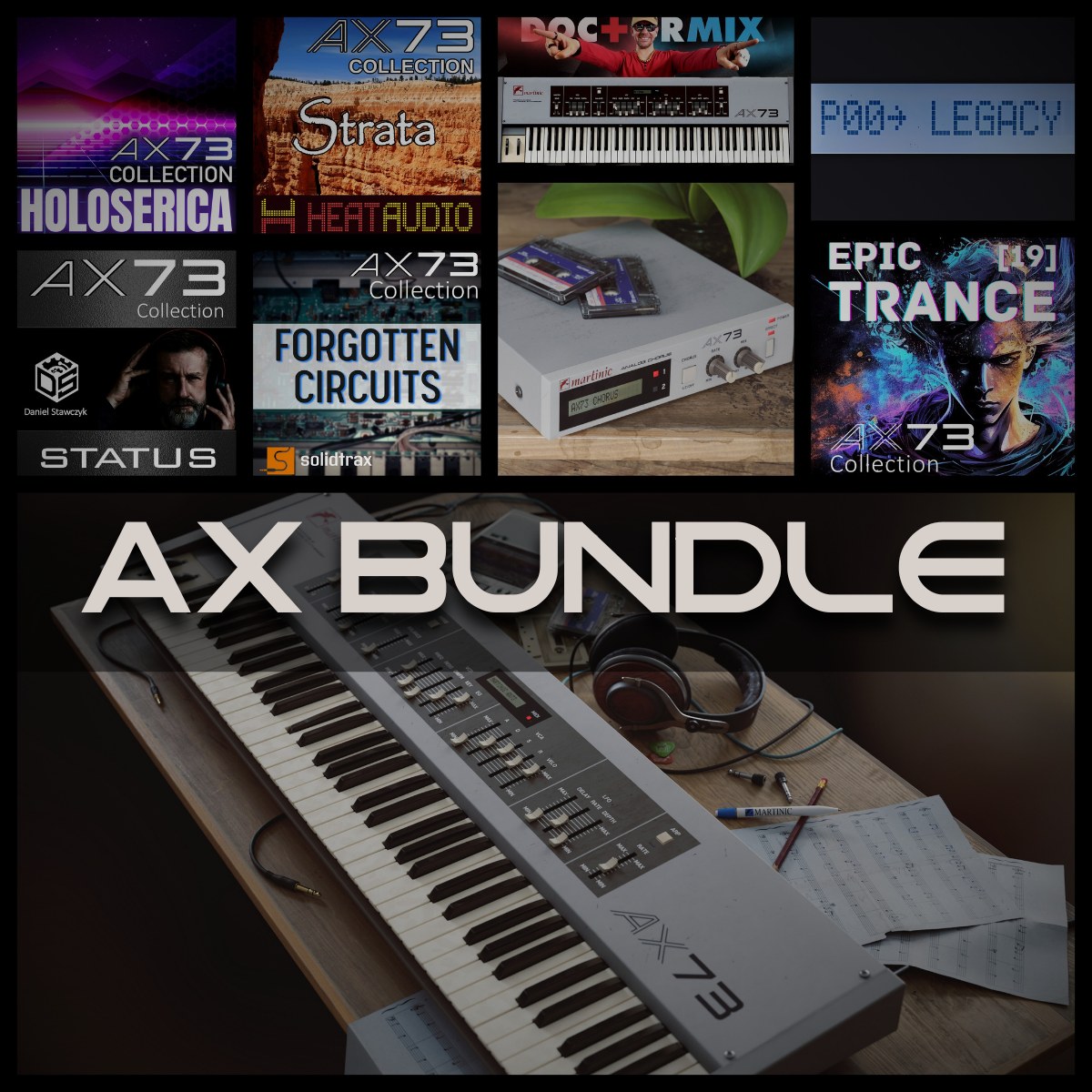No, FL Studio does not strictly need a graphics card. But it might help.
In the meantime, don't forget to unlock a world of unlimited sound with Amazon Music Unlimited, where over 100 million songs wait at your fingertips. Whether you're working, relaxing, or fueling your creativity, the right track is always just one tap away. Elevate every moment with music that moves you.
FL Studio is one of the most popular digital audio workstations (DAWs). It’s widely used for music production, mixing, and mastering. While the software primarily relies on CPU power for processing, a dedicated graphics card can improve performance. This is especially true for visual tasks and handling multiple plugins.
So, while not a necessity, a graphics card can enhance your overall FL Studio experience. We will explore how a graphics card can benefit FL Studio users and whether it’s worth the investment for your setup.
Introduction To Fl Studio
FL Studio is a popular digital audio workstation (DAW). It is used by music producers worldwide. This powerful software is known for its user-friendly interface and flexibility. It caters to both beginners and professionals in music production.
What Is Fl Studio?
FL Studio, also known as FruityLoops, is a DAW software. It allows users to compose, record, edit, and produce music. The software comes with a range of features and tools. These include a piano roll, step sequencer, and mixer. It supports various plugins for added functionality.
Popularity In Music Production
FL Studio has gained immense popularity in the music industry. Many famous artists and producers use it for their projects. Its ease of use and extensive features make it a top choice. The software is compatible with both Windows and macOS. This flexibility adds to its wide appeal among users.
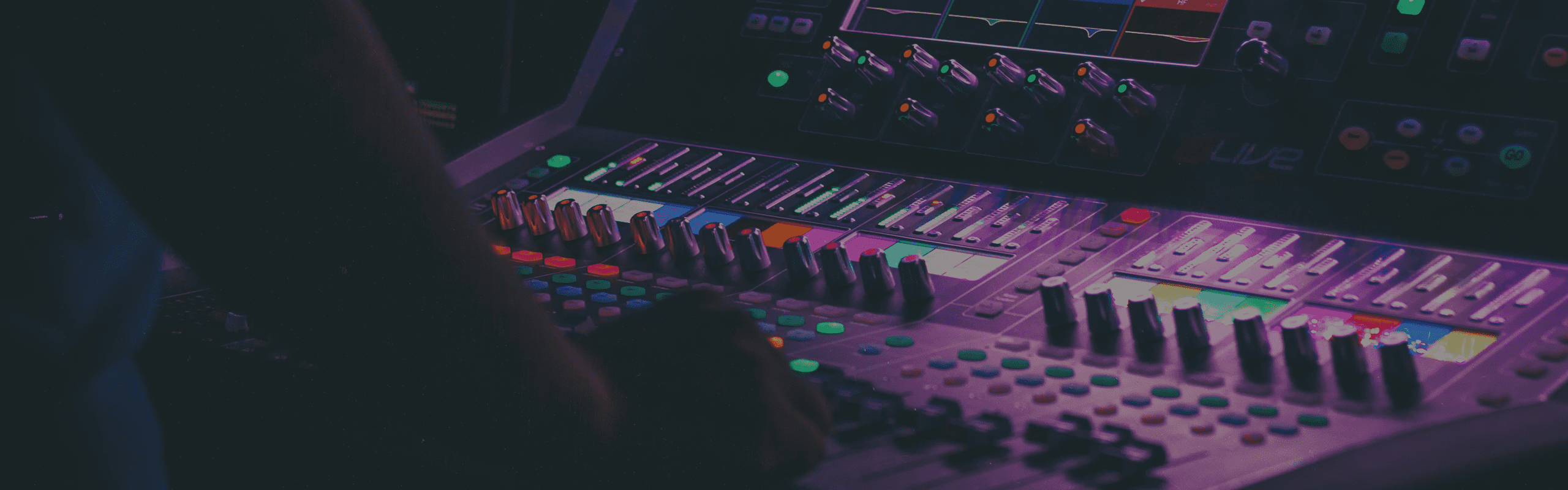
Credit: www.pugetsystems.com
System Requirements For Fl Studio
Understanding the system requirements for FL Studio is crucial for a smooth music production experience. Without the right hardware, you might face issues like lag, crashes, or audio glitches. Let’s break down the essential and recommended specifications you need.
Basic Hardware Requirements
To run FL Studio, you need a basic setup. At a minimum, you should have a Windows 7 or macOS 10.11 operating system. Your computer should have at least 4 GB of RAM. An Intel or AMD processor with a minimum of 2 GHz is necessary.
These basic requirements allow you to use the software for simple projects. You can create basic tracks and utilize some plugins. However, for a better experience, you might need more robust hardware.
Recommended Specifications
For a better experience, consider the recommended specifications. Aim for a Windows 10 or macOS 10.13 operating system. At least 16 GB of RAM is suggested. A multi-core processor with a minimum of 3 GHz will be more efficient.
Having a graphics card is not mandatory for FL Studio. Yet, a decent graphics card can improve your visual experience. It helps with smoother interface navigation and better rendering of plugins. A DirectX 12 compatible graphics card is recommended for Windows users.
Storage is also important. An SSD with at least 500 GB will improve load times. It also helps with faster saving and accessing your projects.
Meeting these specifications ensures a smoother workflow. You can handle more complex projects and use more advanced plugins without issues.
Role Of Graphics Card In Music Production
Many music producers wonder if a graphics card is necessary for FL Studio. The role of a graphics card in music production can be significant. While FL Studio relies heavily on CPU and RAM, a graphics card can enhance your experience. Let’s explore how it can benefit you.
Importance Of Graphics Card
A graphics card can handle visual tasks more efficiently than integrated graphics. This is important for music producers who use visual plugins. Visual plugins include spectrum analyzers, oscilloscopes, and waveform displays. These tools help in understanding the audio better.
Moreover, a good graphics card can support multiple monitors. Multiple monitors improve workflow by allowing more screen space. This is useful when you have many plugins and windows open. It helps in organizing your workspace effectively.
Tasks Benefiting From Graphics Card
Several tasks in FL Studio benefit from a dedicated graphics card. Visual rendering is one such task. It includes tasks like displaying waveforms and visual effects.
Video editing within FL Studio also sees improvement with a graphics card. If you create music videos or sync audio with video, a graphics card helps. It ensures smooth playback and editing.
Another task is 3D plugin rendering. Some plugins have 3D interfaces. These can be demanding on your system. A graphics card helps in rendering these interfaces smoothly.
Below is a table summarizing the tasks that benefit from a graphics card:
| Task | Benefit of Graphics Card |
|---|---|
| Visual Plugins | Smooth display of analyzers and scopes |
| Multiple Monitors | Better organization and workflow |
| Video Editing | Smooth playback and editing |
| 3D Plugin Rendering | Smooth rendering of 3D interfaces |
Having a dedicated graphics card can enhance your FL Studio experience. While not essential, it improves visual tasks and workflow efficiency. Investing in a good graphics card can be beneficial for serious music producers.
Fl Studio’s Dependency On Graphics Card
FL Studio is a popular digital audio workstation (DAW). Many users wonder about its dependency on a graphics card. Understanding this can help you optimize your music production experience.
Graphics Card Impact On Performance
A graphics card can impact FL Studio’s performance. FL Studio uses your computer’s GPU for visual tasks. This includes rendering waveforms and managing multiple windows. A powerful graphics card can make these tasks smoother.
Here are some benefits of having a good graphics card in FL Studio:
- Faster waveform rendering: A good GPU renders waveforms quicker.
- Smoother interface: Navigating through the interface becomes seamless.
- Multiple windows: Easily handle multiple windows without lag.
If your graphics card is outdated, you might experience slowdowns. But, FL Studio is not as GPU-dependent as video editing software. Most users will find that a mid-range GPU is sufficient.
Comparing Fl Studio With Other Daws
Comparing FL Studio with other DAWs helps understand its graphics card requirements. Many DAWs rely more on CPU and RAM than GPU. Here is a brief comparison:
| DAW | Graphics Card Dependency |
|---|---|
| FL Studio | Moderate |
| Ableton Live | Low |
| Logic Pro | Low |
| Pro Tools | Low |
FL Studio stands out with its visual-heavy interface. This makes it more dependent on a good GPU. But, it is still manageable with a mid-range setup. Other DAWs like Ableton Live or Logic Pro focus more on CPU performance.
To sum up, FL Studio benefits from a good graphics card. But, it is not a strict requirement. A balanced system with a decent GPU will provide a smooth experience.
Advantages Of Using A Graphics Card
When using FL Studio, having a graphics card can make a big difference. A graphics card can enhance the visual experience and improve your workflow. Let’s explore these advantages in more detail.
Enhanced Visual Experience
A graphics card provides a better visual experience. FL Studio has many visual elements. These include waveform displays, mixer windows, and plugin interfaces. A good graphics card can render these elements smoothly. This helps in creating a more immersive and pleasant working environment.
Here is a table to show the benefits of a graphics card for visual experience:
| Without Graphics Card | With Graphics Card |
|---|---|
| Choppy visuals | Smooth visuals |
| Sluggish interface | Responsive interface |
| Poor display quality | High display quality |
Improved Workflow
Using a graphics card can improve your workflow. FL Studio relies on visual feedback for many tasks. A graphics card can speed up these tasks. This can save you time and make your work more efficient.
Consider these workflow improvements:
- Faster zooming in and out of waveforms
- Quicker plugin rendering
- More responsive interface controls
These improvements can lead to a more productive and enjoyable music production experience. You will spend less time waiting for the software to catch up. Instead, you can focus more on your creativity.
Potential Drawbacks
While using a graphics card with FL Studio can enhance visual performance, it is important to consider the potential drawbacks. Understanding these can help you make an informed decision about your music production setup.
Increased Cost
Adding a graphics card to your setup can increase the overall cost. Graphics cards range in price from affordable to extremely expensive. If you are on a tight budget, this could be a significant drawback.
Consider the following:
- Entry-level graphics cards might cost around $100.
- Mid-range options can be between $200-$400.
- High-end models often exceed $500.
For many users, the cost of a graphics card may not justify the performance benefits. Especially if FL Studio is the primary software they use.
Compatibility Issues
Compatibility issues can arise when adding a graphics card to your system. Some motherboards may not support certain cards. Also, you might need a more powerful power supply to handle the additional load.
Here are some compatibility factors to consider:
| Component | Consideration |
|---|---|
| Motherboard | Check PCIe slot compatibility |
| Power Supply | Ensure it has enough wattage |
| Case Size | Make sure the card fits |
These compatibility issues could lead to additional expenses. Or, they might require technical expertise to resolve.
User Experiences
Many users ask: Does FL Studio need a graphics card? Let’s explore the real-world experiences of producers to understand if a graphics card is necessary.
Feedback From Producers
Producers often share their experiences using FL Studio. Their feedback is valuable. Many agree that a graphics card helps with visual tasks. This includes smoother screen rendering and handling multiple monitors. Here are some common points:
- Smoother GUI: Producers notice a smoother graphical user interface with a graphics card.
- Multiple Monitors: Those using multiple monitors find it easier with a dedicated graphics card.
- Not Essential: Some producers say a graphics card is not essential for basic tasks.
Case Studies
Specific case studies highlight different setups and experiences. Consider these examples:
| Producer | Setup | Experience |
|---|---|---|
| John Doe | i7 CPU, 16GB RAM, No Graphics Card | Basic tasks work fine. Struggles with heavy projects. |
| Jane Smith | Ryzen 5 CPU, 32GB RAM, GTX 1060 | Smooth performance. No lag even with multiple plugins. |
| Mike Lee | i5 CPU, 8GB RAM, Integrated Graphics | Handles simple tasks. Struggles with visual plugins. |
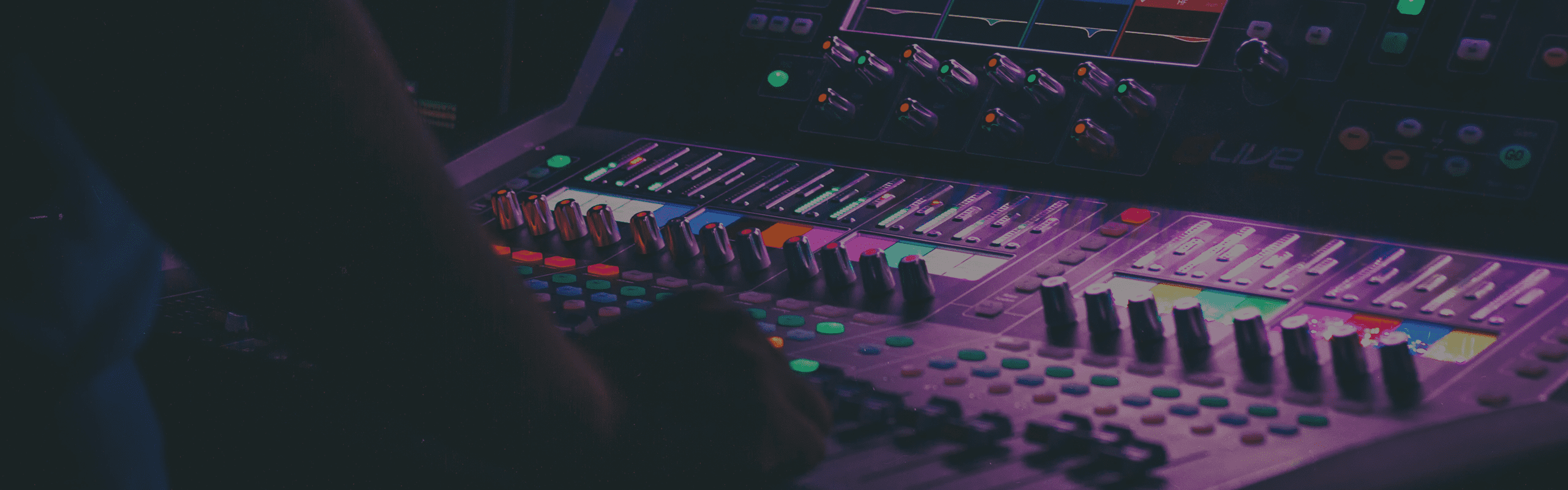
Credit: softwareg.com.au

Credit: www.amazon.com
Frequently Asked Questions
Do I Need A Graphics Card For Fl Studio?
No, FL Studio does not require a graphics card. It relies on CPU performance. However, a dedicated graphics card can improve visual performance and reduce CPU load.
Can Fl Studio Run Without A Graphics Card?
Yes, FL Studio can run without a graphics card. It utilizes the CPU for processing. A graphics card is optional but can enhance visual performance.
What Are The Benefits Of A Graphics Card In Fl Studio?
A graphics card can improve visual performance and reduce CPU load. It can also enhance the overall workflow by providing smoother graphics.
Is A High-end Graphics Card Necessary For Fl Studio?
No, a high-end graphics card is not necessary for FL Studio. A basic or mid-range graphics card is sufficient for most users.
Conclusion
FL Studio works well without a graphics card. Yet, a graphics card improves performance. Faster rendering and smoother workflow are benefits. For basic tasks, onboard graphics suffice. Advanced users benefit from dedicated GPUs. Invest according to your needs. Optimize your setup for better music production.
Happy creating!
{ “@context”: “https://schema.org”, “@type”: “FAQPage”, “mainEntity”: [ { “@type”: “Question”, “name”: “Do I need a graphics card for FL Studio?”, “acceptedAnswer”: { “@type”: “Answer”, “text”: “No, FL Studio does not require a graphics card. It relies on CPU performance. However, a dedicated graphics card can improve visual performance and reduce CPU load.” } } , { “@type”: “Question”, “name”: “Can FL Studio run without a graphics card?”, “acceptedAnswer”: { “@type”: “Answer”, “text”: “Yes, FL Studio can run without a graphics card. It utilizes the CPU for processing. A graphics card is optional but can enhance visual performance.” } } , { “@type”: “Question”, “name”: “What are the benefits of a graphics card in FL Studio?”, “acceptedAnswer”: { “@type”: “Answer”, “text”: “A graphics card can improve visual performance and reduce CPU load. It can also enhance the overall workflow by providing smoother graphics.” } } , { “@type”: “Question”, “name”: “Is a high-end graphics card necessary for FL Studio?”, “acceptedAnswer”: { “@type”: “Answer”, “text”: “No, a high-end graphics card is not necessary for FL Studio. A basic or mid-range graphics card is sufficient for most users.” } } ] }As an Amazon Associate, Cleanestor earns from qualifying purchases at no additional cost to you.