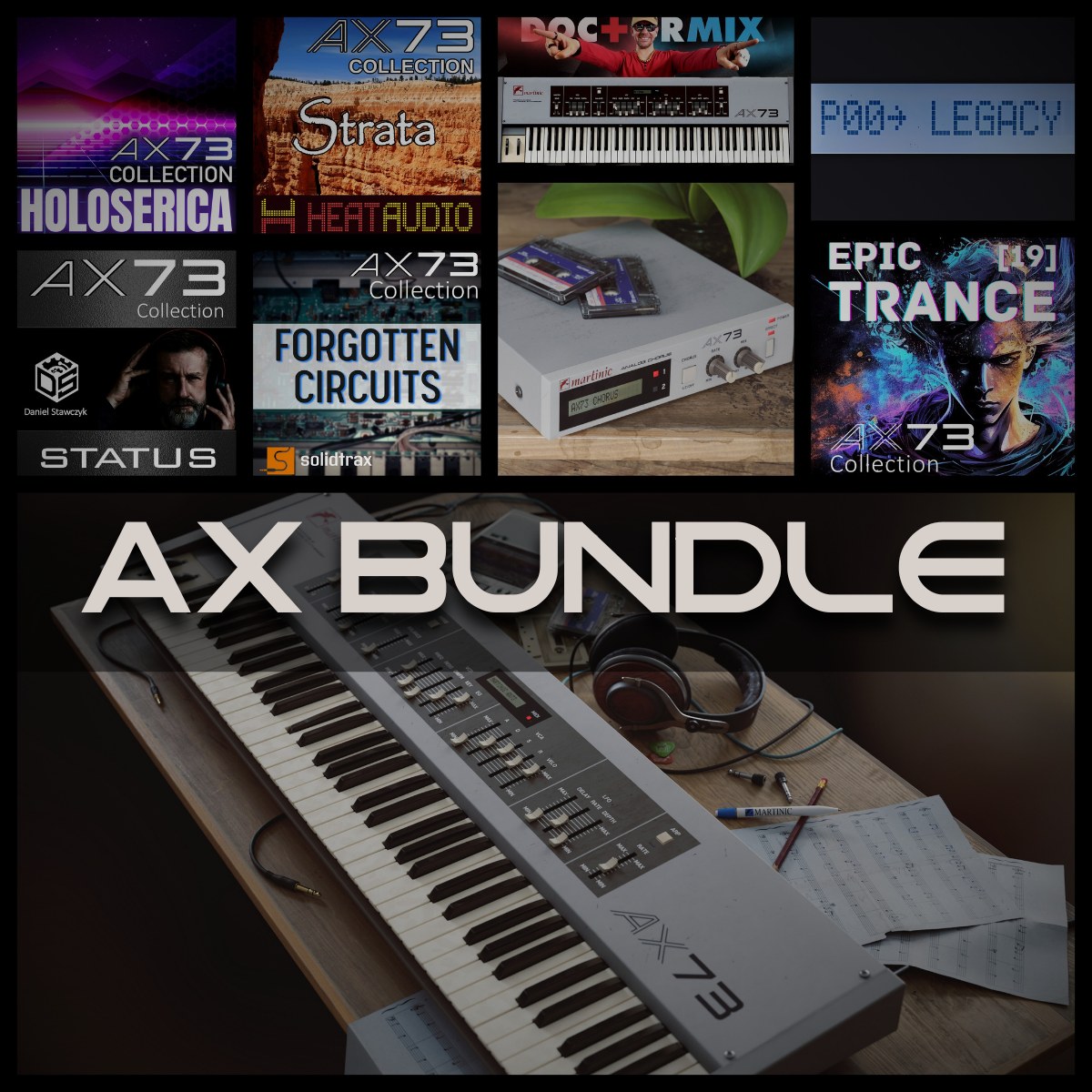Yes, the Irig 2 is compatible with acoustic guitars. The Irig 2 device enables you to connect your acoustic guitar to your smartphone or tablet, allowing you to record and modify your guitar’s sound using various apps and software.
It’s a versatile tool that enhances the capabilities of your acoustic guitar, making it ideal for recording, practice sessions, or live performances. Whether you’re a beginner or a professional guitarist, the Irig 2 provides a convenient and efficient way to amplify the sound of your acoustic guitar and explore new sound possibilities.
Experience enhanced audio quality and expand your creativity with Irig 2 and your acoustic guitar.

Credit: www.ikmultimedia.com
An Introduction To The Irig 2
If you are a musician or an aspiring guitar player, you’re likely always on the lookout for new ways to enhance your sound and explore different techniques. The Irig 2 is a compact and versatile tool that allows you to connect your acoustic guitar to your smartphone or tablet, and unlock a whole new world of possibilities. In this blog post, we will introduce you to the Irig 2 and discuss how it can work with your acoustic guitar to elevate your playing experience.
What is the Irig 2?
The Irig 2 is a guitar interface that connects your acoustic guitar to your mobile device. It is designed to provide high-quality audio output and control over various guitar effects and recording apps. This small device has gained immense popularity among musicians due to its simplicity and versatility. With the Irig 2, you can easily connect your guitar to your smartphone or tablet, allowing you to practice, record, and perform wherever you go.
Key features of the Irig 2
The Irig 2 is packed with features that make it an essential tool for guitar players. Here are some of the key features:
- Simple and compact design: The Irig 2 is incredibly lightweight and easy to carry around. Its compact design allows you to connect it to your guitar without any hassle.
- Compatibility with various devices: Whether you have an Android or iOS device, the Irig 2 is compatible with both platforms. It works seamlessly with a wide range of smartphones and tablets, ensuring that you can use it with your preferred device.
- Input gain control: The Irig 2 offers input gain control, which allows you to adjust the level of your guitar signal. This feature ensures that you achieve the perfect balance and avoid any distortion while playing.
- Zero-latency monitoring: With the Irig 2, you can monitor your guitar’s sound in real-time without any noticeable delay. This feature is crucial for live performances and recording sessions, as it provides a seamless and responsive playing experience.
- Integrated headphone output: The Irig 2 includes a headphone output, allowing you to listen to your guitar sound without disturbing others. This feature is especially useful during late-night practice sessions or when recording in a quiet environment.
- AmpliTube software: When you purchase the Irig 2, you gain access to the AmpliTube software, which provides you with a wide range of guitar effects and amp simulations. This versatile software enables you to experiment with different tones and styles, further expanding your sonic possibilities.
In conclusion, the Irig 2 is a powerful tool that allows you to connect your acoustic guitar to your mobile device. With its compact design, compatibility with various devices, and features like input gain control and zero-latency monitoring, the Irig 2 provides a seamless and convenient way to practice, record, and perform. So, if you’re looking to enhance your acoustic guitar playing experience, the Irig 2 may be the perfect addition to your musical arsenal.
Understanding Acoustic Guitars
An acoustic guitar is a beautiful and versatile instrument that produces sound through the vibration of its strings, without the need for any electrical amplification. Understanding the unique characteristics of an acoustic guitar is essential for any guitar player or enthusiast. In this section, we will explore what sets acoustic guitars apart from other types of guitars, the key features that make them special, and how you can amplify your acoustic guitar to enhance its sound.
What makes an acoustic guitar different?
An acoustic guitar differs from other types of guitars in several ways. Here are some key factors that set it apart:
- Sound production: Unlike electric guitars, an acoustic guitar produces sound naturally through the vibration of its strings. This characteristic results in a warm and organic tone.
- Construction: Acoustic guitars are built with a hollow body, allowing the sound waves to resonate and amplify within the instrument. The body shape, wood choice, and bracing patterns all contribute to the guitar’s unique tonal qualities.
- No need for electrical amplification: With an acoustic guitar, you don’t need to connect it to an amplifier to project the sound. This makes it a convenient option for playing in intimate settings or when you simply want to enjoy the natural acoustic sound.
Features of acoustic guitars
Acoustic guitars come with various features that enhance their playability and sound. Here are a few notable ones:
- Body shape: Acoustic guitars can have different body shapes, such as dreadnought, concert, or jumbo. Each shape offers a unique balance between comfort, projection, and tonal characteristics.
- Wood choice: The type of wood used for the top, back, and sides of an acoustic guitar greatly influences its sound. Common tonewoods include spruce, cedar, mahogany, and rosewood.
- Neck profile: The neck profile refers to the shape of the guitar’s neck. It can vary from slim and fast to chunkier profiles, accommodating different playing styles and preferences.
- Pickup systems: Some acoustic guitars come equipped with built-in pickup systems, allowing you to amplify the sound when needed. These systems capture the natural tones of the guitar when connected to an amplifier or PA system.
How to amplify an acoustic guitar
While acoustic guitars are designed to be played without electrical amplification, there may be times when you want to enhance the volume or shape your sound. Here are a few ways to amplify your acoustic guitar:
- Acoustic guitar pickups: You can install an acoustic guitar pickup, either under the saddle or soundhole, to capture the vibrations and convert them into an electrical signal suitable for amplification.
- Acoustic guitar microphones: Using a microphone specifically designed for acoustic guitars allows you to capture the true essence of the instrument’s sound. These microphones can be placed in front of the guitar’s soundhole or near the neck.
- Acoustic guitar preamps: Preamps are additional components that can be used in conjunction with pickups or microphones to shape the tone and control the volume of your amplified acoustic guitar.
- Acoustic guitar amplifiers: There are dedicated amplifiers available for acoustic guitars. These amplifiers are designed to reproduce the natural sound of the instrument while providing features such as EQ controls and built-in effects.
By amplifying your acoustic guitar, you can reach larger audiences, adjust your sound to suit different venues, and explore creative possibilities.
Understanding the unique qualities and features of acoustic guitars is crucial for any guitar player. Whether you’re a beginner or an experienced musician, appreciating the elegance and versatility of these instruments will make your guitar journey even more rewarding.
Connecting The Irig 2 To Your Acoustic Guitar
Are you wondering if the Irig 2 works with your acoustic guitar? You’re in the right place. The Irig 2 is a popular device that allows you to connect your acoustic guitar to your smartphone or tablet, opening up a world of possibilities for recording, practicing, and performing. In this step-by-step guide, we’ll walk you through the process of connecting the Irig 2 to your acoustic guitar, ensuring a secure and stable connection.
Step-by-step guide to connecting the Irig 2 to an acoustic guitar
Connecting the Irig 2 to your acoustic guitar is a straightforward process. Follow these simple steps to get started:
- Step 1: Prepare your acoustic guitar
- Step 2: Connect the Irig 2 to your guitar
- Step 3: Connect your smartphone or tablet
- Step 4: Adjust the settings
- Step 5: Test the connection
- Step 6: Start creating or performing
Make sure your acoustic guitar is in good condition and ready to be connected to the Irig 2. Check the input jack on your guitar to ensure it’s clean and free from any debris that could interfere with the connection.
Take the 1/4-inch jack cable that came with your Irig 2 and plug one end into the output jack on the Irig 2 device. Plug the other end into the input jack on your acoustic guitar. Ensure the connection is secure by firmly pushing the jack into the input.
Depending on your device, you may need to use an adapter to connect the Irig 2 to your smartphone or tablet. Once the Irig 2 is connected to your device, launch your preferred recording or performance app.
Open the settings menu in your recording or performance app and select the Irig 2 as the input device. This will ensure that the audio from your acoustic guitar is transmitted through the Irig 2 and into your device.
Strum your acoustic guitar and check if the sound is being captured by your device. Adjust the volume and gain settings on the Irig 2 if necessary, to achieve the desired sound quality.
With the Irig 2 successfully connected to your acoustic guitar, you’re ready to unleash your creativity. Whether you’re recording a new song, practicing with your favorite apps, or performing live on stage, the Irig 2 will be your reliable companion.
By following these simple steps, you can easily connect your acoustic guitar to the Irig 2 and start exploring the vast possibilities it offers. Enjoy the convenience of recording and performing wherever you go, and let your musical journey take flight with the Irig 2.
Adjusting The Settings For Optimal Performance
Adjusting the Settings for Optimal PerformanceOptimizing the Irig 2 settings for acoustic guitars
When it comes to using the Irig 2 with an acoustic guitar, adjusting the settings is essential to achieve the best possible performance. By optimizing the Irig 2 settings specifically for acoustic guitars, you can enhance the overall sound quality and ensure a more enjoyable playing experience. Let’s take a closer look at how you can fine-tune the Irig 2 settings to get the most out of your acoustic guitar.Finding the right balance between volume and tone
One of the key aspects of optimizing the Irig 2 settings for acoustic guitars is finding the right balance between volume and tone. The volume settings can significantly affect the overall output level, allowing you to match it with other instruments or adjust it according to your personal preference. Additionally, the tone settings play a crucial role in shaping the sound of your guitar. By adjusting the tone controls, you can achieve a brighter or warmer tone based on your style of playing. It’s essential to experiment with different volume and tone combinations until you find the perfect balance that brings out the true essence of your acoustic guitar.Troubleshooting common issues
While using the Irig 2 with an acoustic guitar, it’s crucial to troubleshoot any common issues that may arise. One common issue is feedback, which can occur when the pickup of your guitar picks up the sound from the speakers. To resolve this, try reducing the volume level on your guitar or adjusting the distance between your guitar and the speaker. If you’re experiencing a lack of clarity or distortion, double-check the input gain settings on the Irig 2 and make sure they are adequately adjusted to avoid clipping or unwanted noise. Should you encounter any other issues, refer to the user’s manual or contact the manufacturer for further assistance. In conclusion, optimizing the Irig 2 settings for acoustic guitars is an essential step in achieving the best possible performance. By finding the right balance between volume and tone and troubleshooting common issues, you can enhance the overall sound quality and have a more enjoyable and fulfilling playing experience with your acoustic guitar. Make sure to experiment with different settings and don’t hesitate to reach out for help if needed.Recording And Performing With The Irig 2
Are you an acoustic guitar enthusiast looking to record or perform with your guitar? The Irig 2 is a versatile tool that can help you achieve professional sound quality with ease. Whether you want to capture your acoustic guitar’s beautiful tones in the studio or take it to the stage for an unforgettable live performance, the Irig 2 has got you covered.
Recording your acoustic guitar with the Irig 2
If you are looking to record your acoustic guitar with the Irig 2, you’re in luck. The Irig 2 is designed to work seamlessly with your guitar and your recording software, allowing you to capture every nuance and detail of your playing. To get started, simply connect the Irig 2 to your guitar and plug it into your recording device or computer.
Once connected, you can use the Irig 2’s intuitive controls to adjust the input gain and level, ensuring that your guitar’s sound is captured accurately. Additionally, the Irig 2 also features a 1/4″ output jack, which allows you to connect your guitar to an amplifier or other audio equipment for monitoring purposes.
If you’re new to recording, don’t worry! The Irig 2 comes bundled with powerful recording software that is easy to use and beginner-friendly. With just a few clicks, you can start recording and editing your acoustic guitar tracks like a pro.
Performing live with the Irig 2
The Irig 2 is not limited to recording only—it’s also perfect for live performances. Whether you’re playing in a small coffee shop or a large venue, the Irig 2 gives you the flexibility and freedom to connect your acoustic guitar directly to your amplifier or PA system.
With its compact and portable design, the Irig 2 is the ideal companion for musicians on the go. You can easily take it with you wherever you perform and connect it to your favorite mobile device or laptop for a seamless live performance experience. It’s as simple as plug-and-play!
Moreover, the Irig 2 also features an adjustable input gain control, allowing you to optimize your guitar’s sound for different performance environments. Whether you prefer a clean and balanced tone or a more aggressive and distorted sound, the Irig 2 gives you the power to shape your guitar’s sound to your liking.
Tips for getting the best sound quality
When using the Irig 2 with your acoustic guitar, here are some tips to ensure you achieve the best sound quality:
- Positioning: Experiment with different microphone placements to find the sweet spot that captures the best sound from your guitar.
- EQ Settings: Use the equalizer settings in your recording software or amplifier to fine-tune your guitar’s sound and remove any unwanted frequencies.
- Acoustic Treatment: If you are recording in a room with poor acoustics, consider using acoustic treatment methods, such as foam panels or bass traps, to improve the sound quality.
- Use Quality Cables: Invest in high-quality cables to minimize interference and signal loss, ensuring a clean and clear sound.
- Experiment with Effects: Don’t be afraid to explore different effects pedals or software plugins to add depth and character to your acoustic guitar’s sound.
By following these tips and leveraging the power of the Irig 2, you can make your acoustic guitar recordings and live performances truly shine.
Using The Irig 2 With Instrument Apps And Software
Are you an acoustic guitar enthusiast who wants to explore the endless possibilities offered by instrument apps and software? Look no further than the Irig 2, a versatile tool that allows you to connect your acoustic guitar to a variety of platforms. In this section, we will delve into the world of using the Irig 2 with instrument apps and software, exploring the compatible apps and software for acoustic guitars, as well as how to integrate the Irig 2 with different platforms. Get ready to unlock a whole new level of creativity and potential for your acoustic guitar playing!
Compatible apps and software for acoustic guitars
With the Irig 2, you have access to a wide range of apps and software that cater specifically to acoustic guitars. These apps and software not only enhance your playing experience, but also provide you with valuable tools to improve your skills and create exceptional music. Here are a few compatible apps and software that you can explore:
| App/Software Name | Description |
|---|---|
| AmpliTube Acoustic | Bring your acoustic guitar to life with realistic acoustic tone simulations and a variety of effects. |
| Guitar Toolkit | A comprehensive app that includes a tuner, metronome, chord library, and more to help you refine your playing. |
| BIAS FX Mobile | Experiment with a multitude of amplifiers, effects, and cabinets to find your signature acoustic guitar sound. |
These are just a few examples of the incredible apps and software that work seamlessly with the Irig 2. Whether you want to simulate the sound of a concert hall, explore different tunings, or experiment with unique effects, there is sure to be an app or software that suits your needs.
How to integrate the Irig 2 with different platforms
The Irig 2 is designed to seamlessly integrate with various platforms, ensuring that you can use it with ease regardless of your preferred device or operating system. Here is a step-by-step guide on how to integrate the Irig 2 with different platforms:
- Install the relevant app or software on your device. Make sure it is compatible with your operating system.
- Connect the Irig 2 to your acoustic guitar using the appropriate cable.
- Plug your headphones or speakers into the Irig 2’s audio output.
- Connect the Irig 2 to your device using the provided cable or adapter, depending on your device’s connection port (Lightning, USB-C, etc.).
- Launch the app or software and adjust the settings according to your preferences.
- You are now ready to explore the vast array of features and capabilities offered by the Irig 2 and the connected app or software.
By following these simple steps, you can seamlessly integrate the Irig 2 with different platforms and embark on an exciting musical journey.
Unlocking new possibilities with instrument apps
One of the most exciting aspects of using the Irig 2 with instrument apps is the ability to unlock new possibilities for your acoustic guitar playing. These apps offer a wide range of features that can enhance your creativity and elevate your performances to the next level. Here are just a few ways instrument apps can take your acoustic guitar playing to new heights:
- Access to a multitude of effects and presets to create unique sounds and textures.
- Advanced recording and looping capabilities to capture and layer your performances.
- In-depth tuners and chord libraries that make it easy to explore new chord progressions and alternate tunings.
- Midi functionality to connect your acoustic guitar to virtual instruments and expand your sonic palette.
With instrument apps, the possibilities are truly endless. Whether you’re a beginner looking to learn new songs, an intermediate player seeking inspiration, or an advanced musician experimenting with different styles, instrument apps can help you achieve your musical goals.
The combination of the Irig 2 and instrument apps opens up a whole new world of creativity and exploration for acoustic guitar players. So don’t hesitate to dive in and discover the immense potential that awaits!
Comparing The Irig 2 With Similar Products
Comparing the Irig 2 with Similar Products
Are you a musician looking to harness the power of your acoustic guitar with high-quality digital effects? If so, you’ve probably heard about the Irig 2, a popular tool that allows you to connect your acoustic guitar to your smartphone or computer. But how does it compare to other similar products on the market? Let’s take a closer look.
Pros and Cons of the Irig 2
Before we delve into the comparison, let’s first explore the pros and cons of the Irig 2 itself. Understanding the strengths and weaknesses of this device will help us evaluate its performance against its competitors.
Pros:
- Compact and lightweight design, making it highly portable for musicians on the go.
- Easy to use, with a simple plug-and-play setup that doesn’t require any technical expertise.
- Wide compatibility with various smartphones, tablets, and computers, thanks to its flexible connector options.
- Offers a wide range of digital effects, allowing you to customize your acoustic guitar’s sound to suit your desired style and genre.
- Provides a headphone output, enabling you to practice or perform silently.
- Affordable price point compared to other similar devices in the market.
Cons:
- May require additional adapters or cables for certain devices, which can be an inconvenience.
- Some users have reported occasional latency issues when using certain apps or software.
- The included software and apps might not meet the expectations of advanced musicians who require more robust features.
How Does it Stack Up Against Competitors?
Now that we have evaluated the Irig 2’s strengths and weaknesses, it’s time to compare it to other similar products. Here is a quick comparison table showcasing some key features of the Irig 2 and its main competitors:
| Feature | Irig 2 | Competitor A | Competitor B |
|---|---|---|---|
| Compatibility | Wide range of devices | Limited to specific models | Wide range of devices |
| Sound Quality | High-definition | Moderate quality | High-definition |
| Price | Affordable | Expensive | Moderate |
| Portability | Compact and lightweight | Bulky | Compact and lightweight |
As you can see, the Irig 2 shines in terms of its wide compatibility, affordability, and portability. Its high-definition sound quality also makes it a strong contender against its rivals. However, it’s essential to consider your specific needs and preferences when choosing the right device for your acoustic guitar.
In conclusion, the Irig 2 is an excellent option for musicians seeking a versatile and cost-effective solution to connect their acoustic guitar to digital effects. Its unique features, combined with its competitive pricing, make it a worthy competitor in the market.
Alternative Options For Acoustic Guitar Amplification
While the iRig 2 is a popular choice for acoustic guitar players looking to amplify their sound, there are also other devices and solutions available for those who may be seeking different options. Whether you have a specific budget in mind or simply prefer a different method of amplification, there are alternatives to consider. In this section, we will explore some of these alternative options, taking into account various budgets and preferences.
Other devices and solutions for acoustic guitar players
If you’re not quite sold on the iRig 2 or you’re looking for a different way to amplify your acoustic guitar, there are several other devices and solutions that may suit your needs. Here are a few options to consider:
- Acoustic guitar pickups: A pickup is a popular choice for acoustic guitar players who want to amplify their sound without altering the natural tone of their instrument. There are several types of pickups available, such as soundhole pickups, undersaddle pickups, and magnetic pickups, each offering its own unique sound characteristics.
- Acoustic guitar preamps: Preamps are devices that help amplify and shape the sound of your acoustic guitar. They often come equipped with built-in EQ controls, allowing you to adjust the bass, treble, and midrange frequencies to achieve your desired tone. Preamps can be used in combination with pickups or microphones to enhance your acoustic sound.
- Acoustic guitar microphones: If you prefer a more natural sound and are willing to invest in quality microphones, using a microphone to amplify your acoustic guitar can be a great option. There are various types of microphones to choose from, such as dynamic microphones, condenser microphones, and ribbon microphones, each offering its own sonic characteristics.
- Acoustic guitar amps: For players who prefer a standalone amplification solution, there are acoustic guitar amps available on the market. These amps are specifically designed to reproduce the natural sound of acoustic guitars and often come with built-in EQ controls, effects, and even multiple channels for connecting microphones or additional instruments.
- Acoustic guitar multi-effects pedals: If you’re looking to experiment with different tones and effects, an acoustic guitar multi-effects pedal can be a versatile option. These pedals offer a wide range of effects, such as reverb, delay, chorus, and compression, allowing you to enhance your acoustic sound and add a touch of creativity to your playing.
Regardless of your budget or personal preferences, these alternative options provide acoustic guitar players with a range of choices when it comes to amplifying their instrument. Whether you opt for a pickup, preamp, microphone, amp, or multi-effects pedal, each option offers its own unique benefits and can help you achieve the desired sound for your acoustic guitar.
Can I Use Irig 2 with a Fender Acoustic Guitar?
If you’re considering connecting an iRig 2 with your instrument, it’s essential to know that it works well with various guitars. For those curious about the best models, “fender acoustic guitar manufacturing locations revealed” provide insights into the craftsmanship behind this popular brand, ensuring quality sound for your setup.
Frequently Asked Questions On Does Irig 2 Work With Acoustic Guitar
Can I Use Irig 2 With An Acoustic Guitar?
Yes, the Irig 2 can be used with acoustic guitars. It is compatible with most acoustic guitars, allowing you to connect your guitar directly to your smartphone or tablet for recording or live performance purposes. Just plug your acoustic guitar into the Irig 2, connect it to your device, and you’re ready to go!
How Does Irig 2 Work With Acoustic Guitars?
Irig 2 works with acoustic guitars by acting as an interface between your guitar and your smartphone or tablet. It allows you to connect your guitar to your device using a cable, and then use various music apps to process and record your guitar’s sound.
This makes it easy to create high-quality recordings or perform live using your acoustic guitar.
What Are The Advantages Of Using Irig 2 With An Acoustic Guitar?
Using Irig 2 with an acoustic guitar has several advantages. It allows you to record your acoustic guitar directly into your device with high-quality sound, eliminating the need for expensive studio equipment. It also enables you to easily experiment with different effects and tones through music apps.
Additionally, Irig 2 is portable and lightweight, making it perfect for on-the-go musicians.
Will Irig 2 Work With All Types Of Acoustic Guitars?
Yes, Irig 2 is compatible with most types of acoustic guitars. Whether you have a steel-string or nylon-string acoustic guitar, Irig 2 can be used to connect your instrument to your device. It is designed to work with the standard 1/4″ instrument input, which is found on most acoustic guitars.
So, you can rest assured that Irig 2 will work seamlessly with your acoustic guitar.
Conclusion
To sum up, the Irig 2 is a versatile tool for musicians looking to amplify their acoustic guitar. With its ease of use and compatibility with various devices, it offers a convenient solution for on-the-go performances, recording sessions, or practicing at home.
Whether you’re a beginner or a professional, the Irig 2 can enhance your acoustic guitar experience and provide you with a range of possibilities. So go ahead, give it a try, and explore the endless potential it offers for your musical journey.
{ “@context”: “https://schema.org”, “@type”: “FAQPage”, “mainEntity”: [ { “@type”: “Question”, “name”: “Can I use Irig 2 with an acoustic guitar?”, “acceptedAnswer”: { “@type”: “Answer”, “text”: “Yes, the Irig 2 can be used with acoustic guitars. It is compatible with most acoustic guitars, allowing you to connect your guitar directly to your smartphone or tablet for recording or live performance purposes. Just plug your acoustic guitar into the Irig 2, connect it to your device, and you’re ready to go!” } } , { “@type”: “Question”, “name”: “How does Irig 2 work with acoustic guitars?”, “acceptedAnswer”: { “@type”: “Answer”, “text”: “Irig 2 works with acoustic guitars by acting as an interface between your guitar and your smartphone or tablet. It allows you to connect your guitar to your device using a cable, and then use various music apps to process and record your guitar’s sound. This makes it easy to create high-quality recordings or perform live using your acoustic guitar.” } } , { “@type”: “Question”, “name”: “What are the advantages of using Irig 2 with an acoustic guitar?”, “acceptedAnswer”: { “@type”: “Answer”, “text”: “Using Irig 2 with an acoustic guitar has several advantages. It allows you to record your acoustic guitar directly into your device with high-quality sound, eliminating the need for expensive studio equipment. It also enables you to easily experiment with different effects and tones through music apps. Additionally, Irig 2 is portable and lightweight, making it perfect for on-the-go musicians.” } } , { “@type”: “Question”, “name”: “Will Irig 2 work with all types of acoustic guitars?”, “acceptedAnswer”: { “@type”: “Answer”, “text”: “Yes, Irig 2 is compatible with most types of acoustic guitars. Whether you have a steel-string or nylon-string acoustic guitar, Irig 2 can be used to connect your instrument to your device. It is designed to work with the standard 1/4\” instrument input, which is found on most acoustic guitars. So, you can rest assured that Irig 2 will work seamlessly with your acoustic guitar.” } } ] }
As an Amazon Associate, Cleanestor earns from qualifying purchases at no additional cost to you.