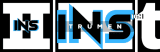Compressing drums is crucial in music production. It helps create punch and balance.
In the meantime, don't forget to unlock a world of unlimited sound with Amazon Music Unlimited, where over 100 million songs wait at your fingertips. Whether you're working, relaxing, or fueling your creativity, the right track is always just one tap away. Elevate every moment with music that moves you.
Drum compression can seem complex, especially for beginners. But with the right approach, it can become a simple and effective tool in your mixing arsenal. Compression helps control the dynamic range of your drum tracks, ensuring they sit well in the mix.
It can add power and clarity to your drums, making them stand out. Understanding how to properly apply compression can dramatically improve your sound. In this guide, we will explore the techniques and settings that can help you achieve the best results. Whether you’re new to music production or looking to refine your skills, this article will provide valuable insights into drum compression.
Introduction To Drum Compression
Drum compression is essential in music production. It helps control the dynamics of drum sounds. This process ensures each hit is clear and powerful. Compressing drums can make your tracks sound professional.
Purpose Of Compression
Compression manages the volume of drum hits. It reduces the volume of loud hits. It also boosts quieter hits. This creates a balanced sound. The goal is to maintain a consistent level. This makes the drums sound punchy and tight.
Benefits In Music Production
Compression adds clarity to your drum mix. It helps each drum cut through the mix. This is crucial in busy arrangements. Compression also adds punch and energy. It makes the drums feel more alive. Proper compression can enhance the groove of your track.
Credit: www.soundonsound.com
Basic Compression Terminology
Understanding basic compression terminology is crucial for effectively compressing drums. Compression can shape the sound of your drums, making them punchy and controlled. Let’s break down the core terms you’ll encounter.
Threshold
The threshold sets the level at which compression begins. If the drum sound exceeds this level, the compressor reduces the volume. Setting the threshold correctly ensures only the loudest parts are compressed. This maintains the natural dynamics of your drums.
Ratio
The ratio determines the amount of compression applied once the threshold is crossed. Ratios are written as 4:1, 8:1, etc. A 4:1 ratio means for every 4 dB over the threshold, the output increases by only 1 dB. Higher ratios provide more aggressive compression.
Attack And Release
Attack controls how quickly the compressor responds after the signal exceeds the threshold. Fast attack times catch transient peaks, while slower times allow more of the initial hit through.
Release determines how quickly the compressor stops reducing gain after the signal falls below the threshold. Fast release times can make drums sound more lively, while slower times can smooth out the sound.
| Term | Definition |
|---|---|
| Threshold | Level where compression starts. |
| Ratio | Amount of compression applied. |
| Attack | Speed of compression onset. |
| Release | Speed of compression release. |
Understanding these terms helps you compress drums effectively. Use them to achieve the desired sound in your mix.
Choosing The Right Compressor
Compressing drums can make a huge difference in your music. The right compressor can add punch, control dynamics, and bring out the best in your drum mix. But how do you choose the right one? Let’s dive into the different types and the debate between software and hardware compressors.
Types Of Compressors
There are several types of compressors to consider. Each type has its own unique characteristics. VCA compressors are versatile and transparent. They work well on a wide range of drums. FET compressors are known for their aggressive and punchy sound. They are great for adding energy to your drums. Optical compressors are smooth and natural. They are ideal for subtle compression. Tube compressors add warmth and character. They can make your drums sound fuller and richer.
Software Vs. Hardware
Should you use software or hardware compressors? Software compressors are convenient and affordable. They offer a wide range of options and flexibility. You can use them within your digital audio workstation (DAW). Many software compressors emulate classic hardware units. This gives you the best of both worlds. Hardware compressors, on the other hand, offer a tactile experience. They provide a unique sound and character that some producers prefer. They can be more expensive but are often worth the investment.
Setting Up Your Compressor
Compressing drums can add punch and clarity to your mix. Setting up your compressor correctly is crucial for achieving the best results. This section will guide you through the steps to set up your compressor effectively.
Input And Output Levels
Start by adjusting the input level. Ensure the input signal is strong but not distorting. This helps the compressor work efficiently. Next, set the output level. Match the output level to the input level. This keeps your mix balanced. If the output level is too high, it can cause distortion. If too low, it can make the drums sound weak.
Adjusting Parameters
Now, focus on the compressor’s parameters. First, set the threshold. The threshold determines when the compressor kicks in. For drums, a lower threshold captures more dynamics. Next, adjust the ratio. A higher ratio means more compression. For a natural sound, use a ratio between 2:1 and 4:1. Attack and release times are crucial too. Set a fast attack to catch sharp transients. A slower release allows the drums to breathe.
Finally, use the makeup gain. This compensates for the volume reduction. Adjust it to maintain the overall loudness of the drums. Proper parameter adjustments ensure your drums sound tight and controlled.
Compressing Individual Drum Elements
Understanding how to compress individual drum elements is key to achieving a polished and balanced drum mix. Each drum component, such as the kick drum and snare drum, plays a unique role in the overall sound. Compressing these elements correctly helps maintain clarity and punch in your drum tracks.
Kick Drum
The kick drum is the heartbeat of your track. Compressing the kick drum helps control its dynamics, making it consistent and punchy.
- Attack Time: Set a medium attack time, around 10-30ms. This allows the initial transient to pass through, giving the kick its punch.
- Release Time: A short release time, between 50-100ms, ensures the compressor resets before the next hit.
- Ratio: Use a ratio of 4:1 to 6:1. This provides control without over-compressing.
- Threshold: Adjust the threshold until the compressor engages on the louder hits. Aim for 3-6dB of gain reduction.
Snare Drum
The snare drum adds snap and energy to your mix. Proper compression enhances its presence and maintains consistency.
- Attack Time: Set a fast attack time, around 5-10ms. This captures the snap of the snare.
- Release Time: Use a medium release time, between 100-200ms, to retain the natural decay.
- Ratio: A ratio of 4:1 to 5:1 is ideal for most snare drums.
- Threshold: Set the threshold to engage on the louder hits, aiming for 3-6dB of gain reduction.
Parallel Compression Techniques
Parallel compression, also known as New York compression, is a powerful technique used in music production. It can give your drums a punchy, full sound without losing the natural dynamics. This method blends an uncompressed signal with a heavily compressed version of the same signal. Let’s dive into the benefits and how to apply it effectively.
Benefits Of Parallel Compression
Parallel compression offers several advantages that make it a popular choice among producers:
- Enhanced Punch and Clarity: It adds punch and clarity to your drums.
- Preserved Dynamics: Maintains the natural dynamics of the original signal.
- Increased Loudness: Increases loudness without squashing the sound.
- Flexibility: Offers more flexibility in the mixing process.
This technique can make your drums stand out in a mix, providing a fuller and richer sound.
How To Apply It
To apply parallel compression, follow these steps:
- Create a duplicate of your drum track.
- Apply heavy compression to the duplicate track. Use a high ratio (8:1 or higher), fast attack, and fast release.
- Blend the compressed track with the original drum track. Adjust the levels until you achieve the desired balance.
Here’s a simple table to guide you:
| Step | Action |
|---|---|
| 1 | Create a duplicate of your drum track. |
| 2 | Apply heavy compression to the duplicate track. |
| 3 | Blend the compressed track with the original drum track. |
Experiment with the levels and compression settings to find what works best for your mix. This technique can be a game-changer for making your drums sound more powerful and lively.
Common Compression Mistakes
Compressing drums can be challenging. Many producers make common mistakes that affect the final mix. Understanding these mistakes can lead to better sound quality. Avoiding errors can help achieve a cleaner, punchier drum sound.
Over-compression
Over-compression squashes the drum dynamics. This removes the natural feel of the drums. The sound becomes lifeless and lacks energy. It’s easy to overdo it, especially with beginners. They often think more compression equals better sound. But that’s not true. Less is often more. Use compression sparingly and listen carefully.
Phase Issues
Phase issues can ruin a drum mix. This happens when drum tracks are out of sync. It causes some frequencies to cancel each other out. The result? A thin, weak drum sound. To avoid this, check phase alignment. Use the phase button on your DAW. Make sure all drum tracks are in phase. This ensures a full, powerful drum sound.
Credit: www.musicguymixing.com
Advanced Compression Tips
Compressing drums can bring out the best in your tracks. It requires knowledge and practice. This section shares advanced tips. Learn how to add depth and character to your drum sounds.
Using Sidechain Compression
Sidechain compression is a powerful tool. It helps create space in your mix. Trigger the compressor with a different track. For example, use the kick drum to duck the bass. This prevents frequency clash and creates a cleaner mix. Set the threshold low. Adjust the ratio and attack to taste. Listen for a smoother blend.
Creative Uses Of Compression
Compression can do more than control dynamics. It can add punch and color. Try parallel compression. Duplicate your drum track. Heavily compress one copy. Blend it with the uncompressed track. This adds weight without losing detail. Use multiband compression. Target specific frequency ranges. Shape the sound more precisely. Experiment with different settings. Discover new textures and tones.
Conclusion And Final Thoughts
Compressing drums is both an art and a science. The key is understanding the tools and techniques. This practice can transform your drum tracks.
Recap Of Key Points
- Compression controls the dynamics of your drum sounds.
- Use attack and release times to shape your drums.
- Adjust the threshold to determine when compression starts.
- Set the ratio to control the amount of compression.
- Use the make-up gain to balance the output level.
Encouragement For Experimentation
Do not fear trying new settings. Every song is unique. Change one setting at a time. Note the differences. Trust your ears. They are your best tool.
Seek feedback from others. They might hear things you miss. Experimentation will improve your skills. Keep practicing and exploring.
Credit: www.masteringthemix.com
Can Understanding Drum Fills Help Improve My Technique in Compressing Drums?
Understanding drum fill techniques can significantly enhance your overall drumming skills. By analyzing various fills, you learn rhythm patterns, dynamic control, and timing, which are crucial when compressing drums in a mix. This knowledge helps create more polished, impactful tracks that stand out in any genre.
Frequently Asked Questions
What Is Drum Compression?
Drum compression is a technique used to control the dynamic range of drum sounds. It makes the drum hits more consistent and balanced.
How Do You Set Drum Compression?
To set drum compression, adjust the threshold, ratio, attack, and release. Start with a low ratio and tweak settings to taste.
What Is The Best Compressor For Drums?
The best compressor for drums depends on your needs. Popular choices include the SSL G-Master Buss and the API 2500.
Why Compress Drum Sounds?
Compressing drum sounds helps achieve a punchier, more polished mix. It ensures each drum hit is clearly heard.
Conclusion
Compressing drums can greatly enhance your music’s overall sound. Follow these steps for balanced and punchy drum tracks. Keep practicing and experimenting with different settings. Remember, each track may need a unique approach. Listen carefully to the changes compression makes.
Adjust until you achieve the desired effect. Happy mixing!
{ “@context”: “https://schema.org”, “@type”: “FAQPage”, “mainEntity”: [ { “@type”: “Question”, “name”: “What is drum compression?”, “acceptedAnswer”: { “@type”: “Answer”, “text”: “Drum compression is a technique used to control the dynamic range of drum sounds. It makes the drum hits more consistent and balanced.” } } , { “@type”: “Question”, “name”: “How do you set drum compression?”, “acceptedAnswer”: { “@type”: “Answer”, “text”: “To set drum compression, adjust the threshold, ratio, attack, and release. Start with a low ratio and tweak settings to taste.” } } , { “@type”: “Question”, “name”: “What is the best compressor for drums?”, “acceptedAnswer”: { “@type”: “Answer”, “text”: “The best compressor for drums depends on your needs. Popular choices include the SSL G-Master Buss and the API 2500.” } } , { “@type”: “Question”, “name”: “Why compress drum sounds?”, “acceptedAnswer”: { “@type”: “Answer”, “text”: “Compressing drum sounds helps achieve a punchier, more polished mix. It ensures each drum hit is clearly heard.” } } ] }As an Amazon Associate, Cleanestor earns from qualifying purchases at no additional cost to you.