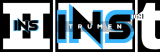Removing drum tracks from songs is a common need for musicians and producers. It helps in creating karaoke tracks or remixing songs.
Many people ask how to remove drum tracks from songs effectively. The process can be quite technical but there are tools and methods that simplify it. Whether you’re a budding DJ, a music producer, or just someone who loves experimenting with tracks, learning how to isolate and remove drum tracks can open up a world of possibilities.
This guide will walk you through the steps, tools, and tips you need to successfully remove drum tracks from your favorite songs. Let’s dive into the world of music editing and discover how to make your tracks drum-free!
Tools And Software
Removing drum tracks from songs can be challenging. It requires the right tools and software. Fortunately, there are many options available. Whether you use popular audio editing software or specialized tools, the right choice will make the process easier and more efficient.
Popular Audio Editing Software
Several audio editing software programs are popular for removing drum tracks. These programs offer advanced features and user-friendly interfaces.
- Audacity – A free, open-source audio editor. It offers many features for drum track removal.
- Adobe Audition – A professional tool with powerful editing capabilities. It is perfect for detailed audio work.
- FL Studio – Known for its music production features. It also provides tools to isolate drum tracks.
Each of these programs has unique strengths. Choose the one that fits your needs and skill level.
Specialized Tools For Drum Removal
In addition to general audio editing software, specialized tools can help remove drum tracks. These tools are designed specifically for this purpose.
- DrumExtract – A plugin that isolates drum elements from the rest of the track.
- RX 7 Music Rebalance – A tool from iZotope. It lets you adjust the levels of drums, vocals, and other instruments.
- PhonicMind – An AI-powered service. It removes drums and other elements from songs.
These specialized tools often offer more precise control. They are ideal for those who need to remove drums frequently.
Using the right tools and software makes removing drum tracks easier. Whether you choose a popular audio editor or a specialized tool, the key is to find what works best for you.
Credit: www.youtube.com
Preparing The Song
Before you remove drum tracks from your favorite songs, you need to prepare the song. This step is crucial to ensure you get the best results. Proper preparation helps you avoid mistakes and makes the process smoother.
Choosing The Right Track
First, you need to choose the right track. Make sure the song is of high quality. Low-quality tracks can affect the final output. Here are some tips:
- Choose a song with clear drum sounds.
- Ensure the track is in a common format (MP3, WAV).
- Avoid tracks with heavy compression.
High-quality tracks provide better results. Ensure the song has clear drum sounds. Compressed tracks can make drum removal harder.
Backing Up The Original File
Always back up the original file. This step is vital to protect your work. Follow these steps to back up your file:
- Locate the song file on your computer.
- Copy the file to a different folder or external drive.
- Rename the copy to avoid confusion.
Backing up prevents data loss. You can always return to the original if needed. Rename the copy to keep track of versions.
Preparation is key for successful drum track removal. Follow these steps to ensure a smooth process.
Isolating Drum Tracks
Isolating drum tracks from a song can be a complex task. But, with the right techniques, you can achieve this. By isolating the drums, you can create new mixes or practice drumming along. Below are two effective methods to isolate drum tracks.
Using Frequency Isolation
Frequency isolation involves separating sounds based on their frequencies. Drums have specific frequency ranges. To isolate them, you can use an equalizer (EQ) to cut out other frequencies. Here’s how:
- Load the song into your audio editing software.
- Apply an equalizer to the track.
- Identify the frequency range of the drums (usually between 60Hz and 300Hz).
- Boost these frequencies while cutting others.
- Fine-tune until you hear mostly drums.
Remember, this method might not be perfect. Some drum sounds share frequencies with other instruments. You might need to experiment with different EQ settings.
Phase Cancellation Techniques
Phase cancellation is a more advanced method. It involves using two identical tracks to cancel out certain sounds. Here’s a step-by-step guide:
- Obtain the original song and an instrumental version.
- Load both tracks into your audio software.
- Invert the phase of the instrumental track.
- Align both tracks perfectly.
- Play them together. The non-drum sounds should cancel out.
This technique works best with identical tracks. Small differences can affect the result. Ensure both tracks are of the same quality and duration.
These methods can help you in isolating drum tracks. Experiment and find what works best for your needs.
Credit: drumspy.com
Manual Editing
Manual editing is a precise method to remove drum tracks from songs. This technique involves hands-on adjustments to the audio file. It demands patience and a keen ear. Below, we explore key steps for manual editing.
Editing Waveforms
Start with a detailed look at the waveforms. Use audio editing software like Audacity or Adobe Audition. Zoom in on the waveform to see the peaks and valleys. Drums often have sharp and distinct peaks. Identify these peaks and carefully select them.
Next, use the cut or silence tool to remove or mute these sections. Be cautious. Removing too much can affect the song’s quality. Save your work frequently. Undo mistakes quickly if needed.
Adjusting Equalizer Settings
Equalizer (EQ) settings help isolate and reduce drum sounds. Open the equalizer in your audio software. Drums often occupy specific frequency ranges. For example, bass drums are in the lower frequencies, around 20-150 Hz. Snares are mid-range, typically 200-5000 Hz.
| Drum Type | Frequency Range |
|---|---|
| Bass Drum | 20-150 Hz |
| Snare Drum | 200-5000 Hz |
| Cymbals | 5000-20000 Hz |
Use the EQ to cut these frequencies. Reduce them gradually to avoid distorting the song. Listen to the changes. Make sure the rest of the song remains clear. Adjust the EQ settings until you achieve the desired result.
Manual editing requires precision and patience. With practice, you can effectively remove drum tracks from songs using these methods.
Automated Methods
Removing drum tracks from songs has become easier with automated methods. These methods use advanced technology to isolate and remove drum sounds. This section will explore some popular automated methods for drum removal.
Ai-powered Software
AI-powered software uses advanced algorithms to detect and remove drum tracks. These tools are user-friendly and effective. Many musicians and producers prefer this method for its accuracy.
Popular AI-powered software includes:
- Izotope RX
- Drum Extract
- Spleeter by Deezer
These tools analyze the audio file and separate the drums from other instruments. You can then remove or edit the drum tracks as needed.
Online Services For Drum Removal
Online services offer an easy way to remove drum tracks. These services do not require software installation. They work directly through your web browser.
Top online drum removal services:
- VocalRemover.org
- PhonicMind
- Moises.ai
You upload your audio file to these websites. The service processes the file and removes the drum tracks. This method is quick and convenient for users with limited technical skills.
| Service | Cost | Features |
|---|---|---|
| VocalRemover.org | Free | Basic drum removal |
| PhonicMind | Paid | High-quality drum isolation |
| Moises.ai | Freemium | Advanced audio editing |
Choose the method that suits your needs best. Both AI-powered software and online services are effective for drum removal.
Quality Check
After you have removed the drum tracks from your song, a crucial step is the quality check. This ensures the final product meets your expectations. It also helps in identifying any issues that need addressing. Below are the steps you should follow during the quality check process.
Listening For Artifacts
Play the song carefully. Listen for any unwanted noise or distortion. These are known as artifacts. Artifacts can ruin the listening experience. They often occur when removing specific tracks. Pay close attention to the sections where drums were prominent. This is where artifacts are most likely to be found.
Making Necessary Adjustments
If you find any artifacts, adjustments are necessary. Use audio editing software to fix these issues. Sometimes, a simple filter can help. Other times, more advanced techniques are needed. Do not rush this step. The quality of the final product depends on it.
After making adjustments, listen again. Ensure the song sounds clean and natural. Repeat this process until you are satisfied. The goal is to have a song free of drum tracks and artifacts.
Finalizing The Track
After removing the drum tracks, the next step is to finalize your edited song. This involves exporting the track and saving it in various formats. Completing these steps ensures your hard work is preserved and ready for use. Let’s dive into the final steps to finish your project.
Exporting The Edited Song
Once you are happy with the changes, it’s time to export your track. Most audio editing software has an export feature. You can find this in the File menu. Choose the export option and select your desired format.
Make sure to check your settings. Confirm the sample rate, bit depth, and channels. These settings affect the quality of your final audio file.
Here is a simple guide for exporting:
- Go to the File menu.
- Select Export.
- Choose your format (e.g., WAV, MP3).
- Check and adjust settings (sample rate, bit depth).
- Click Export or Save.
Saving In Different Formats
Different formats serve different purposes. It is wise to save your track in multiple formats. This ensures compatibility with various devices and platforms.
Here are some common formats and their uses:
| Format | Purpose |
|---|---|
| WAV | High quality, uncompressed audio. Ideal for archiving. |
| MP3 | Compressed, smaller file size. Good for sharing online. |
| FLAC | Lossless compression. Balance between quality and size. |
To save in different formats, repeat the export process for each format. This way, you have a high-quality master file and a smaller file for sharing.
By following these steps, you ensure your edited track is ready for any use. Happy editing!
Common Mistakes
Removing drum tracks from songs can be a challenging task. Many often make mistakes that affect the final result. Below are some common mistakes to avoid.
Over-editing Issues
Over-editing can ruin the natural feel of the song. Many people make too many changes. This leads to a mechanical sound. It is best to make small adjustments. Listen to the track after each change. This helps maintain the song’s flow and rhythm.
Loss Of Song Quality
Maintaining the quality of the song is crucial. One common mistake is using low-quality software. Poor tools can degrade the sound. Always use reliable software. Another issue is removing too much background noise. This can make the song sound empty. Keep some background elements to preserve the song’s richness.
Advanced Techniques
For those already familiar with basic audio editing, advanced techniques can offer a deeper level of precision. These methods are especially useful for removing drum tracks from songs, ensuring a cleaner and more professional outcome.
Multi-band Compression
Multi-band compression allows you to target specific frequency ranges within a song. This technique can help isolate and reduce the impact of drum sounds without affecting other elements.
Here’s a simple way to use multi-band compression:
- Load your song into an audio editing software that supports multi-band compression.
- Identify the frequency range where the drums are most prominent. Typically, this is between 60Hz and 250Hz for bass drums, and 1kHz to 5kHz for snare drums.
- Apply the compressor to these specific bands.
- Adjust the threshold and ratio settings to reduce the drum sounds effectively.
This method helps retain the quality of other instruments while minimizing the drum tracks.
Using Spectral Editing
Spectral editing is another advanced technique that provides a visual representation of your audio. This allows you to see and edit specific sounds within the song.
To use spectral editing:
- Open your audio file in a spectral editing software.
- Look for the drum sounds in the spectral view. They usually appear as bright, vertical lines.
- Use the selection tool to highlight these areas.
- Apply a reduction effect to lower the volume of the selected drum sounds.
This approach offers precision, making it easier to remove drum tracks without affecting other parts of the song.
By using these advanced techniques, you can achieve a cleaner and more polished final product. Remember to experiment with settings to find the perfect balance for your project.
Credit: www.audioretune.com
Frequently Asked Questions
How Can I Remove Drum Tracks From A Song?
You can use specialized software like Audacity or Adobe Audition. These tools provide features to isolate and remove drum tracks. Follow tutorials specific to your software for the best results.
Is It Possible To Remove Drums From Any Song?
Yes, but the success rate varies. Some songs are easier to edit due to their composition. Use advanced tools and techniques for better results.
What Software Is Best For Removing Drum Tracks?
Audacity and Adobe Audition are highly recommended. They offer advanced features for isolating and removing drum tracks. Both have user-friendly interfaces.
Does Removing Drums Affect Song Quality?
It can. Removing drums might impact the overall quality of the song. Use high-quality software and techniques to minimize quality loss.
Conclusion
Removing drum tracks from songs can be simple with the right tools. Follow the steps and experiment with different methods. Practice makes perfect. Enjoy creating your own versions of your favorite songs. Share your results with friends and fellow music lovers.
Keep learning and improving your skills. Happy editing!
{ “@context”: “https://schema.org”, “@type”: “FAQPage”, “mainEntity”: [ { “@type”: “Question”, “name”: “How can I remove drum tracks from a song?”, “acceptedAnswer”: { “@type”: “Answer”, “text”: “You can use specialized software like Audacity or Adobe Audition. These tools provide features to isolate and remove drum tracks. Follow tutorials specific to your software for the best results.” } } , { “@type”: “Question”, “name”: “Is it possible to remove drums from any song?”, “acceptedAnswer”: { “@type”: “Answer”, “text”: “Yes, but the success rate varies. Some songs are easier to edit due to their composition. Use advanced tools and techniques for better results.” } } , { “@type”: “Question”, “name”: “What software is best for removing drum tracks?”, “acceptedAnswer”: { “@type”: “Answer”, “text”: “Audacity and Adobe Audition are highly recommended. They offer advanced features for isolating and removing drum tracks. Both have user-friendly interfaces.” } } , { “@type”: “Question”, “name”: “Does removing drums affect song quality?”, “acceptedAnswer”: { “@type”: “Answer”, “text”: “It can. Removing drums might impact the overall quality of the song. Use high-quality software and techniques to minimize quality loss.” } } ] }As an Amazon Associate, Cleanestor earns from qualifying purchases at no additional cost to you.