Ableton Live 11 is a popular digital audio workstation. Is it worth the investment?
In this post, we will explore this question in detail. Ableton Live 11 is the latest version of a well-known music production software. It offers new features and improvements that music producers eagerly await. Whether you are a beginner or a seasoned pro, understanding its value can be crucial.
This blog post will break down the pros and cons, helping you decide if Ableton Live 11 meets your needs. From enhanced performance to new creative tools, we will cover all aspects. By the end, you will have a clear picture of its worth and potential impact on your music production journey.
Introduction To Ableton Live 11
Ableton Live 11 offers musicians powerful tools for music production and performance. Its user-friendly interface and diverse features make it a popular choice. Is it worth it? Many users find its creative capabilities and workflow enhancements invaluable.
Ableton Live 11 is a powerful digital audio workstation. It has been designed to cater to the needs of musicians, producers, and DJs. This software offers a wide range of features to create, edit, and perform music.Brief History
Ableton Live first appeared in 2001. Over the years, it has evolved with many updates. Each version brought new tools and improvements. Now, with version 11, Ableton Live continues to impress users.Target Audience
Ableton Live 11 is ideal for music producers. DJs also find it useful for their performances. Beginners and experienced musicians can benefit from its features. It caters to various musical styles and workflows. “`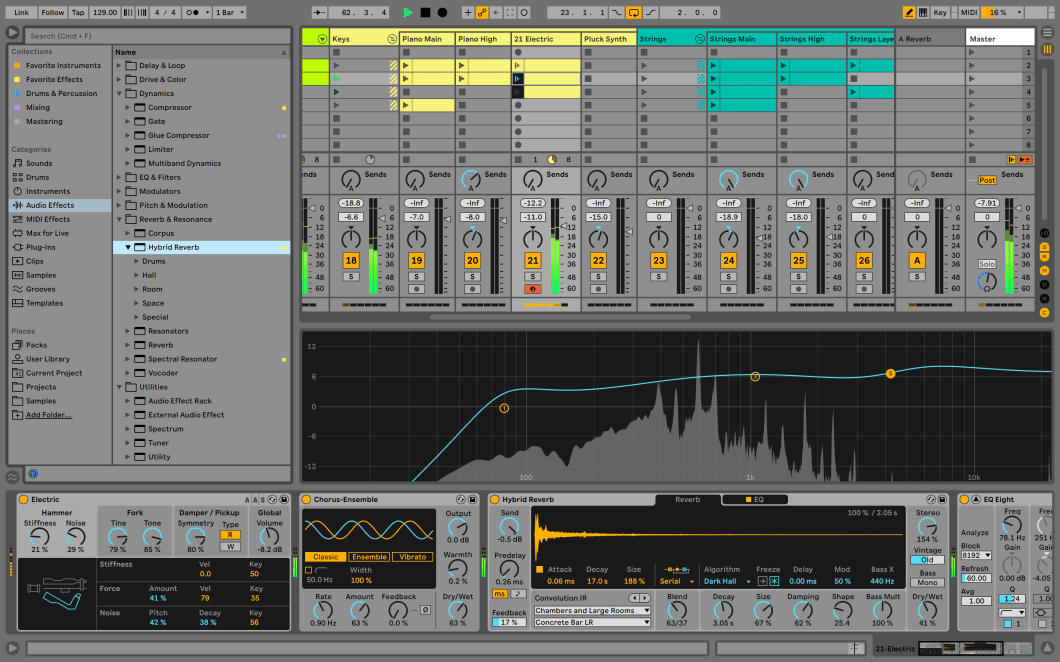
Credit: djtechtools.com
New Features In Ableton Live 11
Ableton Live 11 brings many new features that make music production easier and more fun. Let’s dive into some of the key new features that stand out in this latest version.
Comping
One of the standout additions is comping. This feature lets you record multiple takes of a performance. It then allows you to combine the best parts of each take into one final version. This makes it easier to create the perfect track. You don’t have to choose between different versions anymore. Just take the best parts from each one.
Linked-track Editing
Linked-Track Editing is another useful feature. It allows you to edit multiple tracks simultaneously. You can link two or more tracks together. Then, any changes you make to one track will apply to the others. This is perfect for editing multi-track recordings. It saves time and keeps everything in sync.
Enhanced Workflow
Enhanced workflow in Ableton Live 11 has transformed how music producers work. The improvements streamline tasks and make the process more efficient. This update focuses on making the user experience smoother and more intuitive.
Improved User Interface
The user interface in Ableton Live 11 has been refined. It looks cleaner and is easier to navigate. This helps producers find tools quickly. The new layout reduces clutter, making the workspace more organized. Clearer fonts and better contrast improve readability. This means less time searching for features and more time creating music.
Keyboard Shortcuts
Ableton Live 11 introduces new keyboard shortcuts. These shortcuts help speed up your workflow. They allow quick access to common functions. You can customize shortcuts to fit your needs. This means less clicking and more focus on your music. Shortcuts make repetitive tasks faster and simpler. This efficiency boosts productivity during sessions.
Mpe Support
Ableton Live 11 introduces MPE Support, a long-awaited feature for music producers. MPE, or MIDI Polyphonic Expression, allows for more detailed and expressive musical performances. This addition opens up new possibilities for creating and manipulating sounds in ways that were not possible with traditional MIDI.
What Is Mpe?
MIDI Polyphonic Expression (MPE) is a method of using MIDI that allows for each note played to have its own set of controls. This means you can apply different pitch bends, filters, and other effects to individual notes. This results in a much more expressive and dynamic performance.
For instance, a keyboardist can bend one note up while bending another note down. This level of control was not possible with standard MIDI, which applies changes to all notes simultaneously.
Benefits Of Mpe
- Enhanced Expressiveness: MPE allows for nuanced performances that capture the subtle variations of live play.
- Individual Note Control: Each note can have unique pitch bends, vibrato, and timbre changes, adding depth to your music.
- Compatibility: Many modern MIDI controllers and software synths support MPE, making it easier to integrate into existing setups.
- Creative Flexibility: MPE opens up new creative possibilities, allowing musicians to experiment with sounds in ways that were not possible before.
| Feature | Standard MIDI | MPE |
|---|---|---|
| Note Control | Global | Individual |
| Expressiveness | Limited | Enhanced |
| Compatibility | Limited | Widespread |
In summary, the addition of MPE Support in Ableton Live 11 is a significant upgrade. It allows musicians to create more expressive and dynamic performances, making it a valuable tool for modern music production.
New Instruments And Effects
One of the most exciting aspects of Ableton Live 11 is its new instruments and effects. These additions help musicians and producers create unique sounds. They also offer more creative control over their music projects.
Hybrid Reverb
Hybrid Reverb is a powerful new effect in Ableton Live 11. It combines convolution and algorithmic reverb. This gives users a wide range of reverb textures. You can use it to create natural spaces or lush, otherworldly environments. The interface is simple yet flexible. There are several presets to choose from, or you can customize your own settings.
This effect is useful for many genres. From ambient music to electronic dance, it enhances sound quality. You can control parameters like decay, size, and pre-delay. This helps in shaping the reverb to fit the mix perfectly.
Spectral Resonator
The Spectral Resonator is another exciting addition. It transforms your audio by breaking it down into partials. Then, it processes these partials to create new sounds. This effect is great for sound design. You can use it to add harmonic complexity or create unique textures.
Spectral Resonator offers several modes and settings. You can adjust the frequency, decay, and modulation. This allows for precise control over the effect. Whether you’re enhancing vocals or adding depth to synths, it proves to be a versatile tool.
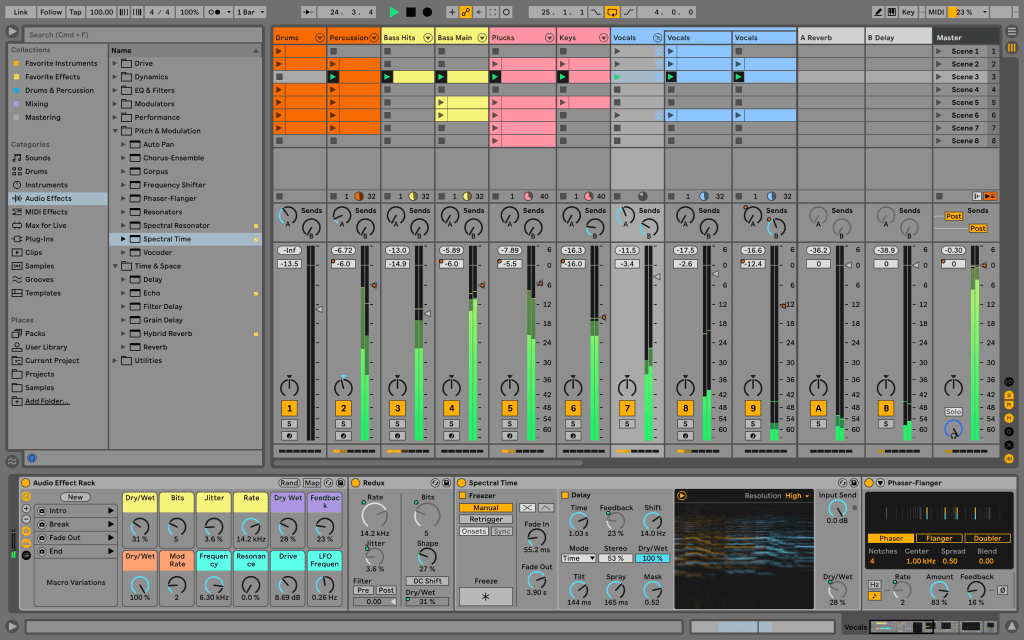
Credit: audionewsroom.net
Live Performance Capabilities
Ableton Live 11 is a powerful tool for music production. Its live performance capabilities set it apart from other software. Musicians can create, edit, and perform music with ease. Two key features are the Session View and Clip Launching.
Session View
The Session View is a grid-based interface. It allows you to organize your loops and samples. Each cell in the grid can hold a different clip. You can play these clips in any order. This gives you the freedom to experiment. You can create different versions of your song live.
In the Session View, you can also see the current state of each clip. It shows which clips are playing and which are ready to play. This visual feedback is crucial during a live performance. It helps you stay in control and avoid mistakes.
Clip Launching
Clip Launching is another key feature. It allows you to trigger clips in real-time. You can start and stop clips with a click. This is perfect for live improvisation. You can change your performance on the fly.
You can also assign clips to MIDI controllers. This makes it easier to manage your performance. You can launch clips with a press of a button. This hands-on control is essential for live shows.
Clip Launching also supports quantization. This means your clips will always start in sync. Your music will sound tight and professional. You can focus on your performance without worrying about timing.
| Feature | Description |
|---|---|
| Session View | Grid-based interface for organizing and playing clips. |
| Clip Launching | Real-time triggering of clips for live improvisation. |
Integration With Hardware
Ableton Live 11 is known for its seamless integration with hardware. Musicians can connect various controllers and MIDI devices easily. This integration enhances the music-making process, making it more intuitive and dynamic.
Controller Compatibility
Ableton Live 11 supports a wide range of hardware controllers. Whether you use a Launchpad, Push, or any other MIDI controller, Ableton has you covered. The software automatically detects many popular controllers. This means less setup time and more time making music.
Here is a table of some popular controllers and their compatibility with Ableton Live 11:
| Controller | Compatibility |
|---|---|
| Novation Launchpad | Full |
| Ableton Push 2 | Full |
| Akai APC40 | Full |
| Arturia KeyLab | Partial |
Midi Mapping
MIDI mapping in Ableton Live 11 is simple and powerful. You can assign almost any parameter to your hardware controller. This customizability allows you to create a workflow that suits your needs.
Follow these steps to map MIDI controls:
- Click the MIDI button in the top right corner.
- Select the parameter you want to control.
- Move the control on your hardware.
- Click the MIDI button again to save the mapping.
This process takes only seconds, but it can greatly enhance your performance. With MIDI mapping, you can control volume, effects, and more with just a twist of a knob or press of a button.
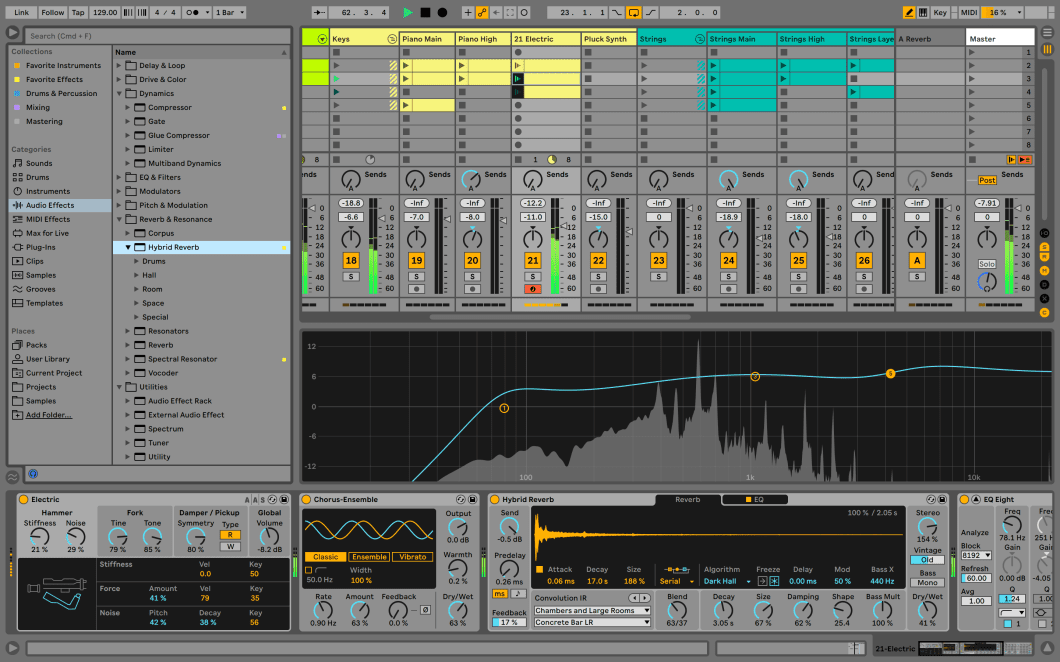
Credit: djtechtools.com
Pricing And Licensing
Is Ableton Live 11 worth it? Many potential users ask this question. Understanding its pricing and licensing can help make a decision. Let’s explore the different editions and upgrade paths available.
Different Editions
Ableton Live 11 comes in three editions: Intro, Standard, and Suite. Each edition serves different needs and budgets. The Intro edition is the most affordable. It offers essential features for beginners. The Standard edition provides more advanced tools. It caters to intermediate users. The Suite edition is the most expensive. It includes everything from Intro and Standard. Plus, it offers additional instruments and effects.
Choosing the right edition depends on your needs. Beginners may start with Intro. More experienced users might prefer Standard or Suite. Each edition builds on the previous one. This ensures a smooth transition as your skills grow.
Upgrade Paths
Already own an older version? Ableton offers upgrade paths. These allow users to move to Ableton Live 11 at a reduced cost. The cost depends on your current version. Upgrading from Live 10 is cheaper than from Live 9. The upgrade path also considers which edition you own. Upgrading from Intro to Standard is cheaper than Intro to Suite.
To check upgrade prices, log into your Ableton account. The system will show personalized offers. This makes upgrading more affordable. It’s a great way to access new features without paying full price.
User Feedback And Reviews
Ableton Live 11 has received diverse feedback from its users. Many praise its features and improvements, while others point out areas where it could be better. Below, we break down the pros and cons based on user reviews.
Pros
- Improved Workflow: Users appreciate the streamlined interface, making music production more intuitive.
- Comping: The new comping feature allows for easy merging of multiple takes, which is a big hit among users.
- Linked Track Editing: This feature enables simultaneous editing of multiple tracks, saving time.
- MPE Support: Musicians love the new MIDI Polyphonic Expression support, which offers more expressive playing.
- Updated Instruments: The revamped instruments and effects are highly praised for their quality.
- Performance: Users report that the software runs smoothly, even with large projects.
Cons
- Price: Some users feel that the cost is a bit high, especially for beginners.
- Learning Curve: While powerful, the new features can be overwhelming for some users.
- Limited Stock Plugins: A few users mention that the stock plugins could be more versatile.
- Resource Intensive: The software can be demanding on system resources, requiring a powerful computer.
- Occasional Bugs: Some users have reported occasional bugs, though updates are frequent.
Overall, Ableton Live 11 has a lot to offer, but it may not be perfect for everyone. It’s important to consider these points when deciding if it’s right for you.
Frequently Asked Questions
What Are The New Features In Ableton Live 11?
Ableton Live 11 introduces features like Comping, Linked-Track Editing, and MPE support. It also includes new devices like Hybrid Reverb and Spectral Resonator. These features enhance music production and workflow.
Is Ableton Live 11 Good For Beginners?
Yes, Ableton Live 11 is user-friendly for beginners. Its intuitive interface and numerous tutorials make learning easy. The software offers various tools and templates that help new users create music effectively.
How Much Does Ableton Live 11 Cost?
Ableton Live 11 is available in three versions: Intro, Standard, and Suite. Prices range from $99 to $749. Each version offers different features, catering to various needs and budgets.
Can I Upgrade From Ableton Live 10 To 11?
Yes, upgrading from Ableton Live 10 to 11 is possible. Ableton offers discounted upgrade prices for existing users. This allows you to access new features without purchasing a full license.
Conclusion
Ableton Live 11 offers powerful features for music production. Its user-friendly interface makes it accessible. The new updates enhance creativity and workflow. Whether you’re a beginner or a pro, it has something for you. Its versatility suits various music styles and production needs.
Many musicians find it a valuable tool. Consider your specific requirements and budget. If it fits, Ableton Live 11 could be a great addition to your setup. Happy music-making!
{ “@context”: “https://schema.org”, “@type”: “FAQPage”, “mainEntity”: [ { “@type”: “Question”, “name”: “What are the new features in Ableton Live 11?”, “acceptedAnswer”: { “@type”: “Answer”, “text”: “Ableton Live 11 introduces features like Comping, Linked-Track Editing, and MPE support. It also includes new devices like Hybrid Reverb and Spectral Resonator. These features enhance music production and workflow.” } } , { “@type”: “Question”, “name”: “Is Ableton Live 11 good for beginners?”, “acceptedAnswer”: { “@type”: “Answer”, “text”: “Yes, Ableton Live 11 is user-friendly for beginners. Its intuitive interface and numerous tutorials make learning easy. The software offers various tools and templates that help new users create music effectively.” } } , { “@type”: “Question”, “name”: “How much does Ableton Live 11 cost?”, “acceptedAnswer”: { “@type”: “Answer”, “text”: “Ableton Live 11 is available in three versions: Intro, Standard, and Suite. Prices range from $99 to $749. Each version offers different features, catering to various needs and budgets.” } } , { “@type”: “Question”, “name”: “Can I upgrade from Ableton Live 10 to 11?”, “acceptedAnswer”: { “@type”: “Answer”, “text”: “Yes, upgrading from Ableton Live 10 to 11 is possible. Ableton offers discounted upgrade prices for existing users. This allows you to access new features without purchasing a full license.” } } ] }
As an Amazon Associate, Cleanestor earns from qualifying purchases at no additional cost to you.