Yes, it is ok to delete Garageband from your iPhone. Removing the app will free up storage space.
However, consider your needs before doing so. Garageband is a versatile app that turns your iPhone into a music studio. It offers a range of features for creating and editing music. Many users enjoy its vast library of sounds and instruments.
But, it also takes up significant storage space. If you’re not into music production, you might find Garageband unnecessary. Deleting it can help you manage your storage better. Yet, if you think you might need it later, remember you can always reinstall it from the App Store. Weigh the pros and cons to decide what works best for you and your device.
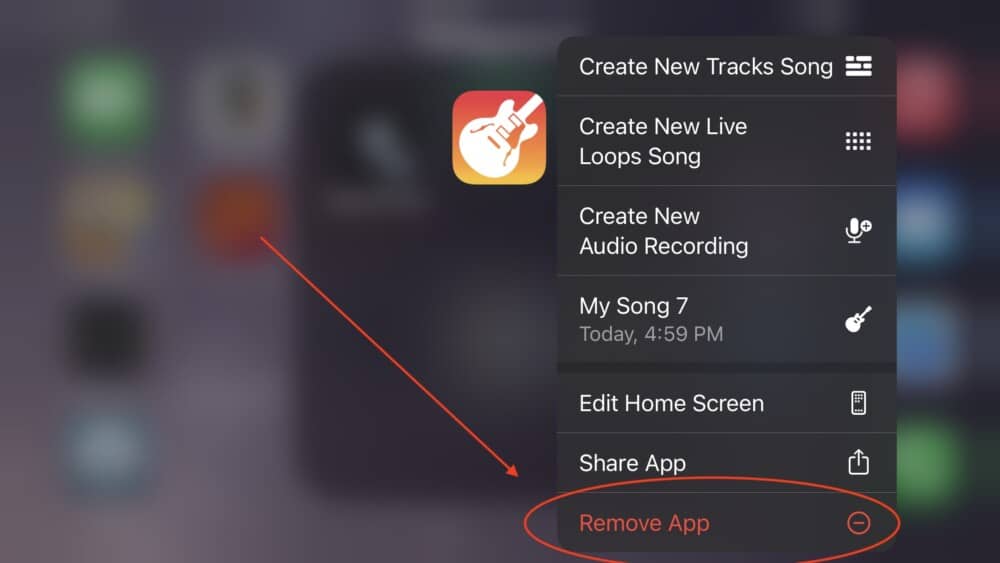
Credit: www.hollyland.com
Introduction To Garageband
GarageBand is a powerful music creation tool. It’s pre-installed on iPhones. Many users wonder if they should delete it. Before deciding, let’s understand what GarageBand is and its features.
What Is Garageband?
GarageBand is a digital audio workstation. It allows users to create music. Apple developed this app. It comes free with iOS devices. Users can record, edit, and mix songs. It’s suitable for both beginners and professionals.
Features Of Garageband
GarageBand offers many features. Users can record live instruments. There are also virtual instruments available. You can create beats with the drum machine. It has a user-friendly interface. Editing and mixing tracks is simple. The app includes audio effects and loops.
GarageBand supports multi-track recording. You can layer different sounds. It also provides lessons for playing instruments. This helps users learn new skills. The app integrates with other Apple services. It syncs with iCloud, so your projects are safe. The built-in sharing options are useful. You can share your music easily.
Credit: www.reddit.com
Storage Concerns
Worried about iPhone storage? Many users ask if it’s ok to delete GarageBand. This app can consume valuable space. Let’s explore the impact on your storage.
Garageband’s Storage Usage
GarageBand is a powerful app for music creation. But it uses a lot of storage. On average, it requires 1.7 GB of space. This number can grow if you save many projects or download extra sounds.
If your iPhone has limited storage, this can be a problem. You might need space for photos, videos, and other apps. Deleting GarageBand can free up significant space for these needs.
Managing Iphone Storage
Managing storage on your iPhone is crucial. First, identify which apps use the most space. Go to Settings > General > iPhone Storage. Here, you will see a list of apps and their storage usage.
Consider deleting apps you rarely use. If GarageBand is one of them, it might be wise to remove it. This will help create more room for essential data.
- Open Settings
- Go to General
- Select iPhone Storage
- Review app list
- Delete unused apps
Besides apps, you can manage photos, videos, and other files. Use cloud storage options to keep your device less cluttered. This ensures smoother performance and more available space.
Alternatives To Garageband
Considering deleting GarageBand from your iPhone? You might wonder about alternatives. There are various apps available that can replace GarageBand. Below, we’ll explore some of these alternatives and compare their features.
Other Music Apps
Several music apps offer similar features to GarageBand. One popular option is FL Studio Mobile. It provides a wide range of instruments and effects. You can create and edit music easily.
Another app to consider is Music Maker JAM. This app is user-friendly and great for beginners. It offers many loops and samples to create music.
Walk Band is also a good choice. It mimics real instruments like piano, guitar, and drums. It is ideal for those who prefer a realistic sound.
Comparing Features
FL Studio Mobile stands out for its professional tools. It is perfect for advanced users. The app supports multi-track editing and has a robust sound library.
Music Maker JAM is more suited for hobbyists. It focuses on ease of use. The app offers various styles and genres to choose from.
Walk Band shines with its realistic instrument sounds. It is great for practicing and performing. The app supports MIDI devices and offers a realistic playing experience.
Impact On Device Performance
Deleting GarageBand from your iPhone can have a significant impact on your device’s performance. This section explores how removing this app can improve speed, efficiency, and battery life.
Speed And Efficiency
GarageBand is a large app. Removing it can free up a lot of storage space. This space can be used for other apps or files. More free space means your device can run faster and more efficiently.
With more storage available, your iPhone’s operating system can perform better. Apps open quicker. Tasks complete faster. Overall, your phone feels more responsive.
Battery Life Considerations
GarageBand uses a lot of resources. It can drain your battery quickly. Deleting it can help improve your iPhone’s battery life.
When fewer resources are used, your battery lasts longer. You might notice fewer charges needed throughout the day. This can be especially helpful if you use your phone a lot.
Below is a simple comparison:
| With GarageBand | Without GarageBand |
|---|---|
| Battery drains faster | Battery lasts longer |
| More storage used | More storage available |
Consider these points when deciding to delete GarageBand. Your device may perform better and last longer.
Reinstalling Garageband
Reinstalling GarageBand on your iPhone might seem daunting. But, it’s straightforward and useful. Whether you missed the app or need it for a project, reinstalling is easy. Follow these steps to get GarageBand back on your iPhone without hassle.
How To Reinstall
First, open the App Store on your iPhone. Search for “GarageBand” in the search bar. Once you find it, tap the download icon. Wait for the app to download and install. Open the app after installation to confirm it works fine.
Data Recovery
Worried about losing your projects? Don’t be. iCloud backups can help. Ensure iCloud backup is enabled on your iPhone. Go to Settings, then tap your name, and select iCloud. Check if GarageBand is toggled on. This ensures your projects are saved.
If you have backups, restoring data is simple. Open GarageBand after reinstalling. Sign in to your iCloud account. Your saved projects will sync automatically. This way, you can continue where you left off.
Credit: www.youtube.com
User Preferences
When considering whether to delete GarageBand from your iPhone, understanding user preferences is key. This section will explore how different users decide based on their personal needs and feedback from others.
Personal Usage Needs
Some users rarely use GarageBand. For them, it takes up valuable space. Deleting the app can free up storage for photos, videos, or other apps. Others might use it frequently for music creation. They need it for their daily tasks. Deciding to keep or delete GarageBand depends on how much you use it.
Feedback From Users
Many users have shared their experiences online. Some find GarageBand helpful for making music on the go. They enjoy the app’s features and ease of use. Others mention that they rarely open the app. For them, it is just taking up space. Reading user reviews can help you decide what is best for you.
Pros And Cons Of Deletion
Deciding whether to delete GarageBand from your iPhone can be challenging. Consider the pros and cons before taking action. This will help you make an informed choice.
Advantages
Freeing up space is a major benefit. GarageBand takes up significant storage. Deleting it can help if your iPhone is running low on space.
Another advantage is improved performance. Your iPhone might run faster without the app. This can be crucial for older models with less memory.
Disadvantages
You may lose the ability to create music. GarageBand is an excellent tool for this. Deleting it means you won’t have it handy when inspiration strikes.
Another downside is the loss of saved projects. If you have any ongoing work, it will be gone. Back up your projects if you decide to delete the app.
Frequently Asked Questions
Can I Safely Delete Garageband From My Iphone?
Yes, deleting Garageband is safe and won’t harm your iPhone. However, it will free up storage space.
Will I Lose My Music If I Delete Garageband?
Yes, deleting Garageband will remove all your saved projects and music files. Ensure to back them up first.
How Much Space Does Garageband Take On Iphone?
Garageband can take up around 1. 7 GB of storage. Deleting it can free significant space.
Can I Reinstall Garageband After Deleting It?
Yes, you can easily reinstall Garageband from the App Store anytime if you need it again.
Conclusion
Deleting GarageBand from your iPhone is a personal choice. Assess your storage needs first. If you don’t use the app, consider removing it. This can free up space for other important apps. Remember, you can always reinstall GarageBand later. Focus on what you truly need on your phone.
Simplifying your app list can enhance your device’s performance. Make sure to keep your phone organized and efficient.
As an Amazon Associate, Cleanestor earns from qualifying purchases at no additional cost to you.