Logic board failure in a MacBook Pro can occur for several reasons. Understanding these causes can help in preventing issues and prolonging the device’s life.
The logic board, also known as the motherboard, is a critical component in any computer, including the MacBook Pro. It’s the main circuit board that houses the processor, memory, and other essential parts. When it fails, your MacBook may stop working entirely, or you might face severe performance issues.
There are various reasons behind logic board failure. Common causes include liquid damage, overheating, and manufacturing defects. Knowing these factors can help you take better care of your device and avoid costly repairs. In this blog, we will explore the main causes of logic board failure in MacBook Pro and provide tips on how to prevent them.
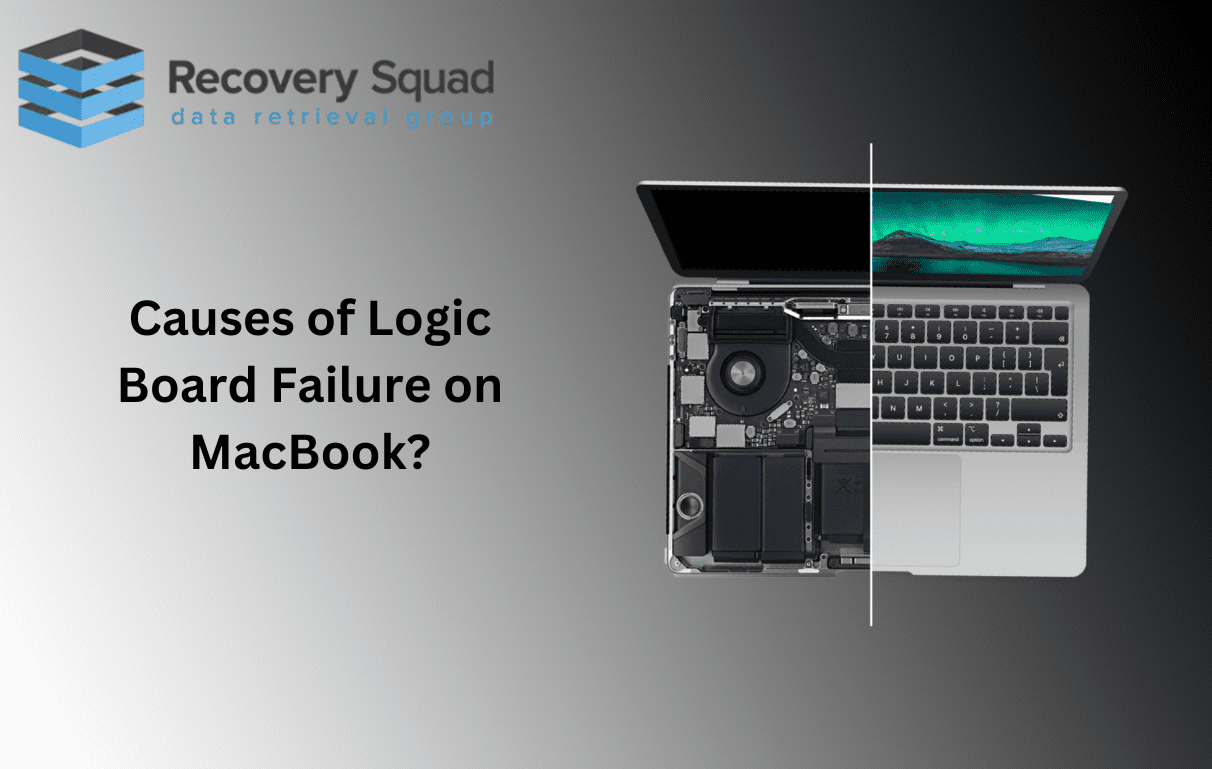
Credit: recoverysquad.com.au
Common Symptoms
Experiencing a logic board failure on your MacBook Pro can be frustrating. Knowing the common symptoms helps you identify the issue early. This section covers some of the most frequent signs of a failing logic board.
Frequent Crashes
One of the most common symptoms is frequent crashes. Your MacBook Pro may restart on its own or shut down unexpectedly. This happens even when running light applications. The system might freeze, forcing you to reboot.
Display Issues
Display issues often indicate a logic board problem. You may notice flickering screens or random lines. Sometimes, the screen may go black without warning. In other cases, the display may show distorted images or colors.
Overheating
One common cause of logic board failure in MacBook Pro is overheating. Overheating can lead to significant damage to your MacBook Pro’s critical components. It’s essential to understand what causes overheating and how to prevent it.
Causes Of Overheating
Several factors can cause your MacBook Pro to overheat. Below are the main causes:
- Blocked Vents: Dust and debris can block the cooling vents. This restricts airflow.
- High-Performance Tasks: Running intensive programs like video editing or gaming for long periods.
- Faulty Cooling System: Malfunctioning fans or thermal paste issues can cause poor heat dissipation.
- Environmental Factors: Using your MacBook Pro in a hot environment increases the risk of overheating.
Prevention Tips
To prevent your MacBook Pro from overheating, follow these tips:
- Keep Vents Clean: Regularly clean the vents to ensure proper airflow. Use a can of compressed air for this.
- Avoid High-Performance Tasks: Limit the use of heavy applications for extended periods. Take regular breaks.
- Monitor Temperature: Use apps like iStat Menus to keep an eye on your MacBook’s temperature.
- Use a Cooling Pad: Invest in a cooling pad to help manage heat better.
- Regular Maintenance: Have your MacBook Pro serviced regularly to check the fans and thermal paste.
By understanding and addressing these causes and prevention tips, you can extend the life of your MacBook Pro’s logic board.
Liquid Damage
One of the most common causes of logic board failure in MacBook Pro is liquid damage. Liquids can seep into the device, wreaking havoc on its internal components. This can lead to a range of problems that affect the performance and longevity of your MacBook Pro.
Spill Accidents
Spill accidents are a primary cause of liquid damage in MacBook Pro devices. A simple coffee spill or a splash of water can cause significant damage. The liquid can penetrate through the keyboard and other openings, reaching the logic board. This can result in short circuits and immediate failure of the logic board.
Corrosion Effects
Even if a spill is quickly cleaned, liquids can still cause corrosion. Corrosion happens when the liquid reacts with the metal components of the logic board. This chemical reaction can create rust and other damaging residues. Corrosion weakens the metal parts, leading to poor electrical connections and eventual logic board failure.
Electrical Surges
Electrical surges can severely damage your MacBook Pro’s logic board. These surges can happen suddenly and without warning. They often result in costly repairs. Understanding the causes can help you protect your device.
Power Fluctuations
Power fluctuations are common causes of electrical surges. These fluctuations can occur due to unstable power supply. For instance, during storms or in areas with old wiring. Such irregularities can send spikes of electricity to your MacBook Pro. These spikes can overwhelm the logic board, leading to failure.
Surge Protection
Surge protection is essential to safeguard your MacBook Pro. Use surge protectors to shield your device from power surges. These devices can block or divert excess voltage. Investing in a good surge protector can save you from expensive repairs. Always plug your MacBook Pro into a surge protector, not directly into the wall outlet.
Manufacturing Defects
Manufacturing defects can lead to logic board failure in MacBook Pro. These defects can occur at various stages of production. They often result in a range of issues that affect device performance.
Defective Components
One common cause of manufacturing defects is the use of defective components. These parts may fail to meet quality standards. For instance, capacitors and resistors might not work as intended. This can cause the logic board to malfunction. As a result, the MacBook Pro may experience random shutdowns. It might also show errors or fail to start up.
Another issue is poor soldering of components. This can lead to weak connections. Over time, these connections might break. This results in the logic board not functioning properly. Sometimes, even new devices can have such issues.
Recall Cases
Some MacBook Pro models have been part of recall cases. These recalls were due to identified manufacturing defects. Apple issues recalls when a significant number of devices show the same problem. For example, a batch of MacBook Pros might have a faulty logic board. This can cause the device to fail under certain conditions.
Recall cases are important for users. They allow them to get their devices repaired or replaced. If your MacBook Pro is part of a recall, Apple will fix it. This ensures that the device works as expected. Always check if your model is part of a recall.
Physical Impact
Physical Impact is one of the leading causes of logic board failure in MacBook Pro. The internal components of a MacBook Pro are delicate. Any physical shock can cause significant damage.
Dropping The Device
Dropping your MacBook Pro can lead to severe logic board damage. The logic board is the brain of the device. It connects all the key components. A drop can break or dislodge connections on the logic board. Even a small fall can cause a big problem. The impact can create tiny cracks that are not visible. These cracks can worsen over time.
Handling Practices
How you handle your MacBook Pro also matters. Rough handling can weaken the internal components. Always carry your device in a protective case. Do not place heavy objects on it. Avoid using your MacBook on uneven or unstable surfaces. These practices can prevent physical damage to the logic board.
Here are some best practices for handling your MacBook Pro:
- Use a padded laptop bag.
- Place it on flat, stable surfaces.
- Avoid stacking items on top.
- Keep it away from edges to prevent falls.
Following these simple practices can save your MacBook Pro’s logic board from physical damage.
Software Issues
Software issues can lead to logic board failure in a MacBook Pro. These issues may seem less tangible than hardware problems. Yet, they can be just as damaging. Understanding these software problems can help you prevent costly repairs.
Malware
Malware is harmful software that can damage your MacBook Pro. It can corrupt files and cause unexpected crashes. Over time, this can strain the logic board. Malware can come from untrusted downloads or infected websites. Always use reliable antivirus software to protect your device.
Firmware Corruption
Firmware is essential for your MacBook Pro’s hardware to function. If firmware becomes corrupted, it can lead to logic board issues. Firmware corruption can occur during updates or due to power surges. Keeping your software up-to-date helps prevent this. Always follow safe updating practices.
Credit: www.lappymaker.com
Aging Hardware
MacBook Pro logic boards can fail due to aging hardware. Over time, components degrade. This leads to malfunction. It is important to understand the signs and causes.
Wear And Tear
Daily use causes wear and tear on the logic board. Heat buildup is a major factor. High temperatures can damage the circuitry. Dust and debris also pose risks. They can block airflow and cause overheating.
Physical stress is another issue. Drops and impacts can crack the board. Loose connections can occur. These lead to intermittent failures. Regular maintenance helps minimize these risks.
Replacement Indicators
There are signs that indicate a failing logic board. Random shutdowns are common. Your MacBook might freeze unexpectedly. You may hear unusual noises. These are warning signs.
Another indicator is a flickering screen. This can signal a logic board issue. USB ports may stop working. The battery might not charge properly. If you notice these signs, seek professional help.
Understanding aging hardware can help prevent logic board failure. Regular check-ups are crucial. Keep your device clean and cool. Look out for the signs. Stay proactive to extend the life of your MacBook Pro.
Credit: www.reddit.com
Frequently Asked Questions
What Are Common Signs Of Logic Board Failure?
Common signs include random shutdowns, screen flickering, and unresponsive hardware. Overheating and frequent crashes are also indicators.
Can Water Damage Cause Logic Board Failure?
Yes, water damage can short-circuit the logic board. Even minor exposure can cause significant issues over time.
How Does Overheating Affect The Logic Board?
Overheating can damage the components on the logic board. Prolonged exposure to high temperatures can lead to failure.
Are Power Surges A Risk For Logic Boards?
Yes, power surges can damage the logic board. They can cause immediate failure or long-term issues.
Conclusion
Understanding what causes logic board failure in a MacBook Pro is vital. Heat, moisture, and physical damage are common culprits. Regular maintenance can help prevent these issues. Clean your device and keep it dry. Avoid dropping or mishandling your MacBook Pro.
If your logic board fails, seek professional help. Early action can save your device. Stay informed and take care of your MacBook Pro to extend its lifespan.
{ “@context”: “https://schema.org”, “@type”: “FAQPage”, “mainEntity”: [ { “@type”: “Question”, “name”: “What are common signs of logic board failure?”, “acceptedAnswer”: { “@type”: “Answer”, “text”: “Common signs include random shutdowns, screen flickering, and unresponsive hardware. Overheating and frequent crashes are also indicators.” } } , { “@type”: “Question”, “name”: “Can water damage cause logic board failure?”, “acceptedAnswer”: { “@type”: “Answer”, “text”: “Yes, water damage can short-circuit the logic board. Even minor exposure can cause significant issues over time.” } } , { “@type”: “Question”, “name”: “How does overheating affect the logic board?”, “acceptedAnswer”: { “@type”: “Answer”, “text”: “Overheating can damage the components on the logic board. Prolonged exposure to high temperatures can lead to failure.” } } , { “@type”: “Question”, “name”: “Are power surges a risk for logic boards?”, “acceptedAnswer”: { “@type”: “Answer”, “text”: “Yes, power surges can damage the logic board. They can cause immediate failure or long-term issues.” } } ] }As an Amazon Associate, Cleanestor earns from qualifying purchases at no additional cost to you.
