Garageband is a popular music creation tool for Mac users. But what about Windows users?
If you are a Windows user and looking for a music creation software like Garageband, you might feel left out. Garageband, with its user-friendly interface and rich features, is a favorite among music enthusiasts. Unfortunately, it’s exclusive to Apple devices.
This leaves many Windows users searching for an equivalent that offers similar functionalities. Luckily, there are several great alternatives available for Windows. These alternatives provide robust features and an easy-to-use interface, making music creation accessible for everyone. In this blog post, we will explore some of the best equivalents of Garageband for Windows users. Let’s dive into the world of music creation on Windows!
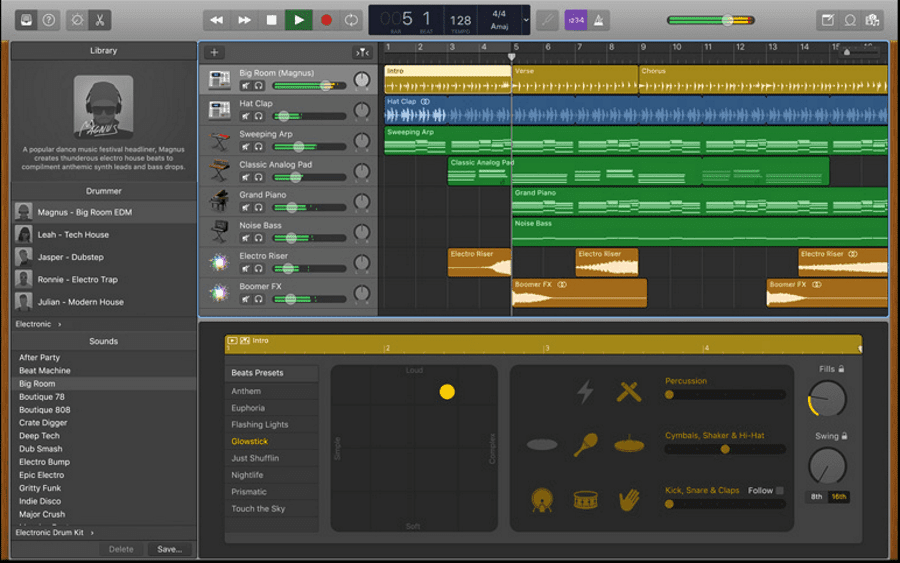
Credit: www.alphr.com
Introduction To Garageband
Garageband is a popular music creation software developed by Apple. It is designed for both beginners and professionals. The software allows users to create, edit, and mix music. Garageband is known for its user-friendly interface and powerful features. It is available exclusively for macOS and iOS devices.
Features And Uses
Garageband offers a wide range of features to help users create music. Some of the key features include:
- Virtual Instruments: Users can play and record various instruments.
- Audio Recording: Record vocals or live instruments with ease.
- Loops: Access a large library of pre-recorded loops to enhance your tracks.
- Editing Tools: Easily edit and arrange your recordings.
- Effects: Apply various audio effects to enhance your music.
These features make Garageband a versatile tool for different music projects. Users can create anything from simple jingles to full-fledged songs. The software’s ease of use makes it accessible to beginners, while its advanced features cater to professionals.
Popularity Among Musicians
Garageband has gained immense popularity among musicians. Its intuitive design attracts users of all skill levels. The software provides a platform for musicians to experiment and grow. Many famous artists have used Garageband for their projects. It is a go-to tool for those starting their music journey.
Garageband’s popularity is also due to its seamless integration with other Apple products. Users can easily transfer their projects between devices. This flexibility adds to the software’s appeal. The software has become a staple in the music creation industry.
Need For Garageband Alternatives
Many music enthusiasts love Garageband for its simplicity and power. But, it is only available on Apple devices. This makes it hard for Windows users. They need to find alternatives. Below, we explore why these alternatives are necessary and what they offer.
Lack Of Windows Support
Garageband is exclusive to Apple products. This means Windows users cannot access it. Musicians using Windows need similar tools. They want to create music without buying a Mac. This is a major reason for seeking alternatives. The lack of Windows support pushes users to find other software.
Desire For Similar Software
Windows users look for software with similar features. They want easy-to-use tools like Garageband. Some alternatives offer similar functionalities. These include:
- Multitrack recording
- Audio editing
- Virtual instruments
- Loop libraries
Below is a table of popular alternatives:
| Software | Key Features |
|---|---|
| Audacity | Free, Open Source, Audio Editing |
| FL Studio | Professional, Virtual Instruments, Mixing |
| LMMS | Free, MIDI Support, Built-in Instruments |
| Reaper | Affordable, Customizable, Multitrack Recording |
Each of these alternatives meets different needs. Some are free. Others offer advanced features at a cost. Choosing the right one depends on your needs and budget.
Top Alternatives For Windows
GarageBand is a popular music production software for Mac users. But what if you’re a Windows user? Don’t worry. There are several great alternatives for Windows. These programs offer similar features and ease of use. Let’s explore the top choices available.
Popular Choices
One popular choice is Audacity. It’s free and open-source. This makes it accessible to everyone. Audacity supports multiple tracks and a wide range of effects. It’s great for beginners and pros alike.
FL Studio is another strong option. Known for its powerful features, it’s loved by many producers. It offers a user-friendly interface and a variety of plugins. FL Studio is perfect for creating professional-sounding music.
Reaper is also worth mentioning. It’s a flexible and affordable DAW. Reaper supports a wide range of formats and has a customizable interface. It’s a solid choice for those serious about music production.
User Reviews
Users love Audacity for its simplicity and versatility. Many say it’s easy to learn and use. They appreciate its robust editing tools and wide range of effects. Some users mention it can be a bit basic for advanced needs.
FL Studio receives high praise for its powerful features. Users enjoy its intuitive layout and vast library of sounds. Many highlight its reliability and frequent updates. Some note that it can be expensive, but they believe it’s worth the investment.
Reaper is well-regarded for its affordability and flexibility. Users like its customizable interface and extensive plugin support. They often mention its stability and performance. Some users feel it has a steeper learning curve, but they find it rewarding once mastered.
Credit: garagebandonpc.com
Fl Studio
FL Studio is a powerful digital audio workstation (DAW) for Windows. It is widely recognized as an excellent alternative to Garageband. Designed for both beginners and professionals, FL Studio offers a wide range of tools and features to create, edit, and produce high-quality music.
Key Features
FL Studio is packed with features that make music production a breeze.
- Step Sequencer: Create patterns and loops quickly.
- Piano Roll: Ideal for complex melodies and rhythms.
- VST Support: Compatible with various plugins.
- Mixing and Mastering: Professional quality sound.
- Automation: Control various parameters over time.
Pros And Cons
Like any software, FL Studio has its strengths and weaknesses.
| Pros | Cons |
|---|---|
|
|
Ableton Live
Ableton Live is a powerful music production software. It is often compared to Garageband. Many professionals use it for its versatility. Ableton Live offers many features for creating and editing music. It is great for both beginners and advanced users.
Key Features
- Arrangement View: Organize your music in a linear way.
- Session View: Experiment with loops and ideas.
- Audio and MIDI Tracks: Work with both audio and MIDI files.
- Built-in Instruments: Access a variety of instruments and sounds.
- Effects: Add effects like reverb, delay, and compression.
- Automation: Automate parameters for dynamic changes.
Pros And Cons
| Pros | Cons |
|---|---|
| Intuitive interface | Steep learning curve for beginners |
| Versatile for different music genres | Expensive for advanced versions |
| Excellent for live performances | High CPU usage |
| Large library of sounds and instruments | No built-in tutorial |
Mixcraft
Mixcraft is a powerful alternative to Garageband for Windows users. It offers user-friendly music production tools for creating and editing tracks. Perfect for beginners and professionals alike.
Mixcraft is a popular music production software for Windows. It offers features similar to GarageBand. Musicians and producers use Mixcraft to create, record, and edit music. This software is user-friendly and packed with powerful tools.
Key Features
Mixcraft boasts a range of impressive features. It has a vast library of loops and samples. Users can easily drag and drop these into their projects. The software supports multi-track recording. This allows recording multiple instruments or vocals at once.
Mixcraft also offers MIDI editing. Users can create and edit MIDI tracks with ease. The software includes virtual instruments and effects. This lets users experiment with different sounds and styles. Automation tools are another key feature. They help create smooth transitions and dynamic changes in a track.
Pros And Cons
Mixcraft has many advantages. It is easy to use, even for beginners. The interface is intuitive. This makes navigation simple. The software offers a lot of content. Users get access to a large library of loops, samples, and virtual instruments.
Mixcraft supports third-party plugins. This allows users to expand their sound library. The software also has a strong community. Users can find tutorials and support online.
There are some downsides too. Mixcraft is only available for Windows. Mac users need to look for alternatives. The software can be resource-intensive. It may slow down older computers.
Despite these cons, Mixcraft remains a top choice for Windows users. It combines ease of use with powerful features. Perfect for both beginners and experienced musicians.
Cakewalk By Bandlab
Garageband is a popular music production software for Mac users. But what about Windows users? They often seek a similar tool. Enter Cakewalk by BandLab. It’s a powerful, free digital audio workstation (DAW) for Windows.
Key Features
Cakewalk by BandLab offers a variety of features. It has a customizable interface. This allows users to create their workspace. It supports unlimited audio, MIDI tracks, and VST plugins. Users can also use advanced mixing tools.
The software includes a range of virtual instruments. It has high-quality effects and a powerful audio engine. Its 64-bit mix engine ensures clear, professional sound. Cakewalk also offers support for touch-enabled devices.
Pros And Cons
Like any software, Cakewalk has its strengths and weaknesses. Let’s explore them.
Pros:
- Free to use.
- Powerful features.
- Unlimited tracks.
- High-quality sound.
- Customizable interface.
Cons:
- Steeper learning curve.
- Only available for Windows.
- May require a powerful computer.
Cakewalk by BandLab is a robust option for Windows users. It provides a professional-grade music production experience.
Credit: keyboardkraze.io
Comparison Of Alternatives
If you are a Windows user, you might be searching for a GarageBand alternative. GarageBand is a popular music production software for Mac users. But Windows users also have several options. This comparison will help you find the best software for your needs.
Feature Comparison
Let’s start with a comparison of features. Here are three popular alternatives:
| Software | Key Features |
|---|---|
| FL Studio |
|
| Ableton Live |
|
| LMMS |
|
Price Comparison
Next, let’s compare the prices of these alternatives:
| Software | Price |
|---|---|
| FL Studio | Starts at $99 |
| Ableton Live | Starts at $99 |
| LMMS | Free |
As you can see, LMMS is a great option for those on a budget. FL Studio and Ableton Live offer more features but come at a cost.
Choosing The Right Software
Choosing the right software for music production on Windows can be challenging. Many users seek an equivalent to Garageband. This blog post will guide you through important factors to consider and offer final recommendations to help you decide.
Factors To Consider
When selecting music production software, consider these key factors:
- Ease of Use: Look for software that is user-friendly.
- Features: Ensure it has the tools you need.
- Compatibility: Check if it works with your existing hardware.
- Price: Consider your budget and the cost of the software.
- Support and Community: Look for software with good customer support and an active user community.
Final Recommendations
Here are some recommended Garageband alternatives for Windows:
| Software | Key Features | Price |
|---|---|---|
| FL Studio | Easy to use, many plugins, regular updates | Starts at $99 |
| Audacity | Open-source, simple interface, multi-track editing | Free |
| LMMS | Free, cross-platform, many instruments | Free |
| Ableton Live | Great for live performances, many effects | Starts at $99 |
Each of these options offers unique features. Choose the one that best fits your needs and budget. Remember to read reviews and try demos if available. This will help ensure you make the right choice.
Frequently Asked Questions
What Software Is Similar To Garageband For Windows?
One popular alternative to GarageBand for Windows is FL Studio. It offers a range of features for music production.
Can You Get Garageband On Windows?
No, GarageBand is exclusive to Apple devices. You can use alternatives like Mixcraft or FL Studio instead.
Is Fl Studio Free For Windows Users?
FL Studio offers a trial version for free. However, to access all features, you need to purchase a license.
What Is The Best Free Alternative To Garageband?
Audacity is a great free alternative to GarageBand. It provides essential audio editing and recording features.
Conclusion
Finding the right Garageband alternative for Windows can be easy. Options like FL Studio, Ableton Live, and LMMS stand out. Each offers unique features suitable for music creators. Try them out to see what fits your needs best. Music production on Windows can be just as effective and fun.
Remember, the best software is the one that feels right for you. Happy music making!
As an Amazon Associate, Cleanestor earns from qualifying purchases at no additional cost to you.
