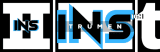You might not hear the piano on Zoom due to audio compression or incorrect settings. Zoom’s software may be filtering out the piano’s sound as background noise.
In the meantime, don't forget to unlock a world of unlimited sound with Amazon Music Unlimited, where over 100 million songs wait at your fingertips. Whether you're working, relaxing, or fueling your creativity, the right track is always just one tap away. Elevate every moment with music that moves you.
As remote collaborations and virtual music lessons become more common, issues like being unable to hear the piano during a Zoom call can hinder productivity and learning experiences. Zoom is primarily optimized for vocal frequencies in conversations, which can lead to the unintentional suppression of musical instrument sounds.
Understanding the intricacies of Zoom’s audio processing is crucial for musicians and educators. Adjusting the application’s audio settings to preserve original sound can help mitigate this issue. Tackling such challenges is essential for a seamless online communication experience, especially for those engaged in the arts and online teaching industries. Ensuring that the piano is audible over Zoom requires a quick assessment of both software settings and hardware configurations.
The Ensemble Challenge: Hearing Pianos In Virtual Meetings
Music brings us together, even from afar. But in virtual meetings, pianos often get lost in the mix. The subtleties of live piano playing struggle to pass through the digital realm of Zoom and other virtual platforms. Let’s dive into why it’s hard to hear those beautiful keys during online gatherings.
Audio Compression And Sound Quality
Zoom compresses audio to speed up internet performance. This means sounds like piano music can lose their richness and fullness. High and low tones might vanish. Here’s what affects the sound quality:
- Internet speed: Slower speeds affect sound quality.
- Platform limits: Zoom favors voices over music.
- Sound range: Pianos have a wide range, which gets squeezed.
Limitations Of Built-in Microphones
The microphone in your device impacts what you hear. Most devices have mics designed for voice, not music. Here’s why your device might not catch piano sounds well:
| Microphone Feature | Effect on Piano Sound |
|---|---|
| Range | Limited range misses piano notes. |
| Sensitivity | Can’t pick up subtle piano tones. |
| Positioning | Wrong angle loses sound clarity. |
Credit: colourfulkeys.ie
Navigating Zoom’s Sound Settings
Did you notice your piano sounds fade away on Zoom? Don’t worry. Your beautiful music can still reach your audience with the right Zoom sound settings. Let’s explore how to do that!
Original Sound Option For Musicians
Pianists, rejoice! Zoom has a special feature for you. The ‘Enable Original Sound’ option lets your music stream untouched by noise suppression. Here’s how to turn it on:
- Open Zoom and click on ‘Settings’.
- Select the ‘Audio’ tab.
- Check the box for ‘Enable Original Sound from Microphone’.
Doing this tells Zoom, “Keep my music pure!” You’ll send the true sound of your piano to everyone’s ears.
Optimizing Audio Settings For Music
Smooth, clear tunes matter. To optimize Zoom for music, dig into the audio settings. Follow these simple steps:
- Hit the ‘Settings’ icon in Zoom.
- Tap the ‘Audio’ tab.
- Look for ‘Music and Professional Audio’ and click it.
- Enable ‘Show in-meeting option to Turn On Original Sound’.
- Below, tick all the options that enhance your sound quality.
High Fidelity Music Mode and ‘Echo Cancellation’ are your best friends for crisp piano notes. Zoom is now tuned to your music!
| Setting | How It Helps |
|---|---|
| High Fidelity Music Mode | Delivers rich, high-quality audio. |
| Stereo Audio | Creates a sense of space in your music. |
| Echo Cancellation | Keeps your piano notes clean and clear. |
Acoustic Nuances Vs. Digital Transmissions
Exploring the realm of music through digital means has its own sets of challenges. The inherent qualities of an acoustic piano, with its rich overtones and dynamic range, often get lost during digital transmissions. This disconnect stems from the differences in how sound travels through air compared to how it’s captured and reproduced by technology. Let’s delve into these aspects, particularly in the context of Zoom calls.
Characteristics Of Piano Sound Waves
The sounds from a piano are as complex as they are beautiful. Sound waves radiate in all directions, created by hammers striking strings. Each press of a key unfolds a rich tapestry of harmonics and resonances. These nuanced waves share the soul of the music. In a live setting, ears pick up these subtle variations easily.
- Sound waves vary in frequency and amplitude
- Overtones create the piano’s unique timbre
- Dynamics range from soft whispers to bold fortissimos
Challenges Of Capturing Rich Tones On Zoom
Zoom calls present a unique hurdle for music. The platform compresses audio to transmit sound quickly. This process often strips away the richness of piano tones. High and low frequencies may get lost, leaving behind a flat version of the original sound.
Background noise reduction also affects music on Zoom. The feature that helps keep calls clear for speech can mistakenly dampen a piano’s harmonic frequencies. Pianists need to adjust their playing style or find technological workarounds to compensate.
| Issue | Effect on Piano Sound |
|---|---|
| Audio Compression | Loses dynamic range and overtones |
| Noise Reduction | Dampens or cuts out subtle nuances |
Hardware Hurdles: Microphones And Speakers
Have you ever wondered why you can’t hear the piano clearly on Zoom? The sound quality of your virtual piano sessions hinges largely on your hardware. Microphones and speakers are the cornerstones of audio input and output. Let’s dive into how the right hardware can make all the difference.
Selecting The Right Microphone For Pianos
The piano is a complex instrument. It needs a mic that can catch all its tones. To capture the richness and depth of a piano, finding a capable microphone is crucial.
- Condenser microphones capture a wide frequency range.
- Dynamic microphones often struggle with the high and low notes.
| Type | Best for | Not suitable for |
|---|---|---|
| Condenser | Classical, Jazz | Loud environments |
| Dynamic | Pop, Rock | Detailed classical music |
Importance Of Quality Speakers For Playback
Hearing every piano note is a delight. Poor speakers can ruin this by muddling or skipping notes. Good speakers ensure you enjoy the full experience.
Look for speakers with a wide frequency range. They should also handle the nuances of piano sound. Small computer speakers might not cut it.
- Frequency range is critical for high and low notes.
- Wattage indicates how loud they can go without distortion.
Tips And Tricks For Better Piano Sound On Zoom
Do you struggle to get clear piano sound during a Zoom session? It’s not just you! Many pianists face this issue. Piano tones can sound muffled or distorted over Zoom. Let’s improve that! Here are simple yet effective tips for better piano sound on Zoom.
Positioning And Environment Adjustments
Where you place your piano and microphone makes a huge difference.
- Avoid walls and corners to reduce echoes.
- Place the mic close to the piano, but not directly over the strings.
- Use a carpet or rug to dampen excess reverberation.
- Close windows and doors to minimize background noise.
Make sure your room is quiet. Little sounds can distract listeners. Adjust your camera so students see the keys and your hands clearly.
External Sound Interfaces And Enhancements
External sound gear can boost your piano’s sound quality on Zoom.
- Consider using an external microphone for better sound capture.
- Audio interfaces offer clearer, more professional sound.
- Adjust Zoom’s audio settings: Disable ‘Automatically adjust volume’ for more control.
- Explore Zoom’s Advanced Audio Settings for options like ‘Enable Original Sound’.
The Road Ahead: Technological Advances
The virtual landscape is ever-evolving, especially in the realm of audio technology. As we march forward, these advances aim to solve issues like being unable to hear the piano clearly over Zoom. Significant strides will enhance our digital interactions, making them as crisp and immediate as in-person experiences.
Developments In Virtual Audio Technology
Virtual audio technology is making leaps to improve sound transmission over the internet. With high-definition audio codecs and smarter noise suppression algorithms, the online world will soon hear music with better clarity and less interference.
Investments in 5G technology promise near-zero latency, crucial for online music performances. Advanced audio interfaces and mics are becoming more accessible, enabling higher-quality sound from home studios.
- New software plugins tailor audio output for different environments.
- AI-driven audio mixing provides individualized hearing experiences.
- Virtual reality (VR) platforms simulate concert hall acoustics in homes.
The Future Of Online Music Collaboration
The intersection of music and technology is birthing a new era for collaboration. The future predicts a space where artists can jam together, separated by oceans but connected through their headphones.
Emerging platforms specialize in real-time music creation between users worldwide. Innovative streaming protocols will enable musicians to share high-fidelity audio directly within video calls.
| Technology | Impact on Online Music |
|---|---|
| Ambisonic Audio | Engulfs listeners in 360-degree soundscapes. |
| Blockchain for Music | Distributes royalties fairly, encouraging creative collaborations. |
| Cloud-Based DAWs | Allows multiple artists to work on projects simultaneously. |
High-speed internet and dedicated music platforms are set to eliminate the barrier of distance. These innovations will democratize music production, making it an inclusive and collaborative art form for all talent levels.
Credit: colourfulkeys.ie
Frequently Asked Questions For Why Can’t I Hear The Piano On Zoom
Why Can’t Zoom Hear Piano?
Zoom might not pick up piano sound due to its noise cancellation feature suppressing background audio. Verify that Zoom’s audio settings aren’t muting or reducing the piano’s sound levels.
Why Can’t I Hear Music On Zoom?
You may not hear music on Zoom due to muted audio, incorrect speaker settings, or an issue with the audio source. Check the volume controls and ensure you’ve selected the right speaker in Zoom’s audio settings. Make sure the music source is properly shared if using screen share.
How Do You Hear Musical Instruments On Zoom?
To hear musical instruments on Zoom, enable ‘Original Sound’ in audio settings to preserve the quality. Also, use a high-quality microphone for better audio capture.
How Do You Use A Piano On Zoom?
Connect your keyboard or piano to your computer. Open Zoom and join your meeting. Click on ‘Share Screen’ and choose the ‘Advanced’ tab. Select ‘Music or Computer Sound Only’ to share audio. Ensure to use a high-quality microphone for best sound transmission during your performance or lesson.
Conclusion
Navigating audio issues with Zoom can be frustrating. Key takeaways for clear piano sound include: checking your setup, and tweaking Zoom’s audio settings. Remember, good internet connection and external microphones can make a world of difference. Don’t let tech hiccups silence your music; with these tips, piano harmony will resonate in your next virtual gathering.
{ “@context”: “https://schema.org”, “@type”: “FAQPage”, “mainEntity”: [ { “@type”: “Question”, “name”: “Why can’t Zoom hear piano?”, “acceptedAnswer”: { “@type”: “Answer”, “text”: “Zoom might not pick up piano sound due to its noise cancellation feature suppressing background audio. Verify that Zoom’s audio settings aren’t muting or reducing the piano’s sound levels.” } } , { “@type”: “Question”, “name”: “Why can’t i hear music on Zoom?”, “acceptedAnswer”: { “@type”: “Answer”, “text”: “You may not hear music on Zoom due to muted audio, incorrect speaker settings, or an issue with the audio source. Check the volume controls and ensure you’ve selected the right speaker in Zoom’s audio settings. Make sure the music source is properly shared if using screen share.” } } , { “@type”: “Question”, “name”: “How do you hear musical instruments on Zoom?”, “acceptedAnswer”: { “@type”: “Answer”, “text”: “To hear musical instruments on Zoom, enable ‘Original Sound’ in audio settings to preserve the quality. Also, use a high-quality microphone for better audio capture.” } } , { “@type”: “Question”, “name”: “How do you use a piano on Zoom?”, “acceptedAnswer”: { “@type”: “Answer”, “text”: “Connect your keyboard or piano to your computer. Open Zoom and join your meeting. Click on ‘Share Screen’ and choose the ‘Advanced’ tab. Select ‘Music or Computer Sound Only’ to share audio. Ensure to use a high-quality microphone for best sound transmission during your performance or lesson.” } } ] }As an Amazon Associate, Cleanestor earns from qualifying purchases at no additional cost to you.