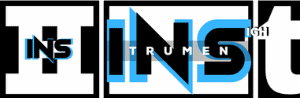Your Yamaha digital piano may not turn on due to a disconnected power supply or a faulty power outlet. Check the power cord and outlet to troubleshoot the issue.
Dealing with a Yamaha digital piano that refuses to power up can be frustrating for any musician, whether you’re practicing at home or preparing for a performance. The common culprits usually involve the basics of power delivery. Examine the power cord for any signs of damage or wear, ensuring it’s firmly plugged into both the piano and a working electrical outlet.
Try a different outlet to rule out the possibility of a circuit issue. Confirm that the power switch is functioning correctly. If your piano runs on batteries, check to see if they need replacing. Bear in mind that complex electrical problems or internal hardware malfunctions might require professional attention. Don’t forget to consult your piano’s manual for specific troubleshooting advice or contact Yamaha customer support for assistance.

Credit: www.reddit.com
Troubleshooting Power Issues In Yamaha Digital Pianos
Picture this: You’re all set to play your favorite tune on your Yamaha digital piano, but it just won’t power on. Frustrating, right? Don’t worry, this is a common issue, and it’s often easy to fix. Just keep reading to bring the music back to life!
Checking The Basics: Power Source And Connections
Start with the simple steps to fix your piano’s power issues:
- Ensure the power cable is plugged into a working outlet.
- Check the connection between the cable and piano.
- Look for signs of damage on the power cord.
- Try a different outlet to rule out socket issues.
Common Power Adapter Problems
Digital pianos need the right adapter to work.
Use only the Yamaha adapter that came with your piano.
Here’s what to check if the adapter may be the trouble:
| Adapter Issue | Solution |
|---|---|
| Wrong adapter model | Get the correct Yamaha model |
| Adapter physical damage | Replace the adapter |
| Adapter not firmly connected | Push in the connector until it’s secure |
Remember, using a non-Yamaha adapter can harm your piano.

Credit: playingkeys.com
The Impact Of Electrical Surges
Imagine preparing for a relaxing musical session, and your Yamaha digital piano won’t power up. It’s frustrating, right? The impact of electrical surges could be the unseen culprit here. These unpredictable spikes in electricity can sneak through your power lines and potentially harm your beloved instrument.
Identifying Symptoms Of Surge Damage
Let’s pinpoint the signs indicating that a surge may have damaged your piano:
- Power failure: The most evident symptom is the piano not turning on.
- Functional glitches: Unexpected behaviors or frozen screens may occur.
- Burnt smell: A telltale odor suggests electrical damage.
- Physical damage: Look for scorch marks on plugs or outlets.
Symptoms like these hint at potential internal damage that needs immediate attention.
Preventative Measures For Future Protection
Prevention is always better than cure. Here are easy steps to safeguard your piano:
- Use surge protectors: They absorb excess electricity and protect your devices.
- Regular inspections: Check your power cables and outlets for wear or damage.
- Unplug during storms: Lightning can cause major electrical surges.
- Quality power supply: Invest in high-quality adapters and power supplies.
Adopting these measures can prevent future heartache and keep the music flowing.
Battery-operated Models: Common Culprits
Your Yamaha digital piano won’t power on, and you’ve confirmed it’s not plugged into an outlet. The issue may be with the batteries. This guide will help you troubleshoot common battery-related problems in Yamaha’s battery-operated pianos.
When To Change Or Recharge Batteries
Performance dips or complete power loss often signal it’s time for new batteries.
- Check the manual to know how long batteries should last.
- Use quality batteries recommended by Yamaha for longer playtime.
- Consider rechargeable batteries if the piano is portable and used frequently.
Battery Compartment Issues
Sometimes the compartment is the problem. Here are quick fixes:
| Issue | Fix |
|---|---|
| Loose Cover | Secure it to ensure battery contact. |
| Corrosion | Clean contacts with vinegar, dry thoroughly. |
| Spring Tension | Gently stretch the spring for better contact. |

Credit: www.reddit.com
Understanding Internal Electronic Faults
When your Yamaha digital piano doesn’t power on, it’s a silent signal for help. Like a patient, it may suffer from electronic issues no one can hear. Inside, wires, chips, and circuits work together to create music. If one part fails, silence ensues. Learn about common internal faults to bring the music back to life.
Signs Of Circuitry Failures
Identifying electronic problems is key to a quick fix. Here are clues to spot:
- No response from power button
- Unexpected powering off
- Distorted sounds or unusual behavior
- Display or indicator lights not working
These signs suggest potential circuitry issues within your piano.
When To Seek Professional Repair
Trust experts for intricate internal repairs. Do not try to fix intricate electronic problems alone. It can lead to more damage. Here’s when to call a professional:
| Issue | Professional Repair Needed |
|---|---|
| Power supply issues | Yes |
| Visible burn marks on circuitry | Yes |
| No changes after basic troubleshooting | Yes |
For professional repairs, choose authorized service centers to ensure your piano’s longevity and performance.
Maintenance Tips To Prevent Power Issues
Maintenance Tips to Prevent Power Issues are crucial for your Yamaha digital piano’s longevity. A piano that won’t turn on causes frustration. Preventive care ensures your instrument stays ready to play.
Regular Cleaning And Care
Keeping a digital piano clean is essential. Dust and dirt can cause electrical components to fail. Follow these steps to maintain your piano:
- Use a soft, dry cloth for dusting.
- Avoid liquid cleaners near buttons and keys.
- Clean the keys gently to avoid damage.
- Open the piano carefully if dust is inside.
- Check the manual before internal cleaning.
Proper Storage And Handling
Storing your digital piano is as important as playing it. Follow these guidelines:
Protect your instrument from extreme temperatures.
Store the piano away from direct sunlight to prevent damage.
When not in use, cover your piano with a dust cover.
Ensure the power cord is safely tucked away to avoid tripping and damage.
Use a sturdy stand to prevent accidental falls.
Leveraging Warranty And Support
Is your Yamaha digital piano not turning on? You might worry about what to do next. The good news is, your piano might be covered by Yamaha’s manufacturer warranty. This warranty can help with repair or replacement needs. Now let’s explore the options under Yamaha’s warranty and support.
Navigating Yamaha’s Warranty Policy
Yamaha offers a limited warranty for its digital pianos. Warranty coverage is important for free repairs. It’s vital to understand the terms. You’ll need the purchase receipt and warranty card. Check the warranty period, usually between 1 to 3 years.
- Keep all purchase documents
- Read warranty terms carefully
- Contact Yamaha support if in doubt
You might have to register your product. Do this online on the Yamaha website.
Finding Authorized Service Centers
Yamaha has many service centers. They often fix issues under warranty. Use the official Yamaha website to find nearby service centers.
Follow these steps:
- Go to Yamaha’s ‘Service Locator’ page
- Enter your location details
- Pick a nearby authorized service center
Remember:
- Authorized centers understand Yamaha pianos well
- Service from non-authorized centers might void the warranty
Contact the service center before visiting. Explain the issue with your digital piano.
How to Troubleshoot and Fix a Yamaha Digital Piano That Won’t Turn On?
If your Yamaha digital piano won’t turn on, check the power supply and ensure it’s properly connected. Press and hold the power button for a few seconds to see if it responds. If not, it may be a faulty power adapter or internal issue, and the best digital pianos uk technician can help diagnose and fix the problem.
If I Clean My Digital Piano, Will It Help It Turn On?
Cleaning your digital piano can enhance its performance and appearance. Dust and debris may hinder key functionality or cause electrical issues. For best results, follow these tips for cleaning your digital piano to ensure it remains in optimal condition, helping it turn on and function flawlessly each time you play.
Frequently Asked Questions For Why Won’t My Yamaha Digital Piano Turn On
Why Is My Yamaha Piano Not Turning On?
Your Yamaha piano may not turn on due to a disconnected power cord, a faulty outlet, a depleted battery, or internal electronic issues. Ensure the cord is firmly plugged in, try a different outlet, replace batteries if needed, or consult a professional technician.
How Do You Fix A Digital Piano That Wont Turn On?
Check the power cord for damage and ensure it’s properly connected. Replace batteries if your piano uses them. Confirm the power outlet functions. Press the power button firmly. If it still won’t turn on, contact a professional technician for repair or consult your piano’s manual.
How Do I Reset My Yamaha Electric Piano?
To reset your Yamaha electric piano, turn it off. Hold down the highest white key while turning it back on. Release after startup.
How Do You Turn On A Yamaha Piano?
To turn on a Yamaha piano, locate the “Power” button, usually found on the front panel. Press it until the indicator light turns on.
Conclusion
Wrapping up, solving a Yamaha digital piano power issue can be straightforward. Check connections, power sources, and batteries first. If these tips fail, professional help may be your next step. Always remember, proper maintenance can prevent future power mishaps. Keep jamming without interruptions!