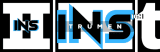Transpose on a digital piano refers to the function that shifts the pitch of the keys. It allows players to play music in different keys without changing the fingering.
In the meantime, don't forget to unlock a world of unlimited sound with Amazon Music Unlimited, where over 100 million songs wait at your fingertips. Whether you're working, relaxing, or fueling your creativity, the right track is always just one tap away. Elevate every moment with music that moves you.
Experienced musicians and newcomers alike frequently encounter music pieces that require playing in various keys. The transpose feature on digital pianos offers a quick and efficient solution to this challenge. By simply adjusting the piano’s settings, the pitch of each note can be raised or lowered in semitone increments.
This tool is particularly useful for accompanying singers or other instruments that might be tuned to a different key. With the touch of a button, pianists can match the pitch of their instrument to the key that suits the music best. Teaching, practicing, and performing become more accessible without the need to learn new fingerings or retune the instrument. This digital enhancement adds versatility to the traditional piano and enriches the playing experience for musicians of all skill levels.

Credit: www.amazon.com
The Magic Of Transposition
Imagine playing a piece of music in any key you like, without relearning the notes. That’s the magic of transposition! Through digital innovation, pianists can shift melodies with a simple button press. With this feature, music adapts to vocal ranges and instrument keys effortlessly.
Defining Transpose On Digital Pianos
On digital pianos, ‘Transpose’ is a powerful feature. It changes the pitch of the keyboard. This means you can play a song in a different key. You do not need to change how you play the notes. This clever function can shift music up or down in semitone steps.
Why Musicians Transpose Music
- Match Vocal Ranges: Singers have unique vocal ranges. Transposing lets them sing comfortably.
- Play with Other Instruments: Instruments like the clarinet have different tuning. Pianists transpose to sync with them.
- Learn Quicker: Transpose aids in learning new pieces in familiar keys.
- Enhance Creativity: Musicians explore different sounds and harmonies with transposition.
Navigating The Digital Interface
Mastering a digital piano involves much more than just playing the keys. One powerful feature is Transpose. This function shifts the pitch of the entire keyboard. It makes playing in different keys easier. Let’s dive into how to access and use the transpose function.
Accessing The Transpose Function
Transposing music can seem challenging, but digital pianos simplify it. You will find ‘Transpose’ in the main menu.
- Turn on your digital piano.
- Look for a button labeled ‘Function’, ‘Menu’, or ‘Settings’.
Press it to enter the settings area. Using arrow keys or a dial, navigate to ‘Transpose’.
Adjusting Pitch With Buttons And Screens
Once in the transpose menu, adjustment is straightforward.
| Action | Result |
|---|---|
| Use ‘Up’ or ‘Right’ buttons | Raise the pitch |
| Use ‘Down’ or ‘Left’ buttons | Lower the pitch |
Some models use touch screens. Tap the screen to select the desired transpose level. Confirm your selection, and the piano adjusts the pitch.
The Nuts And Bolts Of Transposing
Transposing on a digital piano means changing the key of the music you play. It’s a handy skill that lets you match the music to your voice or other instruments. Let’s dive into how it works and how to do it.
Understanding Semitones And Whole Tones
Music is made up of notes that are steps apart. The smallest step is a semitone, moving from one key to the very next one. Two semitones make a whole tone. Knowing this is key to transposing.
- Semitone: one step (from C to C#)
- Whole tone: two steps (from C to D)
Practical Steps To Transpose On A Digital Piano
Transposing is easy when you follow these steps:
- Locate the transpose button on your piano.
- Press it and choose how many steps you want to shift.
- Play the music in the original key. The piano does the rest!
| Steps | Effect on Key |
|---|---|
| +1 | Raise by a semitone |
| +2 | Raise by a whole tone |
| -1 | Lower by a semitone |
| -2 | Lower by a whole tone |
Benefits Of Transposition In Music Practice
The magic of music lies in its infinite adaptability, a feature made incredibly accessible on the digital piano through a function known as transposition. Transposition allows musicians to shift the pitch of the entire keyboard up or down. This technique is pivotal for a range of musical situations.
Facilitating Easier Key Changes
Changing keys can be as simple as pressing a button. This ability enhances practice efficiency, especially for beginners still learning the layout of the keyboard. By transposing the digital piano:
- Students stay focused on learning the piece, not the key.
- They avoid the hassle of manual rewriting in a different key.
- Practicing becomes less intimidating with familiar finger patterns.
Accommodating Vocal Ranges And Instrumentalists
Working with singers or other musicians often requires key adjustments. The transpose function:
| Benefit | Outcome |
|---|---|
| Matches the piano to vocal ranges. | Singers perform comfortably and safely. |
| Aligns with other instruments. | Ensemble harmony is achieved effortlessly. |
With transposition, musical collaboration is simplified, allowing performers to blend seamlessly.
Creative Applications Of Transposition
Creative applications of transposition expand musical possibilities for artists and learners alike. Digital pianos with transposition features breathe new life into your keyboard experience. This clever function instantly changes the pitch of a keyboard’s notes. Artists use it to play music differently without learning new fingerings. Ready to explore creative ways to use transposition?
Experimentation With Musical Genres
Transposition on digital pianos allows exploring different musical landscapes. Players can revel in the versatility by switching genres seamlessly.
- Transform a classical piece into a jazz tune by shifting it to a new key.
- Compare how a song feels in various keys to find the right mood.
- Boost creativity by transposing ethnic scales to produce unique sounds.
Songwriting And Arrangement Techniques
Songwriters and arrangers find transposition indispensable. It offers sophisticated options to enhance compositions.
- Match the singer’s vocal range: Adjust key to suit voice types.
- Craft interesting harmony by offsetting parts with transposition.
- Transpose hooks and riffs for variation that captivates listeners.
Digital pianos with transposition cater to all. From casual experimentation to professional composition. These powerful tools add depth to musical expression.
Credit: www.pianotv.net
Common Pitfalls And How To Avoid Them
Understanding the transpose function on digital pianos is crucial for musicians. Transposing can shift the pitch of your music up or down, making it easier to play songs in different keys. Let’s explore the usual traps and how to bypass them.
Retaining Musical Integrity While Transposing
Transposing should not alter the original feeling of a piece. Keep the song’s character intact. Here are steps to maintain musical integrity:
- Know the original key: Understand the piece in its original form before any changes.
- Practice: Work on the song both before and after transposing.
- Listen carefully: Ensure the transposed version resonates well and keeps the song’s essence.
To avoid mistakes, double-check your transposition. Try playing along with a recording of the piece in its new key.
Avoiding Over-reliance On Digital Features
While transpose features are handy, rely on your skills first. Use digital tools wisely.
- Learn music theory: Understand keys and scales to avoid heavy dependence on transposing functions.
- Develop your ear: Train to recognize pitches and intervals. This can help with manual transposition.
- Limits: Use transpose sparingly. It’s a tool, not a crutch.
Remember, over-reliance on digital tools might hinder your growth. Keep technology as an aid, not a substitute for skill.
Credit: www.roland.com
How Does Understanding Velocity Help with Using Transpose on a Digital Piano?
Understanding digital piano velocity is crucial for using transpose on a digital piano. Velocity refers to the speed and force with which a key is pressed. When transposing, knowing how velocity affects the sound allows for accurate adjustments in pitch without compromising the overall musical expression.
Frequently Asked Questions On What Is Transpose On Digital Piano
What Happens When You Transpose On A Keyboard?
Transposing on a keyboard shifts the pitch of the notes played. It allows musicians to play in different keys without changing the fingering.
How Do You Transpose C To F?
To transpose music from C to F, shift every note up by a perfect fourth interval. This means you move notes four steps higher in the scale from their positions in C major to transpose them accurately to the key of F major.
What Does Transpose Mean On A Midi Keyboard?
Transposing on a MIDI keyboard shifts the pitch of the notes played, either up or down, in semitone increments. This enables musicians to play in different keys without changing finger positions.
What Is Transpose 1 In Piano?
Transpose 1 in piano means shifting the pitch of the keyboard up or down by one semitone. This function allows pianists to play in different keys more easily.
Conclusion
Understanding transpose on a digital piano opens up a world of musical flexibility. It allows musicians to effortlessly shift keys to match vocal ranges or collaborate with other instruments. Mastering this feature can elevate your performances and practice sessions, making it an essential tool for both beginners and seasoned pianists.
Embrace the convenience of transposing and enhance your musical expression with the touch of a button.
{ “@context”: “https://schema.org”, “@type”: “FAQPage”, “mainEntity”: [ { “@type”: “Question”, “name”: “What happens when you transpose on a keyboard?”, “acceptedAnswer”: { “@type”: “Answer”, “text”: “Transposing on a keyboard shifts the pitch of the notes played. It allows musicians to play in different keys without changing the fingering.” } } , { “@type”: “Question”, “name”: “How do you transpose C to F?”, “acceptedAnswer”: { “@type”: “Answer”, “text”: “To transpose music from C to F, shift every note up by a perfect fourth interval. This means you move notes four steps higher in the scale from their positions in C major to transpose them accurately to the key of F major.” } } , { “@type”: “Question”, “name”: “What does transpose mean on a MIDI keyboard?”, “acceptedAnswer”: { “@type”: “Answer”, “text”: “Transposing on a MIDI keyboard shifts the pitch of the notes played, either up or down, in semitone increments. This enables musicians to play in different keys without changing finger positions.” } } , { “@type”: “Question”, “name”: “What is transpose 1 in piano?”, “acceptedAnswer”: { “@type”: “Answer”, “text”: “Transpose 1 in piano means shifting the pitch of the keyboard up or down by one semitone. This function allows pianists to play in different keys more easily.” } } ] }
As an Amazon Associate, Cleanestor earns from qualifying purchases at no additional cost to you.