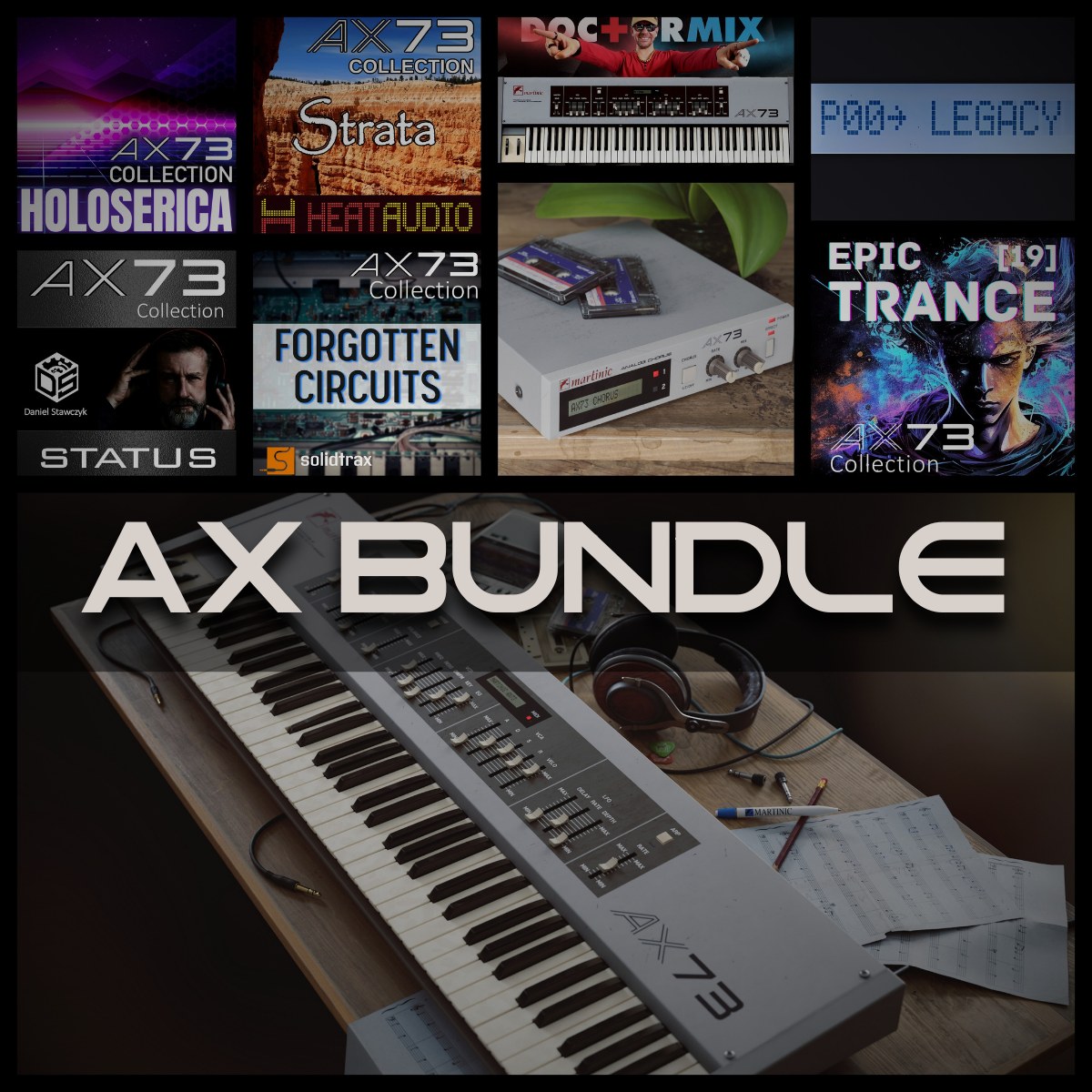Yes, you can use an iRig with a piano to connect it to mobile devices or computers. The iRig interface facilitates audio input for recording or sound processing apps.
The iRig serves as a convenient bridge between traditional pianos or keyboards and modern digital technology, enabling musicians to expand their creative horizons. It translates the analog signals from the piano into digital audio that can be manipulated by software on the connected device.
This versatility opens up a world of possibilities for pianists who can now easily record high-quality audio, experiment with virtual instruments, or even access tutoring software to enhance their playing skills. The compact design and intuitive setup make iRig a popular choice among pianists seeking to harness the power of digital audio workstations without losing the touch and feel of their physical instruments.
Connecting Irig To Your Piano
Are you eager to record your piano pieces? The iRig can be your best pal. It’s an interface that connects to pianos. It lets you record music on devices like phones, tablets, and computers. But, before you dive in, you need to know the right steps. Let’s get your piano and iRig talking!
Identifying Compatible Pianos
Not all pianos can connect to an iRig. You need a piano with “MIDI” or “Line out” ports. Acoustic pianos typically do not have these. Most digital pianos or keyboards will work. Check your piano manual or look at the back of your instrument. It will tell you if you can connect. If you see ports labeled “MIDI,” “USB,” or “AUX out,” you’re in luck!
Required Cables And Adapters
To link your piano and iRig, you’ll need specific cables or adapters. Below is a list of what you may need:
- MIDI to USB: If your piano has a MIDI port, grab a MIDI to USB cable.
- AUX to TRS: For pianos with an AUX out, a 3.5mm AUX to TRS cable works.
- USB Cable: Some pianos can connect directly with a USB cable.
- Apple Camera Adapter: Apple device users might need this for USB connections.
- OTG Adapter: Android users need an OTG adapter for USB connections.
Note: The iRig itself comes with some cables. Check what’s in the box first!

Credit: www.youtube.com
Setting Up Irig With Piano
Have you ever thought about recording your piano performances with crystal clarity? Using iRig with a piano turns this dream into reality. Let’s walk through the steps to get your piano connected and recorded with the help of iRig.
Installation Procedures
Setting up iRig with a digital or acoustic piano is straightforward. First things first, you need an iRig audio interface.
- Inspect your piano for an available line-out port.
- Insert the iRig into your smartphone or tablet’s headphone jack.
- Connect one end of a cable to the piano’s line-out.
- Plug the other end into the iRig.
- Power on both the piano and iRig device.
Now, your piano and iRig should connect with no trouble.
Software Configuration
With the physical setup done, it’s time to tackle software.
- Download a compatible app like IK Multimedia’s iGrand Piano or GarageBand.
- Open the app on your device.
- Follow on-screen prompts to detect the iRig interface.
Ensure you select the correct audio source within the app, which should be the iRig. This guarantees the sound you record is from your piano.
Test the connection by playing a few keys on your piano. You should see the levels moving on the app’s interface – a sure sign that everything is synched properly.
Recording Piano Using Irig
Music enthusiasts and pianists often seek ways to capture their keyboard performances with clarity and ease. The iRig interface emerges as an ideal solution, enabling pianists to record their music directly onto a smartphone, tablet, or computer. This approach provides a portable and user-friendly method to record high-quality audio from your piano.
Optimizing Sound Quality
Recording piano music with iRig involves more than just plugging in and playing. Optimal sound quality is fundamental. Here’s how to achieve it:
- Ensure the piano is well-tuned. A tuned piano sounds clear and precise.
- Use a high-quality piano. It produces better sound.
- Position the iRig carefully. Place it near the sound source.
- Select the correct input level. Prevent distortion by doing so.
- Use top-notch cables. They transmit sound better with less noise.
Test your settings before recording. Adjust until you find the best sound.
Managing Audio Latency
Audio latency can disrupt the recording process, causing delays between playing a note and hearing it. This is especially disruptive when laying down multiple piano tracks. To manage audio latency:
- Close unnecessary apps on your device. This frees up processing power.
- Choose the lowest buffer size possible. This reduces latency.
- Use software with latency compensation. It syncs tracks properly.
- Update your device and apps. New updates often fix latency issues.
Test for latency before you record. Ensure your playback matches your playing perfectly.

Credit: www.ikmultimedia.com
Creative Applications Of Irig With Piano
The iRig interface revolutionizes the way pianists can interact with technology, opening a new realm of possibilities. By connecting an iRig to a piano, musicians have a simple yet powerful tool at their fingertips. This connection allows for endless creative exploration. From recording high-quality audio to using feature-rich music apps, the iRig makes it all possible.
Using Piano With Music Production Apps
With an iRig and piano setup, pianists can dive into music production apps that were previously out of reach. These apps offer a range of tools such as synthesizers, samplers, and virtual instruments. High-quality audio capture ensures that every nuance of piano playing is preserved. Here are just a few ways to integrate the piano with these apps:
- Record piano pieces and apply various sound effects and filters.
- Layer different instrument tracks to create complex compositions.
- Use the piano as a trigger for digital samples to broaden sonic capabilities.
Exploring Midi Controllers
A digital piano connected to an iRig can double as a MIDI controller, greatly expanding its purpose. Here’s what that looks like:
- Connect the piano to a device using iRig.
- Use piano keys to control virtual instruments within music production software.
- Map different piano keys to software functions for easy access during live performances.
From recording in the studio to electrifying live performances, the iRig’s versatility with a piano can’t be overstated. It’s a boon for creatives seeking to blend classical technique with modern tech.
Troubleshooting Common Irig And Piano Issues
Connecting your piano to a digital device through iRig opens a world of musical exploration. Yet, some common issues might arise. Don’t worry if you encounter problems; most can be solved with simple fixes. Let’s dive into the solutions for the most familiar troubles with iRig and piano setups.
Resolving Connectivity Problems
Connectivity issues can be frustrating, but a few checks often fix them. Follow these steps:
- Ensure all cables are firmly connected.
- Check the compatibility of your iRig with the piano.
- Update your iRig firmware via its official app.
- Restart your devices to refresh their connection.
If issues persist, a factory reset of your iRig may be necessary. Refer to the user manual for instructions on resetting.
Audio Feedback Solutions
Audio feedback can ruin a good jam session. Eliminate unwanted noise with these tips:
- Lower the piano’s volume to reduce feedback.
- Place speakers away from the piano and iRig.
- Use quality cables to minimize interference.
- Increase the distance between the piano and recording device.
If feedback continues, check for grounding issues or try using a different audio interface. Sometimes, different equipment yields better results.

Credit: 9to5mac.com
Is It Possible to Connect Irig to Simply Piano on Multiple Devices?
Yes, it is possible to connect iRig to Simply Piano on multiple devices. By using simply piano on multiple devices, you can easily connect the iRig to any of them and practice your skills across various platforms. This flexibility allows for a seamless and convenient learning experience.
Frequently Asked Questions On Can You Use Irig With Piano
Can I Use Irig For Keyboard?
Yes, you can use an iRig interface to connect your keyboard to a mobile device or computer for recording or amplification purposes.
How Do I Connect My Iphone To My Piano?
To connect your iPhone to your piano, use a USB cable or MIDI interface, then enable ‘MIDI devices’ in your music app’s settings.
Can I Connect My Piano To My Ipad?
Yes, you can connect your piano to an iPad using a USB cable or MIDI interface, enabling you to use music apps for recording and learning.
Do You Need An Audio Interface To Record Piano?
To record piano, an audio interface is essential for clear, high-quality sound when using microphones or electronic keyboards.
Conclusion
Wrapping up, the iRig indeed opens a door for pianists to explore a universe of digital enhancements. Seamlessly connecting your piano with iRig transforms practice into a high-tech experience. It’s clear that this tool is a game-changer, enriching your musical journey with ease and innovation.
Ready to amplify your piano skills? IRig is your key!
{ “@context”: “https://schema.org”, “@type”: “FAQPage”, “mainEntity”: [ { “@type”: “Question”, “name”: “Can I use iRig for keyboard?”, “acceptedAnswer”: { “@type”: “Answer”, “text”: “Yes, you can use an iRig interface to connect your keyboard to a mobile device or computer for recording or amplification purposes.” } } , { “@type”: “Question”, “name”: “How do I connect my iPhone to my piano?”, “acceptedAnswer”: { “@type”: “Answer”, “text”: “To connect your iPhone to your piano, use a USB cable or MIDI interface, then enable ‘MIDI devices’ in your music app’s settings.” } } , { “@type”: “Question”, “name”: “Can I connect my piano to my iPad?”, “acceptedAnswer”: { “@type”: “Answer”, “text”: “Yes, you can connect your piano to an iPad using a USB cable or MIDI interface, enabling you to use music apps for recording and learning.” } } , { “@type”: “Question”, “name”: “Do you need an audio interface to record piano?”, “acceptedAnswer”: { “@type”: “Answer”, “text”: “To record piano, an audio interface is essential for clear, high-quality sound when using microphones or electronic keyboards.” } } ] }As an Amazon Associate, Cleanestor earns from qualifying purchases at no additional cost to you.