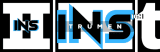FL Studio Mobile and FL Studio share similarities but are not the same. Each has unique features and caters to different needs.
In the meantime, don't forget to unlock a world of unlimited sound with Amazon Music Unlimited, where over 100 million songs wait at your fingertips. Whether you're working, relaxing, or fueling your creativity, the right track is always just one tap away. Elevate every moment with music that moves you.
Music production has become more accessible with technology. FL Studio is a popular choice for many. But now, there’s FL Studio Mobile. You might wonder if the mobile version is just as powerful. Understanding the differences can help you decide which suits your needs better.
This comparison will explore the key distinctions and similarities between FL Studio and FL Studio Mobile. It will help you see which version fits your music production style. Let’s dive in and find out what sets them apart.
Credit: www.reddit.com
Introduction To Fl Studio
FL Studio is a powerful digital audio workstation (DAW) used by music producers around the world. It offers robust tools for composing, arranging, recording, and editing music. But is FL Studio Mobile the same as FL Studio? Let’s dive into the details.
Brief History
FL Studio, developed by Belgian company Image-Line, was first released in 1997. It was initially called FruityLoops. Over the years, it evolved into a full-featured DAW. The mobile version, FL Studio Mobile, was launched in 2011. It aimed to provide music production tools for iOS and Android devices.
Core Features
FL Studio offers extensive features for music production. It includes a piano roll for sequencing, a mixer for effects, and a playlist for arranging tracks. Users can also access a variety of plugins and instruments.
FL Studio Mobile, while similar, is designed for touch interfaces. It offers a simplified version of the DAW, with a focus on portability. Users can create projects on the go and later transfer them to the desktop version.
Credit: hwbusters.com
Fl Studio Mobile Overview
FL Studio Mobile is a music production app for mobile devices. It allows users to create, save, and export music projects on their smartphones or tablets. Unlike the desktop version, it is optimized for touchscreens and mobile use. This makes it a convenient option for musicians on the go.
Key Features
- Multi-track audio recording and sequencing
- MIDI controller support
- High-quality synthesizers and samples
- Step sequencer for fast beat making
- Piano roll editor for complex melodies
- Drum pads for beat creation
- Real-time effects processing
These features provide a comprehensive toolset for mobile music production. Whether you are a beginner or an experienced producer, FL Studio Mobile has something to offer.
User Interface
The user interface of FL Studio Mobile is designed for ease of use. It features a clean and intuitive layout. The main screen provides quick access to all important functions. Users can easily navigate between different sections. The touch controls are responsive and user-friendly.
Here is a quick overview of the user interface components:
| Component | Description |
|---|---|
| Toolbar | Access to main functions like save, load, and settings |
| Channel Rack | Manage your instruments and effects |
| Piano Roll | Create and edit melodies and chords |
| Mixer | Adjust levels and apply effects to each track |
| Playlist | Arrange your audio clips and patterns |
With these components, users can create professional-quality music right from their mobile devices.
Comparing Fl Studio And Fl Studio Mobile
FL Studio and FL Studio Mobile are popular choices for music production. Both offer powerful tools for creating music. But they serve different purposes and users. Let’s dive into the key differences between these two versions.
Functionality Differences
FL Studio, the desktop version, offers more features. It supports advanced plugins and complex projects. Users can access a wide range of effects and instruments. It’s suitable for professional music production.
FL Studio Mobile is a lighter version. It is designed for on-the-go music making. It has fewer features but is still powerful. Users can create complete songs with it. But it lacks some advanced options found in the desktop version.
Interface Differences
FL Studio has a detailed and complex interface. It includes many windows and panels. Users need time to learn and master it. But it offers great control over music production.
FL Studio Mobile has a simpler interface. It is user-friendly and easy to navigate. The design is optimized for touch screens. This makes it great for quick edits and music creation on mobile devices.
Credit: www.youtube.com
Performance And Capabilities
FL Studio Mobile and FL Studio are popular music production software. But how do they compare in terms of performance and capabilities? This section explores their differences in processing power and audio quality.
Processing Power
FL Studio on desktop has greater processing power. It uses the full capability of your computer’s CPU. This allows it to handle more complex projects with ease. You can run multiple plugins and tracks without lag.
FL Studio Mobile, on the other hand, is designed for mobile devices. It has limited processing power. It works well for simpler projects. It is not suitable for large projects with many tracks and plugins.
| Feature | FL Studio | FL Studio Mobile |
|---|---|---|
| CPU Usage | High | Low |
| Number of Tracks | Unlimited | Limited |
| Plugin Support | Extensive | Limited |
Audio Quality
FL Studio on desktop offers superior audio quality. It supports high sample rates and bit depths. This results in clearer and more detailed sound. It also supports a wide range of audio formats.
FL Studio Mobile offers good audio quality for a mobile app. It supports decent sample rates and bit depths. But it cannot match the quality of the desktop version. The range of supported audio formats is also more limited.
- High sample rates and bit depths on desktop
- Decent sample rates and bit depths on mobile
- Wider range of audio formats on desktop
- Limited audio formats on mobile
Usability And Workflow
Understanding the usability and workflow of FL Studio Mobile compared to FL Studio is crucial. Both applications serve different purposes. FL Studio Mobile is designed for on-the-go music creation. FL Studio, on the other hand, offers a comprehensive suite for desktop production. Let’s break down the usability and workflow of both to see how they compare.
Ease Of Use
FL Studio Mobile boasts a streamlined interface. It is optimized for touchscreens. This makes it intuitive for new users. The layout is simple. You can access key features with a few taps. This ease of use is ideal for quick sketches of musical ideas.
FL Studio on desktop offers a more complex interface. It is packed with features. This can be overwhelming for beginners. But, it provides greater control and flexibility. The desktop version supports a vast array of plugins. This enhances the music creation process significantly.
Project Management
Managing projects in FL Studio Mobile is straightforward. You can save, load, and export projects with ease. The mobile app allows for seamless cloud integration. This enables you to access your projects from different devices.
FL Studio on desktop offers advanced project management features. You can organize your files in various ways. It supports multiple project templates. This helps streamline your workflow. The desktop version also allows for detailed automation. This is beneficial for complex music projects.
Below is a table summarizing the key differences:
| Feature | FL Studio Mobile | FL Studio Desktop |
|---|---|---|
| Interface | Simple, Touch-Optimized | Complex, Feature-Rich |
| Ease of Use | Beginner-Friendly | Advanced Users |
| Project Management | Basic, Cloud Integration | Advanced, Multiple Templates |
| Plugins | Limited | Extensive Support |
Both FL Studio Mobile and FL Studio Desktop excel in their own domains. Your choice depends on your specific needs and workflow preferences.
Compatibility And Integration
When considering FL Studio Mobile versus FL Studio, understanding their compatibility and integration is key. Each version has its own strengths and nuances. Let’s dive into how they align with different devices and other software.
Device Compatibility
FL Studio Mobile works on iOS, Android, and Windows devices. This flexibility allows users to create music on the go. Whether using a smartphone, tablet, or PC, FL Studio Mobile adapts easily. FL Studio, on the other hand, is designed for Windows and macOS. It is a powerful tool for desktop music production. Both versions cater to different needs, making music creation accessible everywhere.
Integration With Other Software
FL Studio Mobile integrates seamlessly with the desktop version. Projects started on mobile can be continued on the desktop. This feature is useful for refining tracks with more complex tools. FL Studio supports VST plugins and other software, enhancing its capabilities. Music producers enjoy the versatility of switching between mobile and desktop environments. The integration ensures a smooth workflow, from initial ideas to final production.
Pricing And Value
When deciding between FL Studio Mobile and FL Studio, pricing and value play a crucial role. Understanding what each version offers for its cost helps in making an informed decision. This section dives into the cost comparison and the value each version provides.
Cost Comparison
FL Studio Mobile is generally more affordable than the desktop version. Here is a detailed comparison:
| Version | Price |
|---|---|
| FL Studio Mobile | $14.99 – $19.99 |
| FL Studio | $99 – $899 |
FL Studio Mobile is a one-time purchase. FL Studio desktop has different editions:
- Fruity Edition: $99
- Producer Edition: $199
- Signature Bundle: $299
- All Plugins Bundle: $899
These prices reflect the base cost. Additional plugins and packs may cost more.
Value For Money
FL Studio Mobile offers a good value for those needing a portable solution. It includes essential features for music production. For a higher price, FL Studio desktop provides a complete suite of tools. It is better for professional work.
FL Studio desktop offers:
- Advanced sequencing tools
- More plugins
- Better mixing options
- Lifetime free updates
These extra features justify the higher cost. They make FL Studio desktop a better choice for serious producers. Yet, for a quick and mobile solution, FL Studio Mobile is perfect. It offers impressive capabilities at a lower price.
Which Is Right For You?
Choosing between FL Studio Mobile and FL Studio depends on your needs. Each version has its strengths and specific use cases. In this section, we will explore which version might be right for you.
Use Case Scenarios
FL Studio Mobile is ideal for on-the-go music creation. It works well on smartphones and tablets. This allows you to create music anywhere. It is perfect for quick ideas and drafts. FL Studio Mobile supports various platforms. You can use it on iOS, Android, and Windows devices.
FL Studio, on the other hand, is a full-fledged digital audio workstation. It suits professional music production. This version offers a wide range of features. These include advanced mixing, mastering, and plugin support. FL Studio runs on Windows and macOS. It is best used in a studio setup.
Target Audience
FL Studio Mobile targets casual musicians. It is great for beginners and hobbyists. If you like making music on the move, this version is for you. It is user-friendly and easy to learn.
FL Studio targets professional musicians and producers. If you need advanced tools, this is your choice. It is designed for serious music production. This version requires a more powerful computer. It is for those who want to create high-quality music.
Frequently Asked Questions
What Is Fl Studio Mobile?
FL Studio Mobile is a mobile version of the popular FL Studio software. It is designed for music production on mobile devices. It offers a range of features similar to the desktop version.
Can Fl Studio Mobile Projects Be Used In Fl Studio?
Yes, FL Studio Mobile projects can be imported into FL Studio desktop. This allows for further editing and refinement. The process is seamless and enhances your workflow.
Does Fl Studio Mobile Have The Same Features As Fl Studio?
No, FL Studio Mobile has fewer features compared to the desktop version. It is optimized for mobile use. However, it still offers powerful tools for music creation.
Is Fl Studio Mobile Suitable For Professional Use?
Yes, FL Studio Mobile is suitable for professional use. It offers high-quality tools and features. Many professionals use it for creating music on the go.
Conclusion
FL Studio Mobile and FL Studio offer different experiences. FL Studio Mobile is great for on-the-go music creation. FL Studio, on the other hand, provides more advanced features for professional music production. Both have their strengths and cater to different needs.
Choosing one depends on your specific requirements and workflow. Experiment with both to see which fits best. Music creation is personal, so find your perfect tool. Happy producing!
{ “@context”: “https://schema.org”, “@type”: “FAQPage”, “mainEntity”: [ { “@type”: “Question”, “name”: “What is FL Studio Mobile?”, “acceptedAnswer”: { “@type”: “Answer”, “text”: “FL Studio Mobile is a mobile version of the popular FL Studio software. It is designed for music production on mobile devices. It offers a range of features similar to the desktop version.” } } , { “@type”: “Question”, “name”: “Can FL Studio Mobile projects be used in FL Studio?”, “acceptedAnswer”: { “@type”: “Answer”, “text”: “Yes, FL Studio Mobile projects can be imported into FL Studio desktop. This allows for further editing and refinement. The process is seamless and enhances your workflow.” } } , { “@type”: “Question”, “name”: “Does FL Studio Mobile have the same features as FL Studio?”, “acceptedAnswer”: { “@type”: “Answer”, “text”: “No, FL Studio Mobile has fewer features compared to the desktop version. It is optimized for mobile use. However, it still offers powerful tools for music creation.” } } , { “@type”: “Question”, “name”: “Is FL Studio Mobile suitable for professional use?”, “acceptedAnswer”: { “@type”: “Answer”, “text”: “Yes, FL Studio Mobile is suitable for professional use. It offers high-quality tools and features. Many professionals use it for creating music on the go.” } } ] }As an Amazon Associate, Cleanestor earns from qualifying purchases at no additional cost to you.