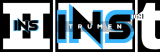GarageBand is a widely used music creation software. Many wonder about its size and storage requirements.
So, how big is GarageBand really? Let’s dive in to find out. GarageBand comes pre-installed on many Apple devices. Its core app size is around 1. 7 GB. But, additional content like loops and instruments can take up more space.
For music enthusiasts, knowing the space needed helps in planning storage. This blog will detail GarageBand’s size, what affects it, and how to manage it. Stay tuned for insights on optimizing your device for the best GarageBand experience.
Introduction To Garageband
GarageBand is a popular digital audio workstation (DAW) developed by Apple. It allows users to create music or podcasts quickly. Whether you’re a beginner or a seasoned musician, GarageBand offers a robust set of tools. These tools help you bring your creative vision to life.
Brief History
GarageBand made its debut in 2004 at the Macworld Conference & Expo. Steve Jobs introduced it as part of the iLife suite. The aim was to offer an easy-to-use music creation tool. Over the years, GarageBand has evolved significantly. New features and improvements have been added regularly. Today, it is included free with every Mac. It is also available on iOS devices, which broadens its accessibility.
Key Features
GarageBand is packed with features that make music production simple and fun. Here are some of the key features:
- User-friendly Interface: The interface is intuitive and easy to navigate.
- Loop Library: A vast collection of pre-recorded loops that you can use in your projects.
- Software Instruments: Over 100 software instruments including pianos, guitars, and drums.
- Live Loops: A feature that lets you create music in real-time.
- Drummer: A virtual session drummer that can play along with your tracks.
- Sound Library: Access to an extensive library of sounds and effects.
- Multitrack Recording: Ability to record multiple tracks simultaneously.
These features make GarageBand a powerful tool for music creation. It is suitable for both beginners and professionals. Whether you want to record a podcast or produce a full album, GarageBand has you covered.
Credit: www.apple.com
Installation Size
Wondering about the installation size of Garageband? It’s important to know how much space this powerful music creation app will take up on your device. Let’s break it down into two main parts: the initial download size and the additional content size.
Initial Download Size
The initial download size of Garageband is around 1.7 GB. This includes the basic features you need to start creating music. This size is manageable for most users. It won’t eat up too much storage space on your device.
Once you download the app, you can start making music right away. This basic version includes essential instruments and loops.
Additional Content Size
If you want more sounds and features, you can download additional content. This extra content can be quite large. The total size of all additional content can reach up to 40 GB.
Here is a breakdown of what you can expect:
| Content Type | Approximate Size |
|---|---|
| Additional Instruments | 15 GB |
| Extra Loops | 10 GB |
| Sound Library | 15 GB |
Downloading all additional content is optional. You can pick and choose what you need. This flexibility helps manage your device’s storage space.
Remember, each content package varies in size. So, plan your downloads accordingly.
System Requirements
Garageband is a powerful tool for music creation. To use it, you need to meet certain system requirements. These requirements ensure smooth performance and prevent issues. Let’s break down the system requirements for both Mac and iOS devices.
Mac Requirements
For Mac users, Garageband requires macOS 10.13 or later. Ensure you have at least 4GB of RAM for optimal performance. You also need 6GB of free disk space for the base app. Additional sounds and loops may require more space.
Ios Requirements
To run Garageband on iOS, you need iOS 14.0 or later. The app runs on iPhones, iPads, and iPod Touch. Ensure your device has at least 1.7GB of free space for installation. Additional content may need more storage.
Credit: www.youtube.com
Comparing Versions
Garageband is a popular digital audio workstation. It offers different versions for various devices. Let’s compare the versions to understand the differences better.
Mac Vs Ios
The Mac version of Garageband offers more features. It has a larger library of sounds and loops. Users can access more advanced editing tools. The interface is designed for larger screens.
On iOS, Garageband is more portable. It is optimized for touchscreens. The app is lighter and quicker to use. However, it has fewer options than the Mac version. It is ideal for quick recordings and on-the-go editing.
Older Versions Vs Latest
Older versions of Garageband had limited features. They lacked many of the advanced tools present today. Sound libraries were smaller and less diverse. The interface was also less intuitive.
The latest versions of Garageband are more powerful. They include more instruments and loops. The interface is more user-friendly. New features like Live Loops and Drummer make music creation easier. Updates have improved performance and stability.
Storage Management
Managing storage space on your device is crucial when using Garageband. This software can consume a significant amount of storage. You need to manage it effectively to keep your device running smoothly. Below, we will explore some ways to optimize space and use external storage options for Garageband.
Optimizing Space
Garageband allows you to create and store many projects. Each project can take up a lot of space. To optimize storage, delete projects you no longer need. You can also remove unused loops and instruments. This helps free up space on your device. Another way to save space is by compressing your project files. Smaller file sizes mean more space for new projects.
External Storage Options
Using external storage can help manage Garageband’s large files. External hard drives or USB sticks are great options. These devices allow you to store your projects outside your main device. Cloud storage services are another option. Services like Google Drive or Dropbox offer significant storage space. These solutions keep your device from getting overloaded.
Credit: www.youtube.com
Impact On Device Performance
GarageBand is a popular app for music creation. It offers many features that can impact your device’s performance. It’s important to understand how GarageBand uses your device’s resources.
Cpu Usage
GarageBand uses the CPU to process audio, apply effects, and manage tracks. The more tracks and effects you use, the more CPU power is needed. This can cause your device to run slower.
On older devices, you might notice lag or delays. To reduce CPU usage, try the following:
- Use fewer tracks.
- Limit the number of effects.
- Close other apps while using GarageBand.
Ram Consumption
GarageBand also consumes a lot of RAM. RAM is needed to keep your projects running smoothly. Larger projects with many tracks will use more RAM. This can affect other apps and overall device performance.
Here are some tips to manage RAM usage:
- Keep your projects simple.
- Merge or bounce tracks to reduce load.
- Restart your device to free up RAM.
By understanding and managing these factors, you can enjoy a smoother experience with GarageBand.
User Experience
GarageBand is a popular choice for music creators. Its user experience plays a big role in its appeal. Let’s dive into the user experience and see what makes it stand out.
Ease Of Use
GarageBand is designed with simplicity in mind. The interface is clean and intuitive. Even beginners can navigate easily. Adding tracks and instruments is straightforward. Drag and drop functionality enhances the ease of use. Users find it easy to start creating music right away.
Learning Curve
The learning curve for GarageBand is gentle. Tutorials are available to help users get started. Basic functions are easy to grasp. More advanced features may take time to learn. But, users can create music with basic knowledge. This makes it accessible for all skill levels.
Frequently Asked Questions
How Much Storage Does Garageband Need?
GarageBand requires around 1. 7 GB of storage for installation. Additional sound libraries and loops may require extra space.
Can I Reduce Garageband’s File Size?
Yes, you can reduce GarageBand’s file size by deleting unused sound libraries and loops. This frees up space.
Does Garageband Take Up A Lot Of Space On Mac?
GarageBand itself doesn’t take up much space. However, additional libraries and projects can increase storage usage significantly.
How To Check Garageband Storage Usage?
You can check GarageBand’s storage usage by going to “About This Mac” and selecting “Storage” to see detailed information.
Conclusion
GarageBand is a powerful tool for musicians of all levels. Its extensive features make music creation easy and fun. The app’s size can vary based on additional content. Generally, it requires moderate storage space. Ensure your device has enough room for smooth operation.
Overall, GarageBand offers a fantastic way to explore music production. Consider your storage needs before downloading. Enjoy creating and experimenting with sounds!
{ “@context”: “https://schema.org”, “@type”: “FAQPage”, “mainEntity”: [ { “@type”: “Question”, “name”: “How much storage does GarageBand need?”, “acceptedAnswer”: { “@type”: “Answer”, “text”: “GarageBand requires around 1.7 GB of storage for installation. Additional sound libraries and loops may require extra space.” } } , { “@type”: “Question”, “name”: “Can I reduce GarageBand’s file size?”, “acceptedAnswer”: { “@type”: “Answer”, “text”: “Yes, you can reduce GarageBand’s file size by deleting unused sound libraries and loops. This frees up space.” } } , { “@type”: “Question”, “name”: “Does GarageBand take up a lot of space on Mac?”, “acceptedAnswer”: { “@type”: “Answer”, “text”: “GarageBand itself doesn’t take up much space. However, additional libraries and projects can increase storage usage significantly.” } } , { “@type”: “Question”, “name”: “How to check GarageBand storage usage?”, “acceptedAnswer”: { “@type”: “Answer”, “text”: “You can check GarageBand’s storage usage by going to \”About This Mac\” and selecting \”Storage\” to see detailed information.” } } ] }
As an Amazon Associate, Cleanestor earns from qualifying purchases at no additional cost to you.