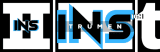Your acoustic guitar recording may sound bad due to placement issues and poor microphone choices. When recording an acoustic guitar, the placement of the microphone and the type of microphone used can greatly affect the sound quality.
In the meantime, don't forget to unlock a world of unlimited sound with Amazon Music Unlimited, where over 100 million songs wait at your fingertips. Whether you're working, relaxing, or fueling your creativity, the right track is always just one tap away. Elevate every moment with music that moves you.
Placing the microphone too close to the soundhole can result in a boomy or muddy sound, while placing it too far away can make the recording sound distant and lacking in detail. Additionally, using a low-quality or inappropriate microphone can lead to a lack of clarity and definition in the recording.
By considering both the placement and choice of microphone, you can achieve a better sound quality in your acoustic guitar recordings.
Insufficient Soundproofing In Recording Space
One of the common reasons why your acoustic guitar recording may sound bad is the insufficient soundproofing in your recording space. When it comes to capturing a clean and professional sound, it’s crucial to eliminate unwanted noise and create an environment that allows the true beauty of your guitar to shine through. In this article, we will delve into three key aspects of soundproofing that can significantly impact the quality of your acoustic guitar recordings.
Lack of acoustic treatment
A lack of acoustic treatment in your recording space can have a detrimental effect on the sound quality of your acoustic guitar recordings. When sound waves bounce off the walls, ceiling, and other surfaces in the room, they can cause reflections and reverberations that blur the clarity and definition of your guitar’s tone.
To address this issue, consider incorporating acoustic treatment materials such as sound-absorbing panels, diffusers, and bass traps into your recording space. These elements help to absorb and scatter sound waves, reducing unwanted reflections and creating a more balanced and controlled acoustic environment.
Background noise interference
Background noise interference is another culprit that can degrade the quality of your acoustic guitar recordings. This can include external sounds like traffic, construction, or even the hum of electrical appliances within your recording space. These noises can be picked up by your microphone and detract from the purity of your guitar’s sound.
To mitigate background noise interference, it is essential to identify and reduce any sources of noise within and outside your recording space. Use weatherstripping, soundproof curtains, or acoustic seals to minimize external noises from entering your room. Additionally, ensure that your recording equipment is properly shielded and grounded to avoid electromagnetic interference.
Reflections and reverberations
The presence of reflections and reverberations can also contribute to a subpar acoustic guitar recording. These reflections occur when the sound waves bounce off surfaces and mix with the direct sound coming from the guitar. The resulting combination can create an unnatural and muddy sound.
To address reflections and reverberations, you can strategically position your guitar and microphone within your recording space. Experiment with different placements to find the sweet spot where the direct sound from the guitar is captured without excessive interference from reflections. Additionally, consider using acoustic screens or baffles to further control and shape the sound.
By addressing the lack of acoustic treatment, managing background noise interference, and taming reflections and reverberations, you can significantly improve the quality of your acoustic guitar recordings. Taking the time to properly soundproof your recording space will allow your guitar’s true voice to shine, resulting in more professional and captivating recordings.
Improper Mic Placement And Positioning
One of the common reasons why your acoustic guitar recording may sound bad is due to improper mic placement and positioning. The way you position and place your microphone can greatly affect the overall sound quality of your recording. Let’s explore some key factors to consider when it comes to mic placement and positioning.
Distance from the guitar
The distance between your microphone and the guitar can play a crucial role in capturing the ideal sound. Placing the microphone too close to the guitar can result in a boomy and distorted sound, while placing it too far can create a distant and weak sound. Finding the right balance is essential.
A good starting point can be positioning the microphone at a distance of about 6 to 12 inches from the soundhole of the guitar. This distance allows the microphone to capture a balanced blend of the guitar’s resonating body and the string vibrations.
Angle and orientation of the microphone
The angle and orientation of the microphone also make a difference in the recorded sound. Depending on the desired tone and sound projection, the microphone should be positioned at an angle towards the guitar.
To capture more body and warmth, angling the microphone slightly towards the guitar’s body can be beneficial. On the other hand, angling it towards the guitar’s neck can emphasize the string vibrations and result in a brighter sound.
Optimal mic placement techniques
Here are some optimal mic placement techniques to ensure the best possible sound quality when recording your acoustic guitar:
- Experiment with microphone placement to find the sweet spot.
- Avoid placing the microphone directly in front of the soundhole to prevent excessive bass response.
- If using multiple microphones, consider capturing different aspects of the guitar by positioning them strategically.
- Take advantage of the proximity effect by placing the microphone closer to the guitar for a more intimate and bass-heavy sound.
Remember, each acoustic guitar is unique, and it may require some trial and error to find the perfect mic placement for your instrument. Taking the time to properly position and place your microphone can have a significant impact on the overall sound quality of your acoustic guitar recording.
Inadequate Guitar Setup And Maintenance
When it comes to recording acoustic guitar, one of the most common reasons why the end result might not sound as good as expected is inadequate guitar setup and maintenance. This can be attributed to various factors such as issues with string action and intonation, incorrect tuning, and poor quality strings. Addressing these concerns will help ensure a better sound quality in your guitar recordings.
Issues with string action and intonation
String action refers to the height of the strings above the guitar’s fretboard. If the action is set too low, the strings may buzz against the frets and produce unwanted noise. On the other hand, if the action is too high, it can be difficult to fret notes and play certain chords. Both of these scenarios can result in a bad sound quality when recording your acoustic guitar.
Intonation, on the other hand, relates to the accuracy of the guitar’s pitch across the fretboard. If your guitar is not properly intonated, it means that certain notes may be slightly off in terms of pitch. This can be especially noticeable when recording and can lead to a lack of clarity and in-tune sound.
Incorrect tuning
Even a slightly out-of-tune guitar can significantly impact the quality of your recordings. Whether you’re using standard tuning or experimenting with alternate tunings, make sure you properly tune your guitar before recording. Using a reliable tuner and ensuring each string is in tune can make a world of difference in achieving a clean and professional sound.
Poor quality strings
The quality of your guitar strings also plays a crucial role in how your acoustic guitar recordings sound. Low-quality strings can sound dull or lifeless, lack sustain, and be more prone to breaking or going out of tune. Investing in high-quality strings specifically designed for acoustic guitars can greatly enhance your recordings and provide a richer and more vibrant sound.
In conclusion, inadequate guitar setup and maintenance can have a significant impact on the sound quality of your acoustic guitar recordings. Ensuring proper string action and intonation, correct tuning, and using high-quality strings are key factors in achieving excellent results. It’s worth taking the time to properly set up and maintain your guitar to optimize its sound and enjoy better recordings.
The Role Of Room Resonances In Sound Quality
The Role of Room Resonances in Sound Quality
When it comes to recording acoustic guitars, achieving optimal sound quality can sometimes be challenging. Many musicians find themselves wondering why their recordings sound bad, even when they have a high-quality instrument and microphone. One often overlooked factor that can greatly impact the sound quality is the presence of room resonances. Understanding and addressing room resonances is crucial in order to capture the true essence of your acoustic guitar recordings.
Understanding standing waves
Standing waves are one type of room resonance that commonly affect the sound quality of acoustic guitar recordings. These waves occur when sound waves bounce back and forth between two parallel surfaces, such as walls, ceiling, or floor. This causes certain frequencies to reinforce and become amplified, while others cancel out, resulting in an unbalanced sound.
Identifying resonant frequencies in the room
To address room resonances effectively, it is essential to first identify the specific frequencies at which these resonances occur. One way to determine the resonant frequencies in your recording space is to use a frequency analyzer or a spectrum analyzer plugin. These tools provide a visual representation of the frequency spectrum, allowing you to identify peaks and dips that indicate the presence of room resonances. It is important to note that resonant frequencies can vary depending on the dimensions and materials of the room.
Addressing room resonances using acoustic treatment
Fortunately, there are effective methods to address room resonances and improve the sound quality of your acoustic guitar recordings. Acoustic treatment plays a crucial role in minimizing the impact of room resonances. It involves strategically placing absorptive panels, diffusers, and bass traps in the room to minimize the reflection and absorption of sound waves at specific frequencies.
Utilizing absorptive panels on the walls and ceiling can help reduce the reflections of sound waves that contribute to room resonances, while bass traps target low-frequency resonances that often occur in corners. Diffusers are beneficial for scattering sound waves, resulting in a more even distribution throughout the room.
In addition to acoustic treatment, adjusting the placement of your microphone and guitar can also help minimize the negative effects of room resonances. Experimenting with different positions within the room can help you find the sweet spot where the resonances are less pronounced, resulting in a cleaner and more balanced sound.
In conclusion, understanding the role of room resonances in sound quality is essential for achieving optimal acoustic guitar recordings. By acknowledging the presence of standing waves, identifying resonant frequencies, and addressing room resonances using acoustic treatment, you can significantly improve the overall sound quality of your recordings. Don’t let room resonances hinder the true beauty of your acoustic guitar; take proactive steps to create a recording environment that allows your instrument to shine.
Reflections And Reverberations In Acoustic Guitar Recordings
When it comes to creating high-quality acoustic guitar recordings, the presence of unwanted reflections and reverberations can significantly impact the sound. These acoustic phenomena can result in a recording that sounds hollow, muddy, or lacks clarity. Understanding the types of reflections and reverberations that can occur, as well as how to control and manipulate them, is crucial for achieving a clean and professional sound.
Types of reflections and reverberations
Reflections and reverberations in acoustic guitar recordings can occur due to the interaction of sound waves with different surfaces in the recording environment. Here are some common types:
| Type | Description |
|---|---|
| Early reflections | These are the first reflections of sound that reach the microphone directly after bouncing off nearby surfaces. They can give a sense of space and dimension to the recording, but excessive early reflections can cause unwanted coloration and muddiness. |
| Room reverberation | This refers to the overall sonic envelope created by multiple reflections bouncing around the room. It adds depth and liveliness to the recording, but it can also make the sound boomy or overly reverberant if not properly controlled. |
| Diffuse reflections | These are reflections that scatter and disperse in various directions, creating a sense of spaciousness. However, too many diffuse reflections can lead to a loss of focus and clarity in the recording. |
Controlling reflections with strategic placement of absorptive materials
To minimize unwanted reflections, strategic placement of absorptive materials can be highly effective. By absorbing sound waves, these materials prevent them from bouncing back and interfering with the recording. Here are some tips:
- Position absorptive materials, such as acoustic panels, strategically around the recording area to minimize early reflections.
- Place panels or foam behind the microphone to reduce reflections coming directly from behind.
- Consider using bass traps in the corners of the room to address low-frequency resonances that can cause boomy reverberations.
Remember, the goal is to strike a balance between reflection reduction and maintaining a natural-sounding recording environment. Experiment with different placements to find the sweet spot for your acoustic guitar recordings.
Achieving desired levels of reverberation
Reverberation can greatly enhance the character and depth of an acoustic guitar recording. However, it’s essential to achieve the desired levels of reverberation without overwhelming the sound. Here are some techniques:
- Adjust the microphone placement to capture a good balance between the direct sound of the guitar and the room ambience.
- Experiment with different room sizes and shapes to find the optimal amount of natural reverberation for your recording.
- If needed, use digital reverberation plugins or hardware units to add artificial reverberation in post-production. Adjust the decay time and other parameters to achieve the desired effect.
Remember, controlling the amount of reverberation is crucial to ensure that the recorded acoustic guitar still sounds clear and well-defined, even in a reverberant environment.
In conclusion, understanding and managing reflections and reverberations in acoustic guitar recordings is essential for creating professional-sounding results. By knowing the types of reflections and reverberations, strategically placing absorptive materials, and achieving the right amount of reverberation, you can optimize your recordings and bring out the true beauty of your acoustic guitar.
Addressing Background Noise And External Interference
Noise sources in the recording space
When it comes to recording acoustic guitar, one common issue that many musicians face is poor sound quality caused by background noise and external interference. Identifying the sources of noise in your recording space is the first step towards improving the overall sound of your acoustic guitar recordings.
There are several potential sources of noise in your recording space, such as:
- Unwanted sounds from neighboring rooms or outside traffic
- Electrical humming from nearby appliances or equipment
- Reflections and echoes from hard surfaces
- Vibrations and resonances originating from the guitar itself
To ensure a clean and professional acoustic guitar recording, it is important to address these noise sources effectively.
Effective soundproofing techniques
If you find that background noise and external interference are negatively impacting your acoustic guitar recordings, implementing soundproofing techniques can make a significant difference. Here are some effective methods to consider:
- Seal any gaps or cracks in windows, doors, and walls to minimize outside noise infiltration.
- Use thick curtains or acoustic panels to absorb sound reflections and minimize echoes in the room.
- Place rugs or carpets on the floor to dampen vibrations and reduce unwanted resonance.
- Consider using a portable isolation booth or a reflection filter to isolate and control sound while recording.
Noise reduction tools and plugins
Even with effective soundproofing measures in place, it is common to encounter some residual noise in your acoustic guitar recordings. Fortunately, there are noise reduction tools and plugins available that can help you tackle this issue. These tools use algorithms to analyze the audio and remove unwanted noise while preserving the natural sound of the guitar.
Some popular noise reduction tools and plugins to explore include:
- AudioDenoise: A powerful plugin that effectively reduces background noise without compromising the quality of the acoustic guitar recording.
- iZotope RX: A comprehensive audio repair toolkit that includes advanced noise reduction algorithms.
- Waves NS1: A real-time noise suppression plugin designed to eliminate background noise and improve clarity.
By utilizing these noise reduction tools and plugins, you can further enhance the quality of your acoustic guitar recordings, ensuring a clean and professional sound.
Optimizing Mic Selection For Acoustic Guitar Recordings
Optimizing Mic Selection for Acoustic Guitar Recordings
When it comes to recording acoustic guitars, achieving a high-quality sound can be a challenging task. If you find that your acoustic guitar recordings sound bad, one of the key factors to consider is the microphone selection. The right microphone can make a significant difference in capturing the natural tones and nuances of your guitar.
Dynamic vs. Condenser Microphones
In the world of microphones, there are two main types to consider for acoustic guitar recordings: dynamic and condenser microphones. Each type has its own characteristics and is suitable for different sound capture scenarios.
A dynamic microphone is known for its durability and versatility. It is particularly useful when recording in live settings or environments with high sound pressure levels. Dynamic microphones are less sensitive and can handle loud sound sources without distorting. Additionally, they have a tighter pickup pattern, which helps reject unwanted background noise.
On the other hand, a condenser microphone is more sensitive and captures a wider frequency range. It is ideal for capturing the subtle nuances and rich tones of an acoustic guitar. Condenser microphones require phantom power to operate and are commonly used in studio recordings or controlled environments. They have a larger diaphragm, allowing them to capture more details and reproduce a more accurate representation of the guitar’s sound.
Polar Patterns and Their Impact on Sound Capture
When selecting a microphone for your acoustic guitar recordings, it’s important to consider the polar pattern of the microphone. The polar pattern determines the direction from which the microphone captures sound.
Common polar patterns for microphones include:
| Polar Pattern | Description |
|---|---|
| Cardioid | Picks up sound primarily from the front and rejects sound from the sides and rear. |
| Omni-directional | Picks up sound equally from all directions. |
| Figure-8 (Bi-directional) | Picks up sound from the front and rear while rejecting sound from the sides. |
The choice of polar pattern depends on the desired sound capture and the surrounding environment. For acoustic guitar recordings, a cardioid polar pattern is commonly used as it focuses on capturing sound from the front and helps minimize unwanted noise from other directions.
Finding the Best Microphone for Your Acoustic Guitar
Choosing the best microphone for your acoustic guitar involves considering various factors such as your budget, recording environment, and desired sound. To find the right microphone:
- Identify your budget and allocate a reasonable amount for a good-quality microphone.
- Consider where you’ll be recording. If it’s mostly in a controlled studio environment, a condenser microphone might be the best choice. If you anticipate recording in various locations, a dynamic microphone may be more versatile.
- Research and read reviews on different microphone models to get an idea of their performance and suitability for acoustic guitar recordings.
- If possible, try out different microphones before making a final decision. This will give you a better understanding of how each microphone captures the sound of your guitar.
Remember, selecting the right microphone is a crucial step in optimizing your acoustic guitar recordings. Take the time to find the best microphone that suits your needs and budget, and you’ll be on your way to achieving great-sounding recordings.
Credit: www.youtube.com
Mic Placement And Positioning Tips For Better Sound
One of the key factors that can greatly affect the quality of your acoustic guitar recording is mic placement and positioning. The way you position your microphone in relation to your guitar can make a significant difference in achieving a better, more balanced sound. In this section, we will explore some mic placement tips and techniques that can help you achieve an improved acoustic guitar recording.
Experimenting with distance and angle
When setting up your microphone for recording an acoustic guitar, it’s important to experiment with both the distance and angle of the microphone. By adjusting the distance of the mic from the guitar, you can capture different levels of detail and ambiance. Placing the microphone closer to the soundhole will emphasize the low-end frequencies and give a more boomy sound, while moving the microphone further away will capture more of the room sound and provide a more spacious, natural tone.
The angle at which you position the microphone can also affect the sound. Pointing the mic directly at the soundhole will give a brighter and more focused sound, capturing the attack and resonance of the guitar. Experimenting with angling the microphone towards the neck or the bridge can produce different tonal characteristics, highlighting the warmth or brightness of the guitar.
Capturing different tonal characteristics
A great advantage of mic placement is the ability to capture different tonal characteristics of your guitar. By positioning the microphone closer to the guitar’s neck, you can emphasize the warmer and mellower tone of the instrument. On the other hand, moving the mic closer to the bridge will bring out the brighter and more articulate characteristics of the guitar.
It’s important to note that the distance from the instrument’s various parts, such as the neck or the bridge, can also affect the tonal balance. Experiment with different placements and distances to find the sweet spot that complements the unique tone of your acoustic guitar.
Using multiple microphones for enhanced recordings
Another technique to consider for achieving a better acoustic guitar recording is using multiple microphones. This approach allows you to capture different aspects of the guitar’s sound and create a more well-rounded and fuller recording.
When using multiple microphones, it’s essential to position each mic carefully to avoid phase cancellation or excessive room ambiance. Place one microphone closer to the soundhole for capturing the body resonance and low-end frequencies, while placing another microphone near the neck or the bridge for capturing the detailed tonal characteristics.
Remember to experiment and fine-tune the positioning of each microphone to achieve the desired balance and blend between the different mic signals. This can help you achieve enhanced recordings with improved clarity, depth, and dimension.
Ultimately, mic placement and positioning play a critical role in capturing the true essence and quality of your acoustic guitar recordings. By experimenting with distance and angle, capturing different tonal characteristics, and utilizing multiple microphones, you can take your recordings to the next level and enhance the overall sound of your acoustic guitar.
Essential Guitar Maintenance For Great Sound Quality
When it comes to recording your acoustic guitar, achieving the best sound quality possible is essential. But what do you do when your recordings sound bad? The culprit could be your guitar’s maintenance. By regularly performing a few simple maintenance tasks, you can significantly improve the sound quality of your acoustic guitar recordings. Let’s delve into the essential guitar maintenance practices that will help you achieve optimal sound quality.
Regular String Changes and Proper Tuning
Regular string changes and proper tuning are two crucial aspects of guitar maintenance that directly impact sound quality. Over time, guitar strings can become worn, lose their tone, and even break, resulting in a poor recording quality. It is recommended to change your guitar strings every 2-3 months, or more frequently if you play regularly.
To ensure your acoustic guitar recording sounds its best, use high-quality strings that are suitable for your playing style. Different string materials and gauges can produce different tonal qualities, so experiment to find the right match for your desired sound.
Once you have fresh strings on your guitar, it’s important to tune your instrument properly. Even if your guitar was in tune during the recording process, slight variations in temperature and humidity can cause the strings to go out of tune. Tuning your guitar before each recording session will help maintain consistent sound quality.
Maintaining Proper Humidity Levels
Humidity is a critical factor in guitar maintenance that often gets overlooked. Drastic changes in humidity levels can cause the wood to expand or contract, resulting in tonal fluctuations and potential damage to the instrument. To ensure optimal sound quality, it is important to maintain a stable humidity level for your acoustic guitar.
Use a humidifier to protect your guitar from dry conditions, especially during winter months when the indoor air tends to be drier. Conversely, if you live in a humid climate, using a dehumidifier or storing your guitar in a dry environment can prevent the wood from becoming overly moist.
Necessary Adjustments for Optimal Playability
In addition to regular string changes and humidity maintenance, making necessary adjustments to your guitar’s setup is crucial for optimal playability and sound quality. Over time, the neck can develop bowing, resulting in high action and difficulty in playing. Conversely, too much relief can cause buzzing and affect sound quality negatively.
Regularly checking and adjusting your guitar’s truss rod is essential. If you are unfamiliar with truss rod adjustments, it is recommended to seek assistance from a professional guitar technician to avoid damaging your instrument.
Additionally, ensuring the proper height of the guitar saddle, adjusting the nut as needed, and keeping the frets clean and polished are all important steps in maintaining optimal playability and sound quality.
To summarize, regular guitar maintenance is crucial for achieving great sound quality in your acoustic guitar recordings. By regularly changing your guitar strings, ensuring proper tuning, maintaining proper humidity levels, and making necessary adjustments, you can elevate your recordings to a whole new level. Take good care of your acoustic guitar, and it will reward you with pristine sound quality.
Dealing With Phase Cancellation And Phasing Issues
Identifying Phase Cancellation Problems
When recording acoustic guitar, it can be frustrating when your final sound is less than ideal. One common cause of a bad acoustic guitar recording is phase cancellation and phasing issues. Phase cancellation occurs when two or more microphones or audio signals are out of phase, causing certain frequencies to cancel each other out.
Identifying phase cancellation problems can be a tricky task, but it is crucial for improving your acoustic guitar recordings. Here are some signs that you may be experiencing phase cancellation:
- Muddy or thin sound
- Lack of clarity or definition in the guitar sound
- Unwanted phase sounds like hollowness or comb filtering
- Inconsistent low-end response
If you notice any of these symptoms while listening back to your acoustic guitar recordings, it’s likely that phase cancellation is at play.
Techniques to Mitigate Phase Issues
Once you’ve identified phase cancellation problems in your acoustic guitar recordings, it’s essential to take steps to mitigate these issues. Here are some techniques you can use:
- Microphone Placement: Experiment with different microphone positions to find the sweet spot that minimizes phase cancellation. Small changes in mic placement can make a significant difference in the overall sound.
- Use Mono Miking: When recording acoustic guitar, consider using a single microphone rather than multiple mics. This simplifies the recording process and reduces the chances of phase cancellation.
- Adjusting the Phase Angle: If you’re using multiple microphones, try adjusting the phase angle between them by flipping the polarity switch on one of the mics. This can help align the waveforms and reduce phase cancellation.
- Using a High-Pass Filter: A high-pass filter can help remove unwanted low-frequency information that may cause phase cancellation. Apply the filter judiciously to retain the natural tone of the acoustic guitar.
- Using Acoustic Panels: Placing acoustic panels strategically in your recording space can help minimize unwanted reflections and phase issues. This can result in a cleaner and more focused guitar sound.
Using Phase Correction Tools
If you’ve tried the above techniques and are still encountering phase cancellation issues, you may need to utilize phase correction tools. These tools help align and correct phase-related problems in your recordings, ensuring a more coherent and pleasing sound. Some popular phase correction tools include:
| Tool | Description |
|---|---|
| Auto-Align | An automatic alignment plugin that helps phase-align multiple microphones or audio tracks. |
| PhaseRunner | A plugin designed to address phase-related problems in multitrack recordings. |
| SPL DrumXchanger | Primarily a drum replacement plugin, it can also be used for phase alignment in various audio recordings. |
These phase correction tools can be valuable assets in your recording toolbox, allowing you to fine-tune the phase relationships in your acoustic guitar recordings and bring out the best possible sound.
Balancing Guitar And Vocal Recordings
Guitar and vocal recordings are the backbone of any acoustic song, and achieving a balanced sound between them is crucial to ensure a high-quality recording. When the guitar and vocals are properly balanced, it allows each element to shine without overpowering or getting drowned out by the other. In this article, we will explore different strategies for balancing guitar and vocal recordings, including ensuring a good mix between the guitar and vocals, making EQ adjustments for separation, and utilizing effective strategies for achieving a well-balanced sound.
Ensuring a good mix between guitar and vocals
When it comes to balancing guitar and vocal recordings, one of the first things to consider is ensuring a good mix. A well-balanced mix allows the guitar and vocals to coexist harmoniously without one dominating the other. Here are a few tips to achieve a balanced mix between the two:
- Mix the levels: Experiment with adjusting the volume levels of the guitar and vocals to find the perfect balance. Use your ears as a guide and aim for a blend where both elements are equally heard.
- Pan the tracks: Adjusting the stereo position of the guitar and vocal tracks can create separation and depth. Consider panning the guitar to one side and the vocals to the other to achieve a sense of space.
- Use automation: Utilize automation techniques to create dynamic changes in volume throughout the song. This can help emphasize certain parts and prevent either the guitar or vocals from overpowering the other.
EQ adjustments for separation
Equalization (EQ) is a powerful tool for creating separation between the guitar and vocals in a recording. By making targeted EQ adjustments, you can ensure that each element occupies a different frequency range, allowing them to be heard distinctly. Consider the following EQ strategies:
- High-pass filter: Apply a high-pass filter to the guitar track to roll off unnecessary low frequencies that may interfere with the vocals. This will help keep the guitar focused and prevent it from clashing with the vocals in the lower frequency range.
- Notch filtering: If there are specific frequency clashes between the guitar and vocals, use notch filtering to attenuate those frequencies. This can help create separation and clarity between the two.
- Boosting or cutting frequencies: Carefully boost or cut select frequencies on both the guitar and vocal tracks to ensure that they complement each other. This can be particularly effective if there are tonal imbalances that need to be addressed.
Strategies for achieving a balanced sound
In addition to mixing and EQ adjustments, there are other strategies you can employ to achieve a balanced sound between your guitar and vocal recordings:
| Strategy | Description |
|---|---|
| Microphone placement | Experiment with microphone placement to capture the perfect balance between the guitar and vocals. Move the microphone closer to the guitar for more prominence, or closer to the vocalist to emphasize the vocals. |
| Performance dynamics | Encourage the vocalist and guitarist to perform in a dynamically balanced way. This means the vocalist should avoid singing too softly or too loudly, and the guitarist should strum or fingerpick with an appropriate level of intensity. |
| Arrangement adjustments | If the guitar and vocals still seem unbalanced, consider making arrangement adjustments. For example, reducing the strumming pattern complexity during vocal sections or using different guitar voicings can help create more space in the mix. |
By following these tips and implementing effective strategies, you can achieve a well-balanced sound between your acoustic guitar and vocals, resulting in a recording that sounds polished and professional.
Addressing Eq And Compression During Mixing
When it comes to recording an acoustic guitar, achieving a high-quality sound is essential for producing a professional-sounding track. However, even with a great microphone and proper recording techniques, you might find that your acoustic guitar recording doesn’t sound as good as you’d hoped. This is where addressing EQ (equalization) and compression during the mixing process becomes crucial.
Correcting tonal imbalances with EQ
One of the common reasons why your acoustic guitar recording may sound bad is due to tonal imbalances. These imbalances can result in certain frequencies overpowering others, causing a lack of clarity or a muddy sound. Fortunately, using EQ can help you correct these tonal imbalances and enhance the overall sound quality.
To correct tonal imbalances, start by identifying the frequencies that need adjustment. This can be done using an EQ plugin in your preferred digital audio workstation (DAW). Make sure to listen carefully and identify any frequency ranges that sound too harsh, boomy, or thin.
You can then use the EQ controls to boost or cut specific frequencies as needed. For example, if your acoustic guitar sounds too boomy, you can reduce the lower frequencies by applying a gentle cut around 100 Hz. On the other hand, if the guitar lacks brightness, you may want to boost the high frequencies around 2-5 kHz to add some sparkle.
Remember, subtlety is key when using EQ. Small adjustments can make a big difference without drastically altering the original tone of the acoustic guitar. It’s also helpful to compare your changes with the original recording to ensure you’re achieving a more balanced and pleasing sound.
Using compression to control dynamics
Another factor that can contribute to a bad acoustic guitar recording is uneven dynamics. If certain notes or strums are noticeably louder or softer than others, it can create an unbalanced and inconsistent sound. This is where compression comes in handy.
To control the dynamics of your acoustic guitar recording, apply a compressor plugin to the track. Adjust the threshold to determine the level at which compression starts to take effect. This should be set so that the compressor reduces the volume of the louder parts of the performance without drastically impacting the quieter sections.
Next, adjust the attack and release settings of the compressor. A faster attack time can help tame any sharp transients, while a longer release time can ensure a smoother and more natural sound. Finding the right balance will depend on the specific characteristics of your acoustic guitar recording.
By applying compression, you’ll be able to even out the dynamics and create a more balanced and controlled acoustic guitar sound. Just like with EQ, remember to compare the compressed version with the original recording to ensure you’re achieving the desired result.
Applying effects and processing to enhance the recording
In addition to EQ and compression, applying effects and processing can further enhance your acoustic guitar recording. This can include adding reverb, delay, or other creative effects to add depth and dimension to the sound.
Experiment with different effects to find the ones that enhance the natural character of the acoustic guitar without overpowering its original tone. Keep in mind that subtlety is once again important here – the goal is to enhance the recording, not mask it with excessive effects.
Additionally, you may consider using other processing techniques such as stereo widening to create a wider sonic image or gentle saturation to add warmth and richness to the recording.
Remember, each acoustic guitar recording is unique, so it’s important to trust your ears and make adjustments accordingly. With the right EQ, compression, and processing techniques, you can transform a mediocre acoustic guitar recording into a professional and polished sound that captivates listeners.
Does the Battery in My Acoustic Guitar Affect the Quality of Recordings?
When recording with an acoustic guitar that uses electronic components, understanding the purpose of guitar batteries becomes crucial. A fresh battery ensures optimal sound quality, preventing unwanted noise or interference. A depleted battery can dull the tone, making your recordings flat and lifeless, so regular checks are essential for the best results.
Frequently Asked Questions For Why Does My Acoustic Guitar Recording Sound Bad
How Can I Make My Acoustic Guitar Sound Better When Recording?
To improve the sound of your acoustic guitar when recording: 1. Use a high-quality microphone positioned close to the guitar soundhole. 2. Experiment with different microphone placements to find the best tone. 3. Consider using a preamp or DI box to enhance the signal before recording.
4. Make sure to play with good technique and in tune for optimal sound quality. 5. Use EQ and effects during the mixing process to further enhance the recorded sound.
Why Does My Guitar Sound Bad When I Record It?
Your guitar may sound bad when recording due to various factors like poor technique, incorrect setup, low-quality equipment, or room acoustics. Ensure proper guitar tuning, experiment with microphone positioning, use quality cables, and consider getting professional help to improve your recording.
Why Do My Acoustic Guitar Recordings Sound So Bad?
The poor sound quality of your acoustic guitar recordings could be due to improper microphone placement or low-quality recording equipment. Experiment with microphone placement and consider upgrading your equipment for better results.
How Can I Improve My Guitar Recording Quality?
To improve your guitar recording quality: 1. Use a high-quality microphone and audio interface. 2. Choose a suitable recording space with minimal background noise. 3. Experiment with mic placement to find the best sound. 4. Consider using isolation techniques like baffles or soundproofing.
5. Take advantage of EQ, compression, and other effects during post-production.
Conclusion
Achieving a high-quality acoustic guitar recording can be a challenge, but understanding the common issues and implementing the necessary solutions can drastically improve your results. By addressing problems such as room acoustics, microphone placement, and post-production techniques, you can enhance the clarity, warmth, and overall sound of your recordings.
Experimenting with different approaches and seeking guidance from experienced professionals can also be beneficial for fine-tuning your recordings. So, don’t let a bad sound discourage you – with careful attention and practice, you can capture the beautiful tones of your acoustic guitar in your recordings.
{ “@context”: “https://schema.org”, “@type”: “FAQPage”, “mainEntity”: [ { “@type”: “Question”, “name”: “How can I make my acoustic guitar sound better when recording?”, “acceptedAnswer”: { “@type”: “Answer”, “text”: “To improve the sound of your acoustic guitar when recording: 1. Use a high-quality microphone positioned close to the guitar soundhole. 2. Experiment with different microphone placements to find the best tone. 3. Consider using a preamp or DI box to enhance the signal before recording. 4. Make sure to play with good technique and in tune for optimal sound quality. 5. Use EQ and effects during the mixing process to further enhance the recorded sound.” } } , { “@type”: “Question”, “name”: “Why does my guitar sound bad when I record it?”, “acceptedAnswer”: { “@type”: “Answer”, “text”: “Your guitar may sound bad when recording due to various factors like poor technique, incorrect setup, low-quality equipment, or room acoustics. Ensure proper guitar tuning, experiment with microphone positioning, use quality cables, and consider getting professional help to improve your recording.” } } , { “@type”: “Question”, “name”: “Why do my acoustic guitar recordings sound so bad?”, “acceptedAnswer”: { “@type”: “Answer”, “text”: “The poor sound quality of your acoustic guitar recordings could be due to improper microphone placement or low-quality recording equipment. Experiment with microphone placement and consider upgrading your equipment for better results.” } } , { “@type”: “Question”, “name”: “How can I improve my guitar recording quality?”, “acceptedAnswer”: { “@type”: “Answer”, “text”: “To improve your guitar recording quality: 1. Use a high-quality microphone and audio interface. 2. Choose a suitable recording space with minimal background noise. 3. Experiment with mic placement to find the best sound. 4. Consider using isolation techniques like baffles or soundproofing. 5. Take advantage of EQ, compression, and other effects during post-production.” } } ] }As an Amazon Associate, Cleanestor earns from qualifying purchases at no additional cost to you.